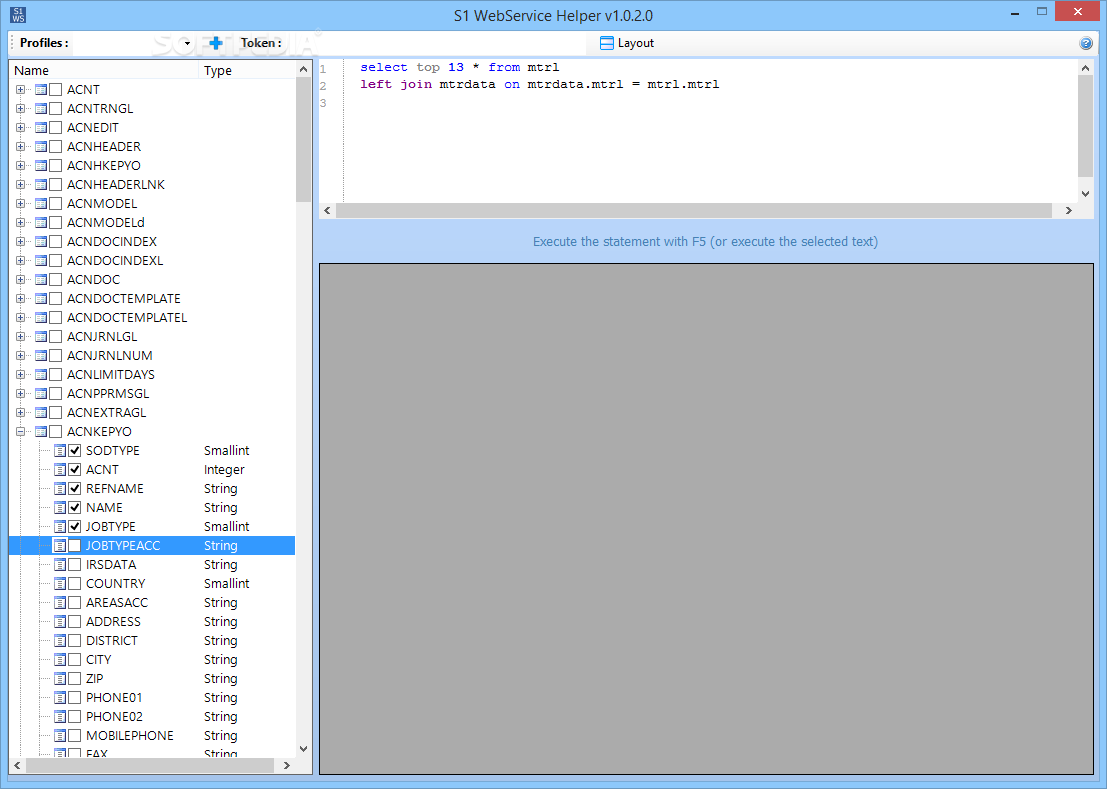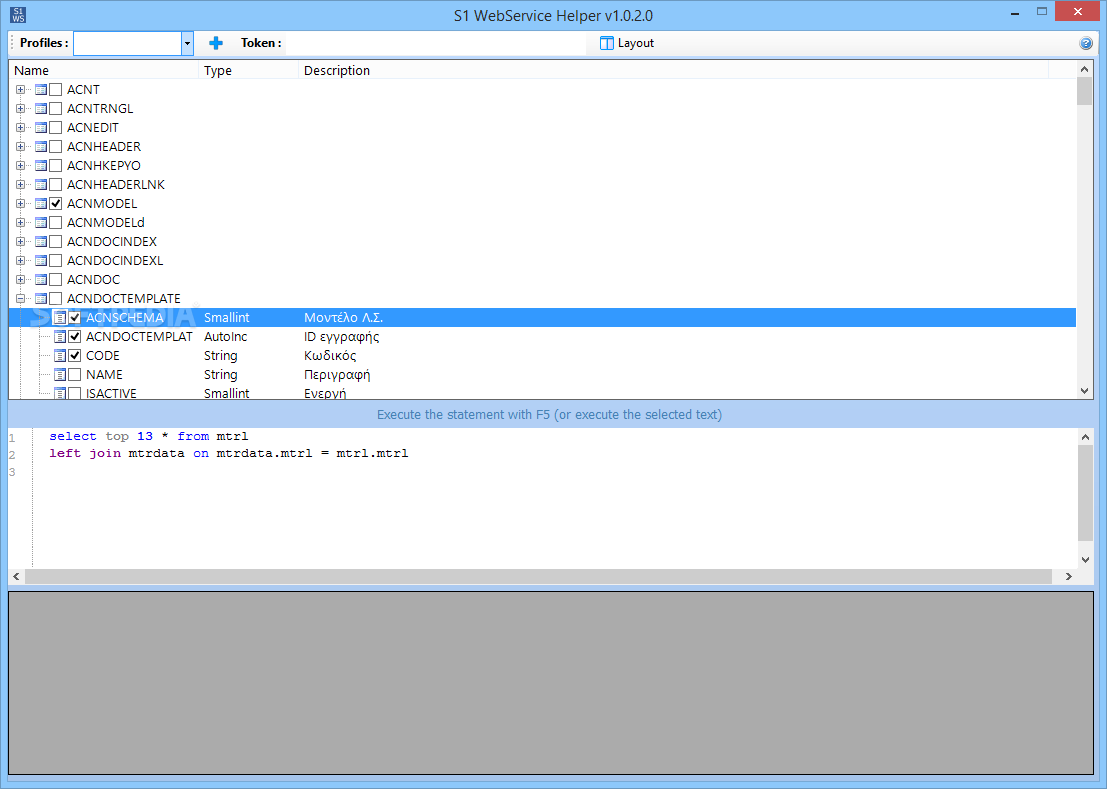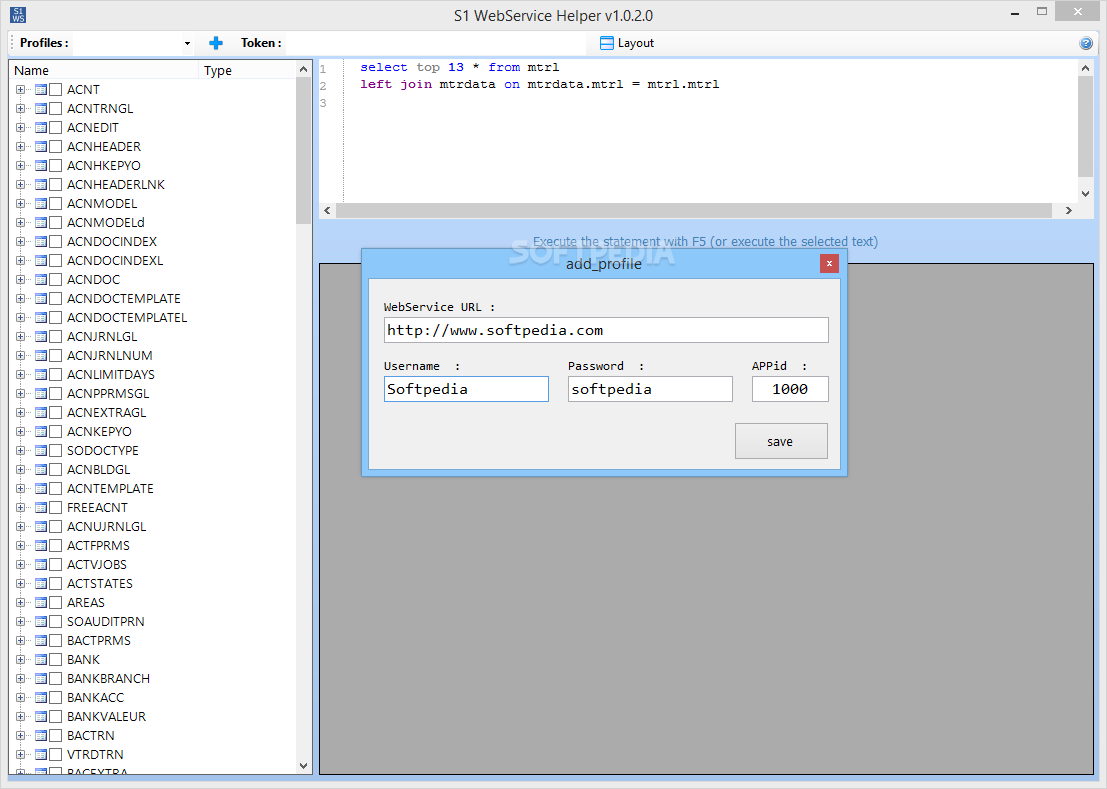Description
S1 WebService Helper
S1 WebService Helper is a straightforward application designed to help advanced Softone users execute queries and obtain information that can then be copied and pasted into Excel or any other application used for data processing. The program features a relatively simple interface and provides two layouts for users to choose from. However, it offers almost no documentation, which may pose challenges for novices.
Key Features:
- Simple user interface with two layout options
- Does not require installation before execution
- Data extraction to Excel without the need for Microsoft Excel installation (requires .Net Framework)
- Built-in text editor for writing and executing statements
- Lightweight and portable utility for advanced users
Technical Specifications:
- Lightweight and portable
- Requires .Net Framework for data extraction to Excel
- Simple user interface with three panels
- Supports writing and executing statements
Statements can be written in the built-in text editor, and users can choose to execute them in their entirety or run selected commands only. Once the query is processed, the resulting data can be copied from the generated grid and pasted into Excel or other applications.
S1 WebService Helper is aimed at advanced users who require raw queries to web services. While the program offers valuable functionality, first-time users may find it challenging to navigate without in-depth instructions.
For more information and to download S1 WebService Helper for free, visit Softpas.com.
User Reviews for S1 WebService Helper 1
-
for S1 WebService Helper
S1 WebService Helper is a useful tool for advanced Softone users to execute queries and extract data, but lacks detailed instructions for novices.