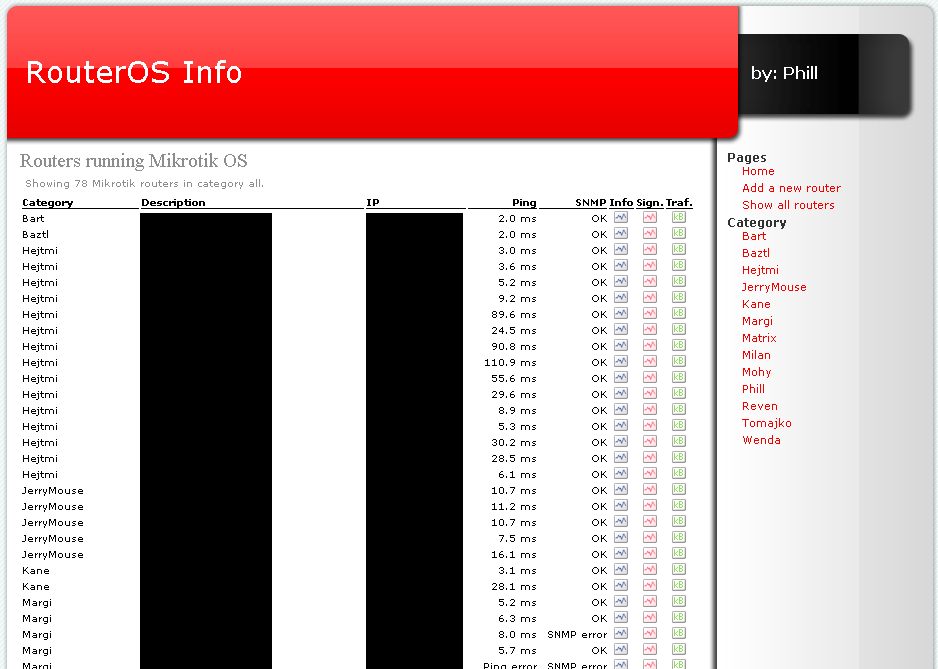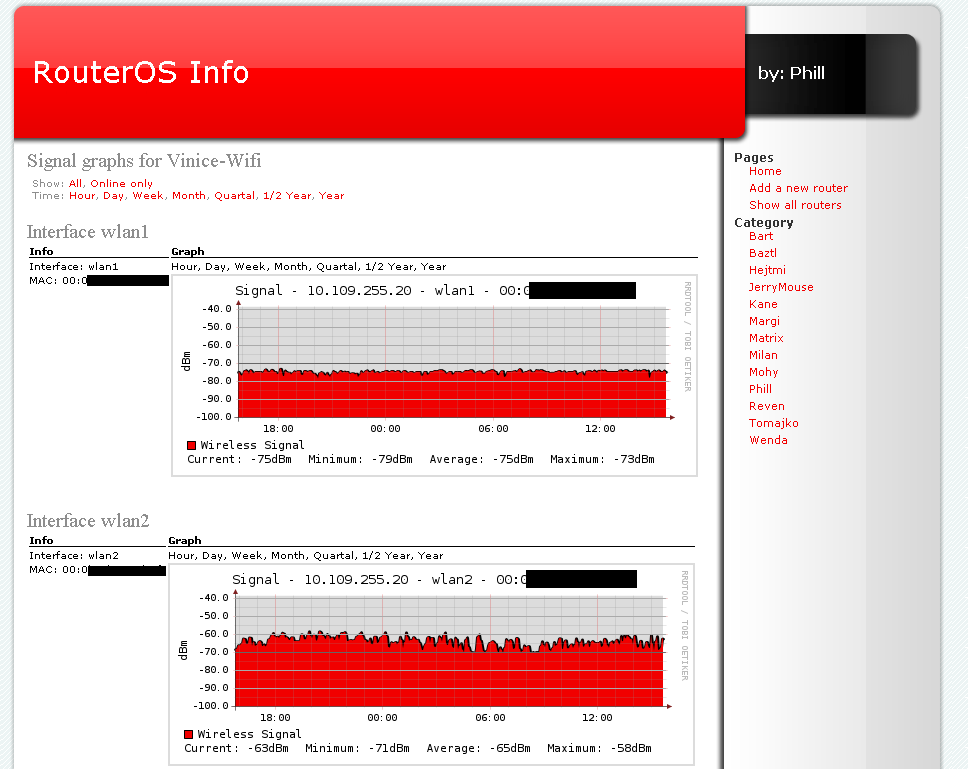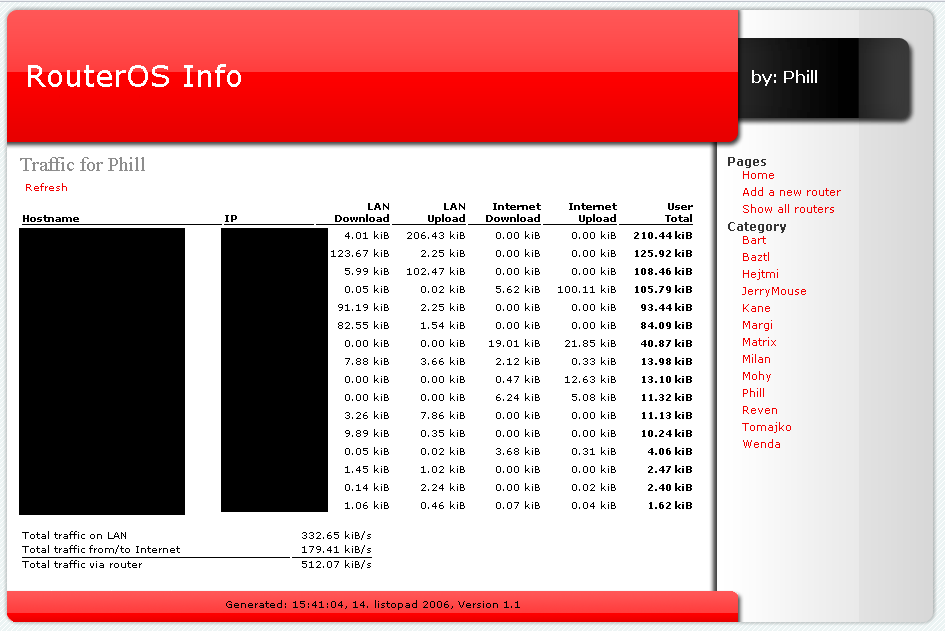Description
ROSInfo
ROSInfo is a neat little tool that helps you keep an eye on signal levels, traffic, and network latency for x86 machines, RouterBoards, and other devices running Mikrotik RouterOS. If you're managing a network with lots of Mikrotik routers, this tool is going to be super helpful!
Compatibility with Mikrotik RouterOS
This project was built specifically for Mikrotik RouterOS 2.9. It's been tested on a big network, so you know it works well if you have multiple Mikrotik routers.
Supported Versions
You can use ROSInfo with any version of Mikrotik RouterOS 2.9, so you're covered no matter what!
Requirements to Get Started
Requirements:
- Apache
- PHP5 (make sure it supports SNMP)
- RRDTool 1.2
- php-rrdtool (this one isn't mandatory)
- SNMP utilities
- Cron or another scheduling daemon
Installation Steps
To get ROSInfo up and running:
- Unpack the tarball into a directory that Apache can access.
- You need to make sure the ./rrd directory and its subdirectories can be written to by Apache. Use
chownandchmod. - Edit the file ./include/config.inc to fit your needs.
- Add a cron job to run the fetchexec.php file every 5 minutes.
Cron Job Example
You can add this line in your /etc/crontab file:
*\/5 * * * * www-data /usr/bin/php /path/to/rosinfo/fetchexec.php > /dev/null 2>&1Add New Routers Easily
If you want to add new routers, just go into include/config.inc and tweak the variable $systems. Remember that the link "Add a new router" on your web pages only gives instructions for your network admins.
A Few Notes on Usage
Please don't run the fetchexec.php file manually unless you're logged in as a user that Apache runs under. You might use something like su www-data , then start fetchexec.php from there.
Troubleshooting Tips!
If you're looking for debug info from the fetchexec process, just uncomment the line $debug=1; in config.inc. This will save output in several log files.
User Reviews for ROSInfo FOR LINUX 7
-
for ROSInfo FOR LINUX
ROSinfo FOR LINUX is a reliable tool for monitoring signal levels and network latency on Mikrotik RouterOS devices. Interface configurations may be challenging.
-
for ROSInfo FOR LINUX
ROSInfo is a game changer for monitoring Mikrotik devices! It's user-friendly and provides accurate signal levels and traffic data. Highly recommended!
-
for ROSInfo FOR LINUX
I love using ROSInfo for my network management. The setup was straightforward, and it offers great insights into network latency. Five stars!
-
for ROSInfo FOR LINUX
ROSInfo has made monitoring my RouterBoards so much easier! The interface is clean, and I appreciate the detailed reports on signal levels.
-
for ROSInfo FOR LINUX
Fantastic app! ROSInfo delivers everything I need to keep track of my Mikrotik routers. Setup was simple, and the performance is top-notch!
-
for ROSInfo FOR LINUX
Absolutely love ROSInfo! It’s reliable and efficient for monitoring various devices on my network. A must-have tool for network admins!
-
for ROSInfo FOR LINUX
ROSInfo is excellent for managing Mikrotik RouterOS. It provides real-time data on latency and traffic without any hassle. Highly recommend it!