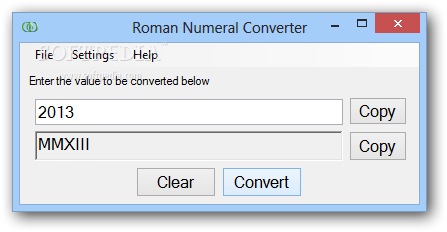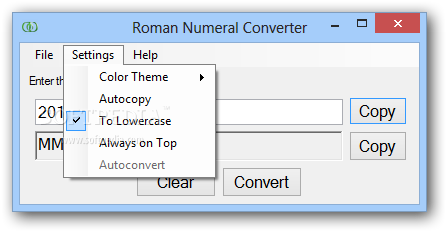Description
Roman Numeral Converter is a small software utility built specifically for converting Roman numerals to Arabic ones and back. The maximum number that can be represented in Roman numerals is 3,999,9999.
It sports a simplistic interface that can be easily mastered even by less experienced users.
You can either enter Arabic or Roman numeral in the dedicated dialog and the app will convert the amount into the other numeral system.
Roman Numeral Converter allows users to enter numbers by using uppercase or lowercase values, commas and extra spaces. However, you cannot use overbars.
In order to render accurate conversion data, you should add parentheses around Roman numerals bigger than 3999. For example, if you want to put in 5000, the input data should look like this: (V).
It is possible to clear the output and input field with just one click and to make the app stay always on top of other programs.
The program includes an auto copy feature which allows users to automatically copy the resulting value to the Clipboard.
You can customize the app’s looks by selecting from various themes. The app manages to render accurate information and no errors showed up during our testing.
In conclusion, Roman Numeral Converter is a small but powerful tool that comes in handy for all users who are converting Roman numerals to Arabic ones and back on a daily basis. It’s light on your system resources and it works very fast. It definitely makes the conversion process faster and easier by including an auto copy feature.
User Reviews for Roman Numeral Converter FOR WINDOWS 1
-
for Roman Numeral Converter FOR WINDOWS
Roman Numeral Converter FOR WINDOWS is a powerful tool for quick and easy conversion between Roman and Arabic numerals. The auto copy feature is especially handy.