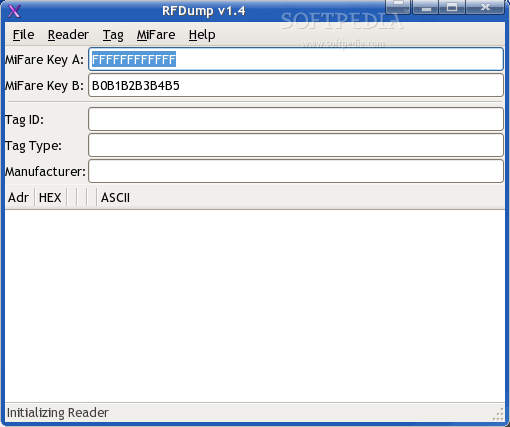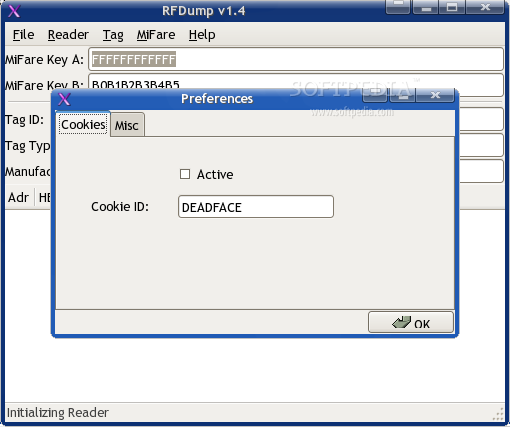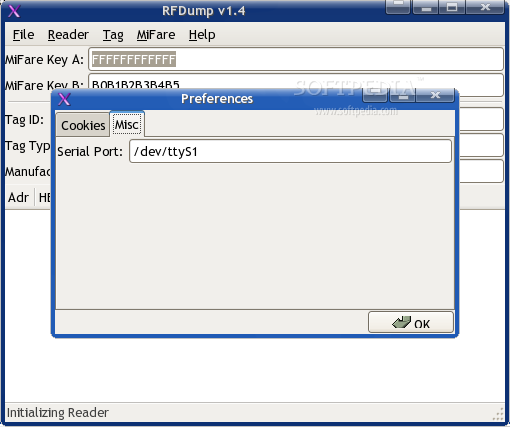Description
RFDump is a backend GPL tool to directly interoperate with any RFID ISO-Reader to make the contents stored on RFID tags accessible. This makes the following types of audits possible:
Test robustness of data-structures on the reader and the backend-application
Proof-of-concept manipulations of RFID tag contents
Clone / copy & paste User-Data stored on RFID tags
Audit tag-security features
Due to the overwhelming feedback we received since presenting RFDump at the Blackhat Conference 2004 in Las Vegas (check out the slides from our presentation) we are working on making his Web Site a portal for information exchange regarding RFID technology. The intention is to build a forum where all people interested or concerned about RFID technolgy can discuss and exchange their opinion in an open environment.
RFDump is a tool to detect RFID-Tags and show their meta information: Tag ID, Tag Type, manufacturer etc. The User-Data of a tag can be displayed and modified using either a Hex or an ASCII editor. The integrated cookie feature demonstrates how easy it is for a company to abuse RFID technology to spy on their customers. RFDump works with the ACG Multi-Tag Reader or similar card reader hardware.
"RFDump" features:
ISO 15693: Tag-it ISO, My-d, I-Code SLI, LRI512, TempSense
ISO 14443 A: Mifare Standard(1,2), Mifare UltraLight(1,2)
ISO 14443 B: SR176(1,2)
Tag-it
I-Code
Linux/Windows PC or HP iPAQ PDA with Linux
ACG Multi-Tag Reader, in a CF-Flash Socket or PCMCIA Adapter
13.56 MHz Tags for testing
What's New in This Release:
User Reviews for RFDump FOR LINUX 1
-
for RFDump FOR LINUX
RFDump FOR LINUX is a powerful tool for RFID tag audits, data manipulation, and security checks. A must-have for RFID technology enthusiasts.