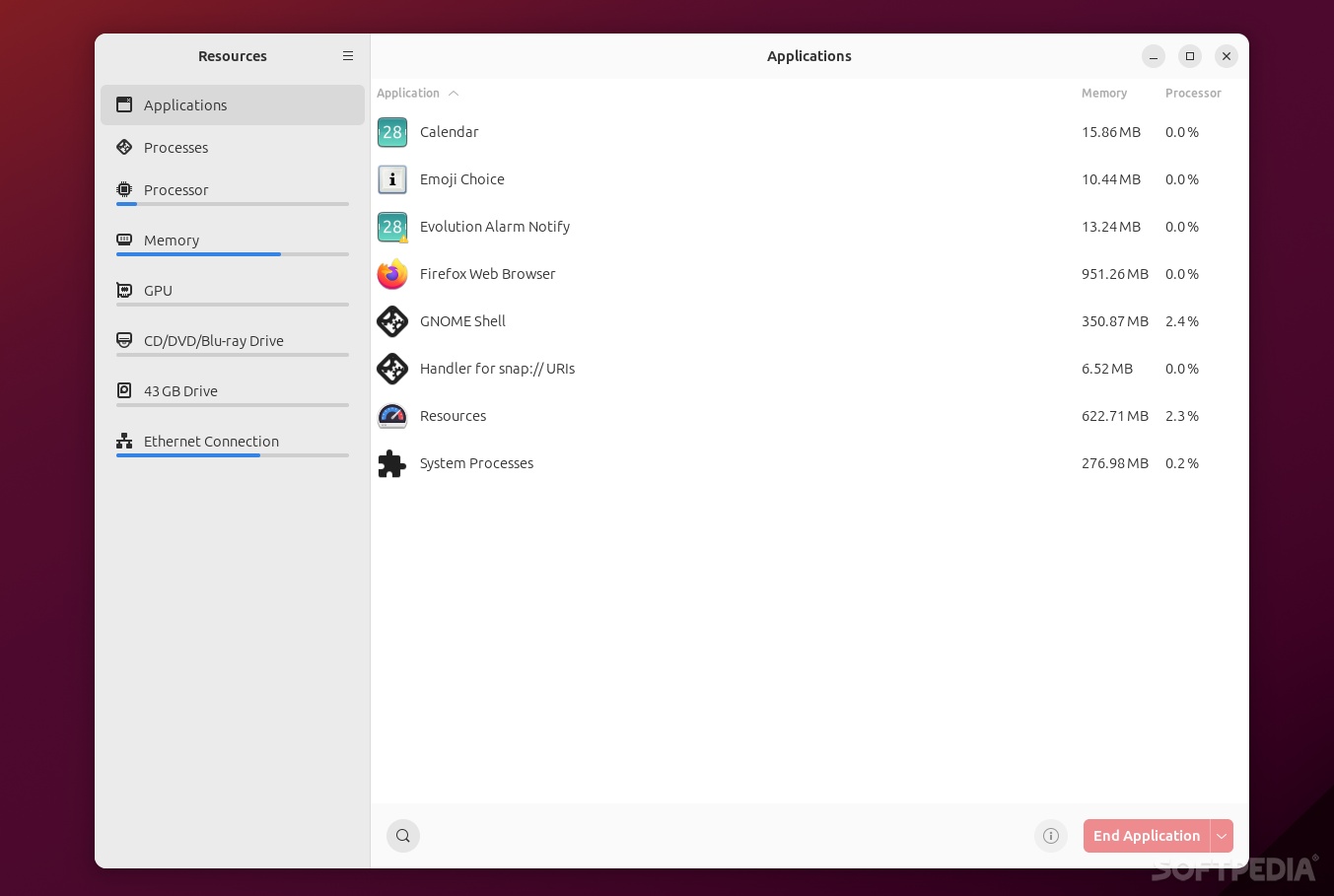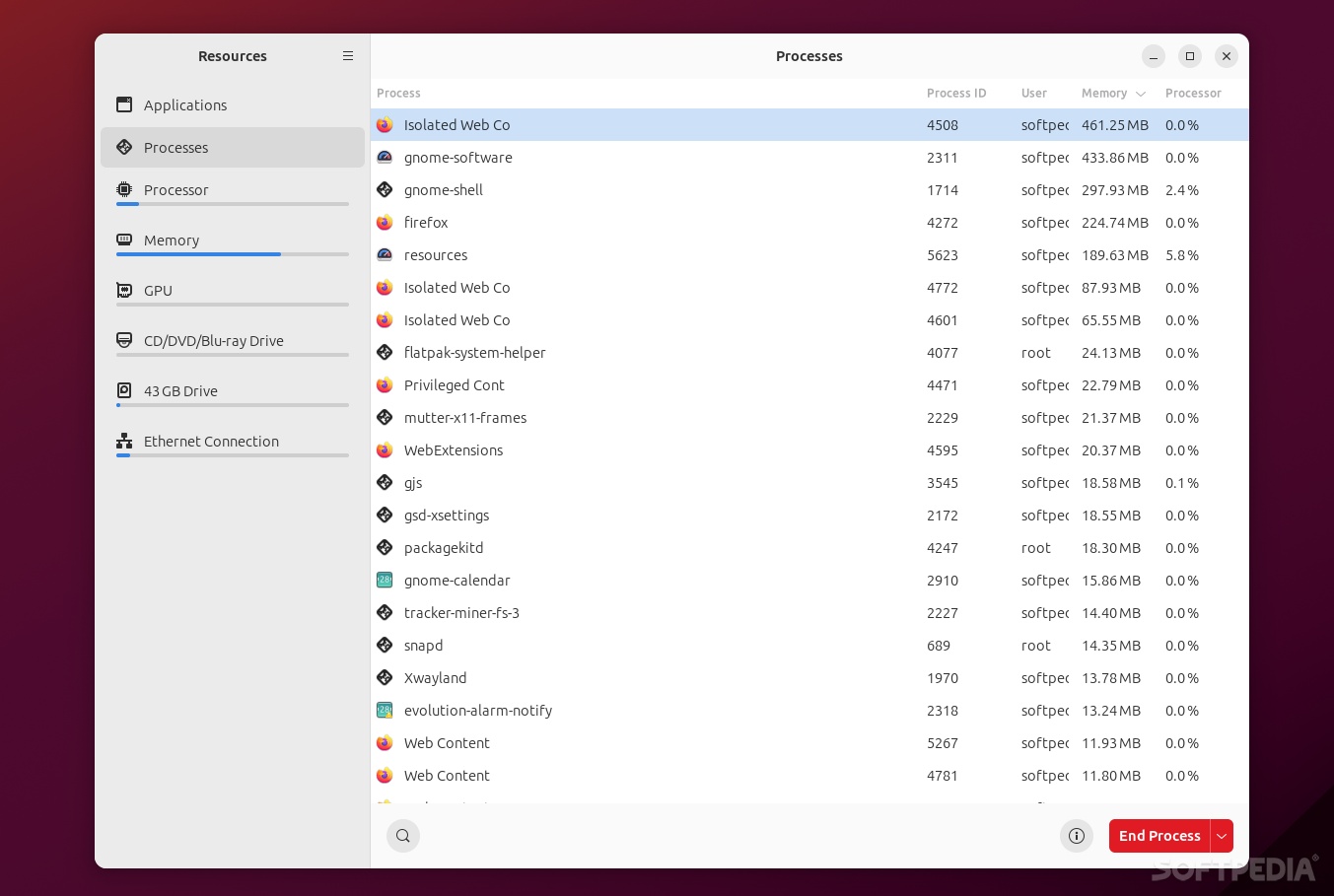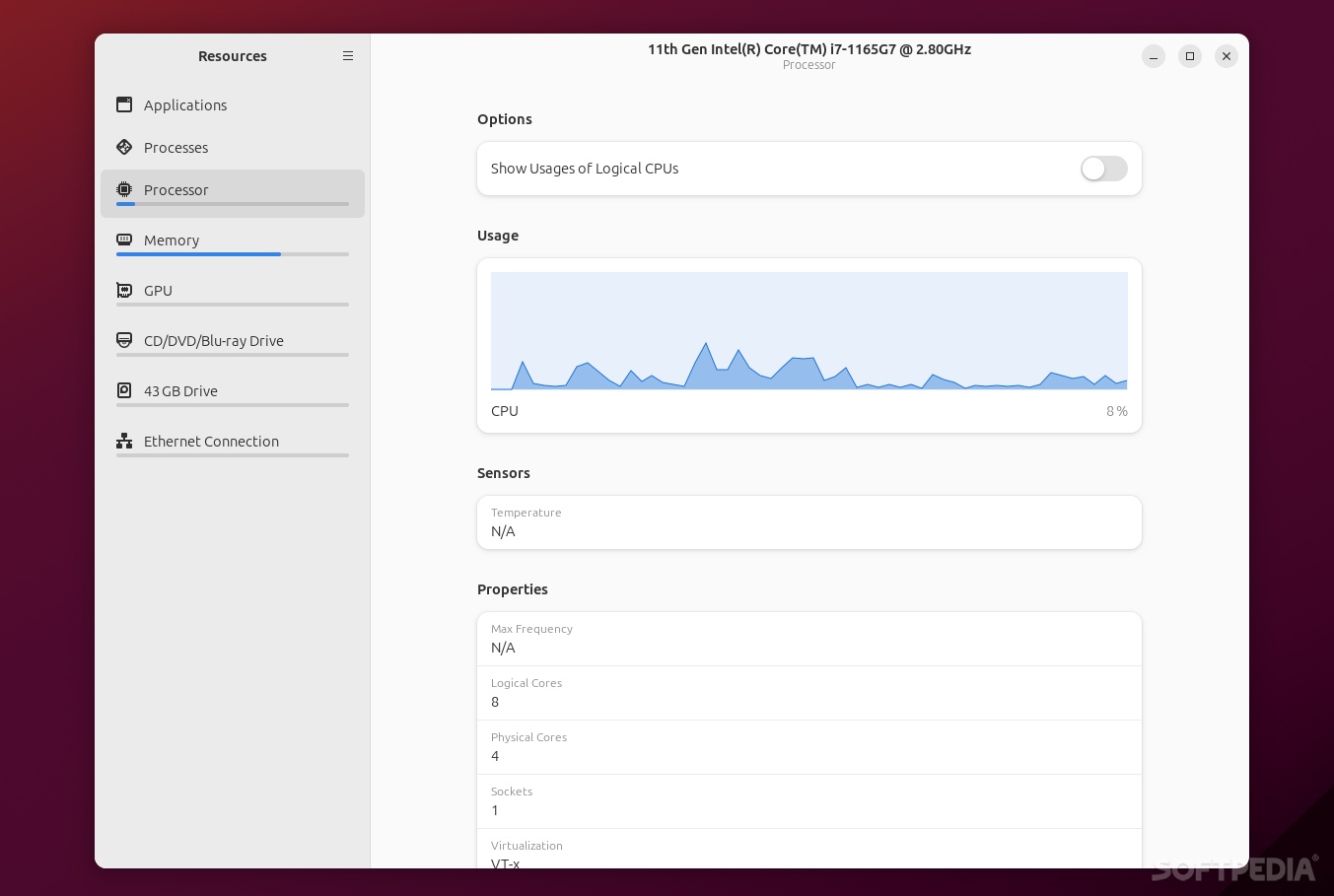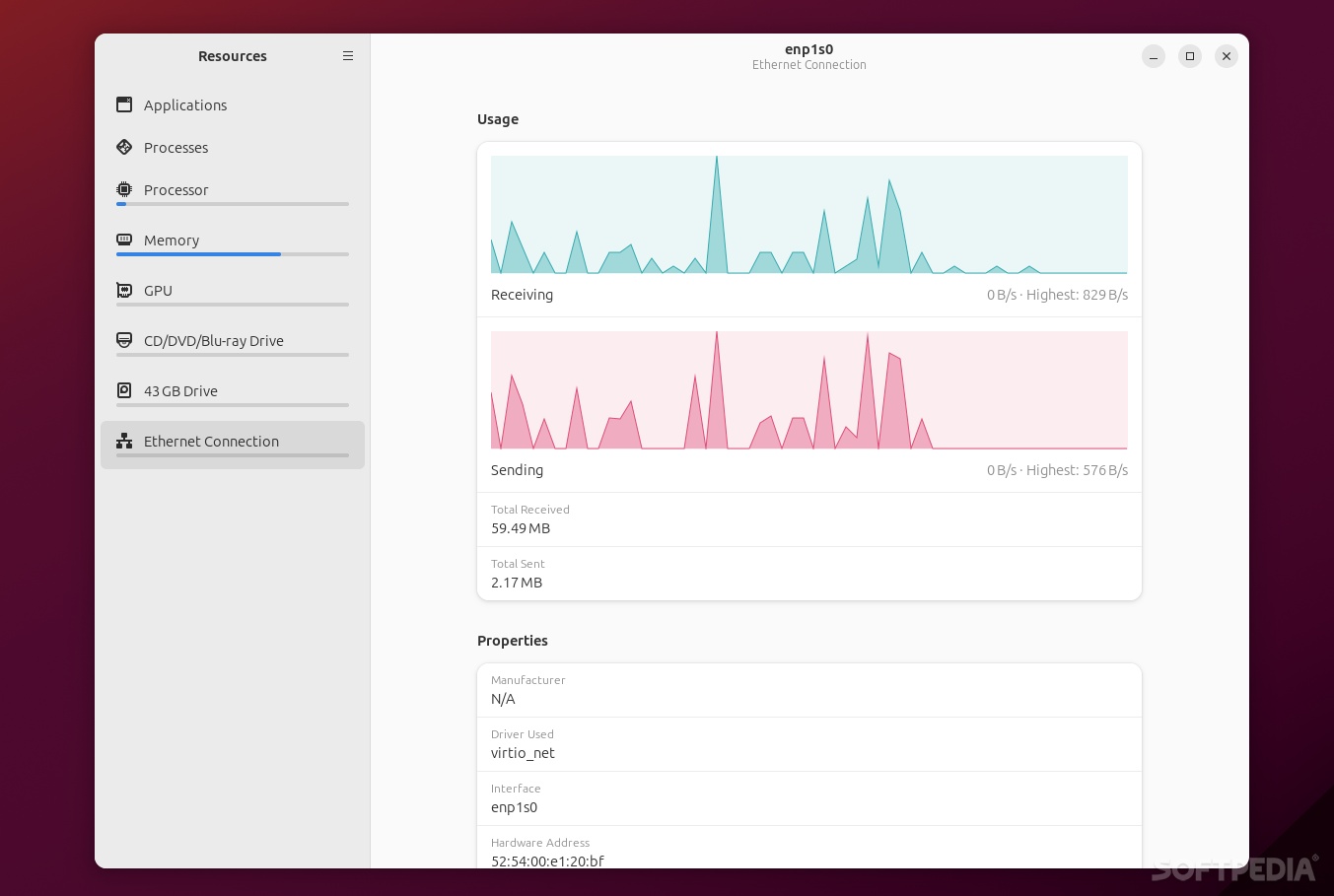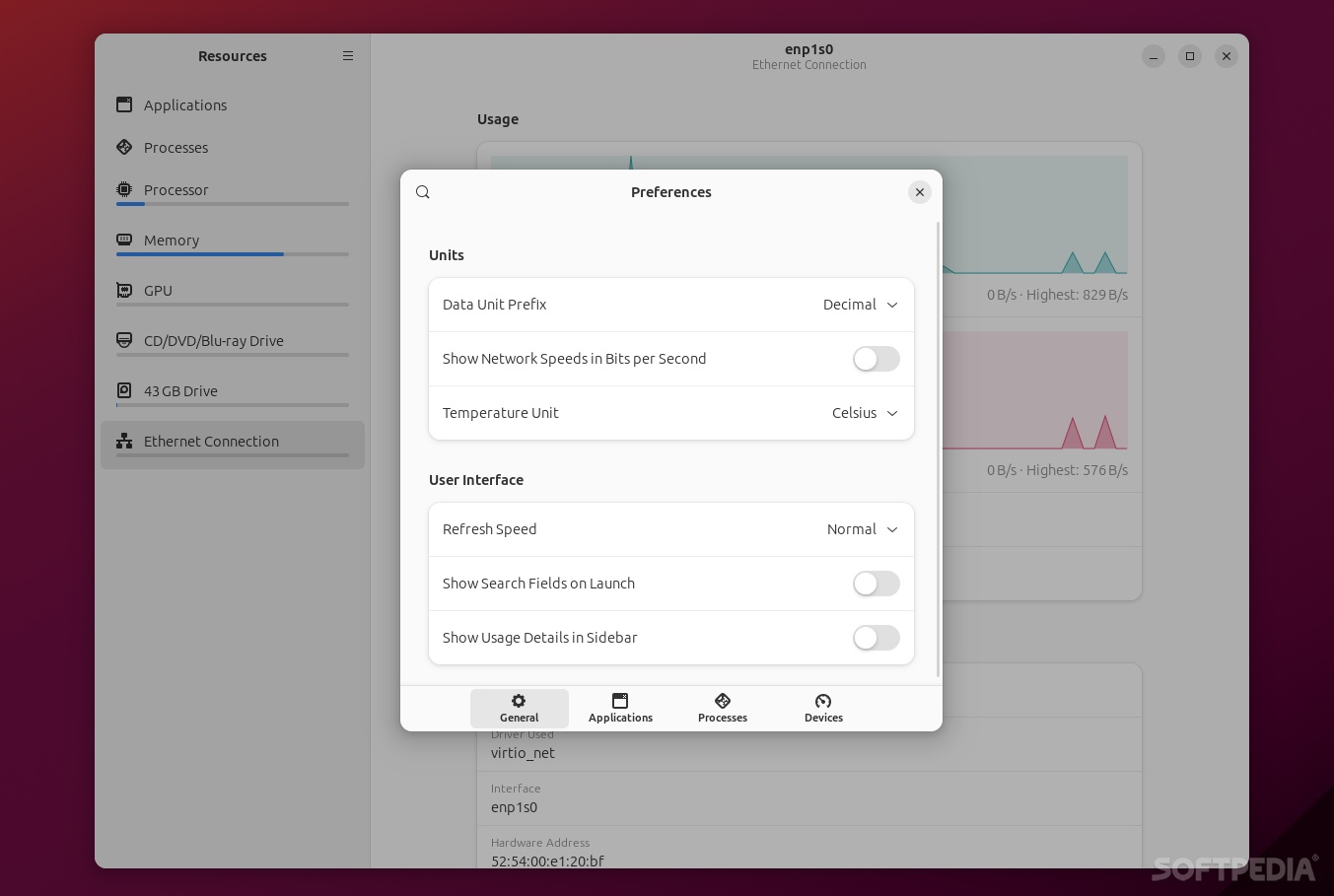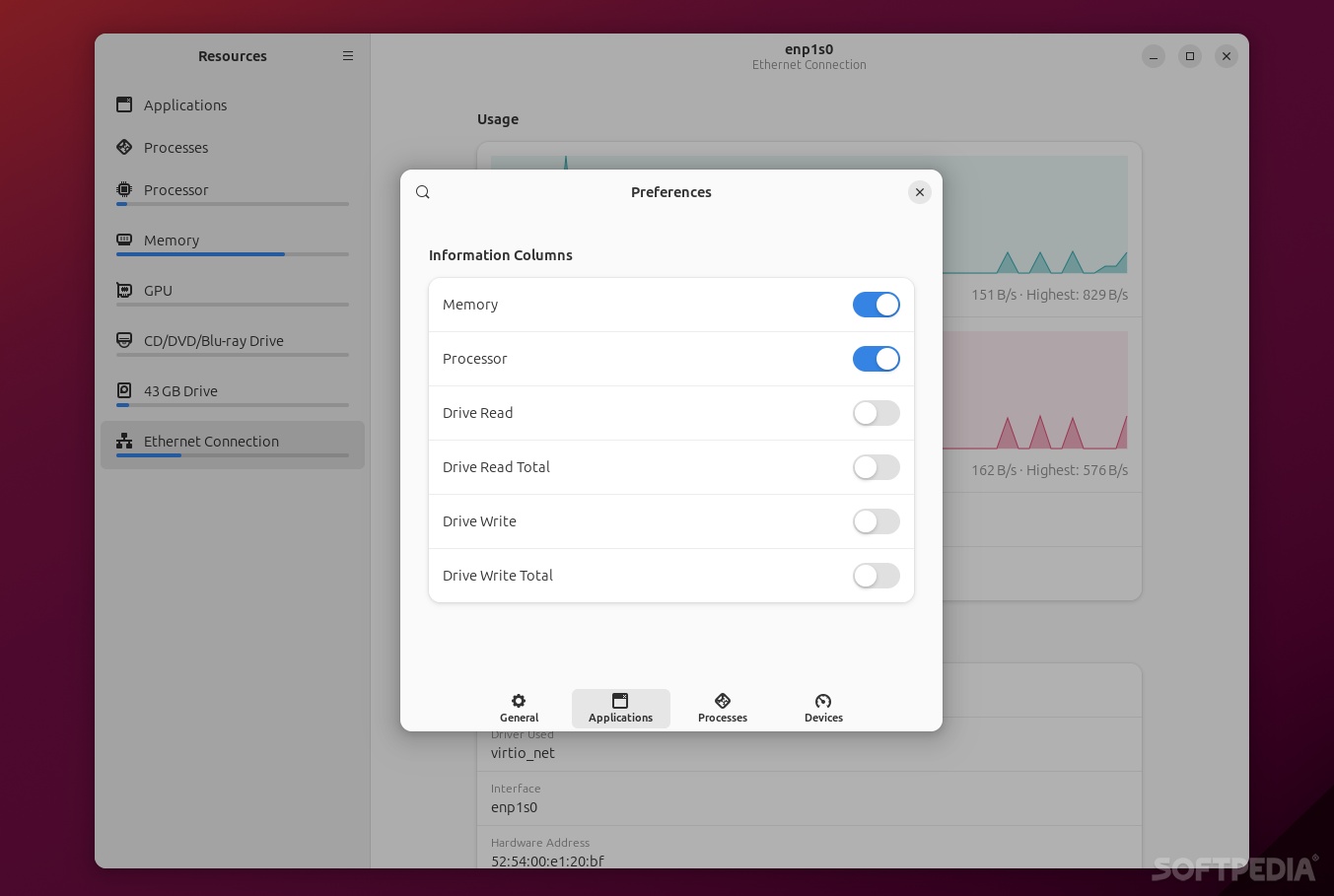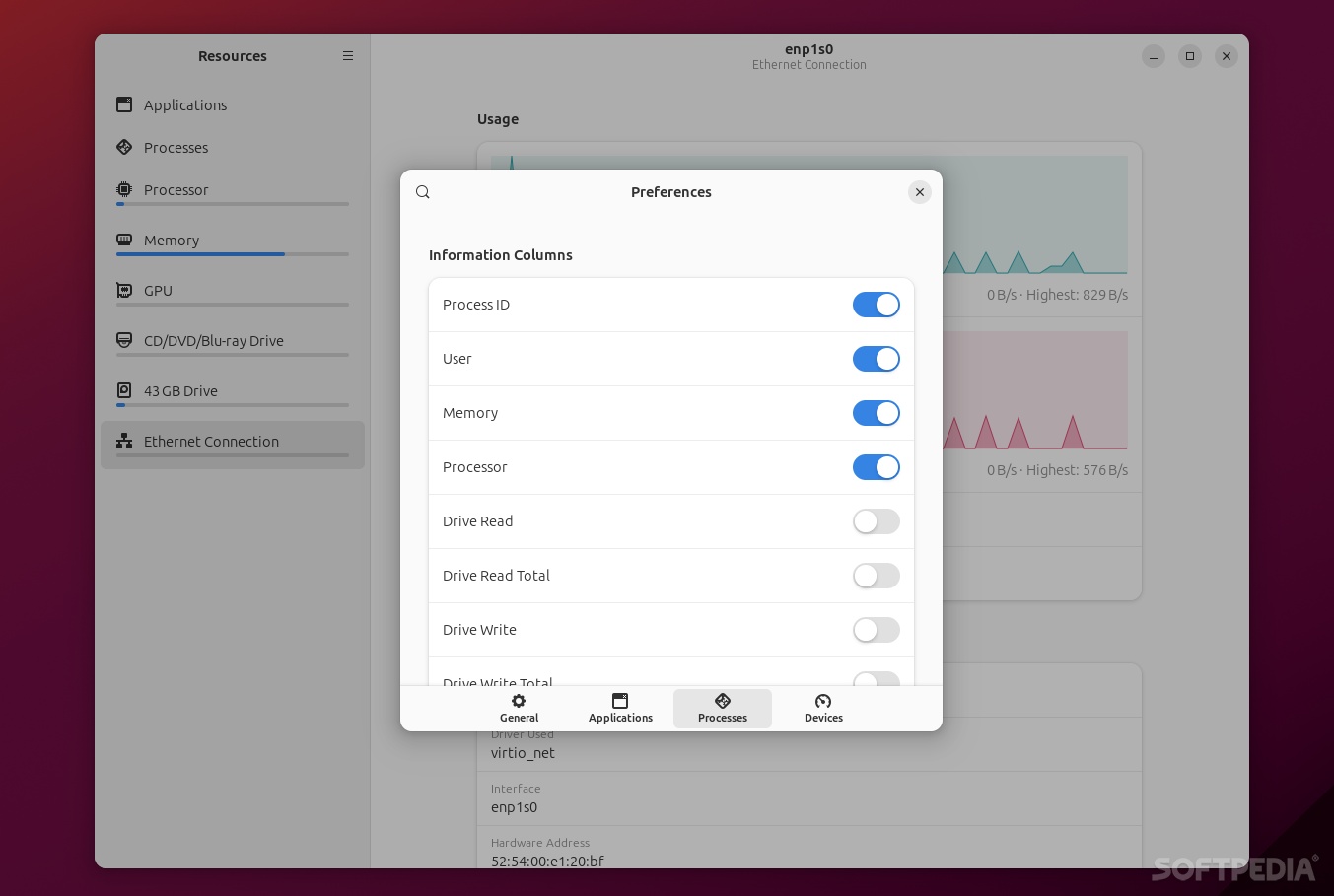Description
Resources
Resources is one of those apps that got me curious even before I hit the install button. Why? Honestly, it's just so appealing! But let’s get to the important question: is it just a pretty face or does it actually do something? Let’s break it down.
What is Resources?
So, Resources is a system monitor and manager designed for GNOME-based Linux distros. And guess what? It’s totally free and open-source! This app is written in Rust and uses GTK4 with Libadwaita for its interface, making it look modern and sleek.
Features of Resources
This handy app lets you keep an eye on how your system resources are being used. You can check out your CPU, GPU (AMD and NVidia are supported), Memory, Network Interfaces, and Storage Devices. Plus, it can also show you which GUI apps are running and allow you to terminate them if needed. That makes it a solid alternative to GNOME's default System Monitor.
User-Friendly Design
What really stands out about Resources is how detailed yet simple the information is displayed. You’ll see things like VRAM usage or drive bandwidth all laid out nicely in separate sections for each device. It's way more stylish and user-friendly compared to the old System Monitor app!
A Few Downsides
Now, let’s be real. There’s always a catch! The main downside here? Resource consumption. Yeah, I know that sounds odd coming from me, but it's true—this app uses up way more resources than the traditional System Monitor.
Is It Right for You?
If you love nice visuals and don't mind using some extra RAM, then go ahead—Resources could be perfect for you! But if you're someone who relies on resource monitors because every bit counts, you might want to stick with tools like btop or Htop instead.
So back to my original question: Is Resources more than just good looks? Definitely yes! Is it flawless? Nope! But if you're not super into command-line tools for monitoring your system, there’s a good chance you'll enjoy using Resources. Give it a shot; the effort put into making this app really shows!
User Reviews for Resources FOR LINUX 7
-
for Resources FOR LINUX
Resources FOR LINUX offers a stylish and user-friendly system monitor for GNOME-based Linux distros. Detailed and visually impressive, it's a solid alternative to the default System Monitor.
-
for Resources FOR LINUX
Absolutely love the Resources app! It's stylish, user-friendly, and provides detailed system monitoring.
-
for Resources FOR LINUX
Resources has transformed my experience on Linux. The interface is sleek and offers great insights!
-
for Resources FOR LINUX
This app is a game changer! Beautiful design and it shows resource usage in a clear, detailed way.
-
for Resources FOR LINUX
I was blown away by how functional and attractive Resources is. A must-have for any GNOME user!
-
for Resources FOR LINUX
Resources combines great looks with powerful features. Perfect for anyone who wants to monitor their system.
-
for Resources FOR LINUX
Finally, a system monitor that doesn't compromise on style or functionality. Highly recommend trying it!