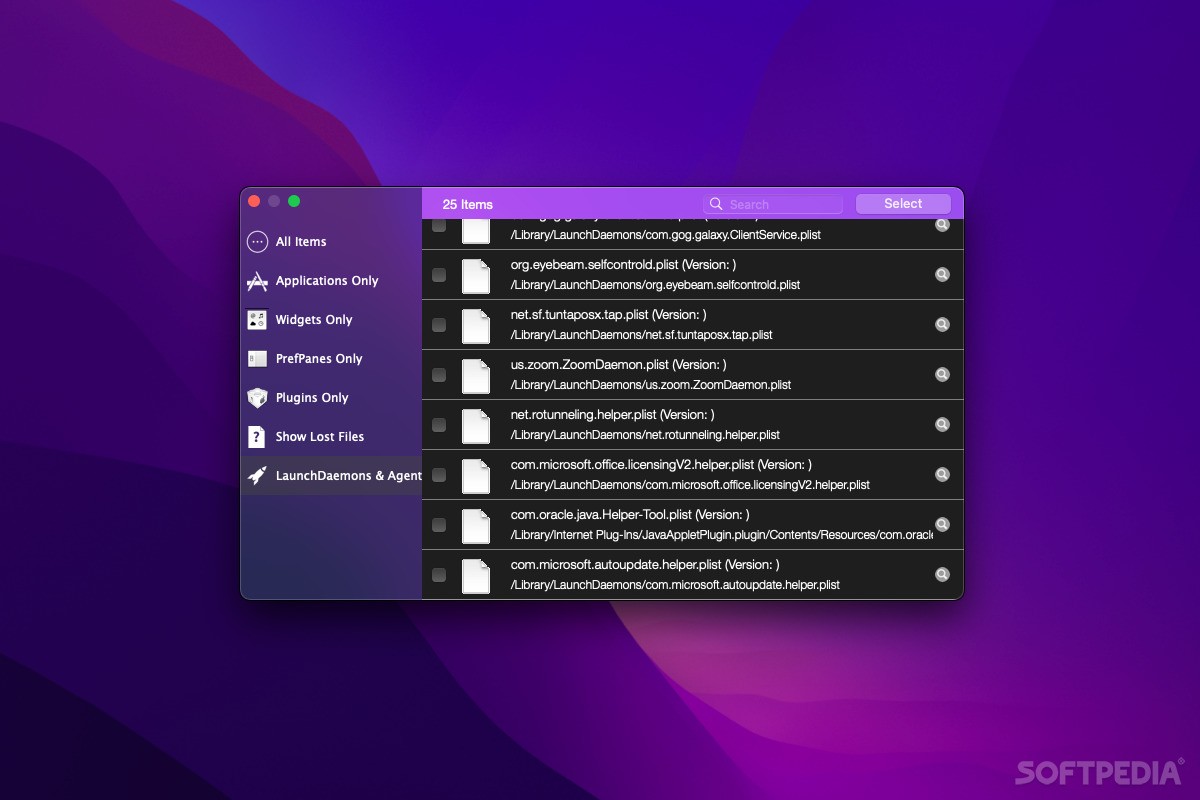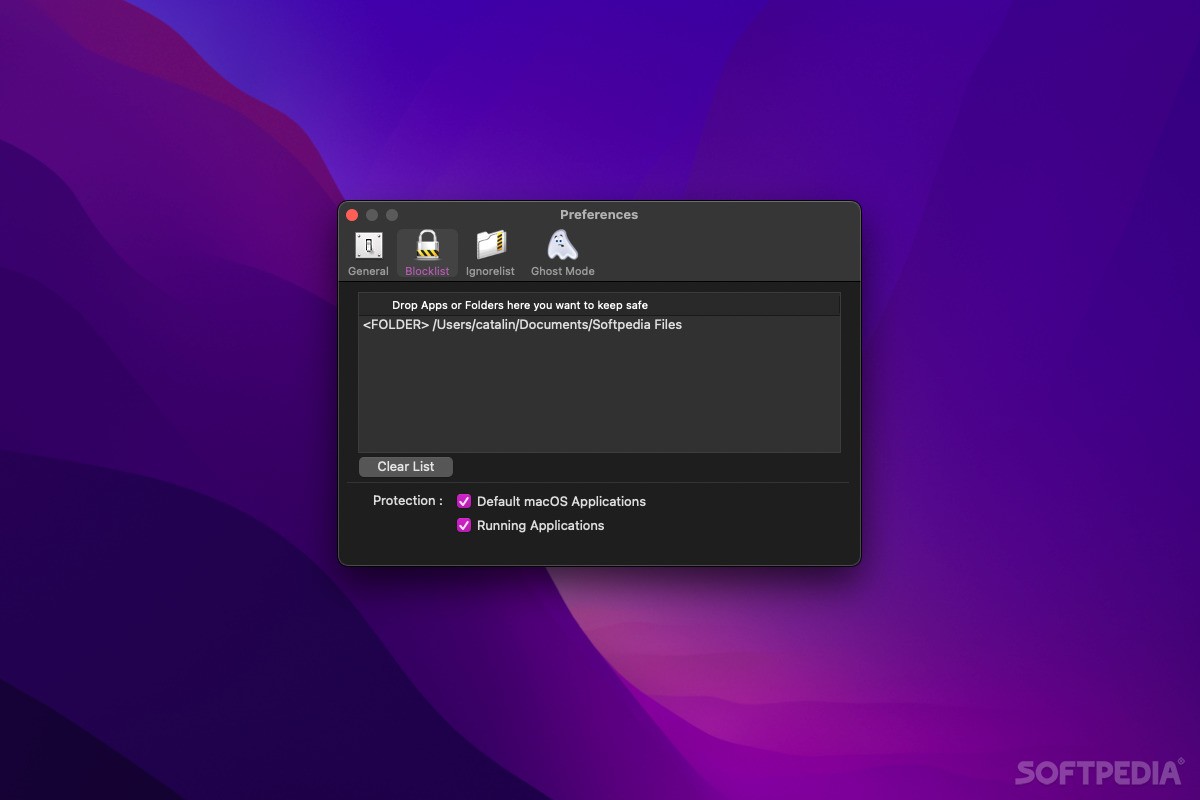Description
Remove-It
Remove-It is a handy app for your Mac that helps you clean up after uninstalling other software. You know how sometimes, when you throw an app in the trash, it doesn’t really go away completely? Well, it usually leaves behind some files like user preferences and cache files. These little leftovers can hang around just in case you decide to reinstall the app later on.
Keep Your Mac Clean
Remove-It, which used to be called iTrash, is one of those cool uninstallers that can help you make sure your Mac stays tidy. It searches for all those pesky leftover files whenever you delete an app. Plus, it can even hunt down files from apps you've already tossed out!
How It Works
Uninstalling apps with Remove-It is super easy! Just drag the apps into the main window of the application. Then, Remove-It gets to work finding all related files and shows them to you before they disappear for good. You get to pick which ones to keep and can even check where they are located in Finder.
Expert Mode for Advanced Users
If you're feeling adventurous, there's also an Expert mode that digs deeper to find more hidden files. But be careful! The app warns you that this could lead to deleting unrelated files too, so use this feature wisely.
Your Software List at a Glance
To make life easier, Remove-It gives you a complete list of all your installed software along with their versions and locations. It also points out LaunchDaemons and LaunchAgents that might be left over from uninstalled software or that could slow down your Mac’s startup time.
Finding Old Leftovers
If you've already uninstalled some apps before using Remove-It, finding those leftover files might be tricky. The tool will try its best to locate them for you, but it's always smart to double-check what it finds just in case they're still needed.
Ghost Mode for Convenience
You can even turn on ghost mode! This means Remove-It pops up automatically whenever you send an app to the trash bin. It’s a real time-saver and clears up space in your Dock!
Blocklist & Ignorelist Features
If there are certain folders or items you'd like to protect from being deleted, just add them to the blocklist. There’s also an ignorelist where you can skip specific folders altogether during searches.
A Reliable Uninstaller Choice
Overall, when it comes down to uninstallers, Remove-It does a solid job at tracking down leftover files and is user-friendly too! Sure, there are free options like AppCleaner, but Remove-It offers some extra features that might just make it worth paying for.
User Reviews for Remove-It FOR MAC 1
-
for Remove-It FOR MAC
Remove-It FOR MAC does a great job finding leftovers. Easy to use, with additional features. Worth the price compared to free options.