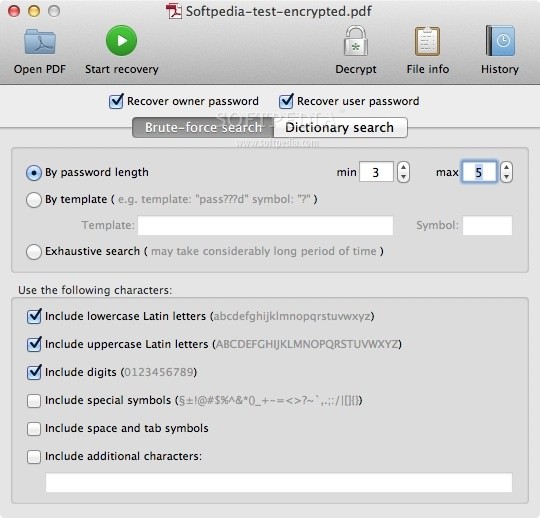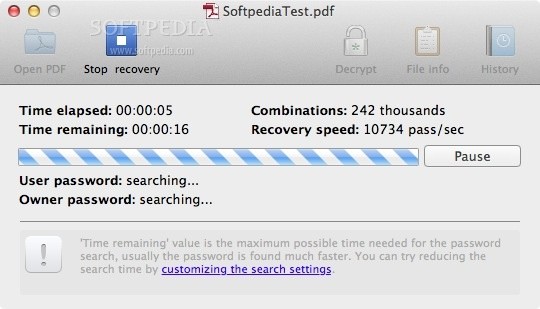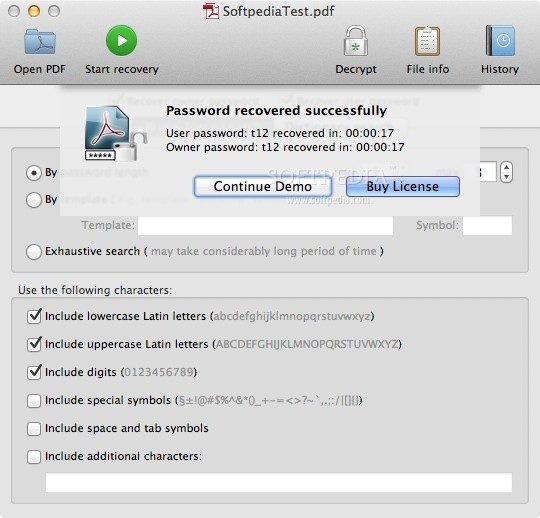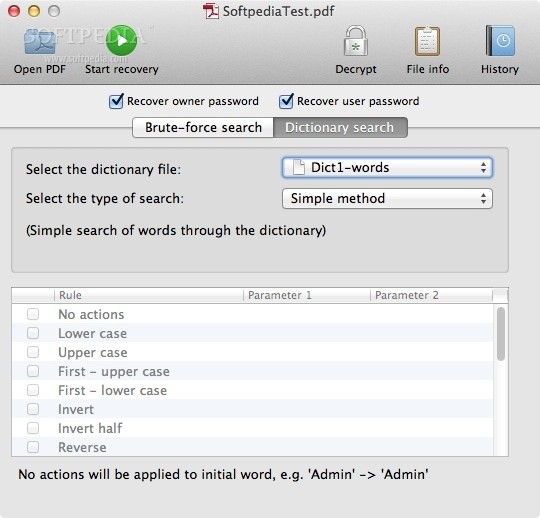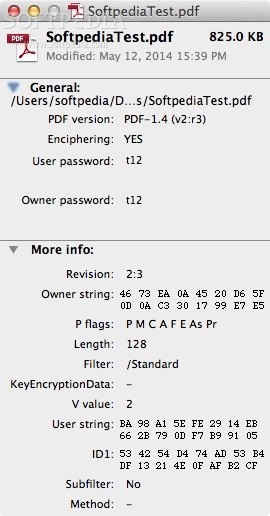Description
Recover PDF Password
Recover PDF Password is a handy Mac app that can help you get back into your PDF files when you've forgotten the password. You know how it goes—sometimes we forget to jot down our passwords, and then we're locked out! No worries, though; this software is here to rescue you.
How Does It Work?
This app is super easy to use. It helps you recover both the User and Owner passwords for your PDFs, even if you can't remember anything about them. Depending on how tricky the password is, you can choose either a brute-force method or a dictionary search to crack it. It's like having a digital locksmith right on your computer!
Compatibility with PDF Files
Recover PDF Password works with all PDF files created with Adobe Acrobat up to version 9. Plus, it can handle Unicode passwords too! This means no matter what type of password you've used, there's a good chance this app can help you regain access.
Speed and Efficiency
The great thing about Recover PDF Password is that it's designed for multi-core computers. It uses your computer's resources efficiently, speeding up the whole password recovery process. You'll be back in your document before you know it!
Narrowing Your Search
You can easily choose how to search for your password right from the main window of Recover PDF Password. You have options! You can narrow down your search by specifying the length of the password or even use a template if you've got one in mind. There's also an exhaustive search option, but keep in mind that may take longer.
Customizing Your Search
If you're feeling specific, you can include or exclude certain characters from your search! This feature helps refine your results and gets you what you're looking for faster. And thanks to its decrypt function, once you've recovered your password, you'll be able to use that PDF without any annoying restrictions imposed by its owner.
Get Important Info Quickly
The attached Info window is another cool feature—it gives you essential details about your loaded files like the PDF version and any user or owner passwords (but only after completing the password search). This way, you're always informed about what's going on with your files.
If you're interested in downloading this software right now, check it out here. It's part of some useful collections too: Password Recovery, Decrypt PDF, Unlock PDF, Remove PDF Password.
User Reviews for Recover PDF Password FOR MAC 7
-
for Recover PDF Password FOR MAC
Recover PDF Password for Mac saved me from losing access to important documents. Its password recovery methods are efficient and easy to use.
-
for Recover PDF Password FOR MAC
Recover PDF Password is a lifesaver! It helped me regain access to my important documents effortlessly.
-
for Recover PDF Password FOR MAC
This app works wonders! I was able to recover my forgotten PDF passwords without any hassle. Highly recommend!
-
for Recover PDF Password FOR MAC
Fantastic tool for recovering PDF passwords. The interface is user-friendly, and it gets the job done quickly!
-
for Recover PDF Password FOR MAC
I love how efficient Recover PDF Password is! It saved me from losing access to my crucial files. Five stars!
-
for Recover PDF Password FOR MAC
Recover PDF Password exceeded my expectations. Quick recovery and excellent support for various password types!
-
for Recover PDF Password FOR MAC
Amazing app! It recovered my locked PDFs in no time. Definitely worth every penny for peace of mind.