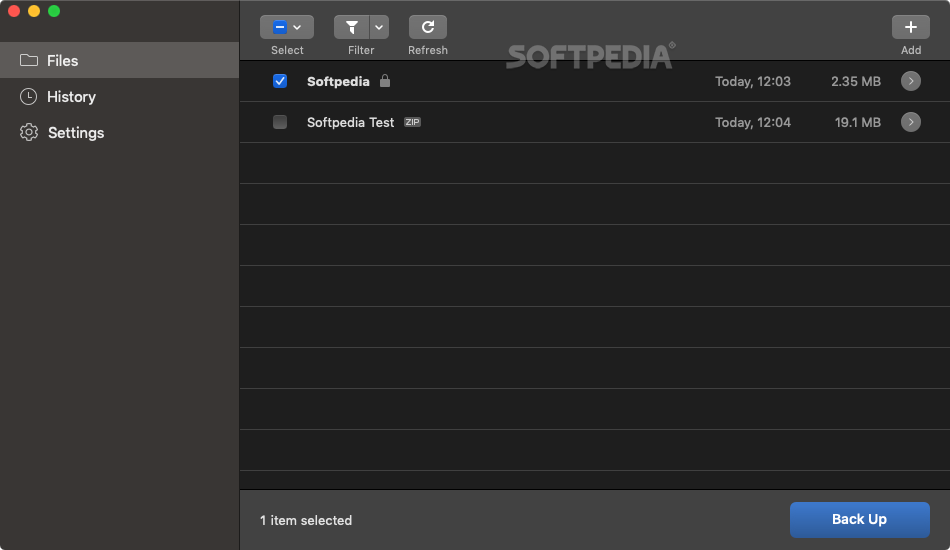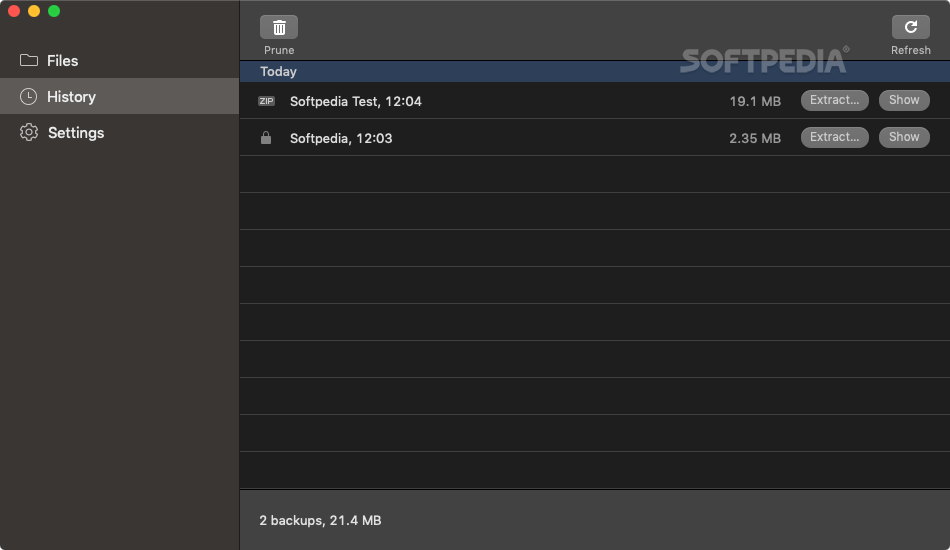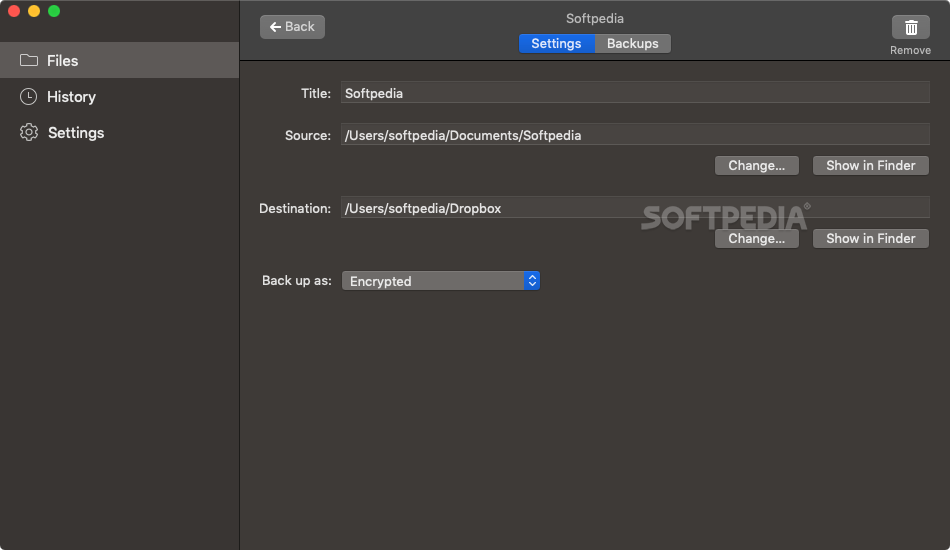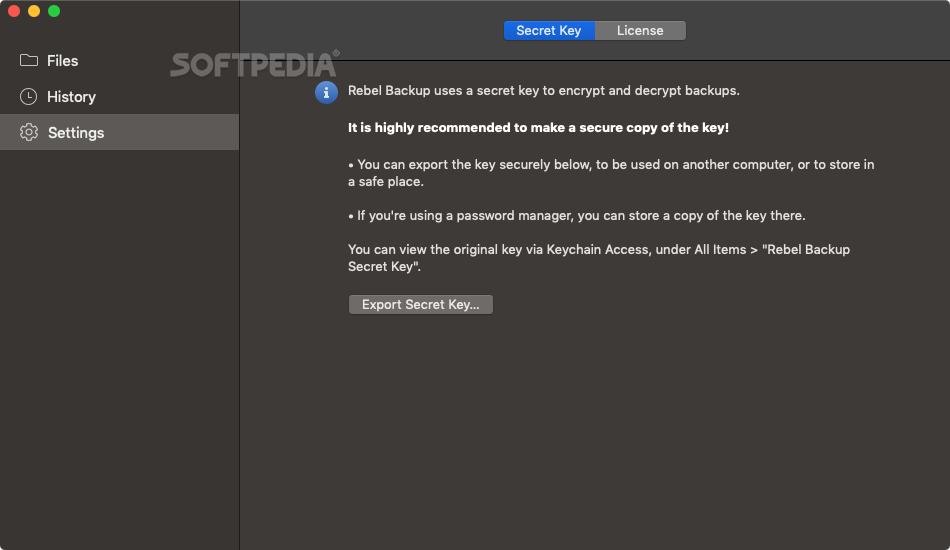Description
Rebel Backup
Rebel Backup is here to save the day when it comes to keeping your files safe! We've all heard it before—back up your data and then back it up again. It can be a little annoying, but honestly, it's super important. You never know when something might go wrong with your hardware, and losing important files is a pain nobody wants to deal with.
Easy Backups with Cloud Storage
This handy app works great with cloud storage services like Dropbox and Google Drive. With just one click, you can encrypt and back up your files and folders! It sends them straight to your chosen sync directory and then off to the cloud.
How It Works
So, how does Rebel Backup work? When you fire it up for the first time, you'll create one or more backup jobs. You just need to pick which file or folder you want to back up, where you want it sent, and if you want it encrypted or not. Simple as that!
Manual Control Over Your Backups
You'll be in control since backups are made manually. This way, only what you want saved gets backed up. If new files pop into the folder later on, they'll be included in the next backup automatically.
Syncing with Dropbox or Google Drive
If you're planning on using Dropbox or Google Drive for backups, make sure to set their sync folders as the destination for backups. As long as those apps are running, everything should upload just fine!
Local Backups Made Easy
If cloud storage isn't your thing, no worries! You can also back things up locally. Just remember: it's best to send those files to a different drive so that they're actually safe.
Your Data is Secure!
If you opt for encryption (which we totally recommend!), don't worry about security. The app uses a secret key that stays on your machine and is stored in your Mac's keychain. Plus, if you ever need to decrypt backups on another computer, you can easily export that secret key.
The Techy Stuff Behind Rebel Backup
If you're curious about how secure it really is: Rebel Backup uses the libsodium crypto library with XChaCha20-Poly1305. This means there's no limit on how big your encrypted files can be!
Your Go-To Backup Solution!
In short, Rebel Backup is super user-friendly—perfect for anyone who needs an easy way to encrypt and back up their files. We didn't hit any bumps while testing it out! If this sounds like what you've been looking for, check it out at this link!
User Reviews for Rebel Backup FOR MAC 1
-
for Rebel Backup FOR MAC
Rebel Backup FOR MAC is a user-friendly app for encrypting and backing up files with a single click. Great for quick, secure backups.