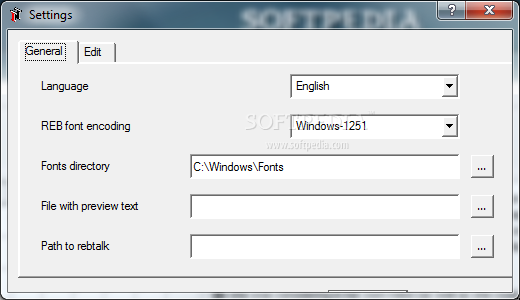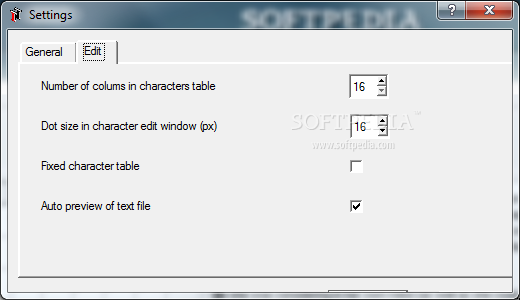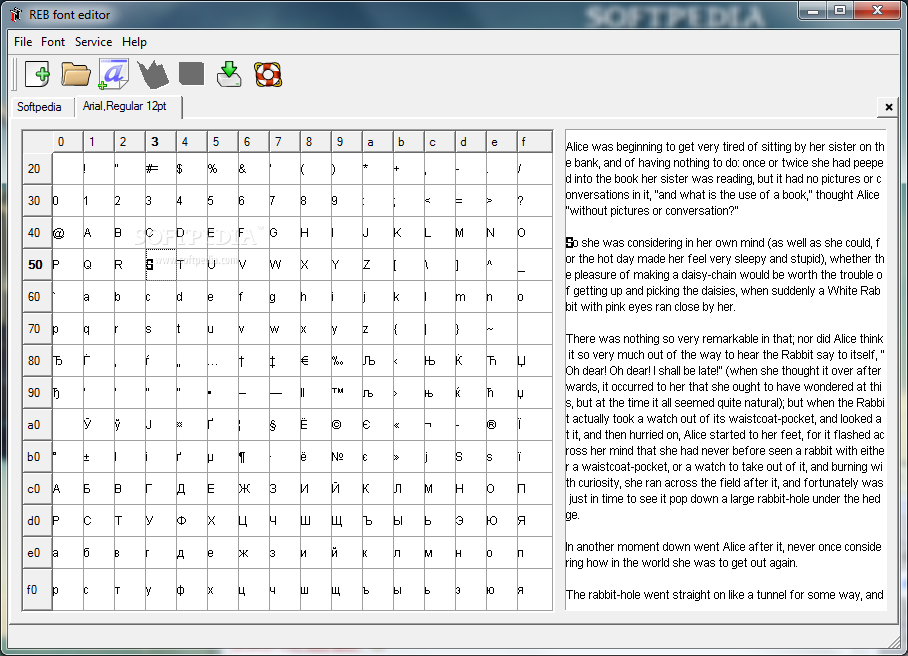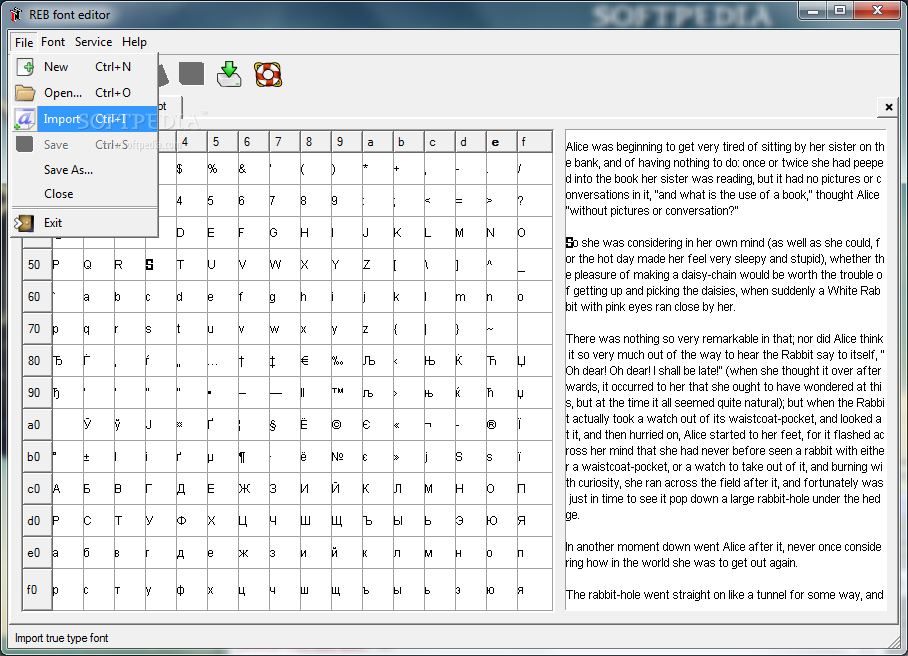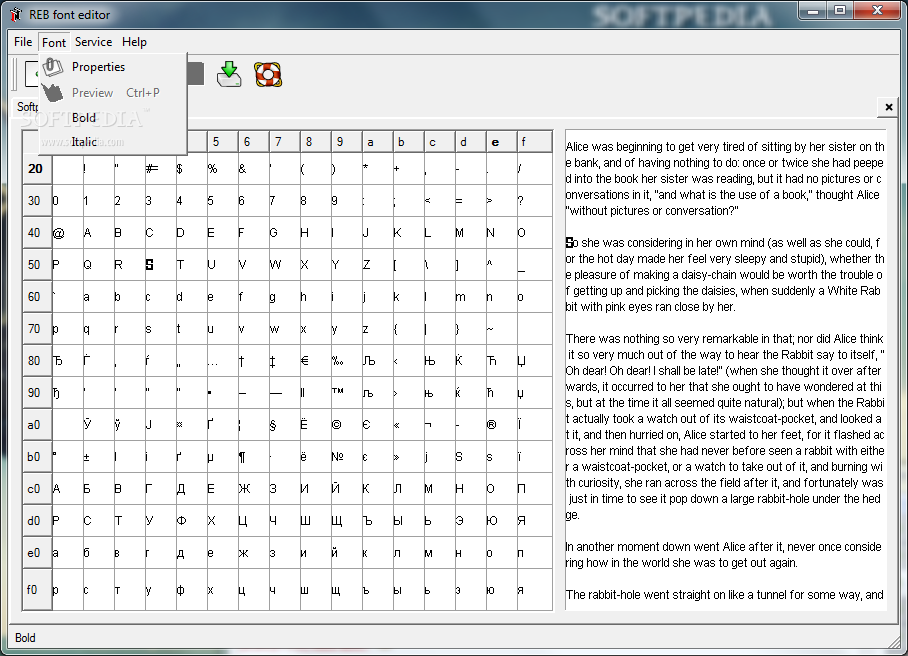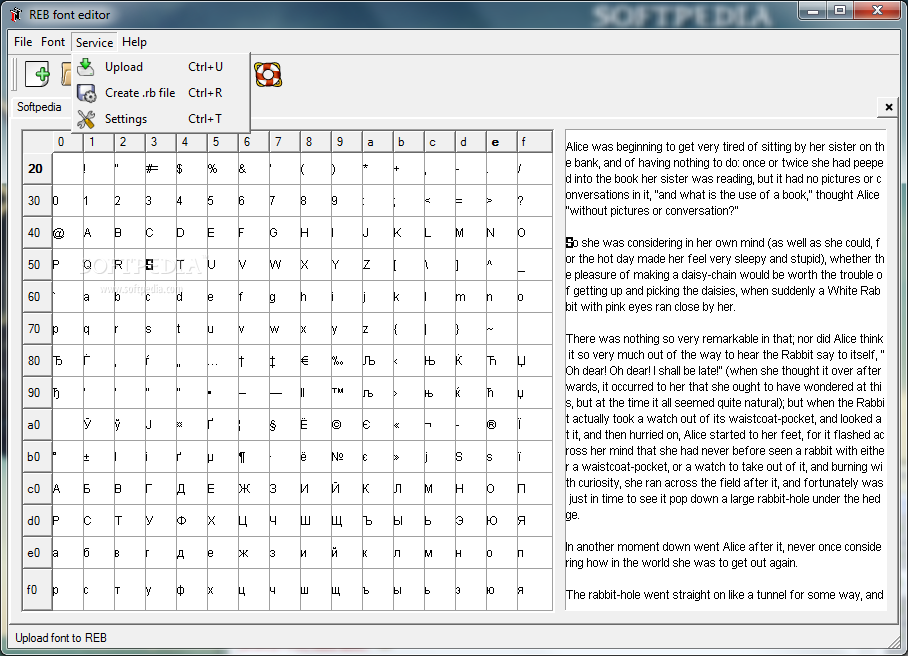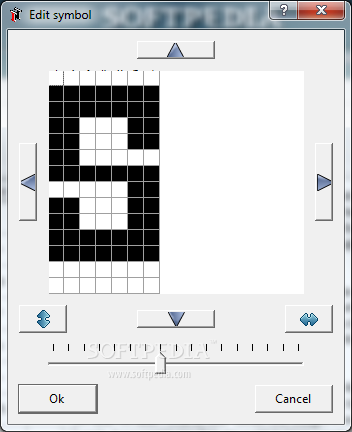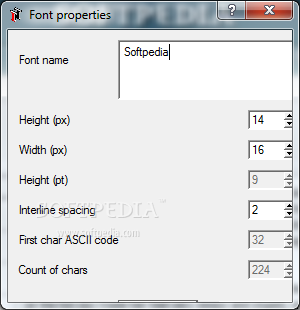Description
REB font editor helps create and edit fonts in a simple and fast manner. It gives you the possibility to create, save and upload .rb files.
The program provides a minimalist menu accessible even for those who are using this type for the first time.
You can create your own font in the REB format and give it a name after setting all the proper parameters, such as height, width and spacing between lines.
The tool is capable of opening multiple font tabs for an efficient way to edit more styles at the same time. You can easily move between tabs without worrying that you might lose one in order to open another.
Besides the previously mentioned feature, you can import different fonts and edit them the way you want, by changing the style (e.g. bold or italic) and the size to make them bigger or smaller.
The application offers a large variety of TrueType fonts to choose from, showing the selected one in a grid that can be modified from the “Properties” area. On the right side of the window, you can preview a sample text with the current font, which is updated as soon as its settings are modified.
Once you have finished editing your font, you can save it with the .rbf format to be able to quickly add it to your device for reading text documents.
REB font editor provides an option to upload fonts to ebooks, where you can opt for a large font to be shown on your screen, or make it regular, bold, italic, or bold and italic.
Creating a .rb file offers the options to select a desired device already connected to the PC, to write a title and an author for your file, and to load a smaller or larger font on your ebook.
To conclude, REB font editor proves to be a practical application to help you edit, import and create fonts, offering a variety of options to choose from.
User Reviews for REB font editor FOR WINDOWS 1
-
for REB font editor FOR WINDOWS
REB font editor for Windows is a user-friendly tool to create and edit fonts efficiently. It offers a variety of options for font customization.