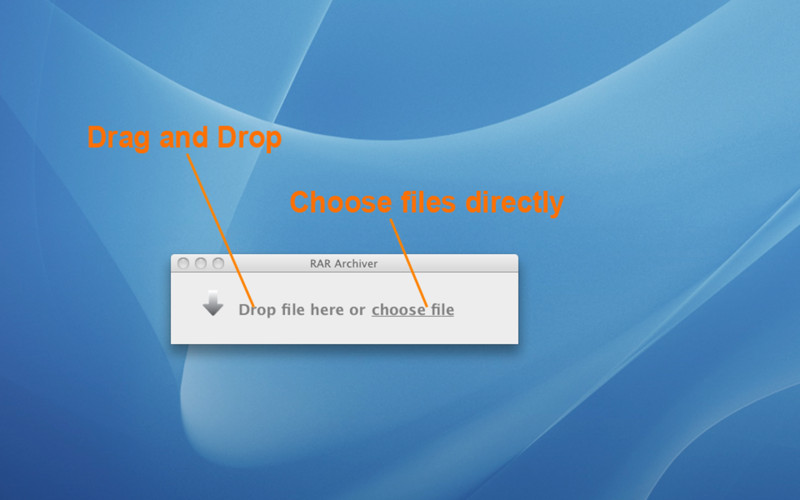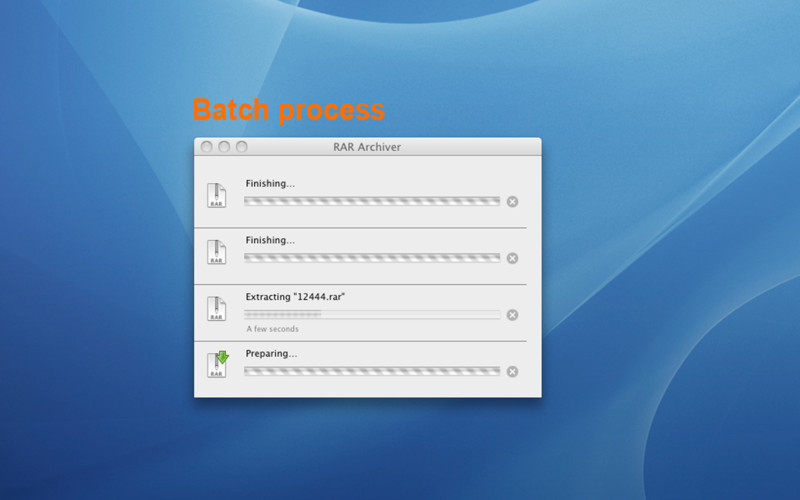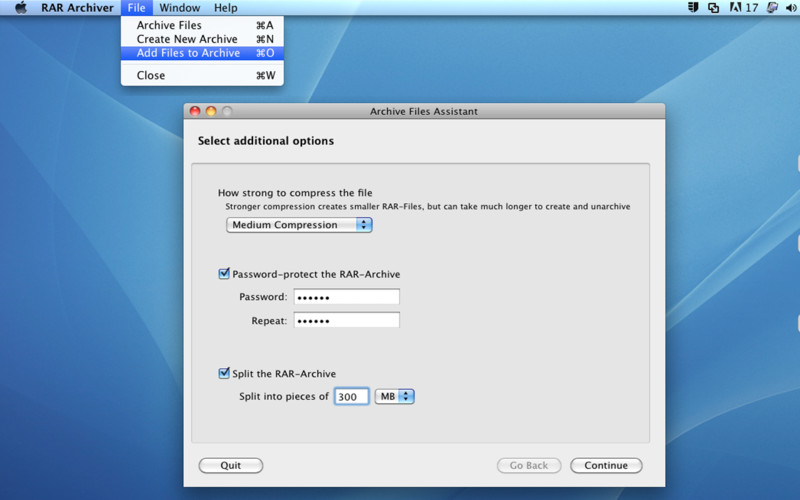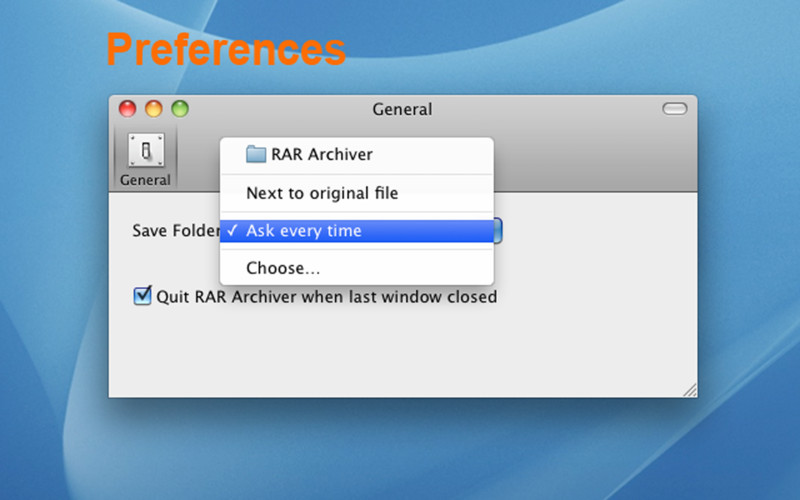Description
RAR Archiver
RAR Archiver is a handy tool for anyone using a Mac who wants to compress files easily. While Apple lets you zip files right from your OS X, creating RAR archives takes a little more effort since you need a third-party app like RAR Archiver. But don't worry, it's super simple!
Easy File Compression
The RAR Archiver app makes it really easy to take a bunch of files and compress them into a single RAR file. You can either drag and drop your files into the app’s window or pick them from a pop-up dialog. It’s quick and straightforward!
Create Multi-Part Archives
If you're dealing with larger amounts of data, RAR Archiver can help you create multi-part RAR files. This feature is great for spreading your files across multiple storage devices. Plus, when you want to access those files later, just double-click the archive to unzip it hassle-free.
Password Protection Made Simple
Another cool thing about RAR Archiver is that you can easily create password-protected RARs! Just check the box for “Password protect the RAR archive” in the Archive Files Assistant, set your password, and bam! All your archives will be locked up tight.
Custom Save Locations
You also have control over where your compressed files go. You can set a default folder in Preferences or let the app ask each time you save. Want all generated archives next to your original files? No problem!
Add Files to Existing Archives
If you want to add more stuff to an existing RAR archive, just use the “Add files to archive” option under the File menu. It’s as easy as selecting what you want to add, and it packs everything together instantly.
A Must-Have for Mac Users
If you're looking for an efficient way to manage file compression on OS X, RAR Archiver is definitely worth checking out! With its better compression method than ZIP, added security with password protection, and options for multi-part archives, it’s a great addition to any Mac user’s toolkit.
Tags:
User Reviews for RAR Archiver For Mac 7
-
for RAR Archiver For Mac
RAR Archiver FOR MAC is a must-have for Mac users needing to create RAR files easily. Its password protection feature adds extra security.
-
for RAR Archiver For Mac
RAR Archiver is fantastic! It compresses files effortlessly, and I love the password protection feature.
-
for RAR Archiver For Mac
This app is a game changer for managing files on my Mac. The multi-part RAR feature is especially useful!
-
for RAR Archiver For Mac
I was impressed by how easy it is to create RAR archives. Highly recommend RAR Archiver for anyone needing file compression!
-
for RAR Archiver For Mac
RAR Archiver has become an essential tool for me. Fast, efficient, and the ability to password protect archives is a huge plus.
-
for RAR Archiver For Mac
I love using RAR Archiver! It's straightforward and saves me so much space compared to ZIP files.
-
for RAR Archiver For Mac
This app makes compressing files super simple. The drag-and-drop functionality is a breeze to use!