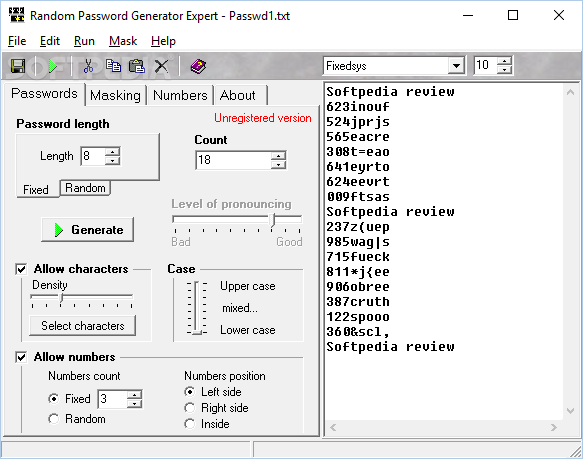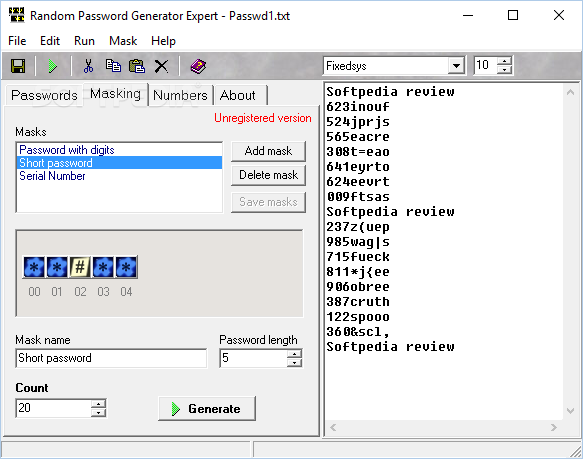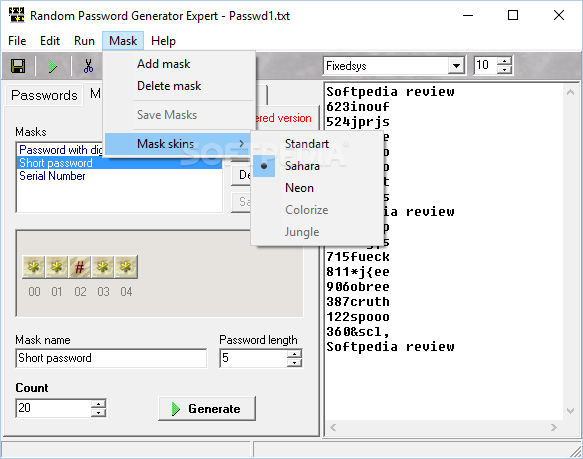Description
Random Password Generator Expert
Random Password Generator Expert is a handy tool that helps you create random and secure passwords. These passwords can protect your email accounts, Wi-Fi connections, documents, and even photos from prying eyes. It’s designed for those who want to have full control over how their passwords are generated.
Outdated Look but Functional
When you open the installer, it has this nostalgic fullscreen window with a gradient background that screams Windows 98. Yeah, it hasn’t been updated in a while! But don't worry; we tested it on newer versions of Windows, and it worked just fine.
User-Friendly Interface
The interface of Random Password Generator Expert is simple and organized. You’ll see a menu bar and toolbar along with an output box. Plus, there are three ways to generate passwords: by setting rules, creating masks, or using numbers only.
Create Your Own Rules
You can set conditions like password length (how many characters), how many keys to create, what symbols to use, and even whether to mix upper and lower case letters. You also get to decide where the numbers go—left, right, or mixed in!
Custom Masks for Unique Passwords
If you want something really specific, you can create different masks by naming them and adjusting the password length and key count. You can choose what character goes where—uppercase letters, lowercase letters, numbers, or special symbols.
Number-Only Serial Keys
The last tab is all about creating serial keys using just numbers. Here you can set minimum and maximum ranges and decide if you want any repeating numbers.
Fast Generation & Easy Saving
Password generation happens quickly! They pop up in the main panel of Random Password Generator Expert. You can easily change the font size or style, copy keys directly from the app, or save them as plain text files or even CSV or HTML formats!
No Compatibility Issues
This software doesn’t hog system resources either. Even though it hasn’t seen updates in ages, we didn’t run into any compatibility problems with newer Windows editions. Plus, there’s a help manual available if you need some guidance.
A Reliable Choice for Security Enthusiasts
If you're particular about password security and want to control every detail of your key generation process with its three methods and advanced settings, download Random Password Generator Expert. Just keep in mind that it's no longer being developed.
Tags:
User Reviews for Random Password Generator Expert 1
-
for Random Password Generator Expert
Random Password Generator Expert quickly generates secure keys while being light on system resources. Compatibility with newer Windows models is flawless. A useful tool.