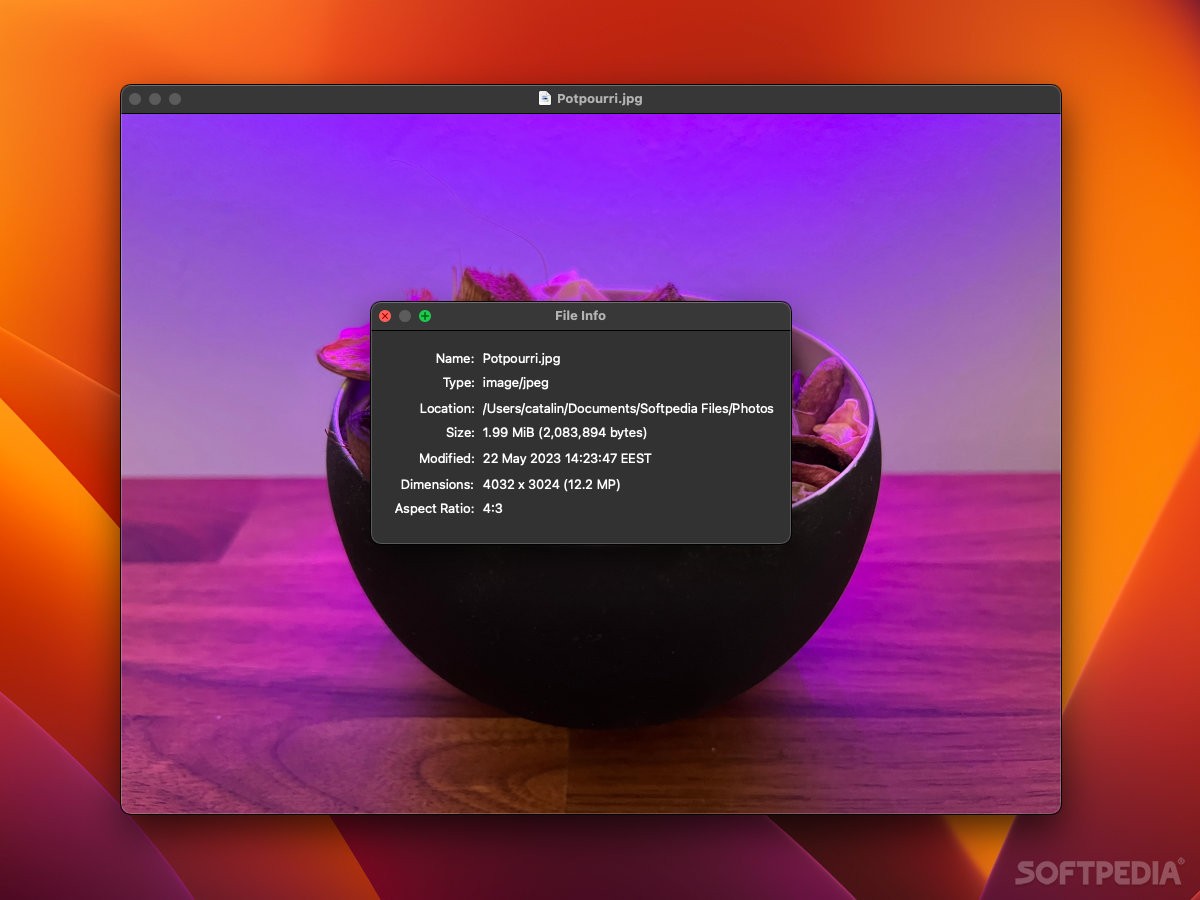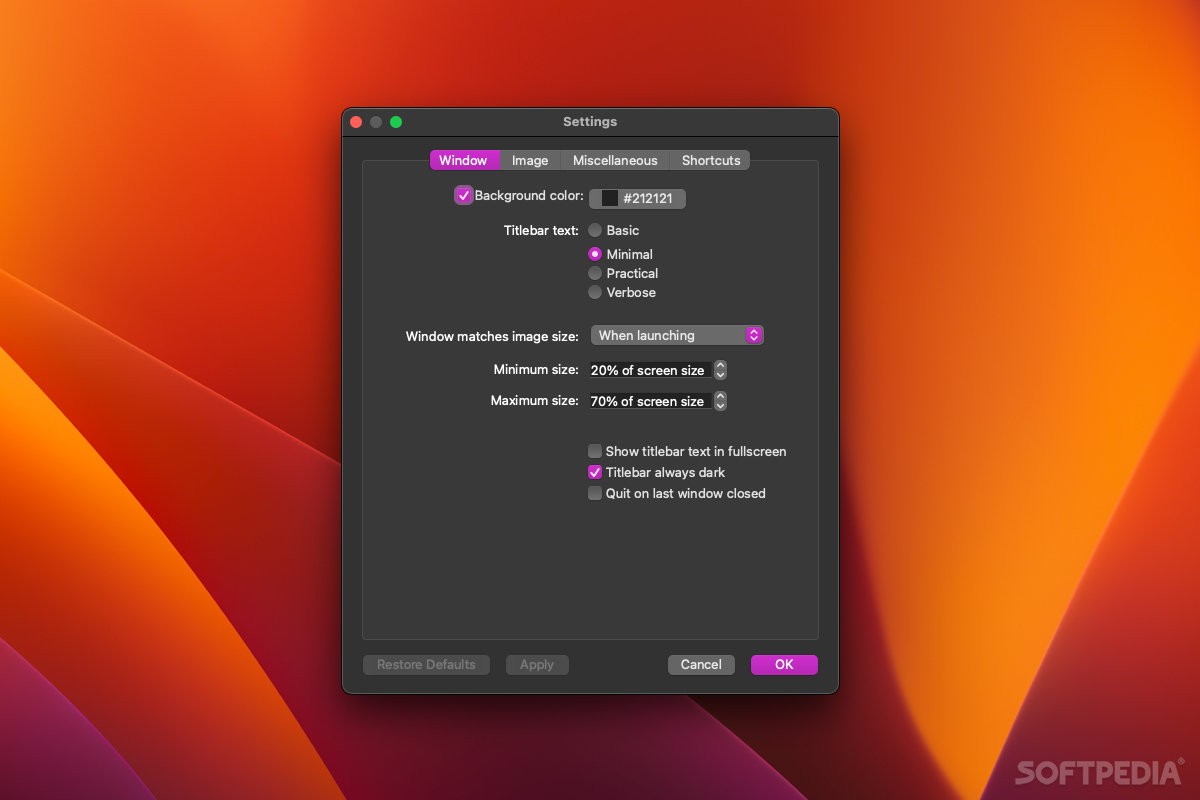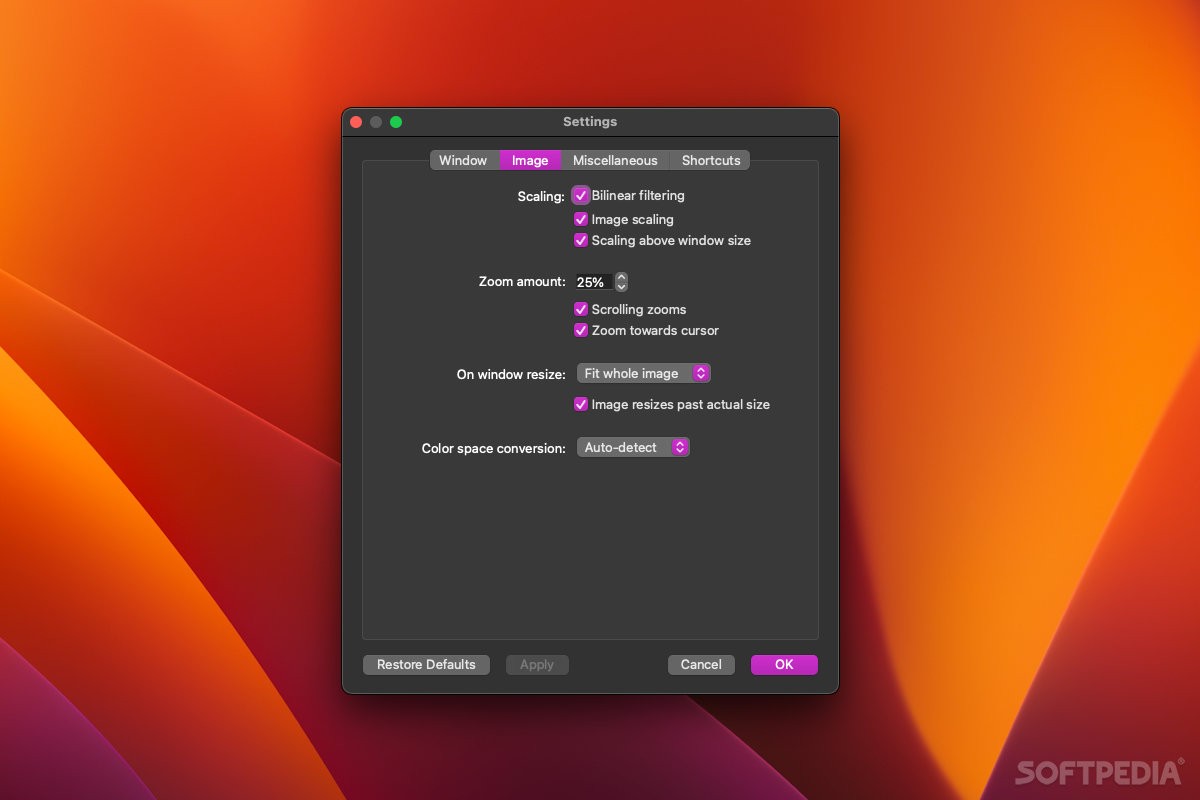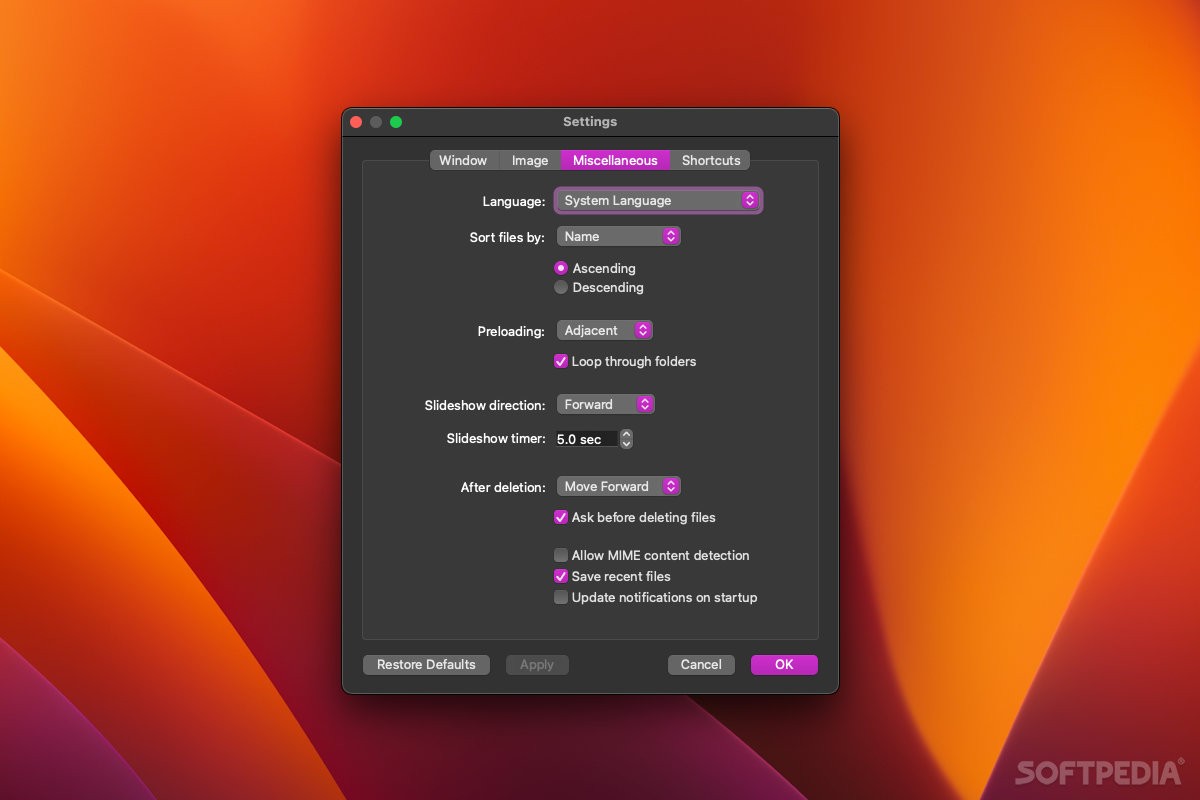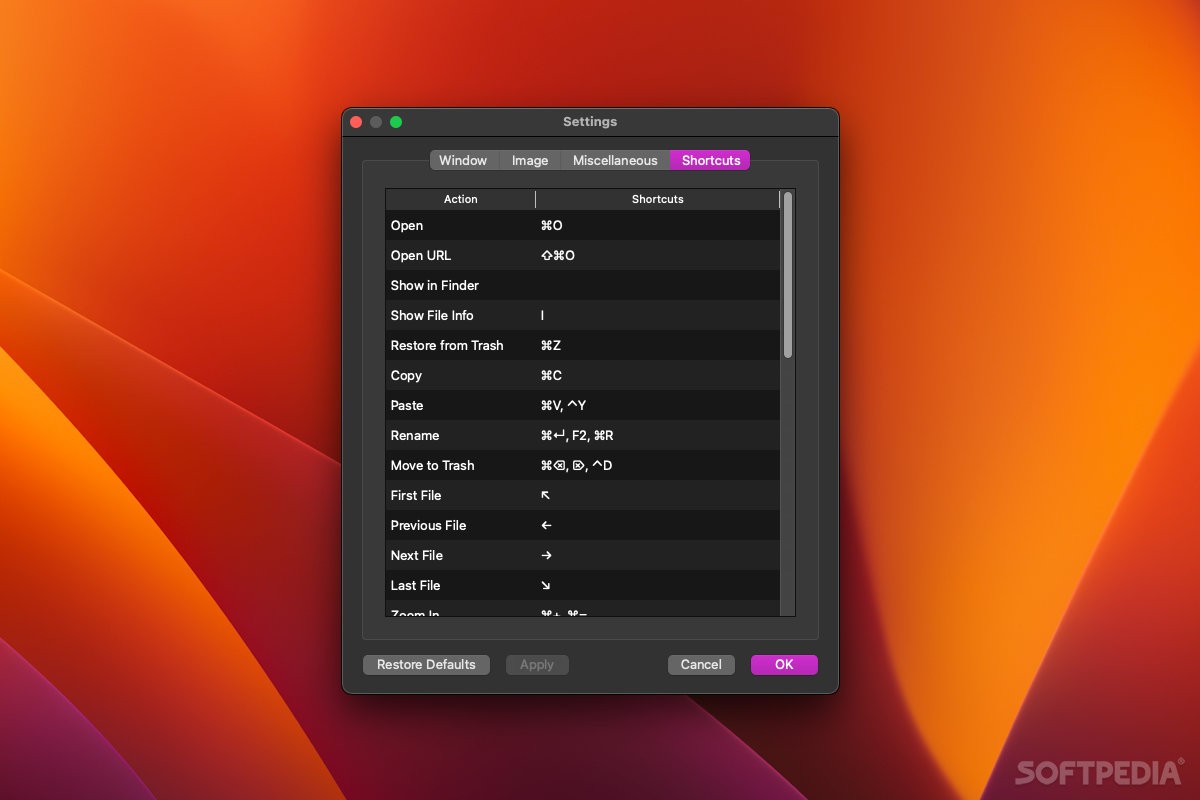Description
qView
As a Mac user, you probably know that your go-to options for viewing images are Preview and Quick Look. They’re quick and simple, but let’s be real—they have some serious limits.
Why Choose qView?
qView is a fantastic alternative if you want a fast, easy image viewer packed with features to help you browse through your photo albums. At first glance, it seems pretty basic, but trust me, it offers a ton of image editing tools and loads of customization options!
Speedy Performance
This app was made for speed! It launches super quickly and lets you flip through your photos with hardly any wait time. This makes it perfect for skimming through big albums when you're hunting for that one special shot.
Simplified Navigation
You’ll love how easy the controls are! Once you've opened an image, just use the left and right arrow keys to move between pictures. Need to zoom in or out? Just scroll with your mouse wheel. There’s so much more to explore, but honestly, this basic setup works like a charm!
More Than Meets the Eye
The small title bar might make qView look limited, but there's way more going on here. You can access extra tools from the context menu, while most of the features can be used with customizable hotkeys.
Hotkeys Made Easy
For example, use the up and down arrow keys to rotate images, PgUp and PgDn to jump to the first or last file, F and ⌘F for mirroring and rotating images, or ⌘↩ to rename files—there's plenty more too! And guess what? You can change these hotkeys in the app’s settings.
Tweak It Your Way
You can also customize many aspects of qView's look and feel from the settings menu. This includes how you resize windows, how much you zoom in by default, what text appears in the title bar, preloading options—you name it!
A Cross-Platform Gem
If you're into using other platforms too, you'll be happy to know that qView is available on Windows and Linux as well! It has all the same great features across different systems.
The Bottom Line on qView
qView is an awesome image viewer—it’s as quick as Quick Look but offers way more features! Plus, it's perfect for browsing through photos unlike Preview. Best part? It's open-source and totally free! If you're ready to give it a try or need more info, check it out here!
Tags:
User Reviews for qView FOR MAC 1
-
for qView FOR MAC
qView FOR MAC is a fantastic image viewer alternative. It's fast with extensive features, perfect for navigating large albums efficiently. Highly recommended.