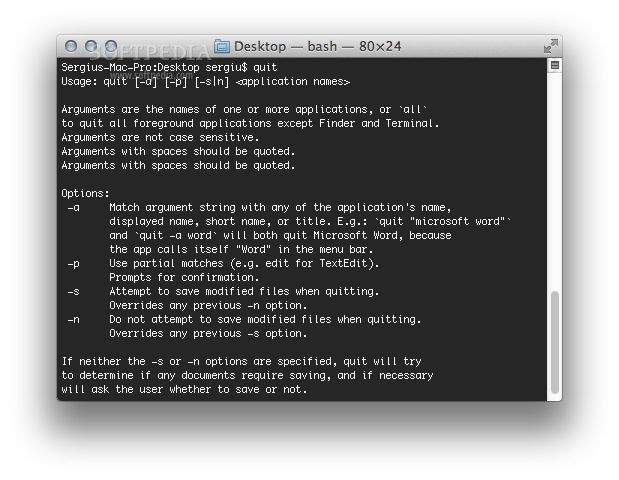Description
Quit
Quit is a handy script that makes it super easy to close applications on your Mac without any fuss. Instead of just forcing an app to shut down, which can be rough, you can simply type this command:
quit AppName
This way, the app gets a chance to save its work and exit properly.
How Quit Works
You might have noticed that there’s no straightforward way to quit apps nicely from the command line in Mac OS X. You either have options that are user-friendly but harsh on apps, or ones that treat the apps nicely but aren’t so easy to use. That’s where Quit comes in!
The Quit script takes one or more application names as inputs and uses osascript to tell each app to close down gently.
Case Sensitivity & App Names
The cool thing about Quit is that it doesn’t mind how you type the application names; they’re not case sensitive. So whether you write it as “AppName” or “appname,” it’ll work just fine!
This script is much kinder than using kill or killall because it lets apps save files and finish up any tasks before they go away. Just remember, application names are NOT the same as process names! The name you need is what Script Editor recognizes.
Important Note
NOTE: Make sure you're using the correct application name as seen in Script Editor. Sometimes, the process name and application name look alike, but they can differ too!
If you're interested in trying out this useful tool for your Mac, feel free to check out this link here. It could really make managing your applications easier!
User Reviews for Quit FOR MAC 1
-
for Quit FOR MAC
Quit FOR MAC script simplifies app quitting process with politeness, allowing proper saves and exits. A must-have for Mac users.