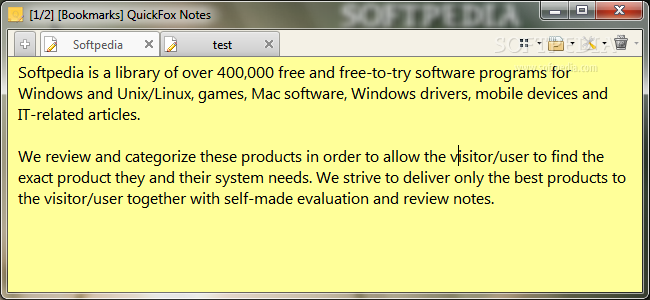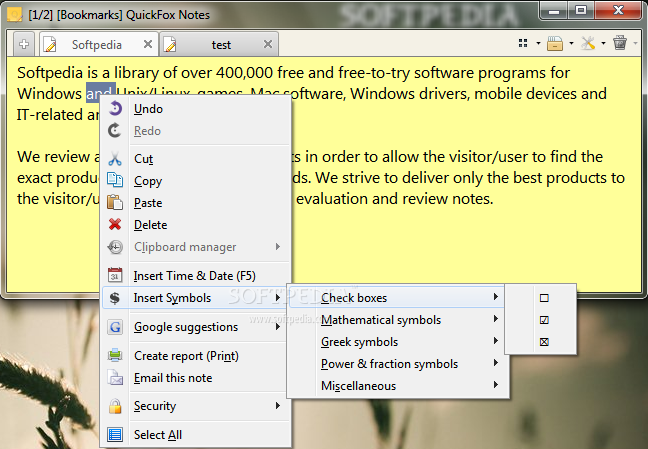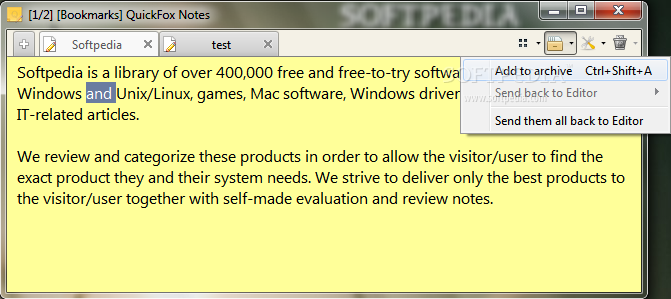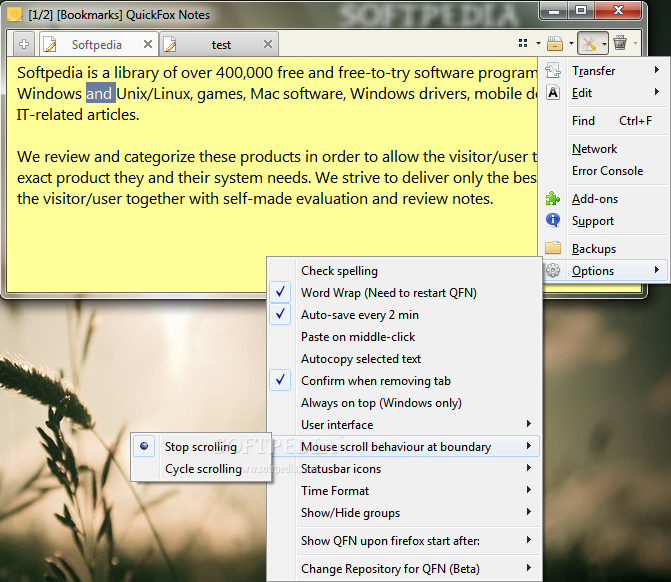Description
QuickFox Notes
QuickFox Notes is a super handy app that makes writing notes easy and fun! Whether you want to use it on its own or as an extension in your Mozilla Firefox browser, it’s got you covered. You can open multiple tabs, get Google suggestions, and even keep your notes safe with encryption. Plus, there's a backup option and extra features if you want to add more.
Store Your Notes Easily
All your notes are saved using an integrated bookmarks system or a single database. If you have something like Dropbox or SugarSync, your notes will sync automatically with them. It’s all about keeping things organized! The interface is modern and user-friendly, featuring just the tabs and a word editor. You can access all the other cool features from the three icons at the right corner of the window.
Create New Notes
Getting started is super simple! You can import a TXT file from your computer or create a new note by typing up whatever comes to mind—like ideas, shopping lists, or work details. Want to keep some info private? Just set a password for those sensitive notes! By right-clicking on the note title, you can name it anything you like, group it with others, change its color and style, or mark it as write-protected.
Edit Like A Pro
You can copy, cut, and paste text easily from other sources. Fix mistakes with undo and redo buttons or insert date/time stamps and symbols like checkboxes or math signs to spice up your content. It would be awesome if they added options for images or tables in future updates!
Utilize Google Suggestions
A neat feature is the Google suggestions that pop up at the top of the panel when you're typing certain words. Just hit a button to activate this! For instance, F1 searches for one word before where your cursor is placed while F2 looks for the last two terms. You can even do calculations right there!
Keep Your Workspace Clean
The "Archive" tool helps clear out old memos by moving them into an archive folder so your workspace stays tidy. You’ll also find options for importing/exporting documents, searching through text, spell check features, word wrap settings, autosave options, customizable interfaces—plus time formats and backup capabilities!
Your Go-To Note-Taking App
QuickFox Notes is not only reliable but also super easy to use whether you're online or offline. It's perfect for creating, organizing, and managing all kinds of notes—no matter what you need them for!
If you’re ready to give it a try for yourself download QuickFox Notes here!
User Reviews for QuickFox Notes 1
-
for QuickFox Notes
QuickFox Notes is an efficient and versatile note-taking app with a user-friendly interface. The Google suggestions and encryption system are impressive.