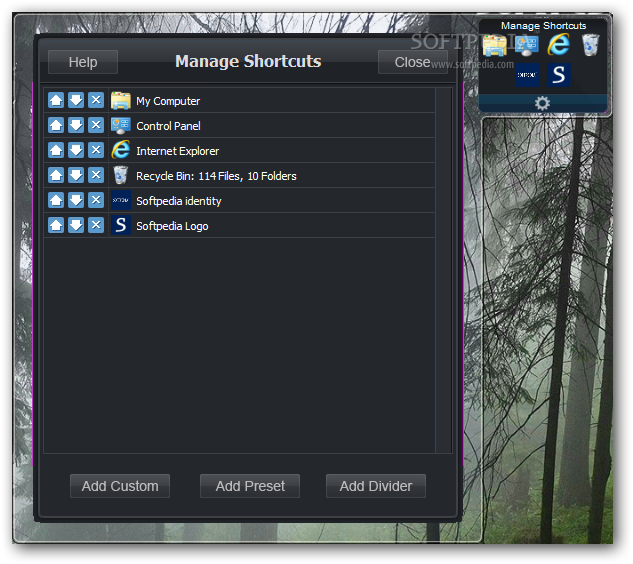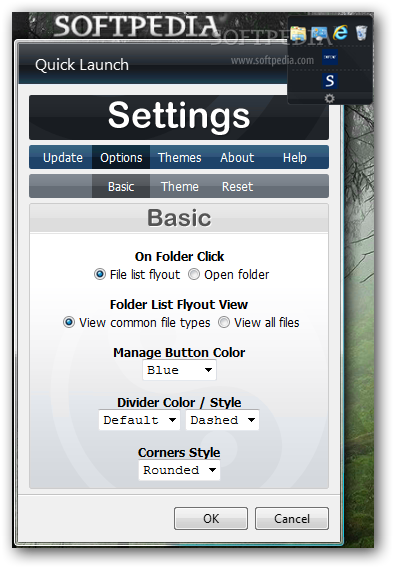Description
Quick Launch is a small gadget that allows you to quickly access applications from your desktop. It can be easily installed and configured, even by inexperienced individuals.
The interface of the app is based on a small screen where, by default you have shortcuts to 'My Computer', 'Control Panel', 'Internet Explorer' and 'Recycle Bin'.
But you can add custom shortcuts by placing them onto the main frame, by using the 'drag and drop' method. You can add dividers and presets (e.g. Internet Explorer favorites, Firefox or Opera bookmarks).
It is possible to move the gadget's frame to any position on the screen. From the 'Settings' screen, you can configure options regarding the appearance of Quick Launch (e.g. file list flyout, manage button color, divider and corners style). Plus, you can pick one of the 10 available themes, as well as view user documentation.
The small tool does not put a strain on the computer's resources, as it runs on a very low amount of CPU and system memory. It has a good response time and didn't cause the operating system to freeze, crash or pop up error dialogs; we have not come across any issues. Quick Launch should satisfy all computer users who want to rapidly access their favorite programs.
User Reviews for Quick Launch FOR WINDOWS 1
-
for Quick Launch FOR WINDOWS
Quick Launch FOR WINDOWS is a user-friendly gadget for quick access to applications. Customizable, lightweight, and error-free, ideal for all computer users.