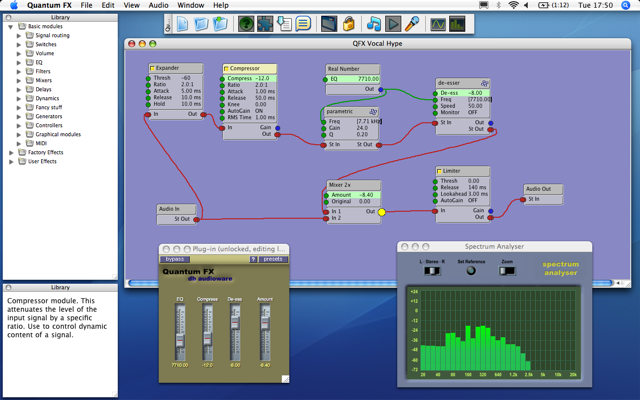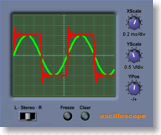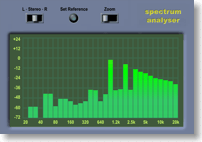Description
Quantum FX
Quantum FX is a lifesaver if you're looking to get the job done quickly or just want to make your life easier. With over 50 ready-to-use plug-ins, this collection has everything you need, from essential effects to serious studio tools and unique creative options.
Easy Effects with Quantum FX Factory Effects
When you're stuck searching for the right effect, that’s where Quantum FX Workbench comes into play. You don’t need to be a programming whiz; just drag, drop, and connect the audio modules you see on screen. Plus, you can test out your designs using recorded or live audio while you work!
Control Your Sound Like a Pro
The on-screen controls are super flexible! However, sometimes it feels more natural to use hardware knobs, sliders, and keys. With Quantum FX, you can control your plug-ins using your favorite MIDI gear like keyboards or pedals. Thanks to db audioware's handy MIDI Learn feature, linking any on-screen control with hardware is a breeze.
Key Features of Quantum FX
Here are some key features of Quantum FX:
- 57 ready-to-use effects plug-ins
- User-friendly effects building environment
- A huge library of high-quality audio DSP building blocks
- An oscilloscope and spectrum analyzer for detailed visualization of plug-in operation
- VST and Audio Units versions with automation support
- Fully customizable graphics for plug-in GUIs with animated controls/meters and realistic shadows
- Sidechain operation independent of host software capability
- Full MIDI control with easy MIDI Learn functionality
- Cross-platform support: Mac OS X Universal and PC Windows
- An online Effects Library for sharing designs
- Compatible with Core Audio soundcards on Mac OS X
- 140+ basic DSP modules available!
- 20+ high-level modules (like speaker simulators and multi-way crossovers)
- 50+ factory effects included!
Your Audio Formats Supported!
You can use all Quantum FX plug-ins for any audio format up to 24-bit depth / 192kHz sample rate! To test out effects in the Workbench, it supports AIFF (.aif), Ogg Vorbis (.ogg), and Wave (.wav) files at various bit depths.
Smooth Performance Requirements
The minimum requirements include:
- G4 1GHz or better
- Intel Core Duo 1.83GHz or better
Limitations
If you’re wondering about limitations:
- You cannot save effects from the Workbench.
- Workbench usage is limited to 15 minutes at a time.
- Plug-ins may emit random bursts of noise occasionally.
User Reviews for Quantum FX FOR MAC 7
-
for Quantum FX FOR MAC
Quantum FX FOR MAC offers over 50 plug-ins for quick and easy effects. Flexible controls and MIDI compatibility make it versatile.
-
for Quantum FX FOR MAC
Quantum FX is a game changer! The ready-to-use plug-ins and easy customizations make audio editing a breeze.
-
for Quantum FX FOR MAC
Absolutely love this app! The MIDI control and vast library of effects have transformed my music production.
-
for Quantum FX FOR MAC
This app has everything I need for quick and creative audio work. Highly recommend for both beginners and pros!
-
for Quantum FX FOR MAC
Quantum FX is incredibly intuitive! The drag-and-drop feature makes creating custom effects so simple.
-
for Quantum FX FOR MAC
The quality of the plug-ins is outstanding! This app has become essential for my audio projects. Five stars!
-
for Quantum FX FOR MAC
An amazing collection of effects that are easy to use. Quantum FX has elevated my sound design skills tremendously!