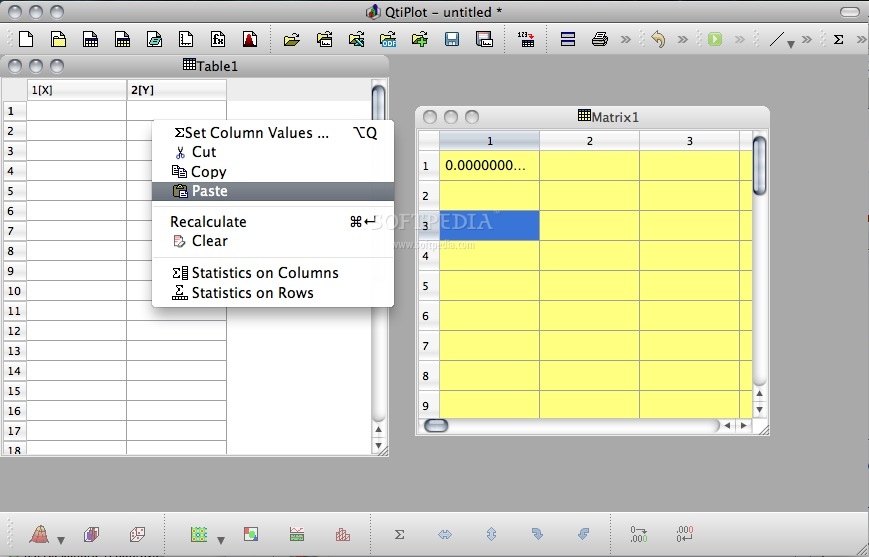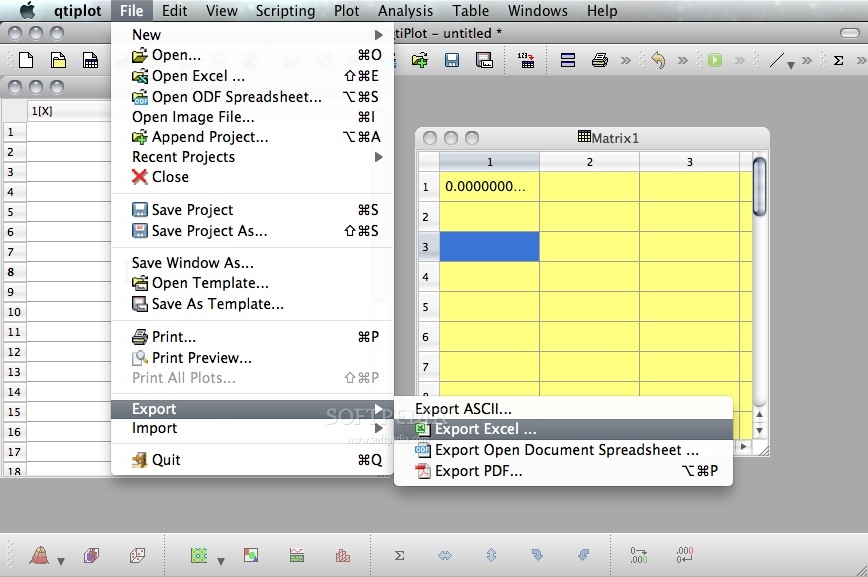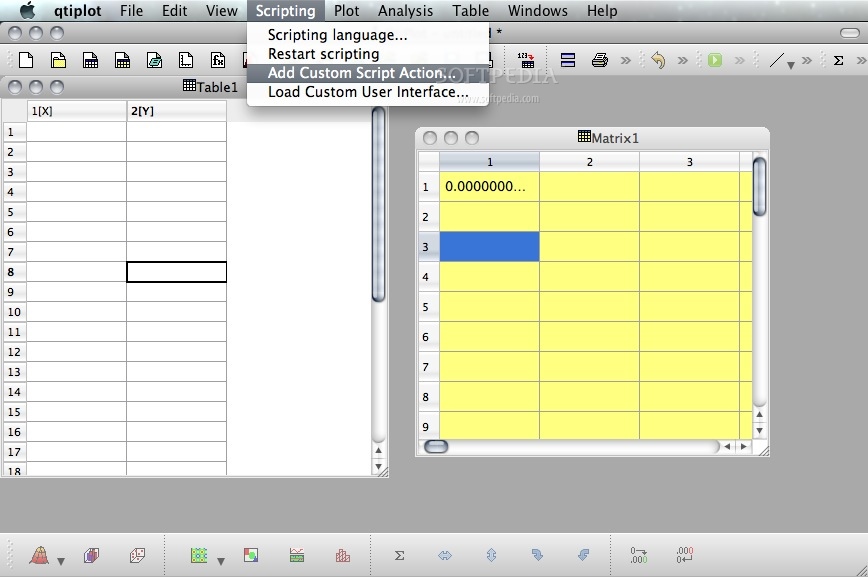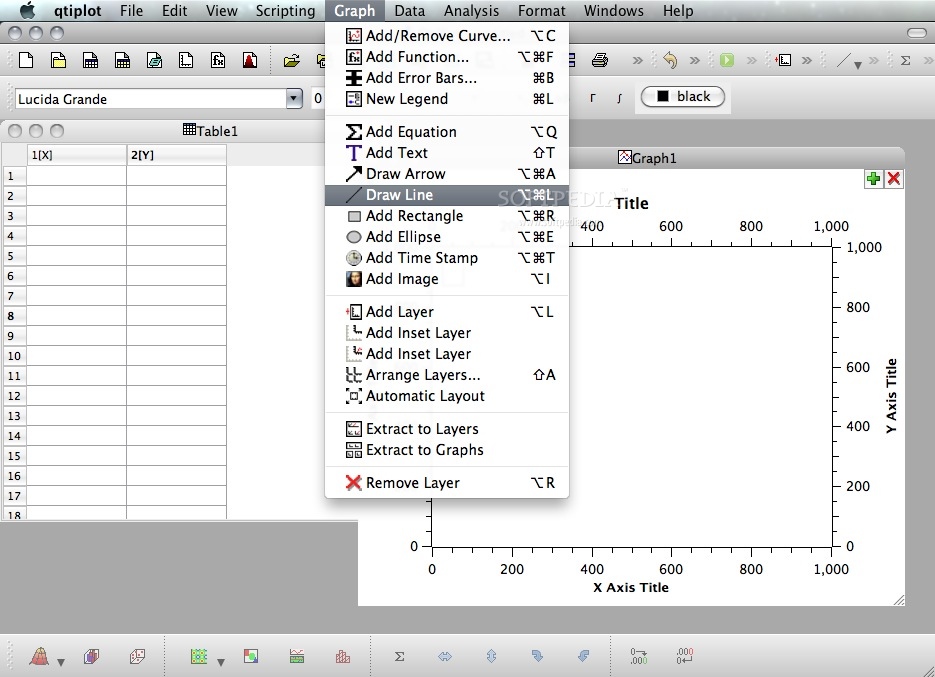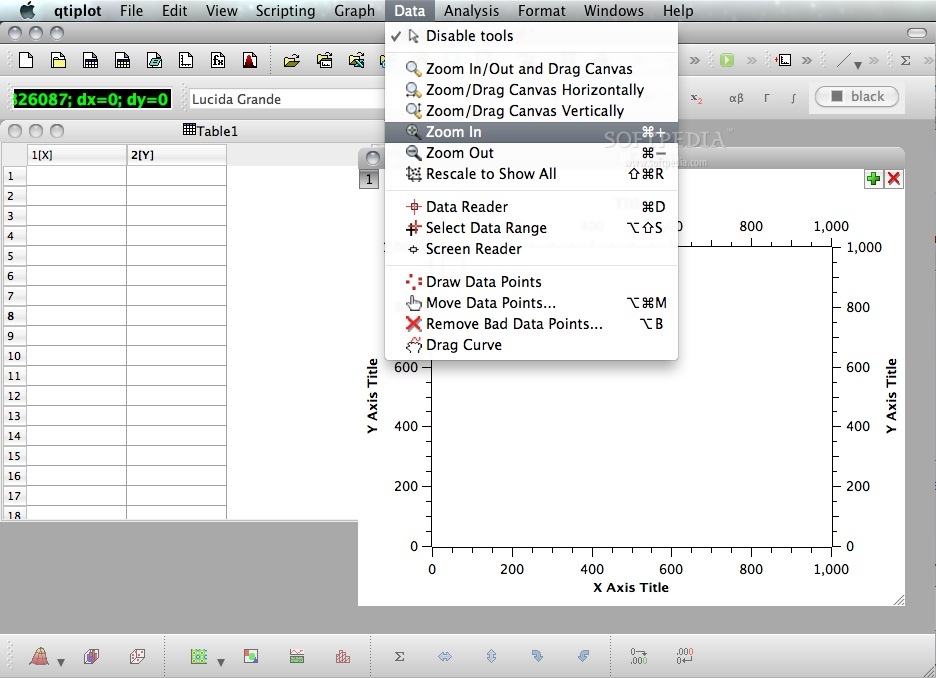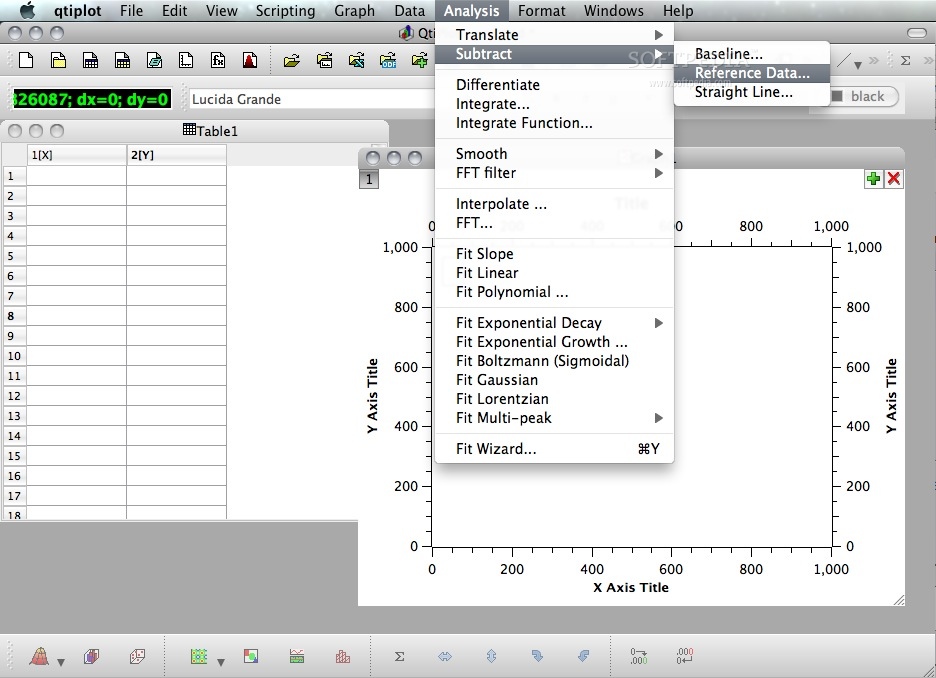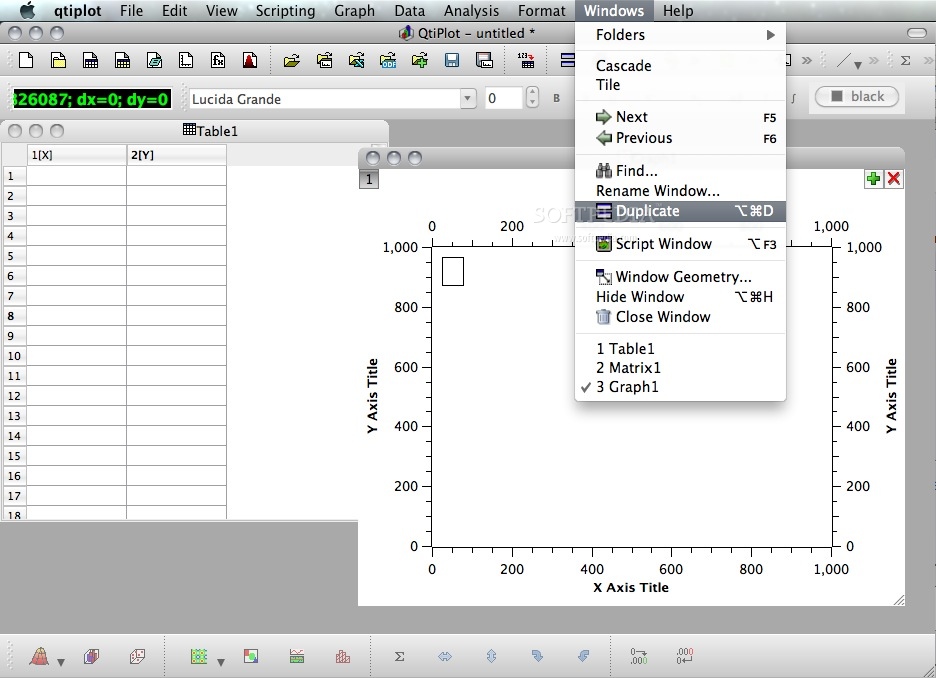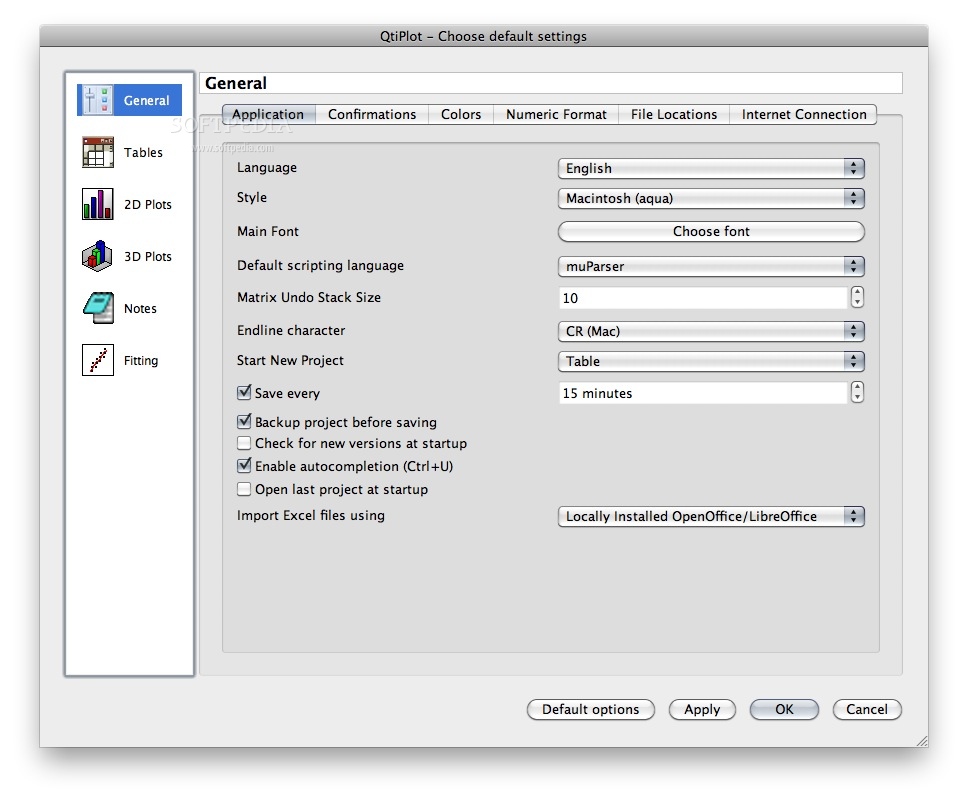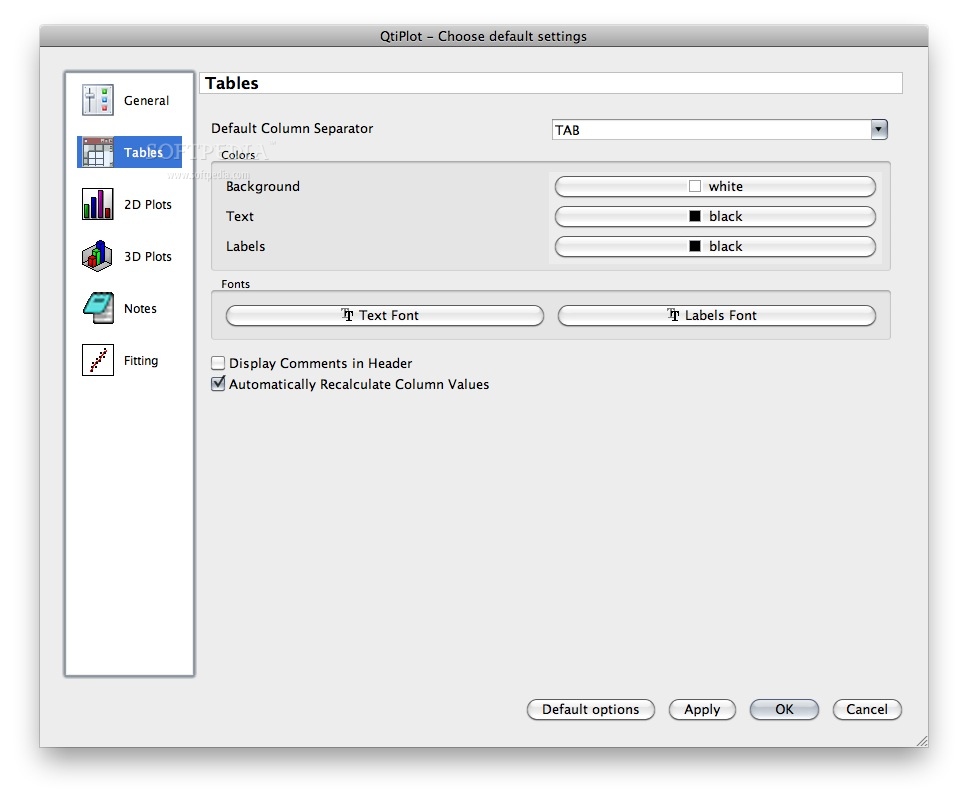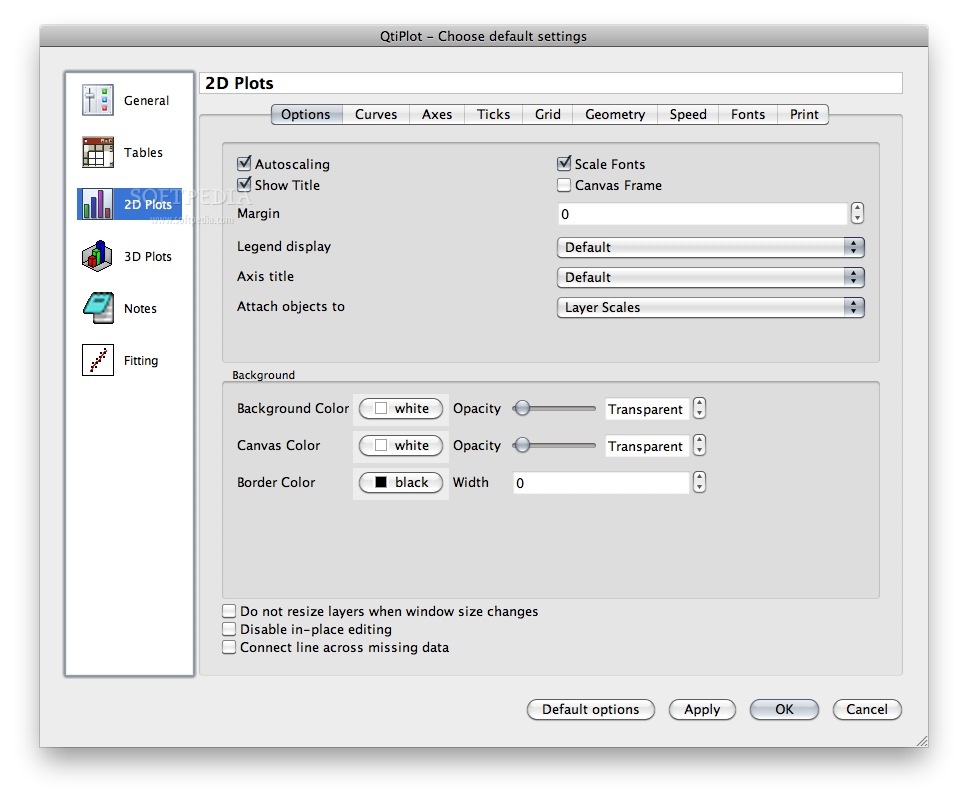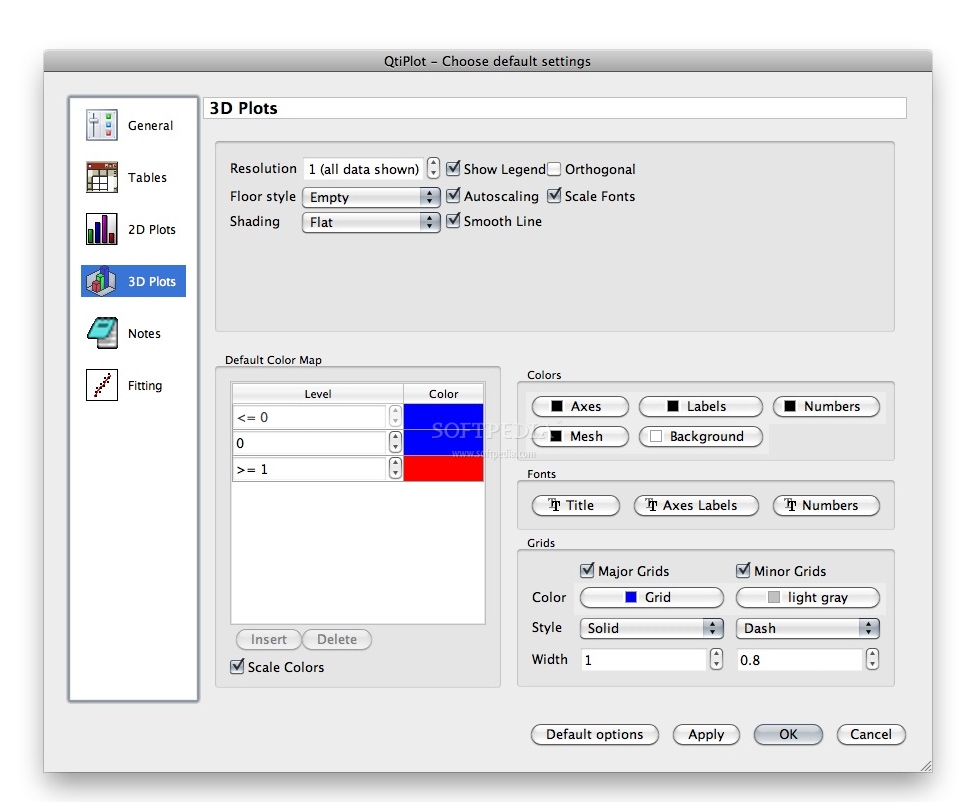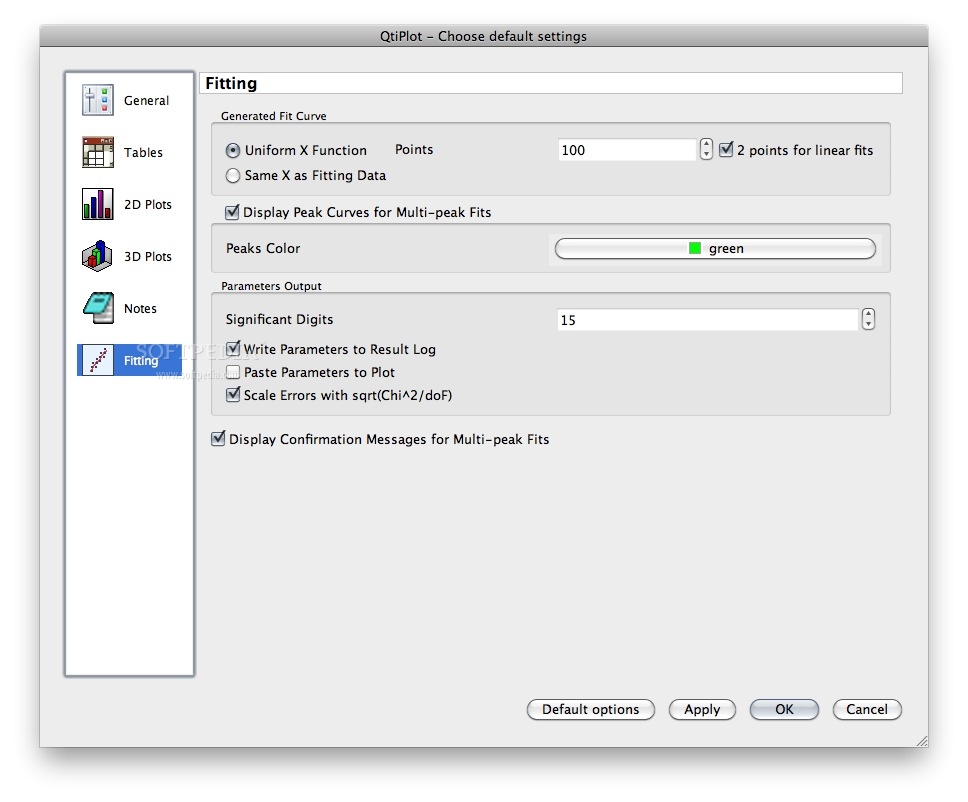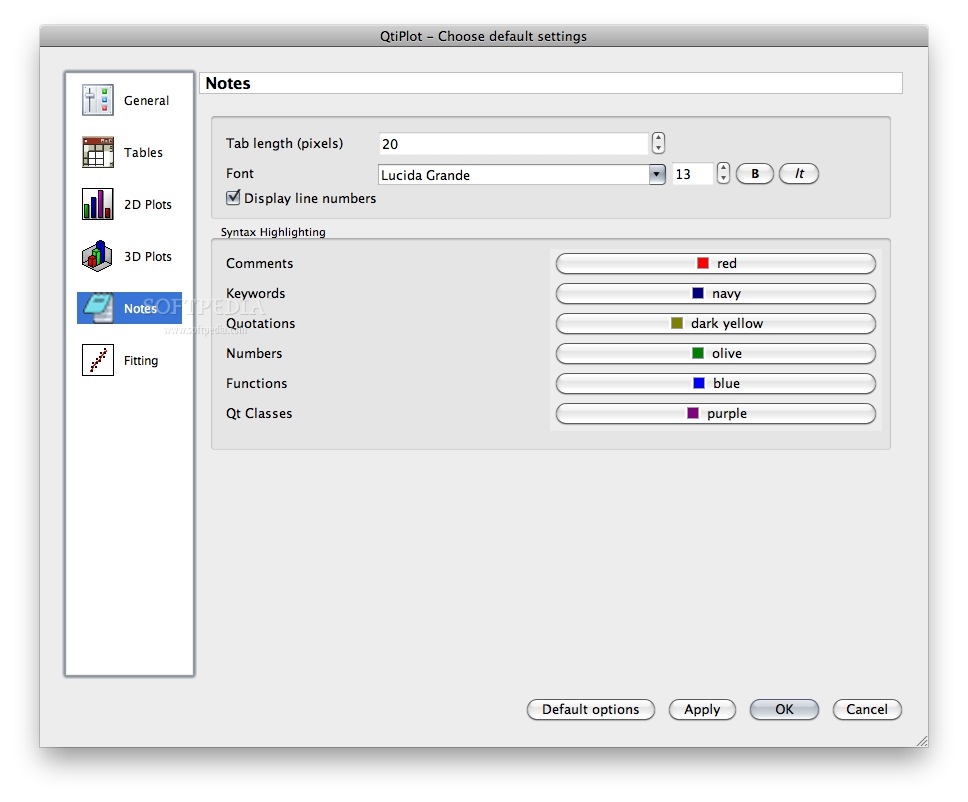Description
QtiPlot is a program for two- and three-dimensional graphical presentation of data sets and for data analysis. Plots can be produced from data sets stored in tables or from analytical functions.
QtiPlot is designed to be a tool for analysis and graphical representation of data similar to the commercial software like Origin.
QtiPlot is a dynamic tool: Plots created from data sets, and the tables owning that data, are interconnected. When any table is modified, all objects in dependent plots (curves, axes scales, legends) are automatically updated.
For example, deleting a table, or perhaps only some of the columns, will automatically remove all the corresponding curves from dependent plots. Plots can be exported in several graphic formats (eg: jpeg, png, bmp, pdf, etc) and inserted as images in documents or presentations.
All settings for a complete set of tables, matrices and plots can be saved in a project file having the extension ".qti". These project files may be opened using the command line, the File menu, or by using the Open project icon from the File toolbar.
Data analysis operations (integration, interpolation, FFT, curve fitting, etc.) can be performed on the curves in a 2D plot via the Analysis menu. The results of all these operations are also stored in the project file.
They can be visualized at any time using the Results log command and can be deleted from the project file via the Clear Log Information command.
User Reviews for QtiPlot FOR MAC 1
-
for QtiPlot FOR MAC
QtiPlot for Mac is a versatile tool for data analysis and graphical representation. Its dynamic features and export options make it user-friendly.