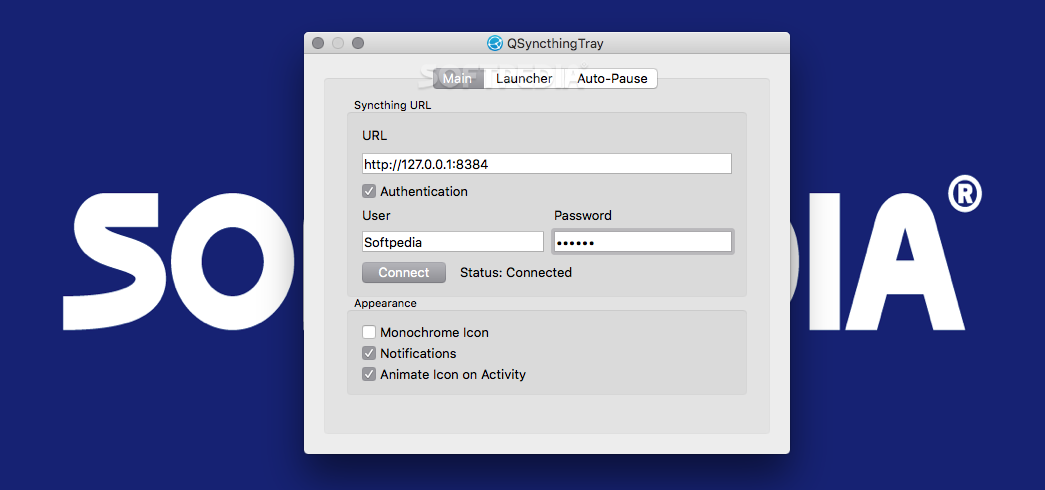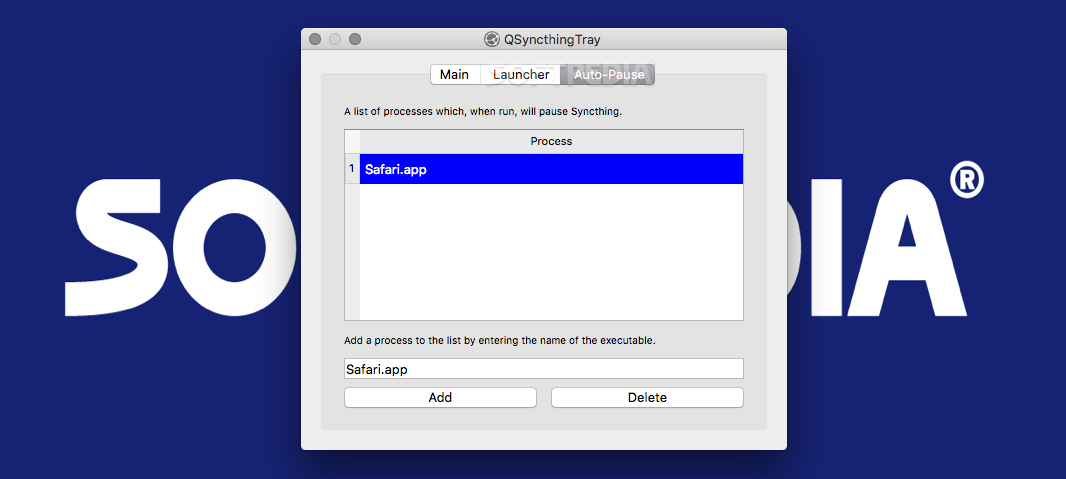Description
QSyncthingTray
QSyncthingTray is a handy tool that works with Syncthing, which is a cool cross-platform app for sharing files. If you want to share files without using cloud services, this is your go-to option! It doesn’t store your data in the cloud; instead, it keeps everything on the devices you choose. Plus, it uses encrypted communication and requires authentication for each connection, so your files stay safe.
Why Use QSyncthingTray?
This is where QSyncthingTray comes into play. It takes what Syncthing does and makes it even better by showing you useful traffic and connection info right in your menu bar. You can also manage your settings without needing to open a web browser!
Getting Started with QSyncthingTray
If you haven't installed Syncthing yet, that's the first step! Once you have that set up, just launch QSyncthingTray. It will automatically find your Syncthing URL for you—easy peasy!
User-Friendly Features
Normally, you'd configure Syncthing by typing its URL into a web browser. But with QSyncthingTray, you can open the user interface in a separate window whenever you need to change something.
Quick Status Updates
If you're curious about how many active connections there are or want to check your download/upload speeds, just click on the app’s status bar icon. It also shows shared folders and recent files that synced.
Customization Options
You can customize QSyncthingTray too! Choose between standard or monochrome color schemes, and decide if you'd like the app icon to animate when there’s activity.
Pausable Syncing Feature
A cool feature of QSyncthingTray: it can automatically pause syncing when certain applications are opened. This is super helpful if you're doing something that needs lots of bandwidth or system resources.
The Bottom Line
If you're already using Syncthing to sync files across different devices or share them with friends, then QSyncthingTray makes managing everything so much easier right from your menu bar!
User Reviews for QSyncthingTray FOR MAC 7
-
for QSyncthingTray FOR MAC
QSyncthingTray for Mac enhances Syncthing with convenient menu bar access for traffic info and preference management. A helpful tool for Syncthing users.
-
for QSyncthingTray FOR MAC
QSyncthingTray has transformed how I manage my file transfers! The menu bar access is incredibly convenient.
-
for QSyncthingTray FOR MAC
This app is a game changer for Syncthing users! Easy to use and provides all the info right in my menu bar.
-
for QSyncthingTray FOR MAC
Absolutely love QSyncthingTray! It simplifies managing Syncthing and enhances my file sharing experience.
-
for QSyncthingTray FOR MAC
QSyncthingTray makes using Syncthing so much easier! The traffic info and quick access are fantastic features.
-
for QSyncthingTray FOR MAC
What a useful tool! QSyncthingTray improves the functionality of Syncthing with its intuitive interface and features.
-
for QSyncthingTray FOR MAC
I can't imagine using Syncthing without QSyncthingTray now. It offers great customization and easy management!