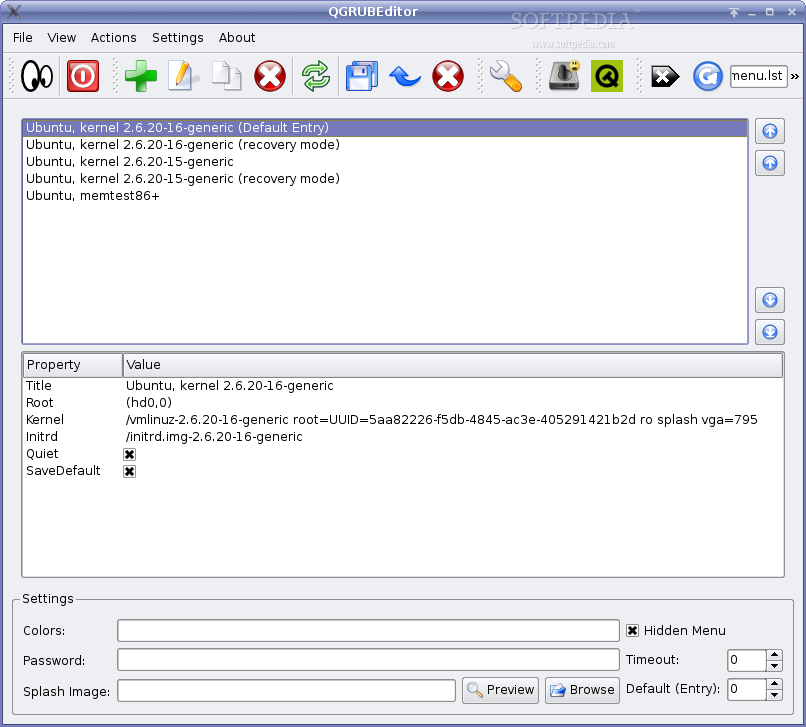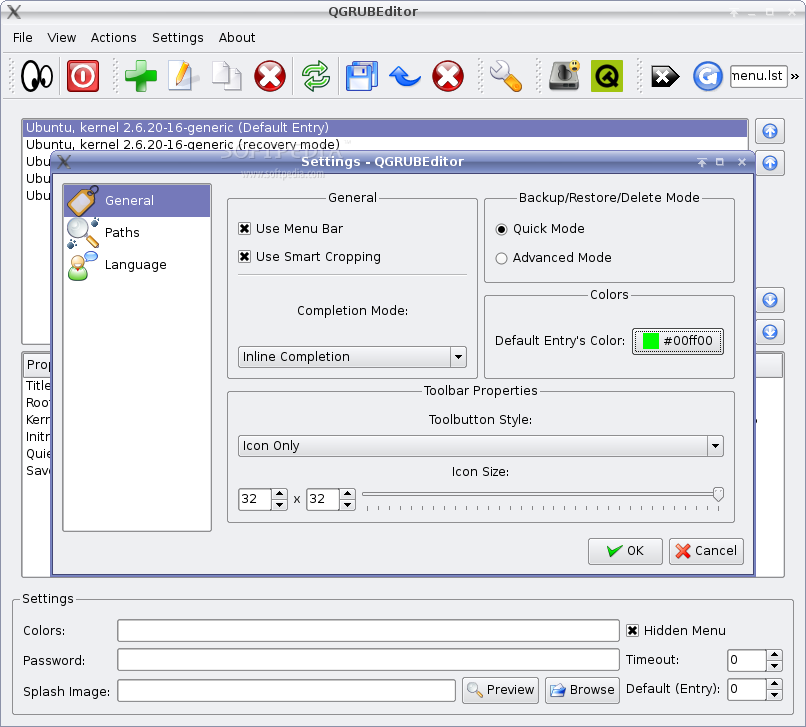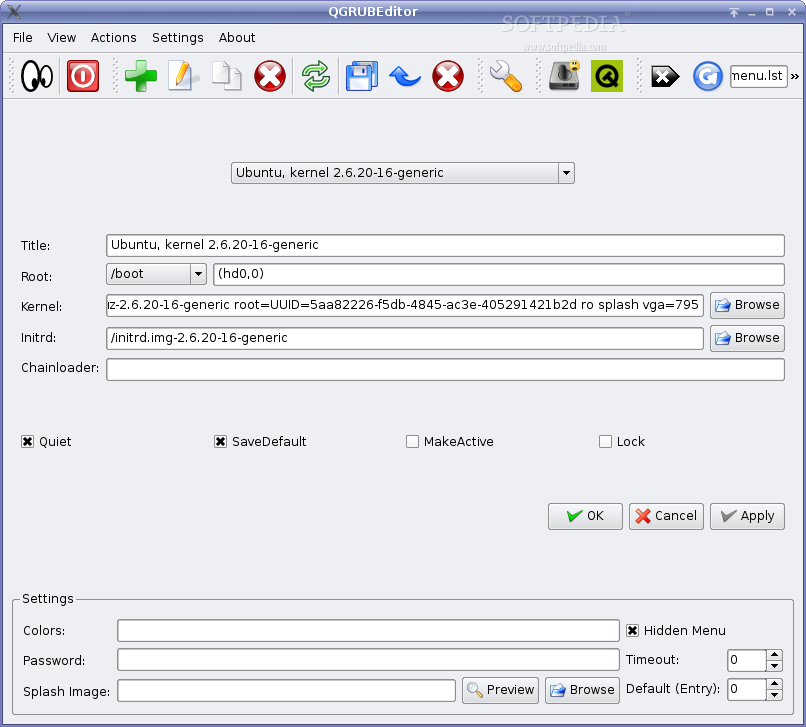Description
"html": "
QGRUBEditor
\nQGRUBEditor is a handy tool that lets you view and edit the GRUB boot loader. It's packed with features, making it the ideal choice for anyone looking to tweak how GRUB operates without diving into those tricky configuration files.
\nRequirements for QGRUBEditor
\nIf you want to get started, here’s what you’ll need:
\n- \n
- libqt4-core (4.3) \n
- libqt4-dev (4.3) \n
- libqt4-gui (4.3) \n
- grub \n
- gzip (also known as gunzip) \n
- imagemagick \n
What’s New in This Release?
\nThis version comes loaded with exciting updates:
\n- \n
- Added: View Input now shows each device's UUID, which is super helpful when selecting a kernel from the Add or Edit page. \n
- Added: You can now see menu.lst's raw input just like it is in the file. \n
- Added: Support for a new command: Fallback. \n
- Added: You can check Timeout, Default & Fallback options as needed. \n
- Added: Select your default entry from a list of names instead of numbers! \n
- Added: Custom context menus for entries with actions like “Set Default” and “Set Fallback”. \n
- Additions include:
- <\nl\t
- Password encrypting tool.A tool to create GRUB Splash Images.A tools menu for better navigation.<\l\t
- An auto backup setting to keep your data safe.<\l\t
- A “What’s This?” documentation feature to help you understand everything better.The ability to customize toolbar properties through right-clicking.\<\l \t\n\n
Bugs Fixed and Features Removed
\nsome bugs were squashed too! Now, only one instance runs at a time, and other issues have been addressed, such as positioning commands correctly in entries. Plus, some features like vector graphics have been removed because they weren't needed anymore.\nhere's even a brand-new Romanian translation! We aim to keep improving this documentation so everything will be clear in future releases.\nhave fun exploring all these new features!",
"meta_description": "Download QGRUBEditor – your go-to tool for editing GRUB boot loader settings without fuss.",
"meta_keywords": "QGRUBEditor, GRUB boot loader editor, software requirements, update features"
}
User Reviews for QGRUBEditor FOR LINUX 7
-
for QGRUBEditor FOR LINUX
QGRUBEditor FOR LINUX is a powerful tool for managing GRUB bootloader settings. User-friendly interface and advanced features make it a must-have.
-
for QGRUBEditor FOR LINUX
QGRUBEditor is a fantastic tool! It simplifies GRUB management with an intuitive interface and powerful features.
-
for QGRUBEditor FOR LINUX
Absolutely love this app! The new features make configuring GRUB so much easier. Highly recommended!
-
for QGRUBEditor FOR LINUX
What an amazing app! QGRUBEditor has everything you need to customize GRUB without hassle. Five stars!
-
for QGRUBEditor FOR LINUX
QGRUBEditor is a game changer for GRUB users. The recent updates made it even better, great job!
-
for QGRUBEditor FOR LINUX
This app is perfect for anyone wanting to tweak their GRUB settings easily. Love the user-friendly design!
-
for QGRUBEditor FOR LINUX
QGRUBEditor exceeded my expectations! It's user-friendly and packed with features that really help.