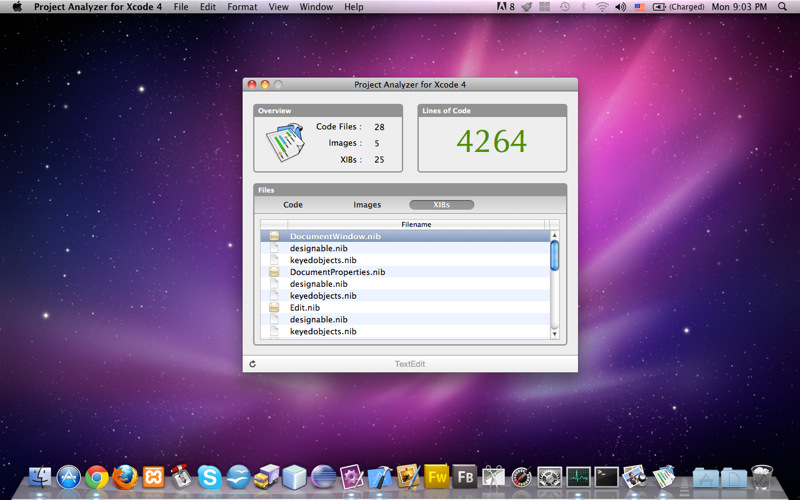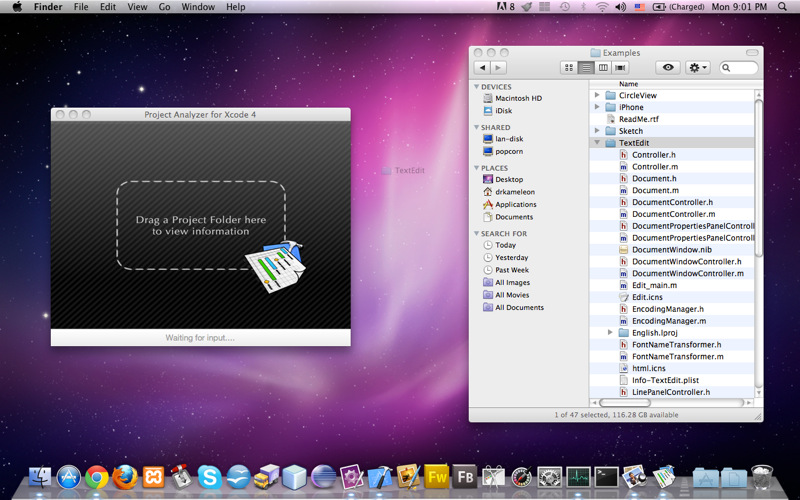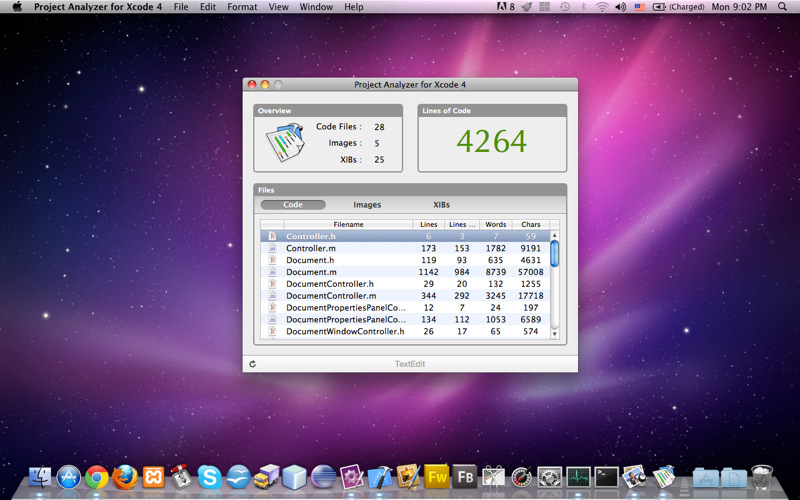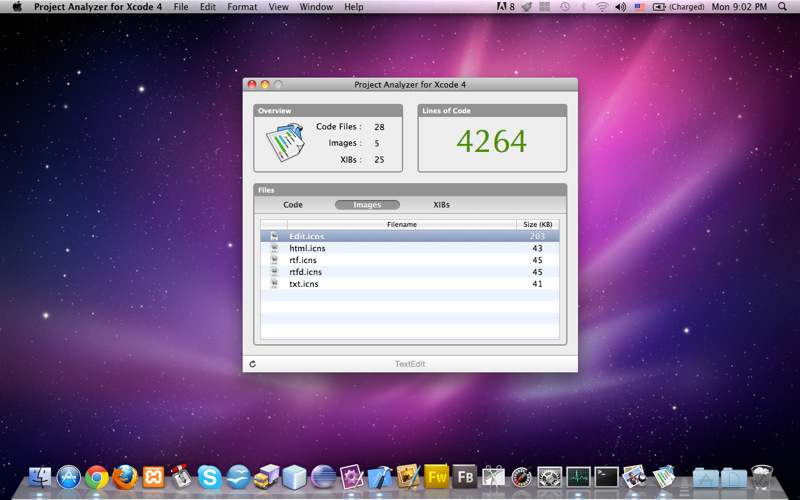Description
Project Analyzer for Xcode 4
Project Analyzer for Xcode 4 is a simple Mac OS X app that helps you check out your Xcode projects. It shows how many lines of code are in each project, gives you stats for every file, and does a lot more!
Easy to Use Interface
The interface of Project Analyzer for Xcode 4 is really easy to use. You just drag and drop your Xcode project folder into the app's window. After you do that, it splits the screen into three main areas: the Overview panel, the Lines of Code area, and the Files section.
Organized Display of Information
Getting around in the app is super simple because everything is laid out nicely. If you're looking to track how your project is developing, Project Analyzer for Xcode 4 will be a great help.
Your Project Stats at a Glance
The Overview panel shows some important info like how many code files you have, how many images are included, and even how many XIB files are present. Plus, it tells you the total number of lines of code!
Categorizing Your Files
Project Analyzer for Xcode 4 sorts your project files into three categories: code files, images, and XIBs. For your code files, you can see their names along with details like line counts (even excluding blank spaces), word counts, and character counts. When it comes to images, you'll see their file names and sizes in KB. The XIBs? Just their names!
Stay Updated with Refresh Button
You’ll also find a “Refresh” button in the bottom left corner of the main window. This is handy when you want to update all those stats after making changes to your projects.
A Simple Solution for Developers
In summary, Project Analyzer for Xcode 4 provides an easy way to view key details about your projects while counting your lines of code and much more!
Tags:
User Reviews for Project Analyzer for Xcode 4 FOR MAC 7
-
for Project Analyzer for Xcode 4 FOR MAC
Project Analyzer for Xcode 4 simplifies Xcode project analysis. Its clean interface and detailed statistics make monitoring project development effortless.
-
for Project Analyzer for Xcode 4 FOR MAC
Project Analyzer for Xcode 4 is a fantastic tool! It provides clear insights into my project’s code and structure.
-
for Project Analyzer for Xcode 4 FOR MAC
I love how easy it is to use Project Analyzer for Xcode 4. The stats on lines of code are super helpful!
-
for Project Analyzer for Xcode 4 FOR MAC
This app has made analyzing my Xcode projects so much simpler. Highly recommend it for any developer!
-
for Project Analyzer for Xcode 4 FOR MAC
Project Analyzer for Xcode 4 is essential for tracking my project's progress. The interface is intuitive and efficient.
-
for Project Analyzer for Xcode 4 FOR MAC
Absolutely love Project Analyzer for Xcode 4! It gives me all the stats I need at a glance, making coding more organized.
-
for Project Analyzer for Xcode 4 FOR MAC
A must-have app for developers using Xcode. Project Analyzer provides detailed information in a user-friendly way!