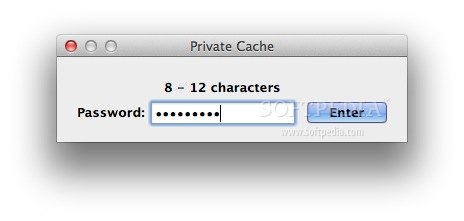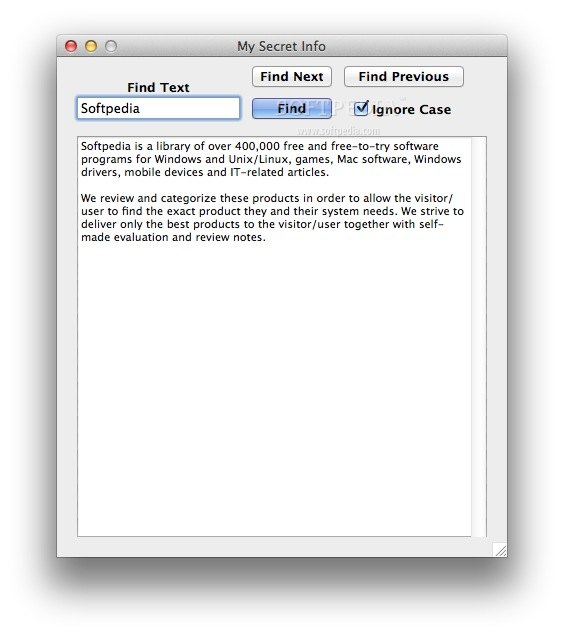Description
Private Cache
Private Cache is designed to help you keep your private data safe and sound from anyone who might be peeking. It’s all about giving you a quick and simple way to protect what’s yours.
Backing Up Your Data
Before you update to a new version, it’s smart to back up your My Secret Info. Just save it in a different file so you don’t lose anything important!
Logging In Made Easy
When you open Private Cache, the first thing you'll see is a log-in window. Remember, your password needs to be between eight and twelve characters long, and they can be letters or numbers.
Your First Login Experience
The first time you log in, you'll get asked if you want to keep using that password for future sessions. If you click “OK,” your password will be saved safely, and the My Secret Info window will pop up!
Pasting Your Secrets Safely
You can type or paste text into the My Secret Info window (just no photos!). If the window feels too small, feel free to resize it by dragging the bottom right corner.
Easily Search Your Information
If you're looking for something specific, text searches can be case sensitive or not—it's totally up to you! Once you're done entering info, just close the window, and everything will save securely.
Add Some Extra Lines!
Your My Secret Info needs at least three characters; otherwise, it’ll stay blank. A good tip is to add “THIS IS THE LAST LINE.” plus three empty lines at the bottom of your text.
Starting Fresh with Reset All
If you're ready for a clean slate, don’t worry! You can delete both your password and info files using the Reset All option before logging in.
Printing Your Data
You can easily print out your My Secret Info. Just go to the File menu option when you're ready!
A Friendly Reminder!
Please note: While passwords and information are saved in a “protected” way, they aren’t encrypted. The developer isn’t responsible if you forget your password or if someone tries to reverse engineer things.
Tags:
User Reviews for Private Cache FOR MAC 7
-
for Private Cache FOR MAC
Private Cache FOR MAC provides a simple and secure way to safeguard private information. Easy to use and reliable.
-
for Private Cache FOR MAC
Private Cache is a fantastic app for keeping my personal information secure. Easy to use and reliable!
-
for Private Cache FOR MAC
I love how Private Cache protects my secrets! The interface is simple, and I feel safe using it.
-
for Private Cache FOR MAC
This app is a lifesaver! It keeps my private data hidden and allows for easy access when needed.
-
for Private Cache FOR MAC
Private Cache has exceeded my expectations. I appreciate the straightforward setup and security features.
-
for Private Cache FOR MAC
Highly recommend Private Cache! It's user-friendly and does exactly what it promises—protects my info.
-
for Private Cache FOR MAC
Amazing app! The password protection gives me peace of mind, and it's super convenient for storing notes.