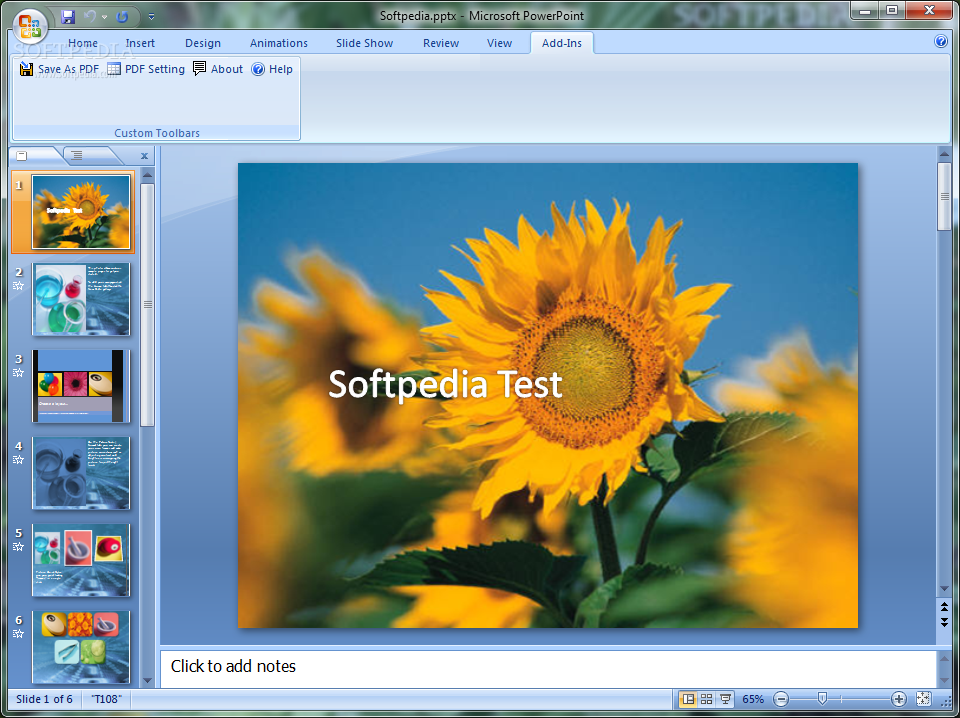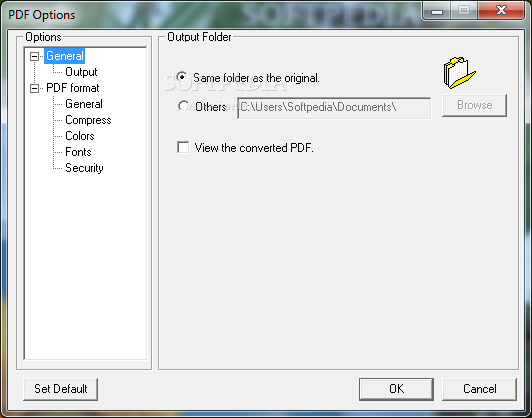Description
PPT to PDF Converter
PPT to PDF Converter is a handy tool that makes it super easy to turn your PowerPoint presentations into PDF files. You won't even have to open another program to get it done!
Easy Integration with Microsoft PowerPoint
This application works perfectly right inside Microsoft PowerPoint. When you finish your project and want to save it as a PDF, all you need to do is go over to the add-ins tab and click on 'Save as PDF'. It’s really that simple!
User-Friendly Features
You won’t find it hard to use at all! Most of the settings are already good to go, so you can just hit save. But if you're curious, you can peek at some options and tweak things a bit.
Customization Options
For example, you can choose where the file goes once it’s saved. You also have the option to adjust compression settings or set up security for your new PDF file.
This means you can stop people from printing or copying text and images from your document. But if you want them to print in lower quality or fill out forms, there’s a setting for that too!
Light on Resources
The great thing about PPT to PDF Converter is that it doesn’t need much from your computer. If your machine can run PowerPoint, it should handle this tool just fine.
A Handy Tool for Everyone
In short, this software is super useful for lots of folks! PPT to PDF Converter has a nice mix of features that let you customize how your output files look, and it's so easy that anyone can use it.
If you're ready to give it a try, check out the download link here: Download PPT to PDF Converter!
Tags:
User Reviews for PPT to PDF Converter 1
-
for PPT to PDF Converter
PPT to PDF Converter is a convenient tool seamlessly integrated into Microsoft PowerPoint. It offers easy PDF creation with customizable options.