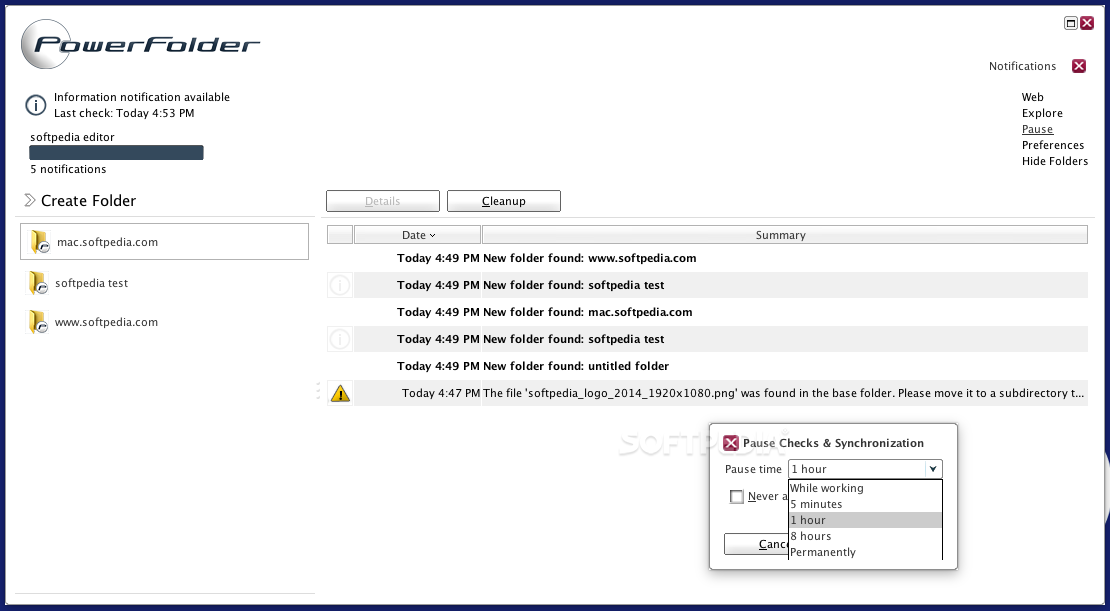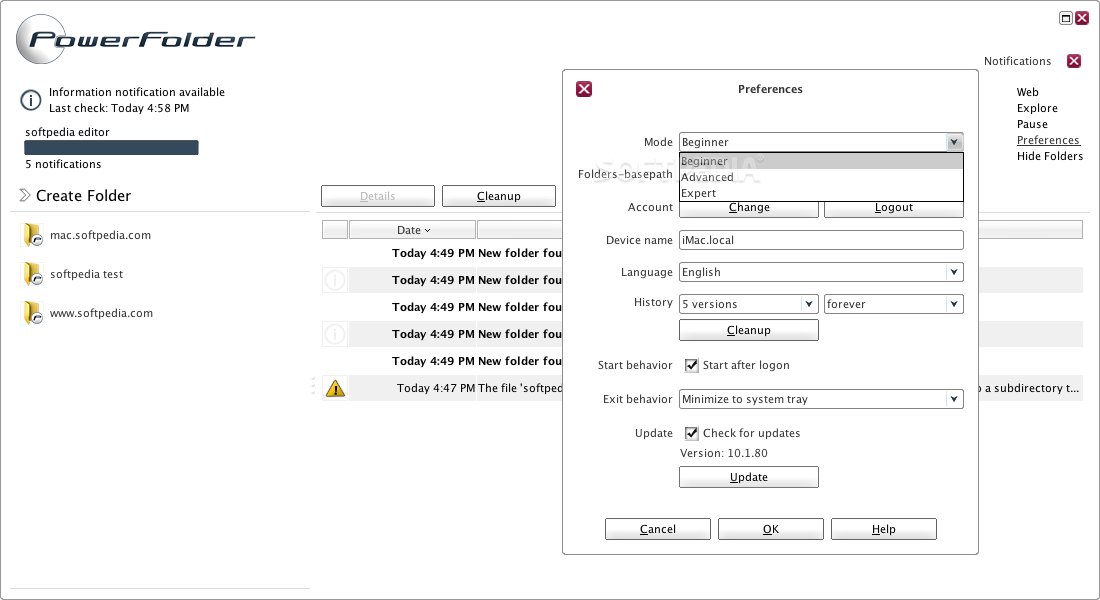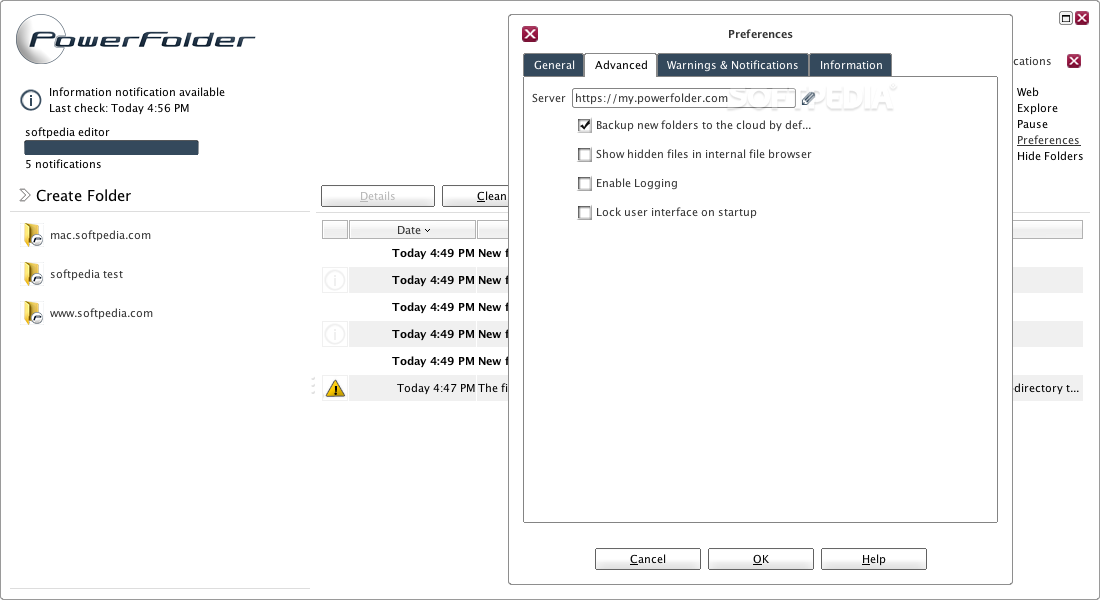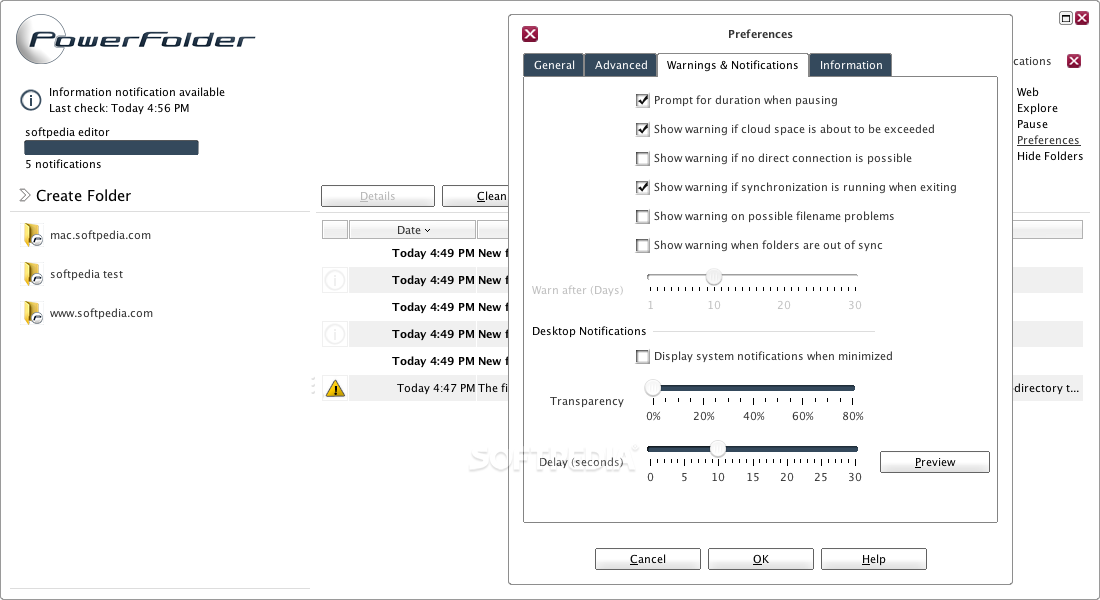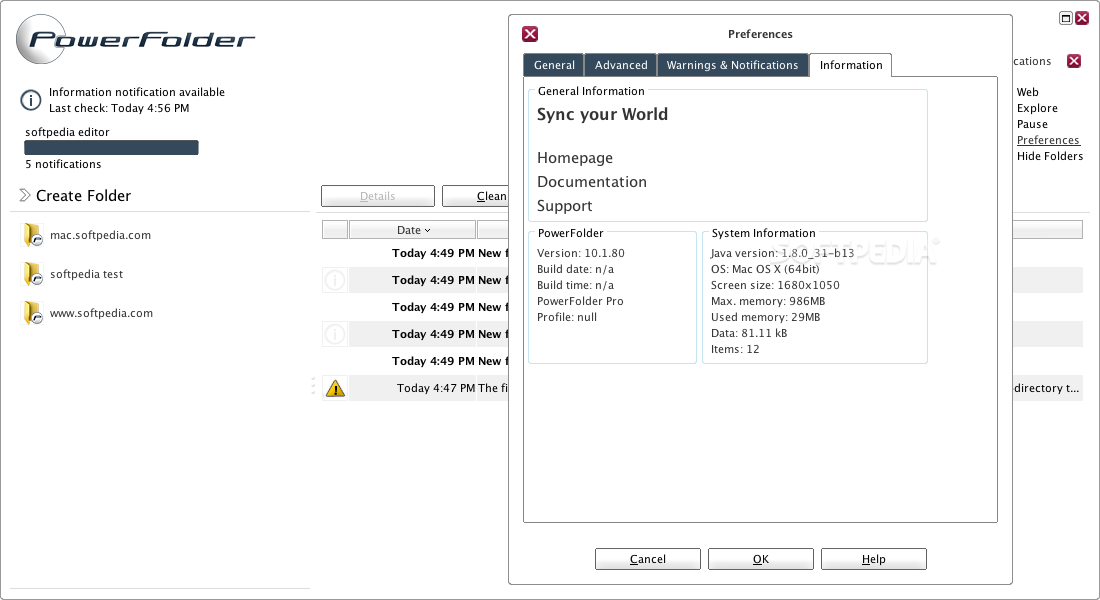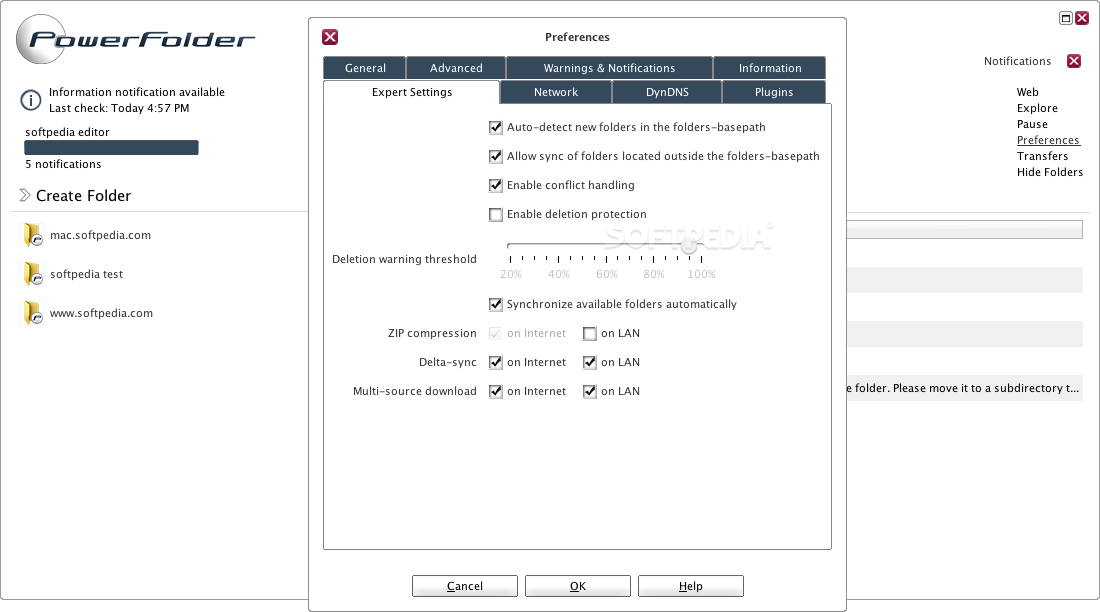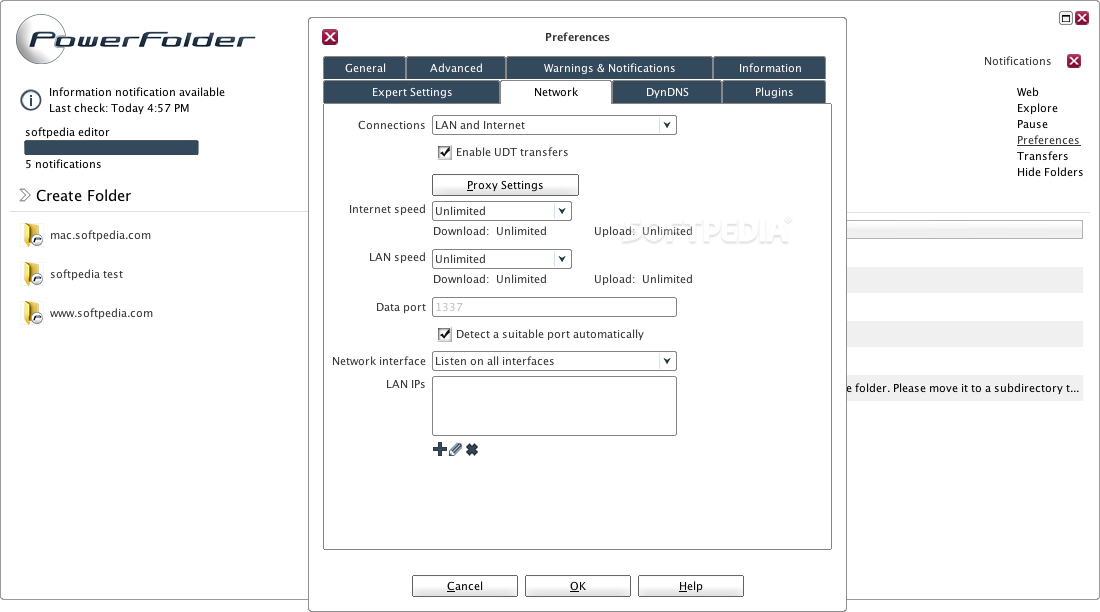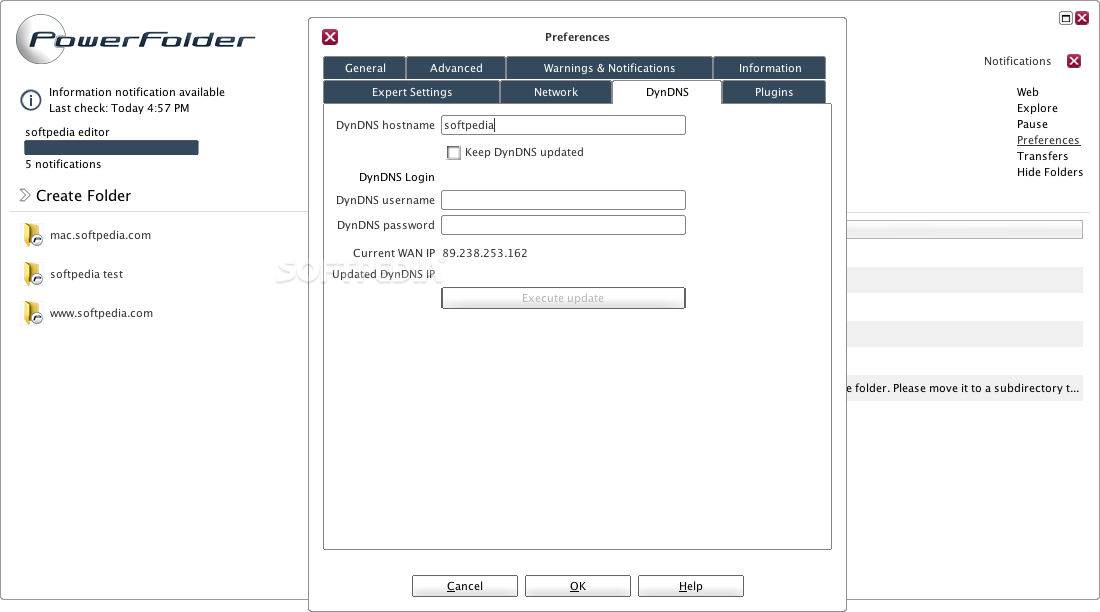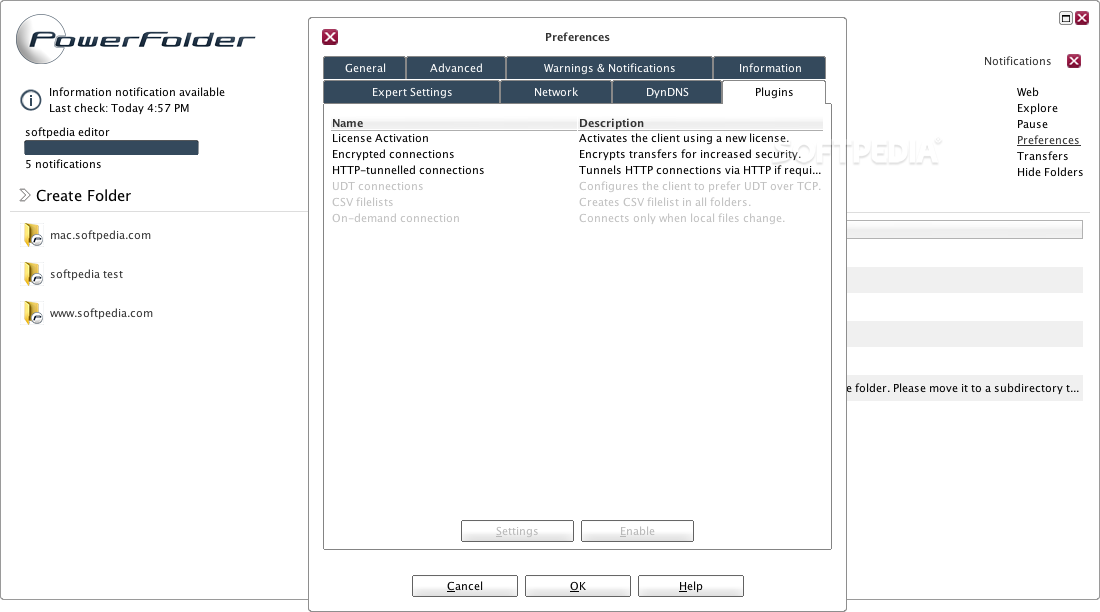Description
PowerFolder
PowerFolder is a handy tool that lets you back up your files or sync them across different computers, no matter what operating system each one uses. You can easily upload your files to the PowerFolder cloud, or if you prefer, set up your own private cloud with the server version.
Getting Started with PowerFolder
To kick things off, you'll need to create a PowerFolder account and download one of their client apps. They have options for Windows, iOS, Android, OS X, and Linux. By default, these clients will back up your files to the PowerFolder cloud. Plus, with your account, you can sync everything across all your devices!
PowerFolder Server Version
If you're interested in more control, there's a server version available. Just keep in mind that you'll need either a Windows or Linux computer to set it up. This is pretty cool because it means you can build your own private cloud service!
User-Friendly OS X Client
The PowerFolder OS X client is super easy to use! Once you install it, a new PowerFolder directory pops up in your User folder. All the folders inside will automatically sync with the PowerFolder cloud.
Customizing Your Experience
You also get some neat options like pausing checks and syncs for a while or even turning those features off completely if you want. If you go into the PowerFolder Preferences, you can change where your folders are stored and decide how many document versions you'd like to keep and for how long.
Advanced Features Available
If you're feeling adventurous, you can switch to advanced modes too! This lets you change settings like the default server or customize notifications and network settings. You can even install plug-ins for extra functionality.
Conclusion: Why Choose PowerFolder?
In summary, the PowerFolder OS X client offers great solutions for backing up your files online or on your private cloud. It also makes syncing files between multiple devices a breeze.
PowerFolder is part of these download collections: Folder Sync
User Reviews for PowerFolder FOR MAC 7
-
for PowerFolder FOR MAC
PowerFolder FOR MAC is a versatile app for easy file backup and syncing across multiple devices. A great tool for data management.
-
for PowerFolder FOR MAC
PowerFolder is a game-changer! Syncing files across devices has never been easier. Highly recommended!
-
for PowerFolder FOR MAC
Fantastic app! PowerFolder allows seamless backup and syncing, making file management a breeze. Five stars!
-
for PowerFolder FOR MAC
I'm impressed with PowerFolder! The interface is user-friendly, and the ability to create a private cloud is amazing.
-
for PowerFolder FOR MAC
PowerFolder exceeded my expectations. It’s versatile and works flawlessly on all my devices. Love it!
-
for PowerFolder FOR MAC
This app is brilliant! Easy setup, great features for syncing files, and reliable backups. Definitely five stars!
-
for PowerFolder FOR MAC
I can't recommend PowerFolder enough! It's efficient for backing up files and syncing across different platforms.