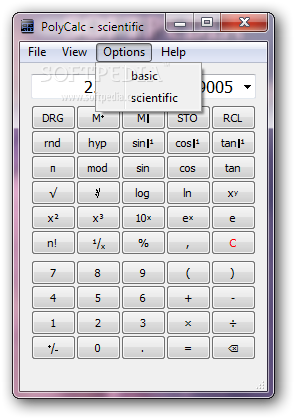Description
PolyCalc
PolyCalc is a handy tool for both casual and expert users. It’s a compact application that offers three types of calculators: basic, programmer, and scientific. This means whether you’re doing simple math or tackling complex programming tasks, PolyCalc has your back! It supports various advanced functions, like decimal, hexadecimal, and binary modes, plus square roots and powers. You’ll also find logical and trigonometric operators here.
Easy Setup for Everyone
The setup file for PolyCalc unpacks quickly and without any hassle. The interface is designed to be straightforward with a simple look—no fancy graphics to distract you. By default, the layout is basic but can easily be switched up from the menu bar whenever you want.
Calculator Modes Galore
The basic calculator covers all your usual operations like addition, subtraction, multiplication, and division. If you switch to programmer mode, it opens up even more features like fractions, power calculations, square roots, as well as hex, binary, and decimal views. You can work with 16-bit, 32-bit, or even 64-bit signed integers! And it includes logical operators like OR, AND, NOR, and XOR.
Diving into Scientific Calculations
If you need something more advanced—check out the scientific version! It comes loaded with constants like pi and e along with randomization features. You’ll also have access to sine, cosine, tangent functions—and both regular and natural logarithms! You can easily send commands by clicking buttons or just tapping keys on your keyboard.
Macros Make Life Easier
Another cool feature? PolyCalc lets you record macros to help with repetitive tasks! With keyboard shortcuts for macros at your disposal, it’s super easy to start or stop recordings and save them as files (.pcm) for later use. Plus the command log appears in the status bar where you can clear it whenever needed.
A Solid Choice for All Your Needs
In summary, PolyCalc is packed with tons of mathematical functions that cover programming and scientific needs too! Its user-friendly interface makes it easy to create and save macro scripts. During our tests, we found that it uses minimal system resources while maintaining stability throughout its operation.
Tags:
User Reviews for PolyCalc 7
-
for PolyCalc
PolyCalc offers a diverse set of calculators with advanced functions in a simple interface. Efficient setup, stable performance, and support for macro scripts make it versatile.
-
for PolyCalc
PolyCalc is an amazing app! It combines basic, programmer, and scientific calculators seamlessly.
-
for PolyCalc
I love how user-friendly PolyCalc is. It's perfect for both casual and expert users alike!
-
for PolyCalc
This app has everything I need. The macro feature and keyboard shortcuts are a game changer!
-
for PolyCalc
PolyCalc exceeded my expectations! The interface is simple, yet it offers powerful functions.
-
for PolyCalc
Fantastic app! The ability to switch between different calculator modes makes it incredibly versatile.
-
for PolyCalc
PolyCalc is a must-have! It runs smoothly and the extensive features save me so much time.