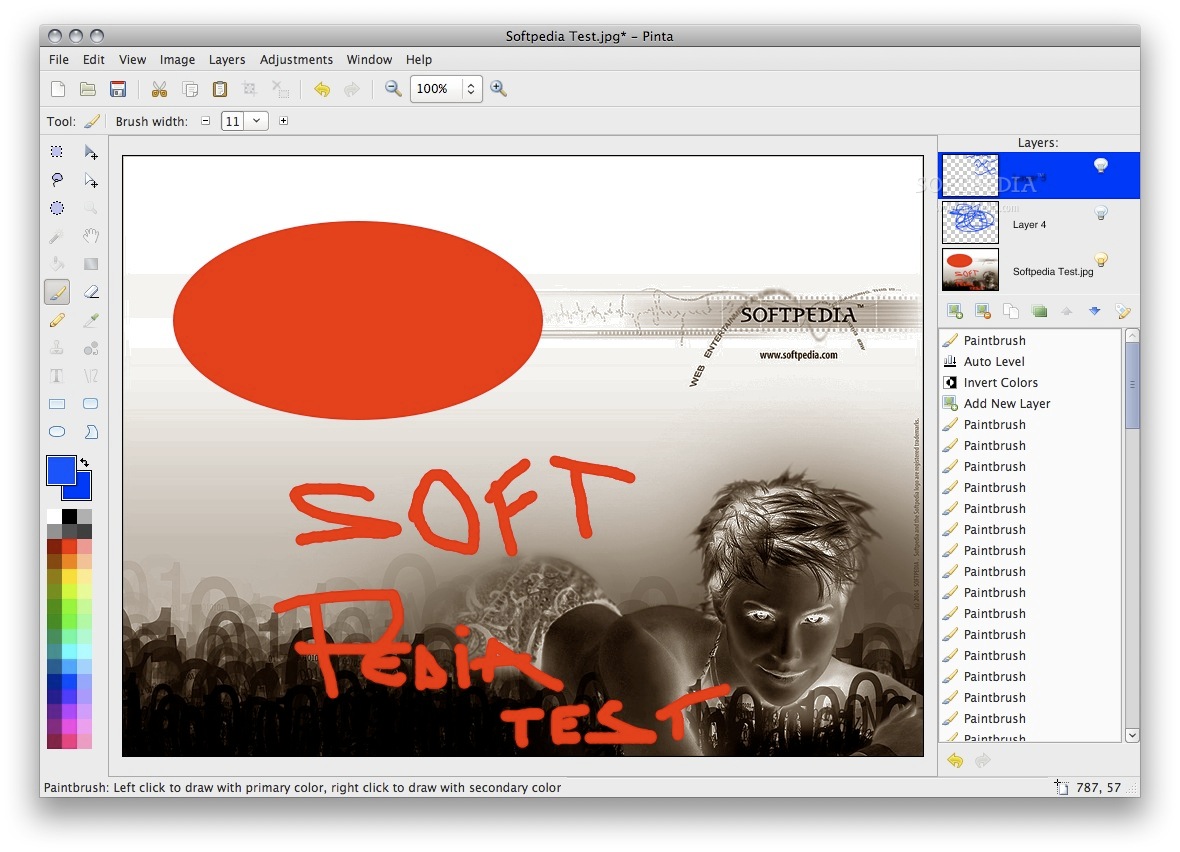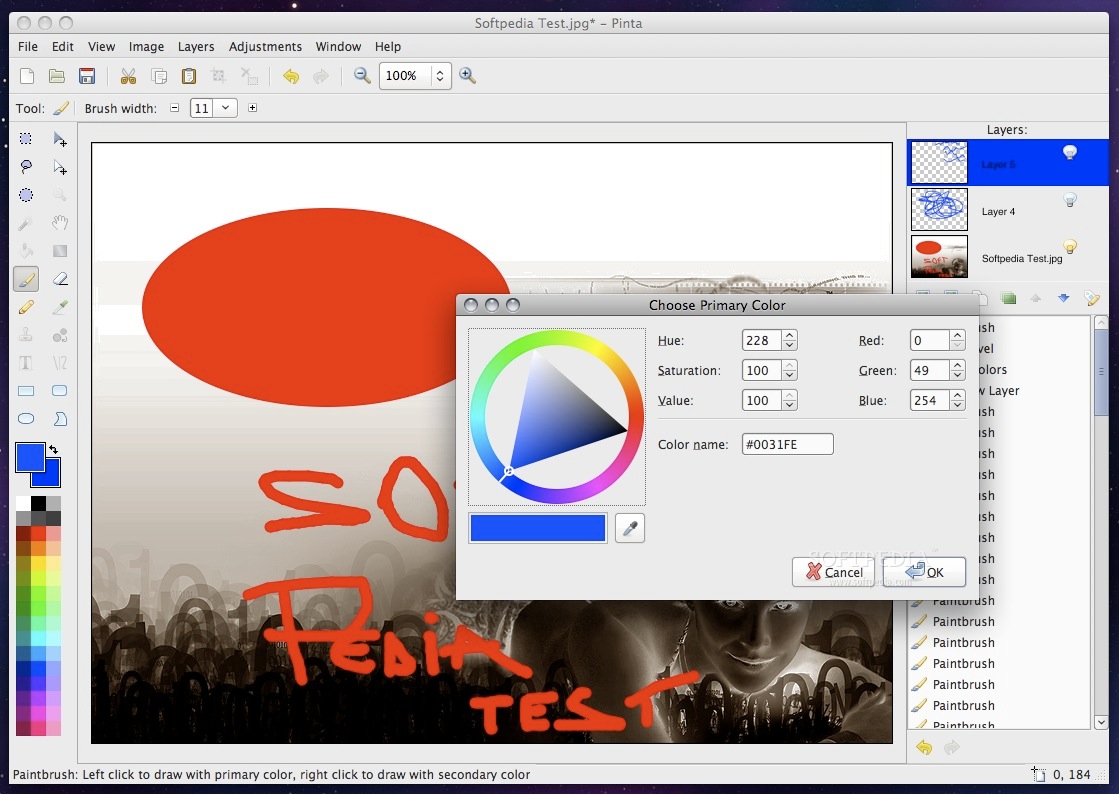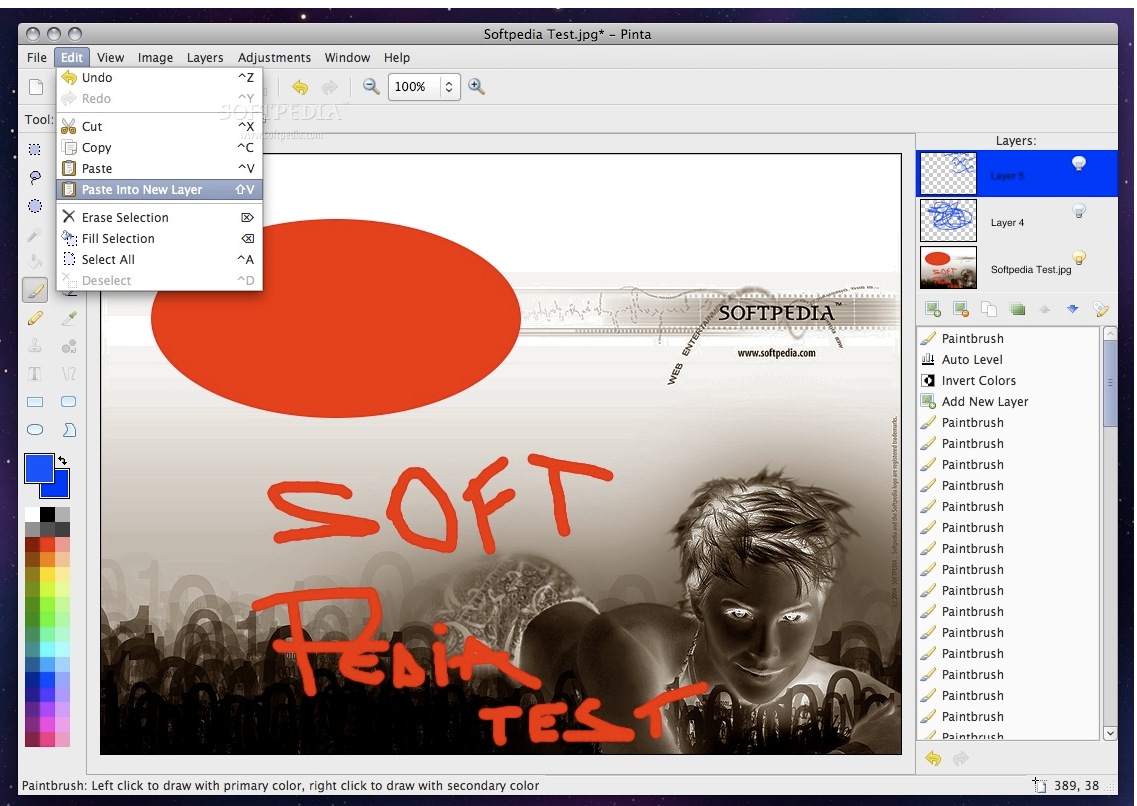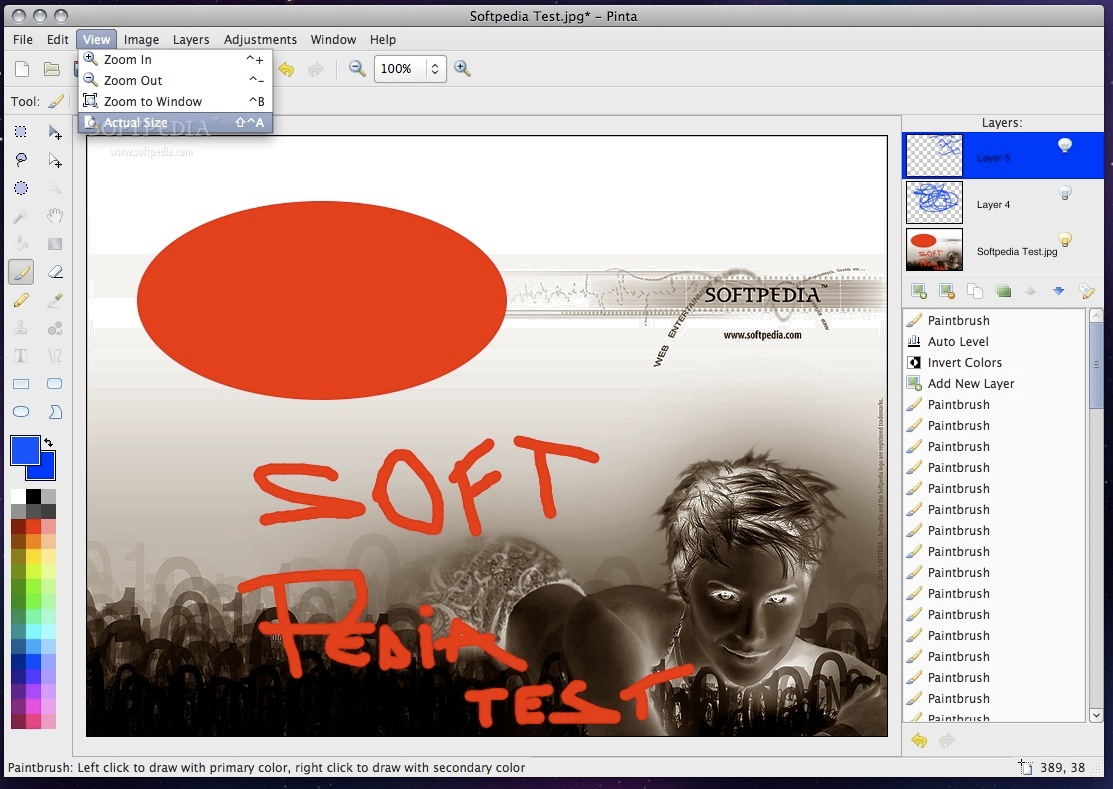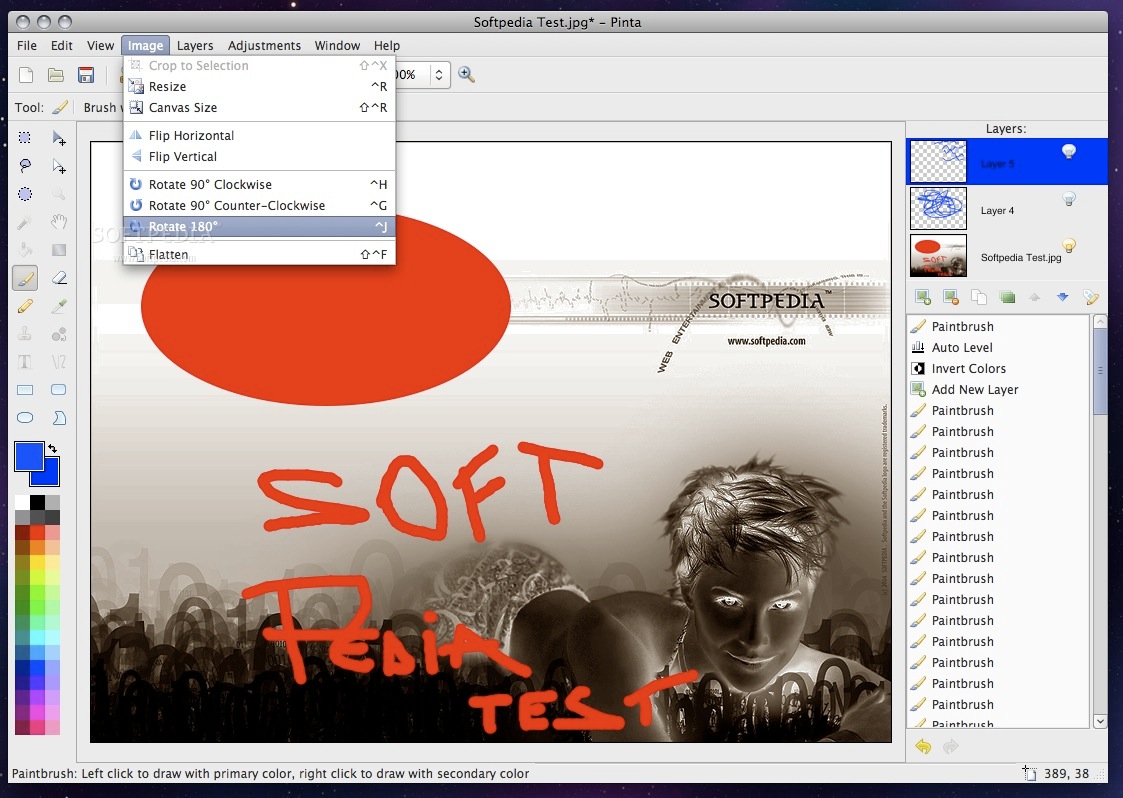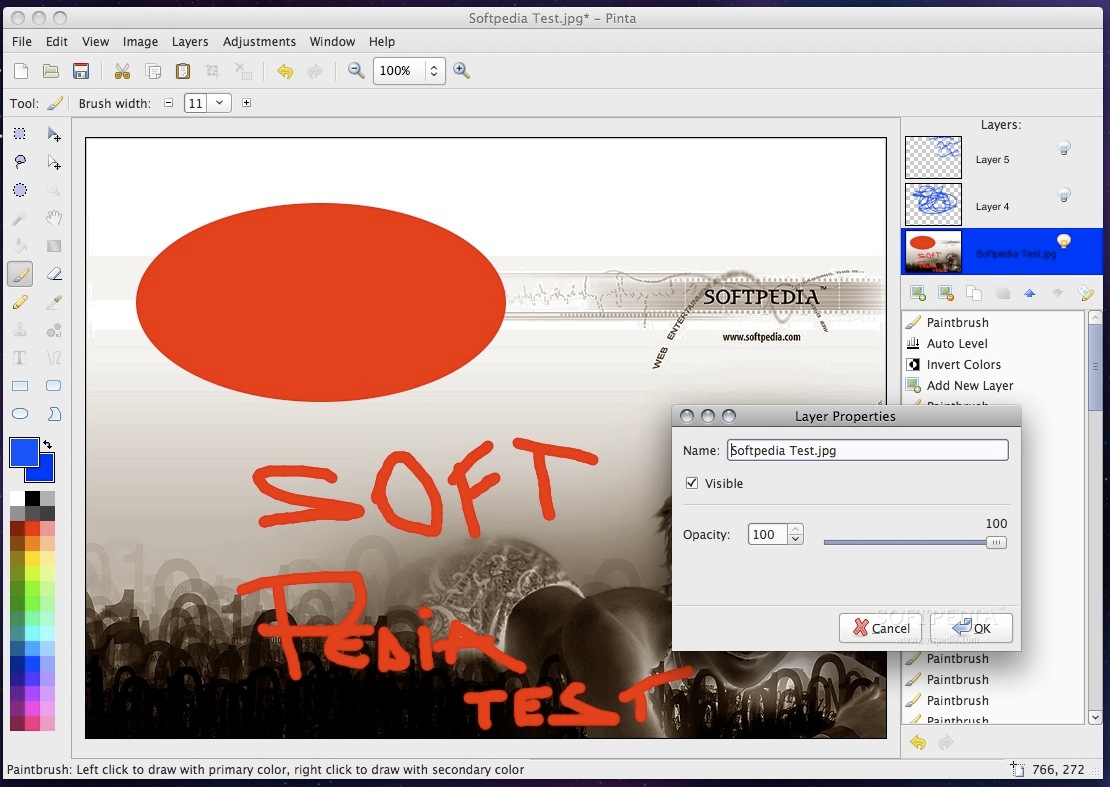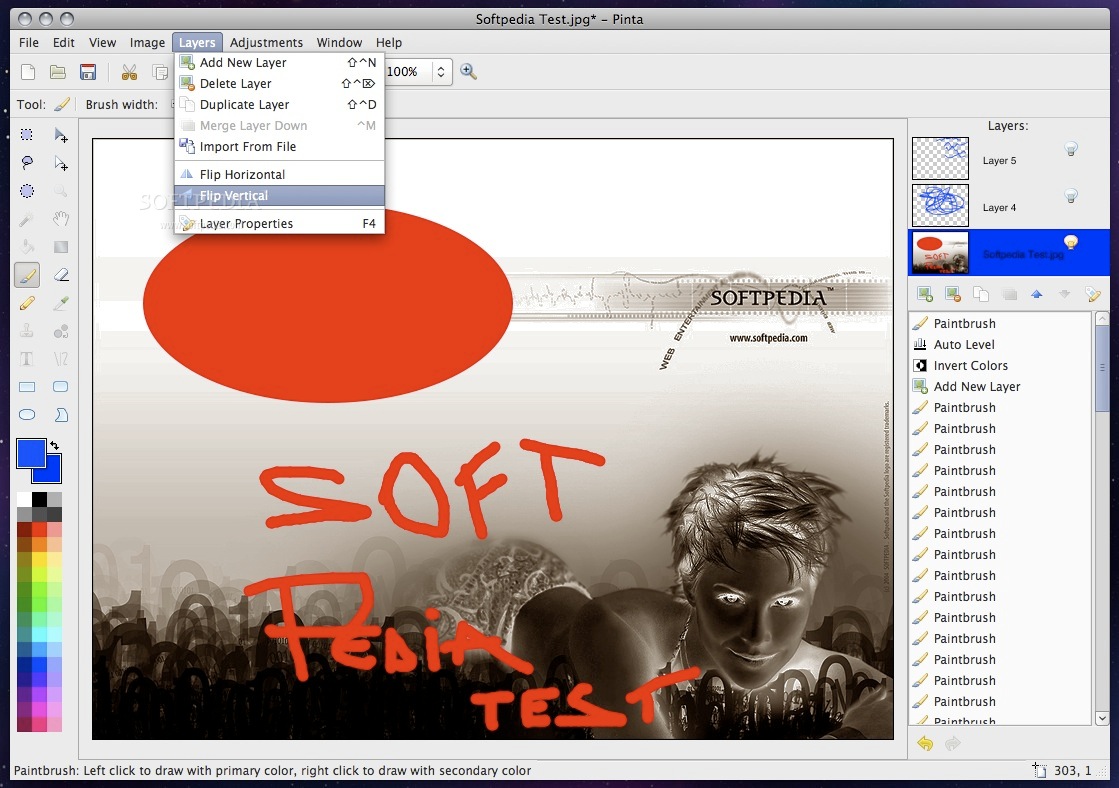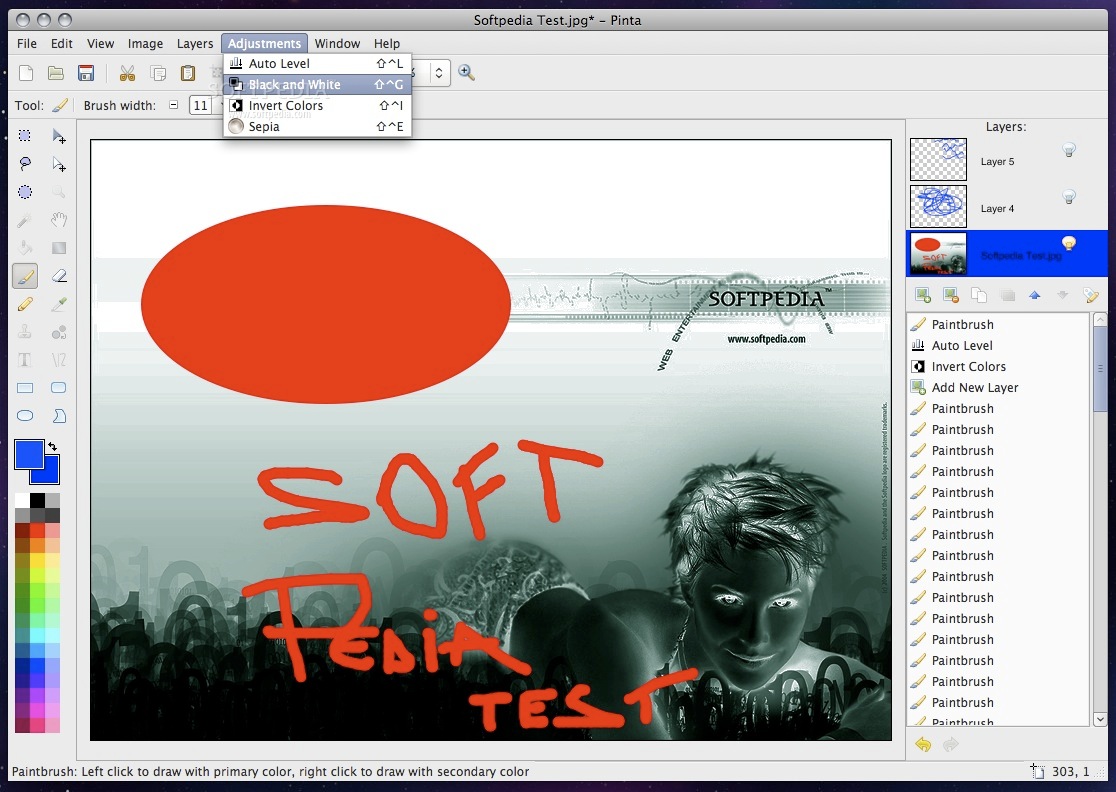Description
Pinta
Pinta is a free and open-source drawing and editing tool that takes inspiration from the popular Windows-based Paint.NET. It's designed to be user-friendly, making it a great choice for anyone who wants to create or edit images without the complexity of some other programs.
Why Choose Pinta?
If you’re looking for an easy way to edit photos or make drawings, Pinta might be just what you need. Its main goal is to offer a simple alternative to GIMP, which can be a bit overwhelming for casual users. With Pinta, you can jump right in and start creating without feeling lost.
Features of Pinta
Pinta comes packed with features that make image editing fun and straightforward:
- User-friendly interface that’s easy to navigate.
- A variety of tools for drawing, painting, and editing images.
- The ability to work with layers, which is super handy!
- Support for various file formats so you can save your work easily.
- Regular updates that keep adding new features.
Where to Download Pinta
You can find Pinta here! It’s totally free, so why not give it a try? Whether you're just doodling or working on something more serious, this software has got your back!
Pinta in Action
This software is not only part of the creative process but also belongs in collections like:
Tags:
User Reviews for Pinta FOR MAC 1
-
for Pinta FOR MAC
Pinta FOR MAC is a user-friendly alternative to GIMP. Great for casual users looking for easy drawing/editing software.