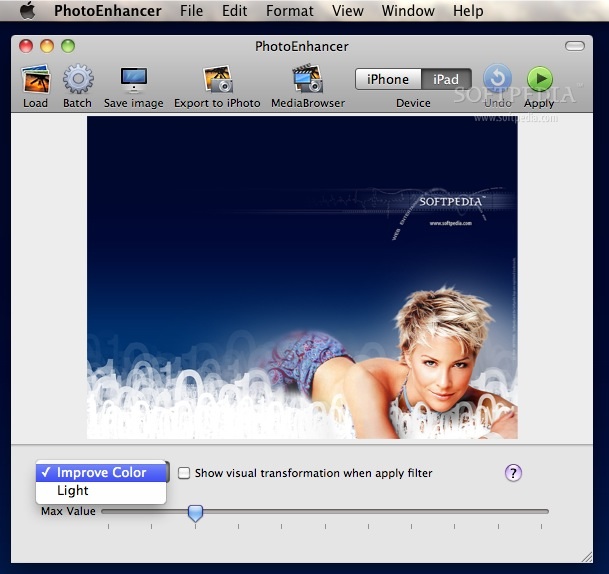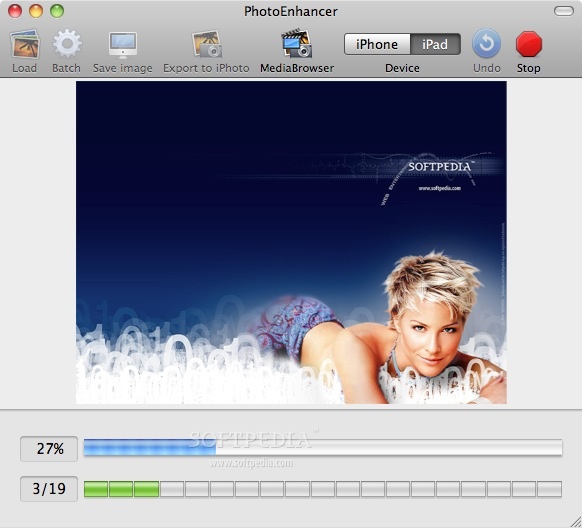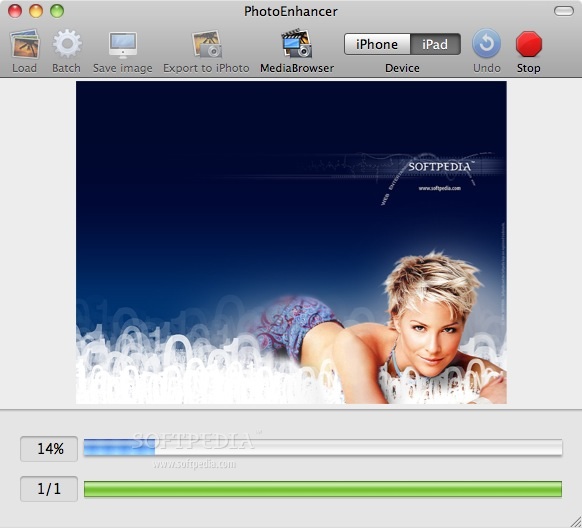Description
PhotoEnhancer
PhotoEnhancer is a simple tool that makes your photos look great on your iPhone or iPad. If you've ever looked at a picture on your device and thought, 'This doesn't look right,' then you'll want to check this out!
Easy Photo Optimization
This app helps you tweak the autobalance and lighting of your images before you send them over to your iOS device. It automatically resizes the pictures to fit just right: 640x480 for iPhones and 1024x748 for iPads.
Batch Processing Made Simple
Want to process a bunch of photos? No problem! Just drag and drop them into the main window, or hit the Batch button to import multiple photos at once. When you open a folder using the batch function, PhotoEnhancer will quickly get to work on all image files in that folder and put the finished results in a spot you choose.
Sneak Peek Before You Save
If you're working with one picture, just pick whether it's for an iPad or an iPod. You can even preview how the changes will look in real time! But be careful—turn off the "Show visual transformation" option if your image files are too big; otherwise, it might crash!
Exporting Your Masterpieces
Your final images can be saved in popular formats like BMP, GIF, JPEG, PNG, or TIFF. Plus, some formats let you adjust settings like compression factor and gamma level for even better results.
Your Go-To Image Optimizer
In short, PhotoEnhancer is perfect for optimizing images for your Apple devices by resizing them and applying cool color filters. It's easy to use and super effective—give it a shot!
Tags:
User Reviews for PhotoEnhancer FOR MAC 1
-
for PhotoEnhancer FOR MAC
PhotoEnhancer provides a simple way to optimize photos for iPhone and iPad screens. Easy drag-and-drop feature makes processing photos a breeze.