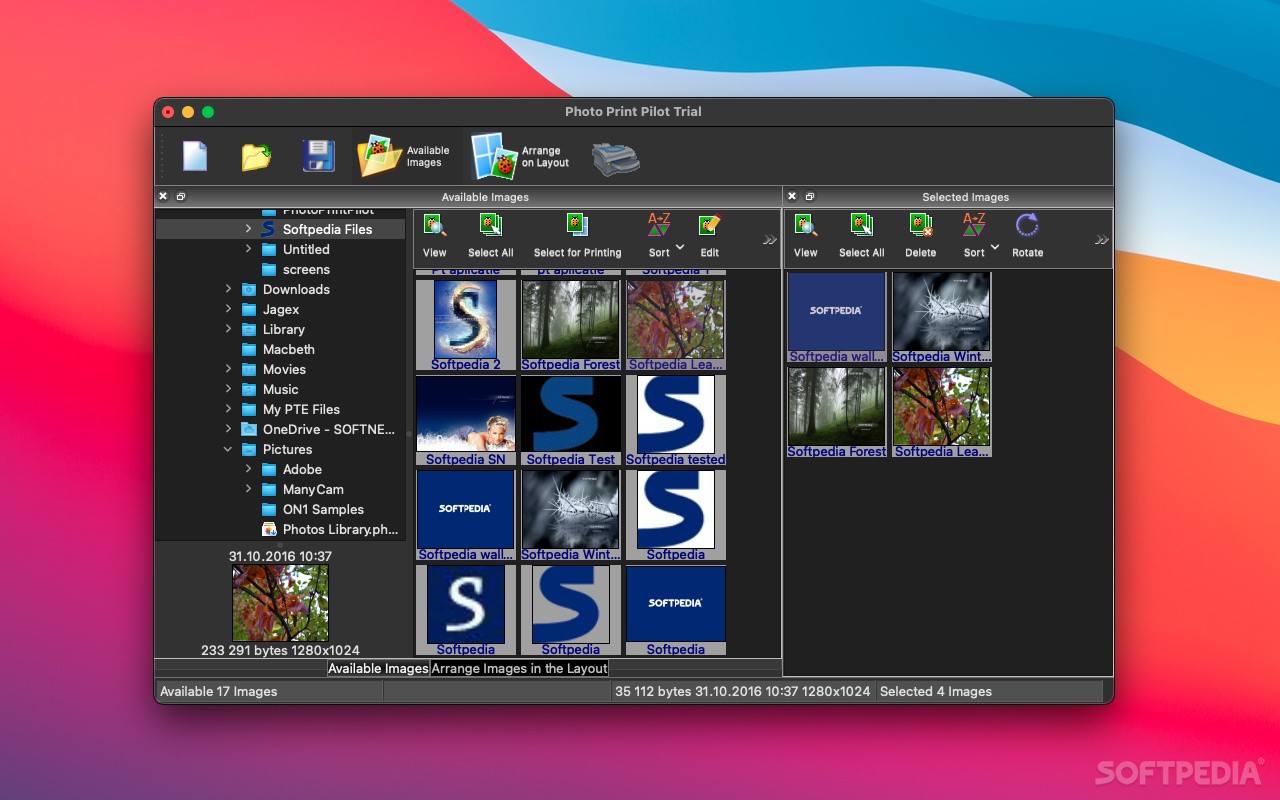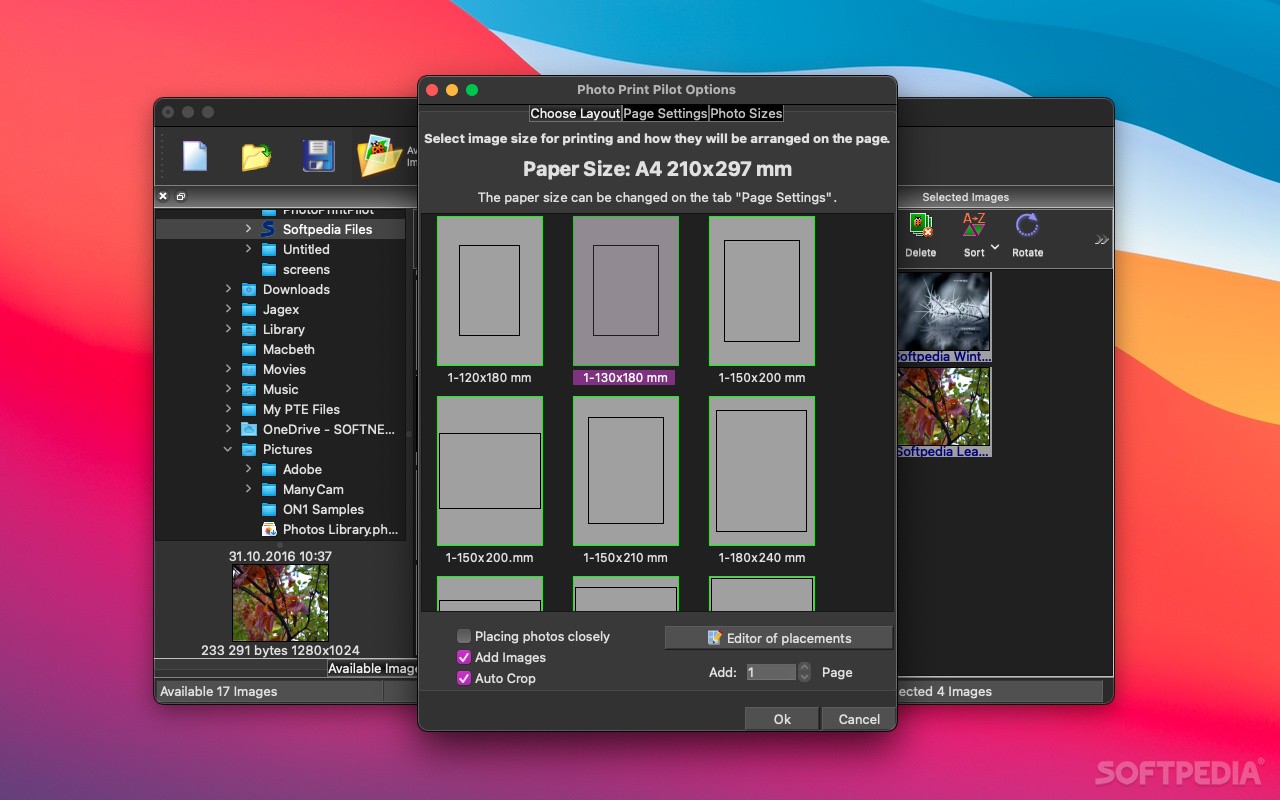Description
Photo Print Pilot
Photo Print Pilot is a handy little app for your Mac that makes printing photos way easier. If you've ever spent ages trying to set up a layout just to print one picture, you'll love this! It offers quick access to a bunch of layout templates, so you can skip the hassle.
Supported Image Formats
This app works with all the popular image formats like GIF, BMP, PNG, TIFF, and JPEG. So no matter what type of photo you have, it’s likely to be compatible!
User-Friendly Interface
The first time you open Photo Print Pilot, it asks you to set up the page and photo sizes. If you'd rather not see this pop-up every single time you launch the app, just uncheck the “Show at Startup” box in the Settings panel.
Easy Access to Settings
You can always reach those settings through the File menu whenever needed. So honestly, it's better to turn off that startup prompt!
Image Library Navigation
Once you're in the main window of Photo Print Pilot, browsing through your image library is a breeze! You can preview thumbnails of your images before deciding which ones fit best into your layout.
Add Pages and Layout Templates
To kick things off, you'll want to add new pages in the layout panel. The app has 37 different layout templates ready for various projects. Just remember to set your paper size first since it can't be changed later on.
Basic Editing Features
Photo Print Pilot also has some basic editing tools like cropping or rotating images. Plus, if you want a date stamp on your pictures, you can customize where it goes and pick the font style, size, and color!
A Must-Have for Home Printing!
If you're someone who often prints photos at home and doesn’t want to waste time fiddling with layouts every time, Photo Print Pilot could be just what you need!
Tags:
User Reviews for Photo Print Pilot FOR MAC 1
-
for Photo Print Pilot FOR MAC
Photo Print Pilot FOR MAC is a time-saving gem! With 37 layout templates, basic editing tools, and easy image browsing, it's perfect for home printing needs.