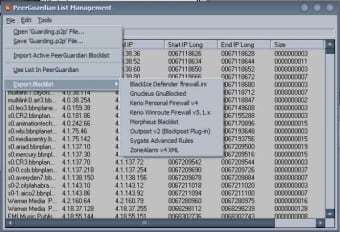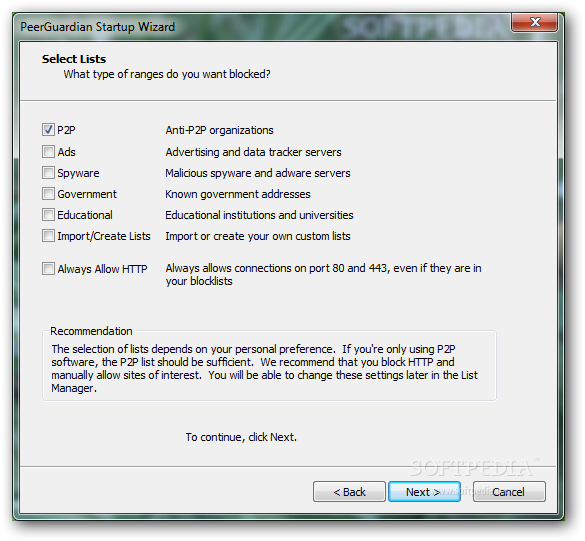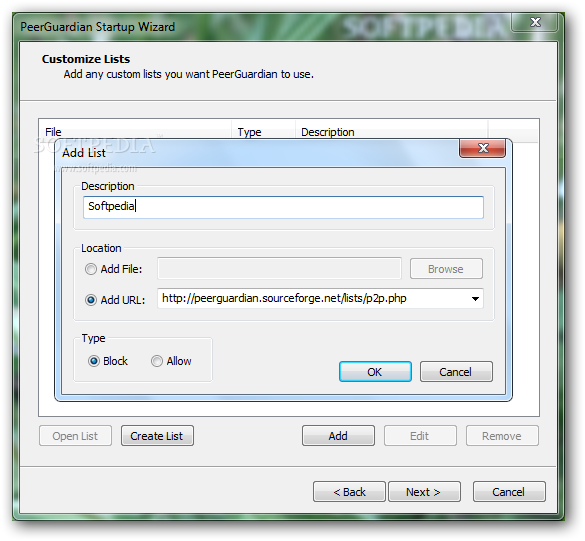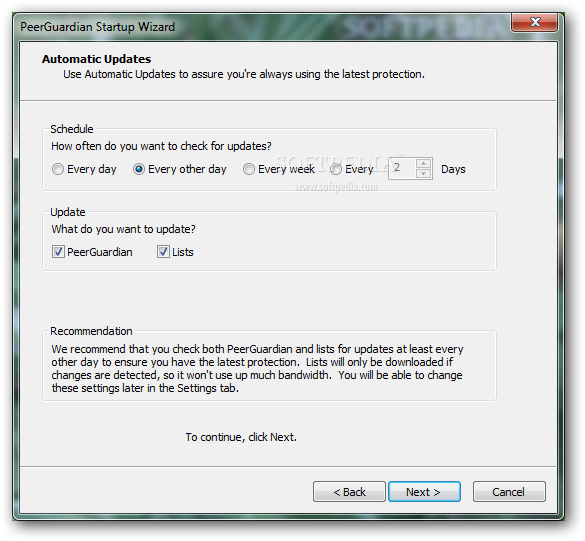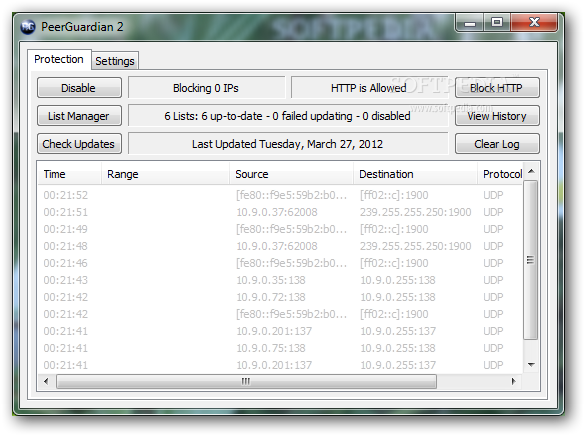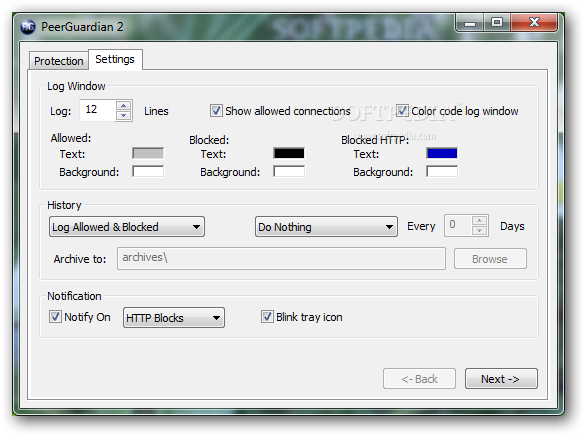Description
File sharing is a unique experience and while it has countless advantages, the downsides make quite the list too. One of the most negative aspects of file sharing and Internet surfing, in general, is that your privacy is never fully protected.
When online, various organizations attempt to connect to your IP and steal personal information without you being aware of it. PeerGuardian was designed to prevent unauthorized connections by blocking harmful IPs from getting in touch with your computer.
PeerGuardian is basically a firewall utility and is especially effective in protecting you when you use peer to peer connections. It has access to an online blocklist database which is continuously updated, thus ensuring day-to-day protection.
The installation process of PeerGuardian needs user assistance, since it requires you to configure a few settings. The first step is to select the types of organizations/items to be blocked (P2P / Ads / Spyware / Government / Educational). Next, the application prompts you to add the list of IPs to be processed; the source can be a text file or a URL. The final step allows you to configure the update feature for the online database.
PeerGuardian’s interface is simple and easy to work with. It allows you to view the allowed/blocked IPs and provides quick access to the IP list manager. Settings include log and history preferences, as well as notification options.
During our tests, PeerGuardian performed flawlessly. It managed to detect and close all the connections from specified IP ranges and protected us from harmful P2P IP addresses.
Even though the development of PeerGuardian has halted, the application works properly. It is actively maintained only on Linux and developers encourage Windows users to migrate to PeerBlock, a fork of PeerGuardian.
User Reviews for PeerGuardian FOR WINDOWS 1
-
for PeerGuardian FOR WINDOWS
PeerGuardian FOR WINDOWS is an essential tool for online privacy. Easy installation and effective blocking of harmful IPs make it a reliable choice.