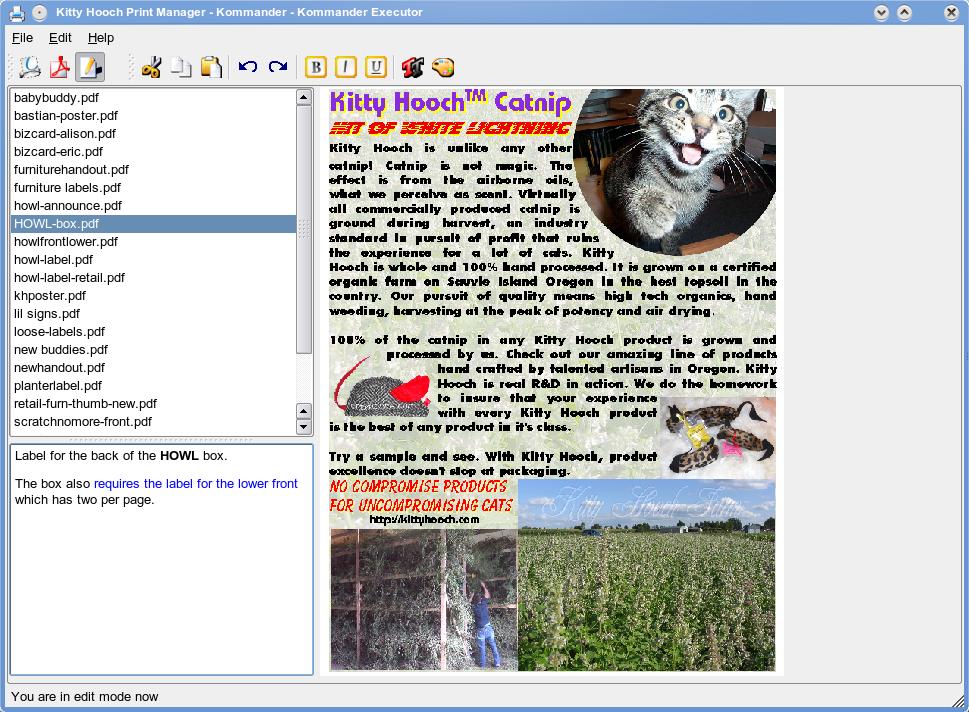Description
PDF Print Manager is a software for managing production printing of PDF files. Just put it in your directory of PDF files and add a subdirectory named "previews".
when you click on a file name in the list it will look for a preview. If none is found it will make one on the fly. It will also look for a description file. You can create and edit description files with this tool. You can practically turn your printing over to a trained chimp now. Description files are saved automatically.
This previews in Okular, a fast and nice viewer and a horrible printer. It also loads Acrobat reader to print. Obviously you should have those files but since this is Kommander you can open it in the editor and change the programs being called to preview and print. Hey, put your name in the about box and impress your friends or just schmooze my coder mojo. It does require ImageMagick, but most distos have it.
This requires a KDE 3.5.10 Kommander build and the plugins I released for handling date and time (see if previews need updating) and the QtActionProxy for managing toolbars, menus, statusbar and Actions. They are available on the Kommander site.
User Reviews for PDF Print Manager FOR LINUX 1
-
for PDF Print Manager FOR LINUX
PDF Print Manager FOR LINUX is a powerful tool for managing PDF printing with easy file organization and preview creation. Simplify printing tasks efficiently.