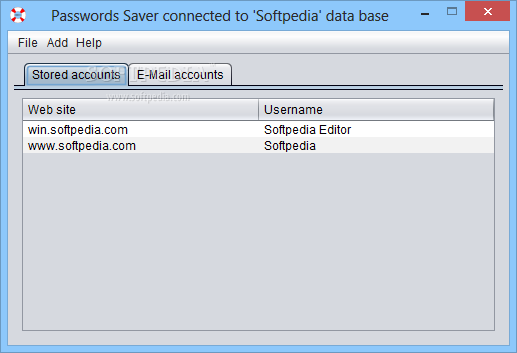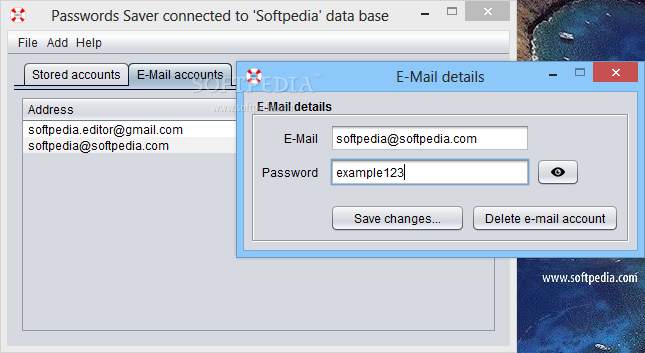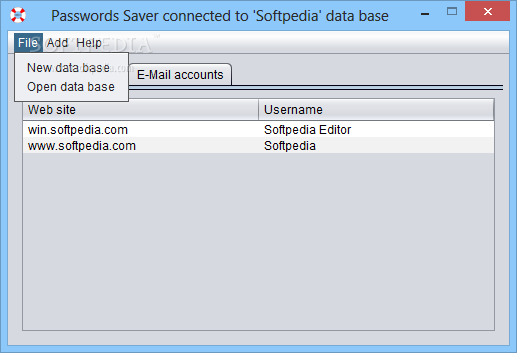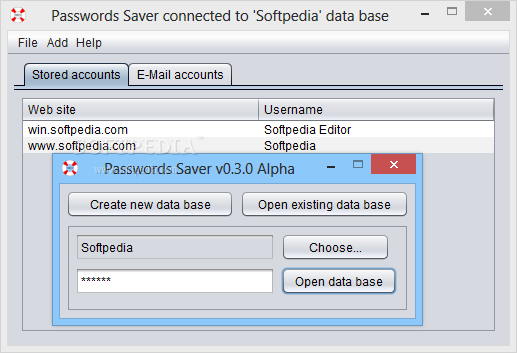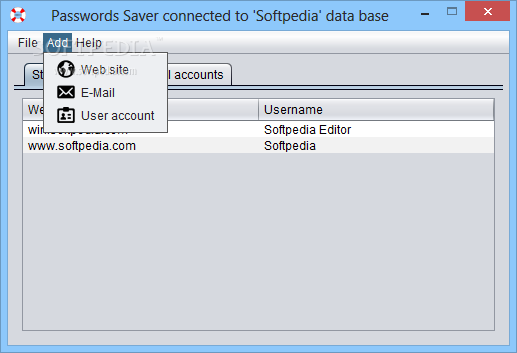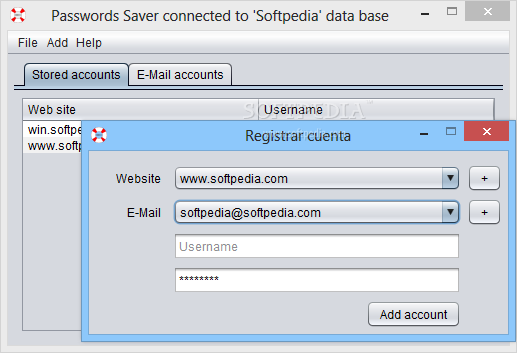Description
Keeping account login credentials stored somewhere just in case you forget them is something everybody should do, especially if a large number of online accounts are used on a daily basis.
Passwords Saver is an application designed to help you do just that by creating one or more databases in which you can keep basic account details such as username, password and email address.
Right off the bat, Passwords Saver won’t brighten up your day with its design and way of use but it certainly won’t challenge you when it comes to creating the database and filling it with information.
The application doesn’t even require installation which gives you the advantage of portability, meaning that you are able to carry it on a Flash drive wherever you go. This, with the possibility to lock each database under a password makes it hard for anyone else to access your data.
To get started with Passwords Saver, you first need to create a database or open an existing one if you have it available, choose which type of information you want to add, insert it and that’s just about it.
There is no complicated method of using it although it might seem a bit odd at first. Once you get the hang of it you’ll be able to store data in a matter of seconds. It allows you to quickly add entries for websites, emails and user accounts, which once saved, can be accessed and edited with a double-click.
To sum things up, Passwords Saver is a nice little piece of software to have on your computer as it allows you and others to keep private data safe.
User Reviews for Passwords Saver FOR WINDOWS 1
-
for Passwords Saver FOR WINDOWS
Passwords Saver FOR WINDOWS is a handy tool for storing login credentials securely. Easy to use with portability feature, ensuring data safety.