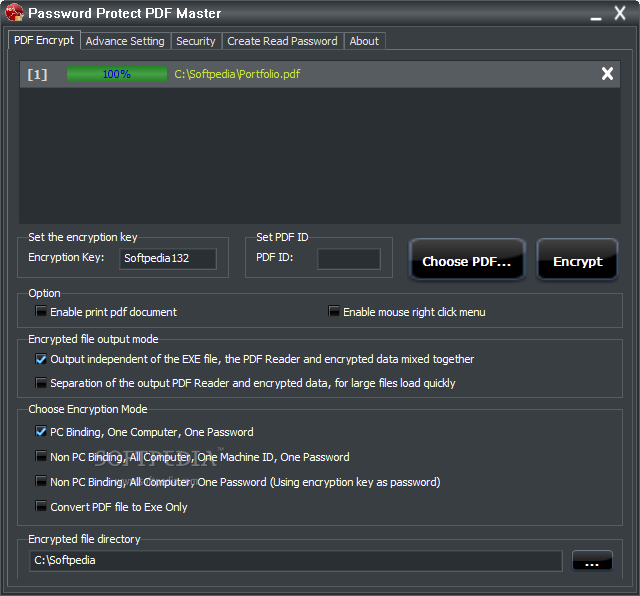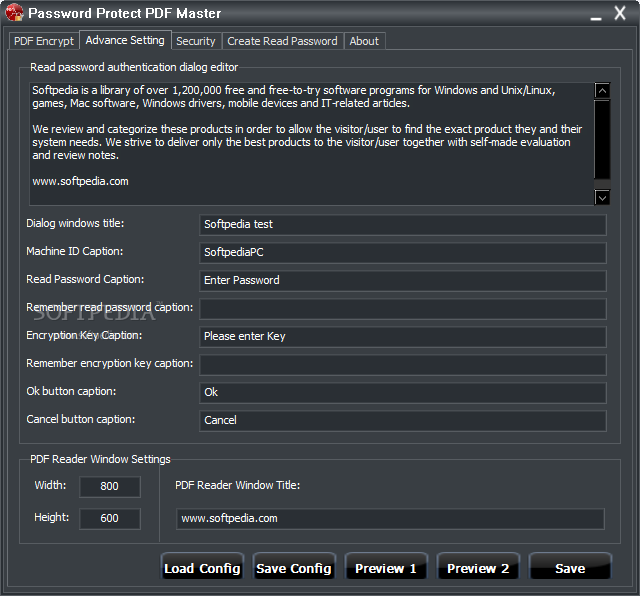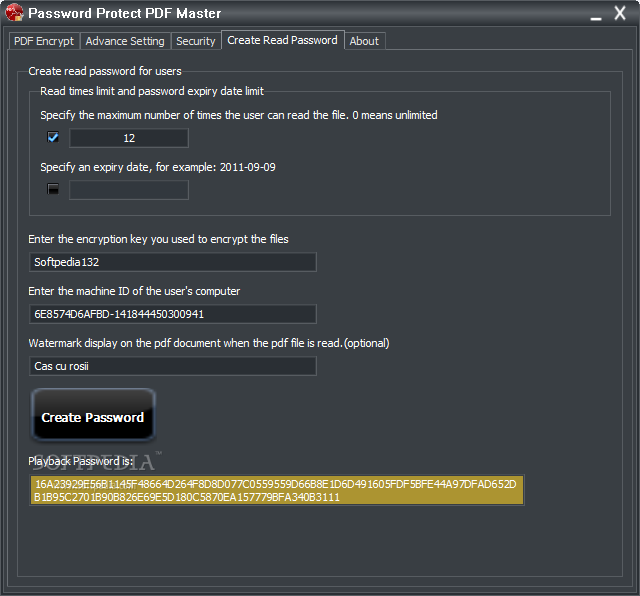Description
Password Protect PDF Master
Password Protect PDF Master is a handy tool that helps you encrypt and decrypt your PDF documents. With this software, you can easily keep your files safe by using random or custom access keys and choosing how you want to encrypt them.
Multiple File Support
One cool feature is that you can add more than one PDF file at a time! The app gives you four encryption modes to choose from, along with two output modes. Plus, there are options for allowing some usage of the file even when it's encrypted. You also get two types of access keys: an Encryption Key and a PDF ID. And don't worry; you can select where to save the encrypted file!
Customizable Authentication Settings
Inside the application, you can set up details for the authentication page. This includes things like the dialog title, password, and even an encryption key password. You can also adjust the width and height of the page as needed.
Add Watermarks for Extra Protection
Besides just encrypting files, Password Protect PDF Master lets you watermark your documents too! You have two options for where to place the watermark: either in the left or top margin, but keep in mind that it only accepts numbers.
Advanced Security Features
This program is all about keeping your PDFs secure. Besides encrypting and decrypting them, it has a block list tab where you can specify actions that won't be allowed while someone reads that particular document. You can even set up words to show if any suspicious activities pop up!
Read Time Limits & Expiry Dates
You've got even more control with read time limits and password expiry dates! For read time limits, just specify how many times someone can view the file. For expiry dates, set when you'd like the password to stop working. While entering your machine ID from your computer (and an optional watermark), a "Playback Password" gets created too!
Your Go-To Solution for Secure PDFs
In conclusion, Password Protect PDF Master is super easy to use and packed with features for securing your PDF files—perfect for protecting personal data! It performed well in our tests; you can allow specific actions on documents, add multiple files at once, and create strong passwords to keep everything safe. If you're interested in downloading it now, check it out here!
Tags:
User Reviews for Password Protect PDF Master 1
-
for Password Protect PDF Master
Password Protect PDF Master offers a variety of encryption options for PDF files. Easy to use with multiple file support.