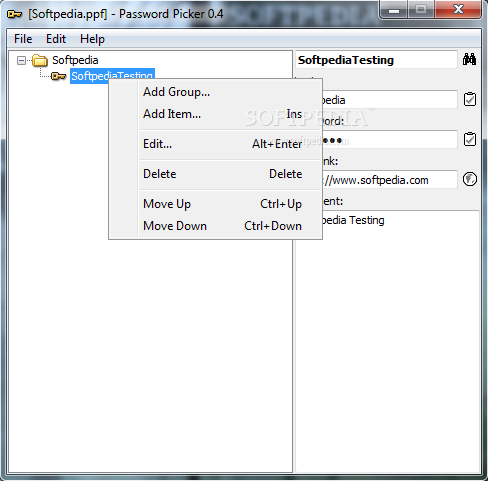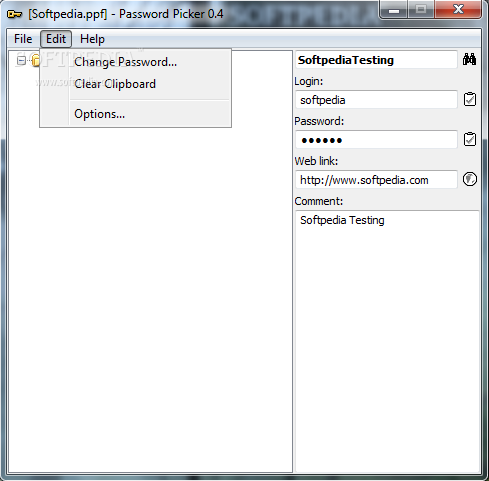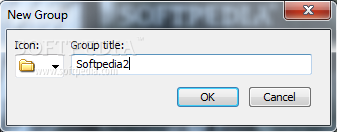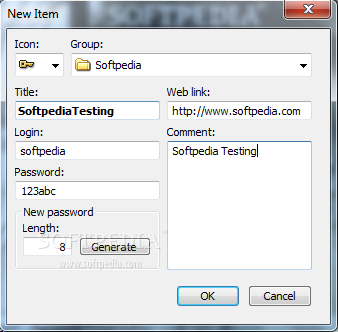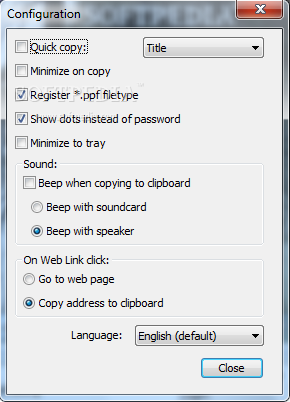Description
Before you reach the desktop, Windows most likely prompts you for the right credentials, which also means a password. Many services rely on this method of protecting your data, and it can get difficult to remember and associate all of them. However, you can create databases in applications like Password Picker, so you don’t have to rely on your memory to remember your credentials.
A neat advantage is that the application doesn’t take you through a setup process. This enables you to take it with you on a USB flash drive, and is recommended to do so, because there’s one major inconvenience. Your database files can’t be protected, and running the program opens up the last modified database, without any security measures.
The visual design is clean, and you don’t have any trouble figuring out how to create new items. There’s a navigation pane you can use to create different groups, which can be fitted with a name, as well as an icon you select from an abundance of presets.
Adding new items brings up a small prompt that requires you to fill in several fields. General details like title, group, icon, and comment are among the first, with options for login info, password, and an additional URL you can then access at the press of a button. There’s also a generator you can use to create new, strong passwords.
Apart from the navigation pane, there’s an additional one that shows all credentials associated with an item. What’s more, you can have them copied to clipboard through a built-in function, or the target service URL brought up in your default web browser, but you still need to manually write down credentials to sign in.
On an ending note, Password Picker is a basic tool that can help you keep credentials inside an organized database, so you don’t risk losing access to an account because you forgot a password. It’s easy to use by individuals of all levels of experience. However, it’s best to keep the database file safe, because the application itself can’t be password protected.
User Reviews for Password Picker FOR WINDOWS 1
-
for Password Picker FOR WINDOWS
Password Picker FOR WINDOWS is a basic tool for organizing credentials. Easy to use but lacks password protection. Useful for individuals of all levels.