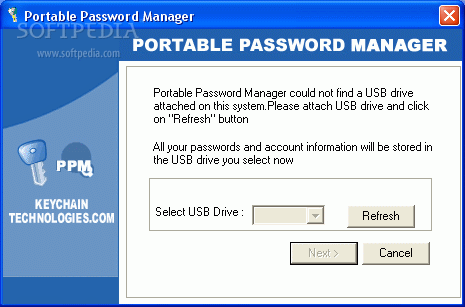Description
Password Manager USB
Password Manager USB is a handy tool that helps you keep track of all your web account passwords right on a USB drive. This means you don’t have to stress about losing any important passwords anymore. Plus, all your passwords are stored securely in an encrypted format, and you can easily back them up on your USB drive. Logging in is super simple too! Just click on the account details, and you’re good to go.
Key Features of Password Manager USB
Here are some awesome features:
- No more worries about losing your passwords.
- You can check your web accounts secretly without showing your passwords.
- Single-click login to all website accounts using the Portable Password Tracker.
- Keep a backup of all your passwords on any flash drive.
- Take your password manager with you wherever you go!
Requirements to Use Password Manager USB
You’ll need:
- An Internet-enabled PC with a USB port.
Limitations of Password Manager USB
Please note:
- This tool has a 15-day trial period, so make sure to check it out!
If you're ready to keep your passwords safe and organized, don't wait! Check out the download link for more details: Password Manager USB.
Tags:
User Reviews for Password Manager - USB 1
-
for Password Manager - USB
Password Manager USB is a lifesaver! No more forgetting passwords. Single-click login is so convenient. Highly recommended for security-conscious users.