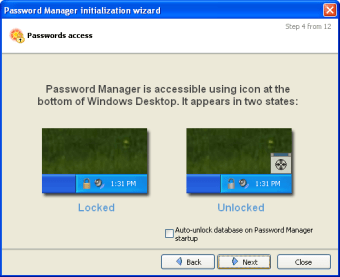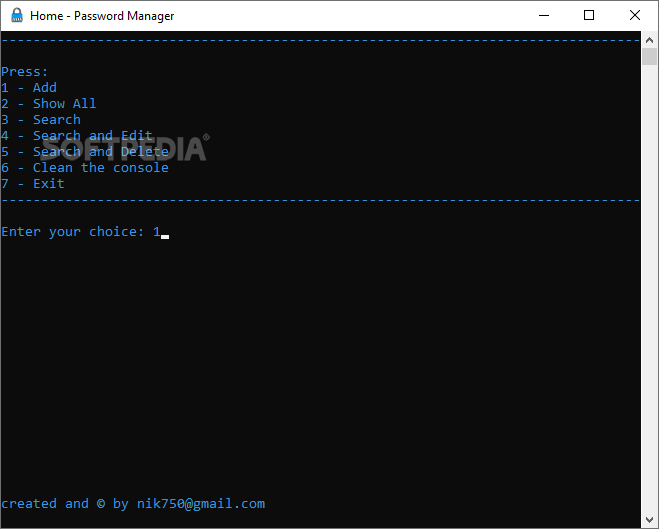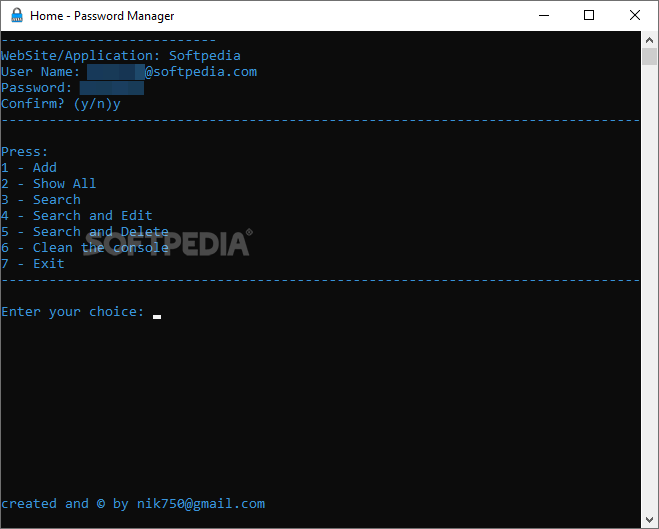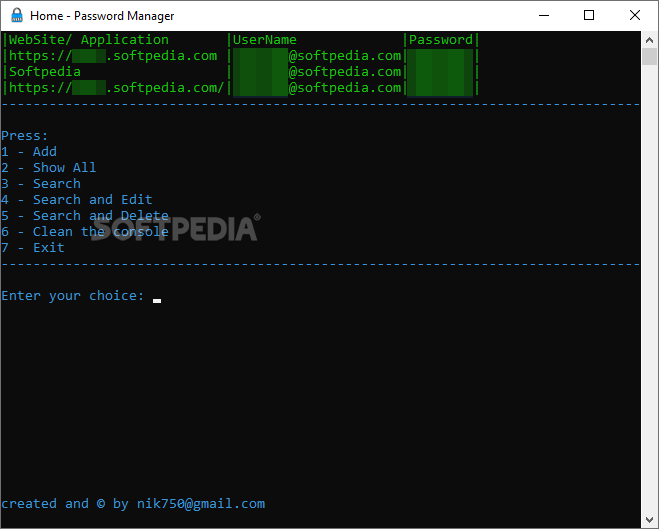Description
Having multiple apps or working with numerous login-based websites means that, unless care is taken to keep track of all the credentials, at some point, things may become hectic. Password Manager was developed to help users define their library of login data and store those usernames and passwords for either websites or apps into a console-based software.
The application features a straightforward installation process that doesn’t require any special steps and which ensures a quick deployment. Those who are familiarized with console-based apps will surely appreciate the clean and discernible set of features provided.
By inputting a different corresponding feature number, users can access each function and although this is quite basic and not complicated at all, returning to the main menu cannot be done unless completing one of the selected tasks. This could bother people to some extent, but we consider it to be a minor drawback.
One can add new websites, or app names and input their corresponding login details. The app provides a step-by-step operation, which prompts users for inserting the website or app name, user name, and password. Completing the process is done through a simple “y” or “n” confirmation.
Since the primary purpose of the app is to store credentials for the preferred websites or apps which users might be working with, it’s functionality is limited to storing and editing them and nothing more.
This software solution addresses those who require a way of adding their usernames and passwords which they use for websites or apps and store them into a console-access-based library. Password Manager’s simple features ensure easy handling and quick operation.
User Reviews for Password Manager FOR WINDOWS 1
-
for Password Manager FOR WINDOWS
Password Manager FOR WINDOWS offers a clean interface for storing login info. The console-based design suits users familiar with such apps.