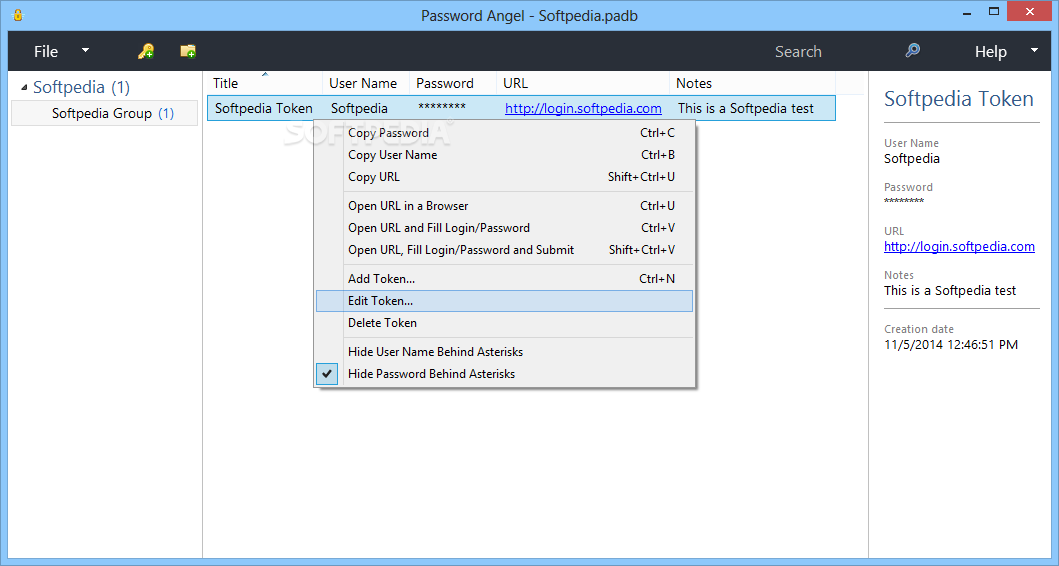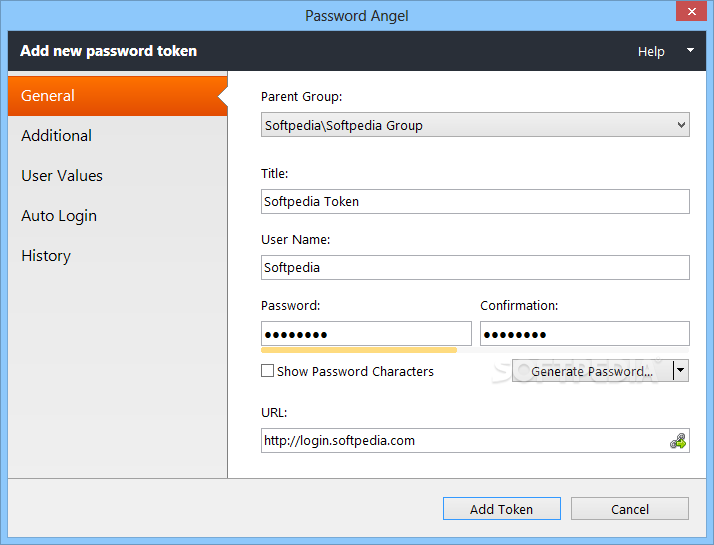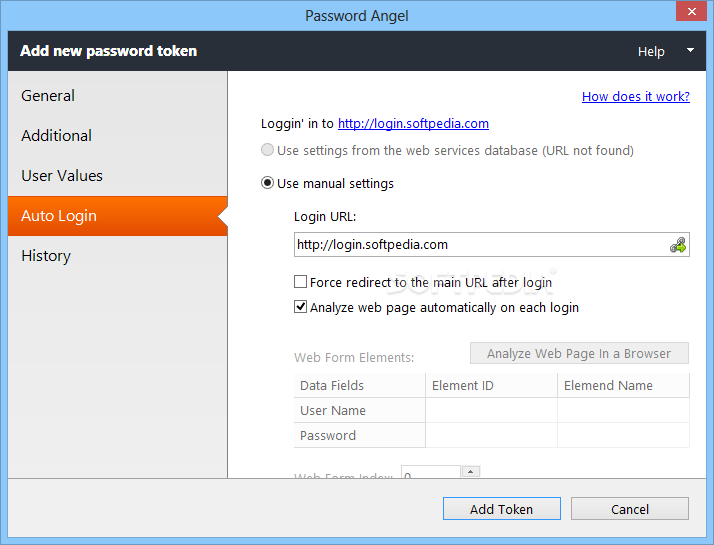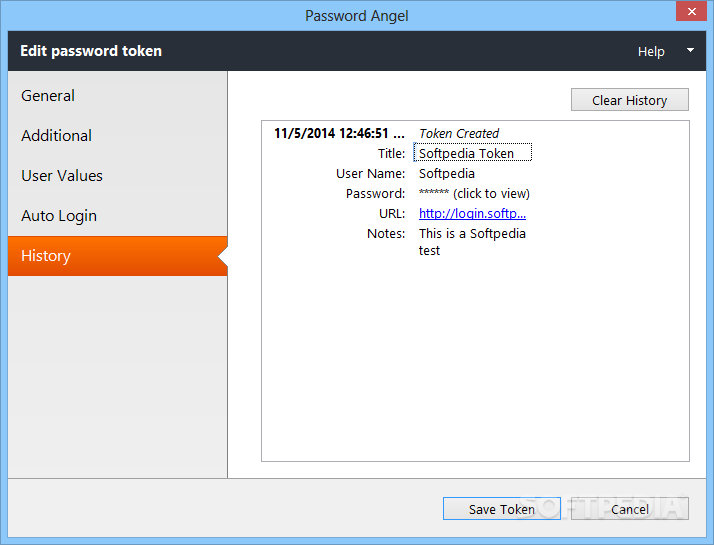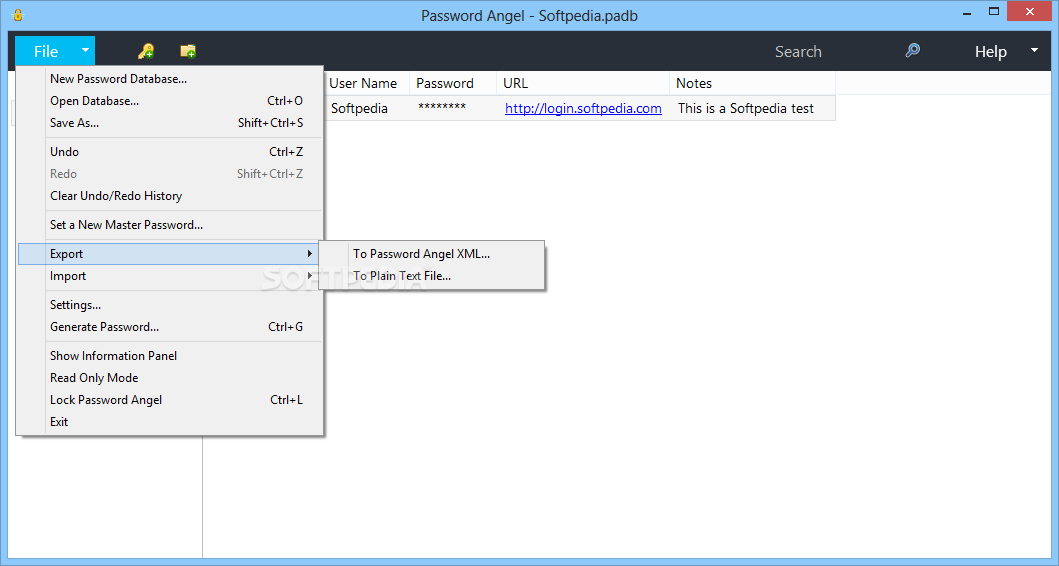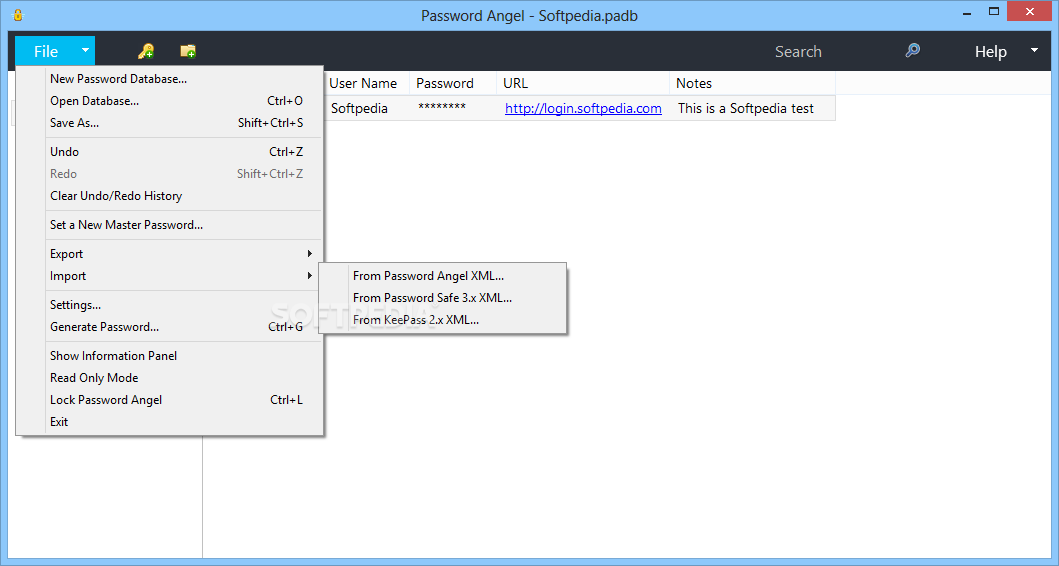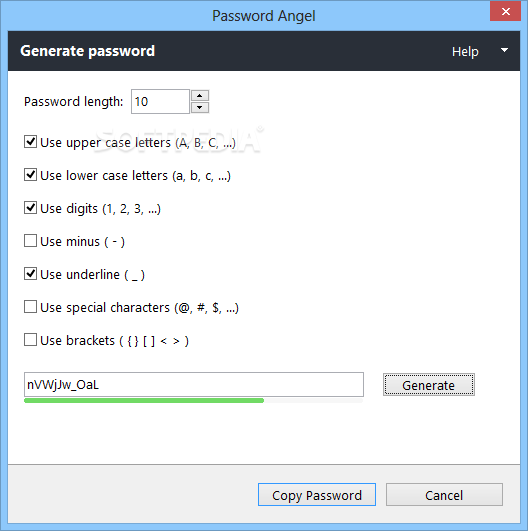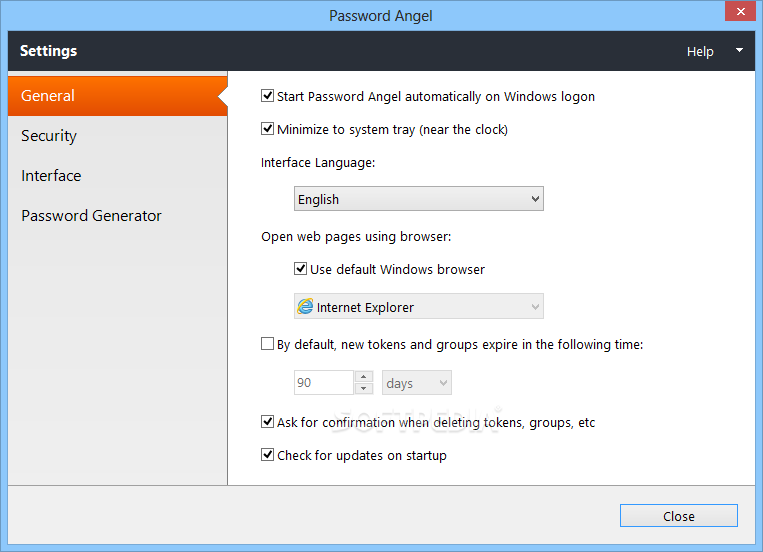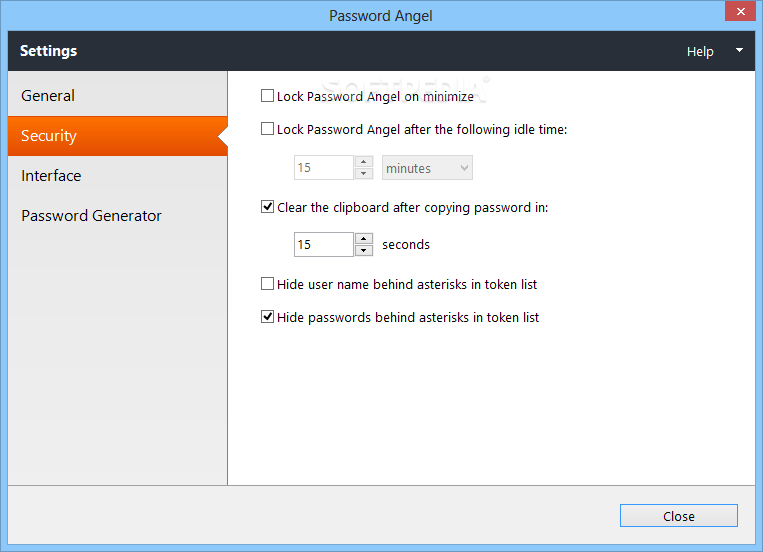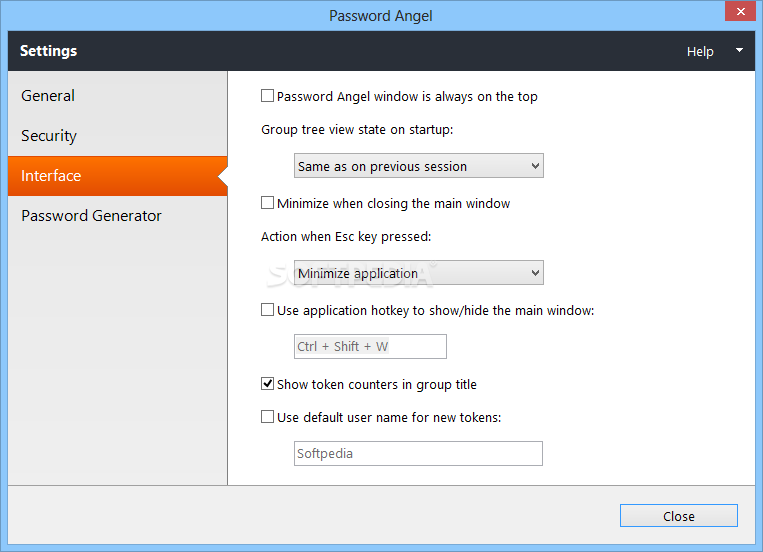Description
Password Angel is a simple-to-use software program that allows you to keep all your passwords safe in one place. It features clean and intuitive options.
The setup procedure is fast and uneventful. At the app's first run you are required to create a new database for storing the passwords, by specifying a file name, output directory and master password.
The interface is user-friendly, based on a regular window with a plain and intuitive structure, where you can organize passwords into groups with expiration dates, and add tokens by pointing out the parent group, title, user name, key and URL.
The tokens can be accompanied by expiration dates and user-defined values. You can also set the corresponding account to automatically log in when navigating to its website, by analyzing the web page immediately on each login and forcing a redirect to the main URL afterward. Plus, you can view a history list with all password tokens. A search function is available for the entire database.
We have not come across any difficulties in our tests, since Password Angelis did not hang, crash or pop up up error dialogs. It uses low CPU and RAM, and works smoothly. To conclude, Password Angelis is a reliable piece of software for storing multipurpose passwords, and it should please most users.
User Reviews for Password Angel FOR WINDOWS 1
-
for Password Angel FOR WINDOWS
Password Angel for Windows offers a clean and user-friendly interface to store passwords securely. Fast setup process and low resource usage make it reliable.