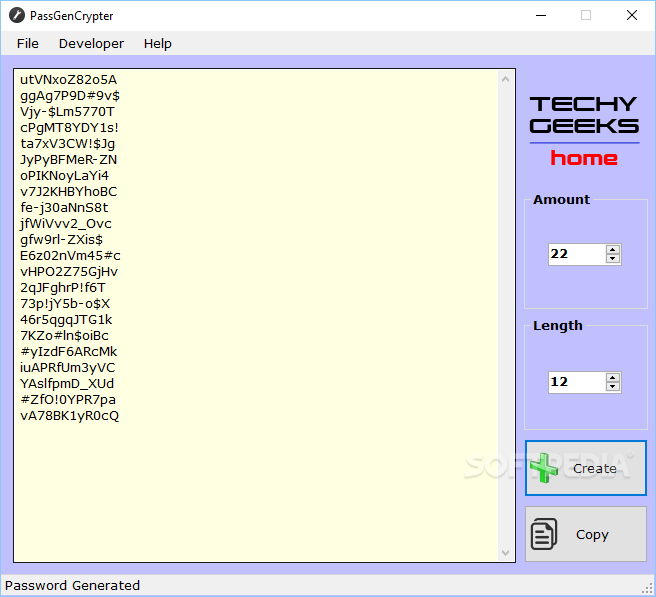Description
PassGenCrypter
PassGenCrypter is a super handy tool for anyone who’s juggling multiple accounts and passwords. You know how it goes—the more accounts you create, the more passwords you need. A lot of folks make the mistake of using the same password everywhere, and that’s just asking for trouble when it comes to keeping your info safe.
Why Use PassGenCrypter?
This is where PassGenCrypter steps in! It helps you whip up a bunch of random passwords that are tough to crack. Sure, these passwords aren't exactly easy to remember, so you'll probably want another tool to help keep track of them.
Password Management
Now, it’s good to know that many password managers come with their own password generators that might pack in more features than PassGenCrypter. But if all you need is something simple, you're in the right place!
How It Works
When you’re ready to generate some passwords, you can choose how many you want and how long each one should be. The magic happens right in the main panel where you can see your new passwords and easily copy them over to any text editor.
Limitations
A little heads-up: while this tool is pretty straightforward, it doesn’t let you pick specific character types or mix up lengths for different passwords. Plus, no options for creating easy-to-pronounce passwords either!
User-Friendly Design
The good news? PassGenCrypter is designed with beginners in mind. Even if you've never tried a password generator before, you'll find it super user-friendly. The layout is minimalistic and a bit retro—this simplicity means first-timers can learn the ropes without feeling overwhelmed.
Final Thoughts
All in all, PassGenCrypter is a lightweight software tool perfect for generating secure random passwords for your various accounts. It's really easy to use but does have some limitations when it comes to features.
Tags:
User Reviews for PassGenCrypter 1
-
for PassGenCrypter
PassGenCrypter provides a simple solution to generate secure passwords. Easy for beginners with a basic interface, but lacks advanced features.