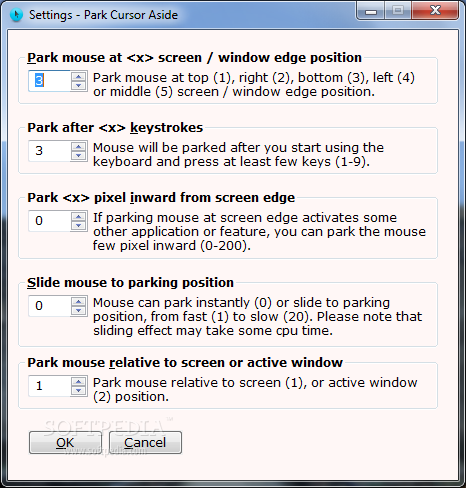Description
Park Cursor Aside
Park Cursor Aside is a handy tool that can really help when typing on your laptop. Sometimes, it’s so easy to accidentally touch the touchpad and move the cursor right where you don’t want it. This app automatically nudges the cursor away from where you’re writing, making your typing experience a lot smoother.
Easy to Use Without Installation
A cool perk of this application is that you don’t even need to install it! You can just keep it on a thumb drive and use it on any computer. It’s super flexible and practical since you won’t have to change any settings in the system registry for it to work.
Simplified Access Through System Tray
Once you launch Park Cursor Aside, it pops up in your system tray. You can click on its icon whenever you want to turn off the function or check out the settings. Although there’s no tooltip at first glance, you'll quickly figure out how to use it as soon as you start typing.
Customizable Settings for Comfort
The default setting moves your cursor away instantly, but if that feels too sudden for you, there are options to tweak things! For example, you can adjust how far from the screen edge the cursor moves so that nothing gets triggered by mistake.
Control Over Cursor Movement
You can choose which direction the cursor moves and set how many keystrokes should happen before this action kicks in. Plus, there's a speed option that lets you decide if the movement should be slow or super quick!
Startup Option and Focus Management
One little downside is that there's no built-in way for it to run automatically with Windows. But don’t worry; adding a shortcut to your startup folder will fix this issue! Just make sure focus doesn’t shift automatically under the cursor because that might cause some confusion while you're working.
Your Solution for Comfortable Typing
All in all, Park Cursor Aside makes writing much more comfortable. Just be cautious of how moving your cursor around might affect what you're doing—like losing focus! Luckily, all its features work smoothly with neat customization options. It's definitely worth giving this app a try!
Tags:
User Reviews for Park Cursor Aside 7
-
for Park Cursor Aside
Park Cursor Aside is a practical tool for writers. Smooth functions with customization options make it worth a try.
-
for Park Cursor Aside
Park Cursor Aside has completely transformed my typing experience! No more accidental cursor jumps!
-
for Park Cursor Aside
This app is a game changer! I love how it keeps the cursor away while I type, making writing so much easier.
-
for Park Cursor Aside
Absolutely love Park Cursor Aside! It's user-friendly and really helps maintain focus when typing.
-
for Park Cursor Aside
What a fantastic tool! This app eliminates those annoying cursor mishaps, and I can customize it to fit my needs.
-
for Park Cursor Aside
Park Cursor Aside is a must-have for anyone who types a lot. It runs smoothly and makes writing much more comfortable!
-
for Park Cursor Aside
I can't believe how useful this app is! Easy to use, portable, and it really improves my typing workflow!