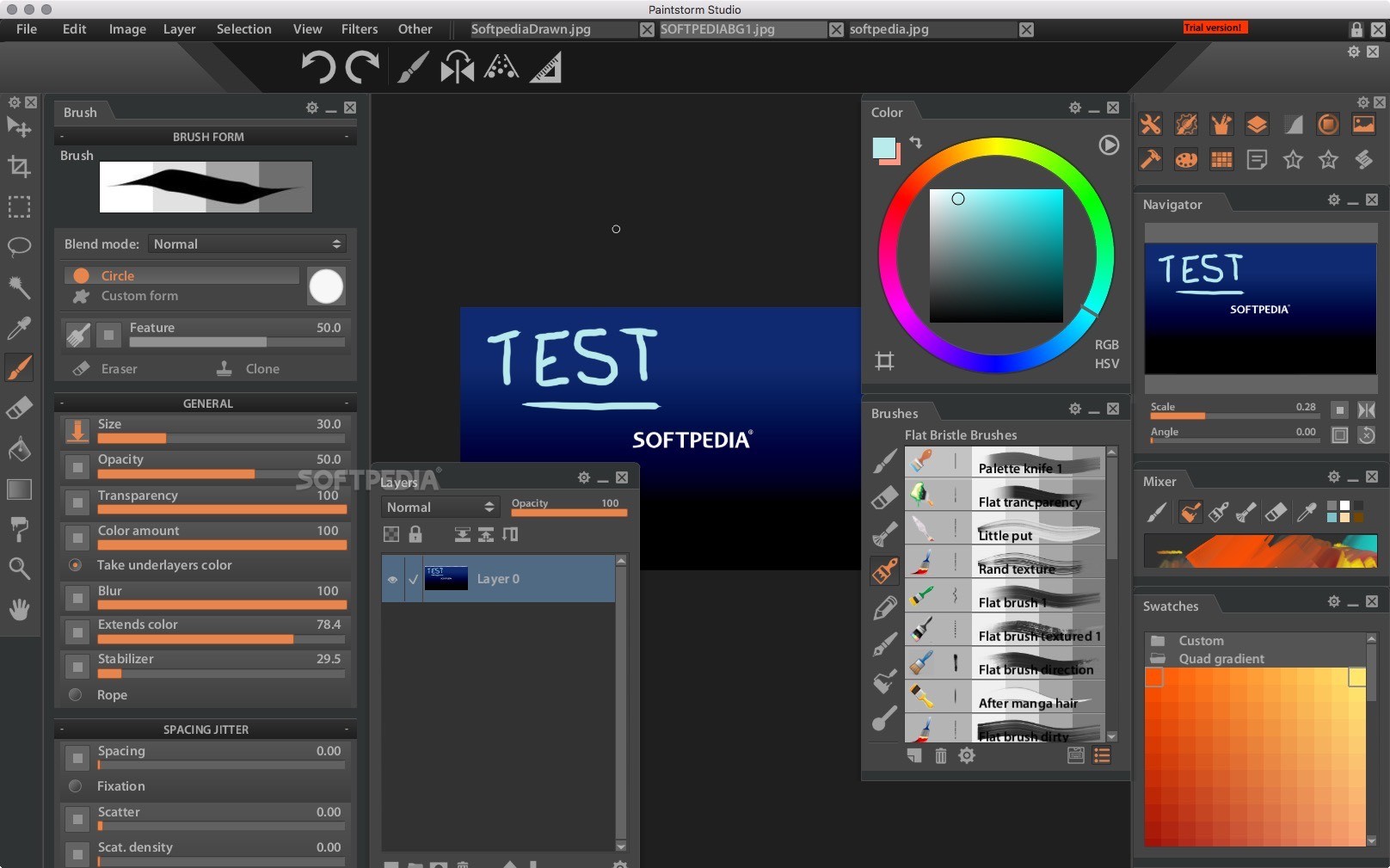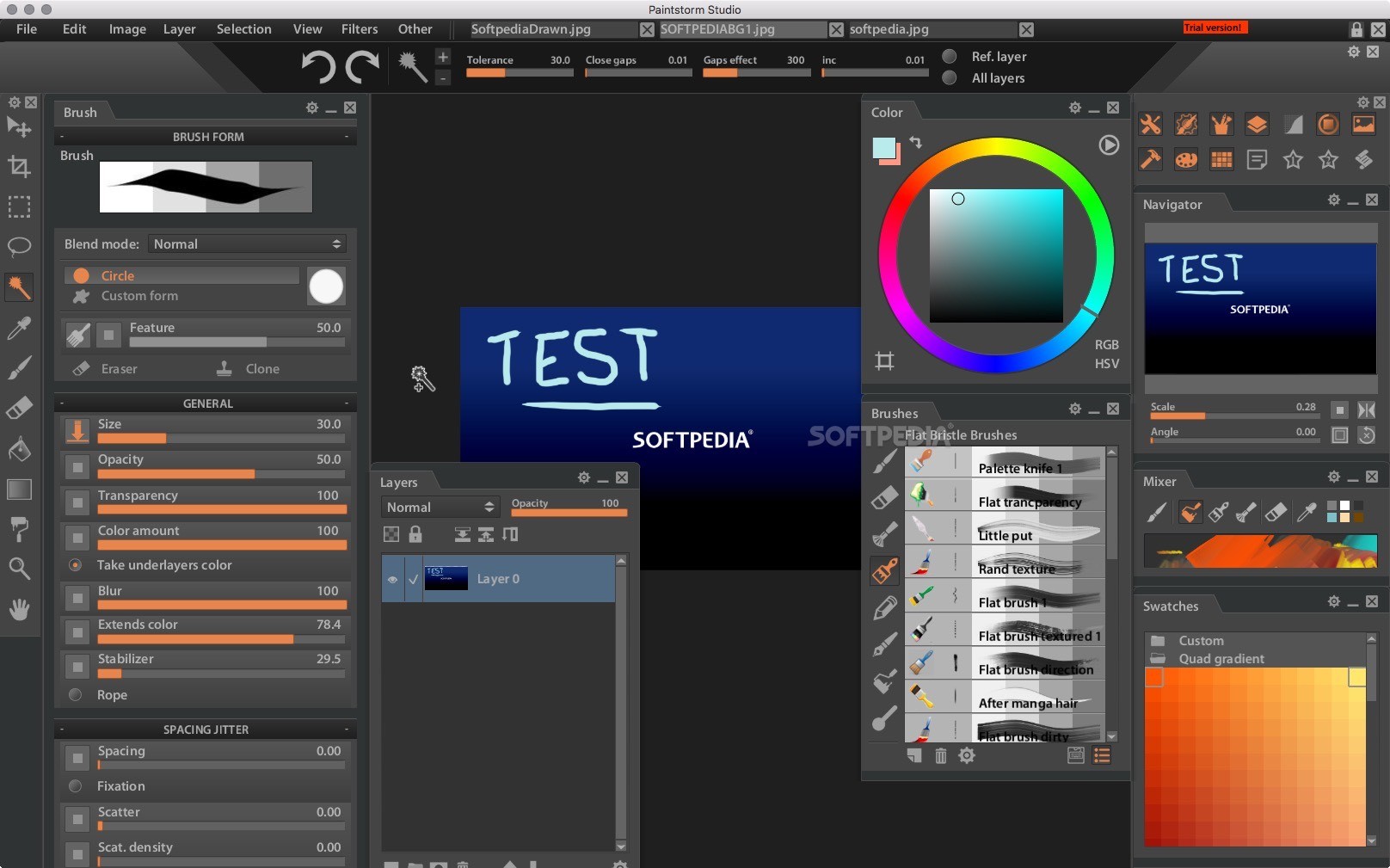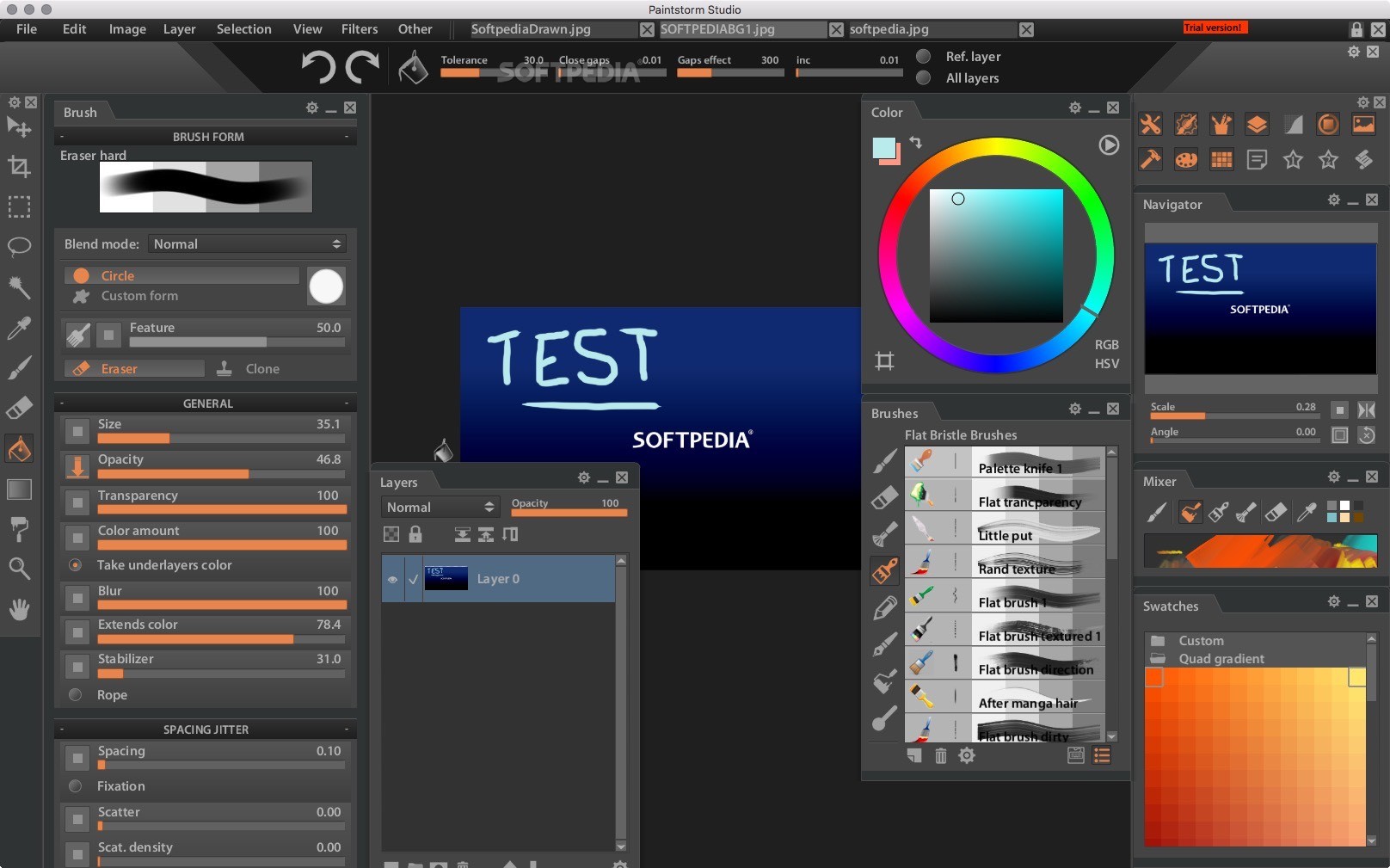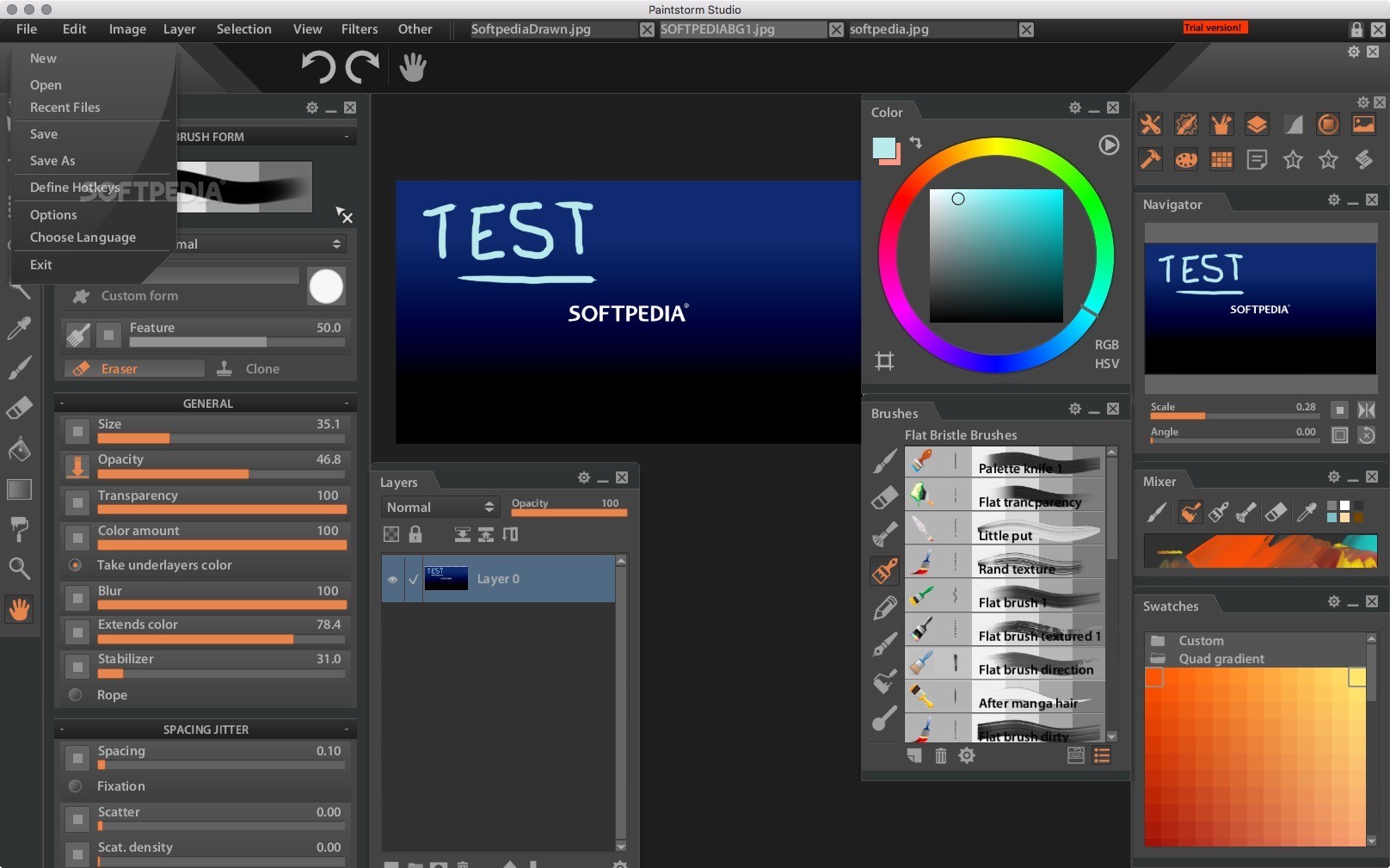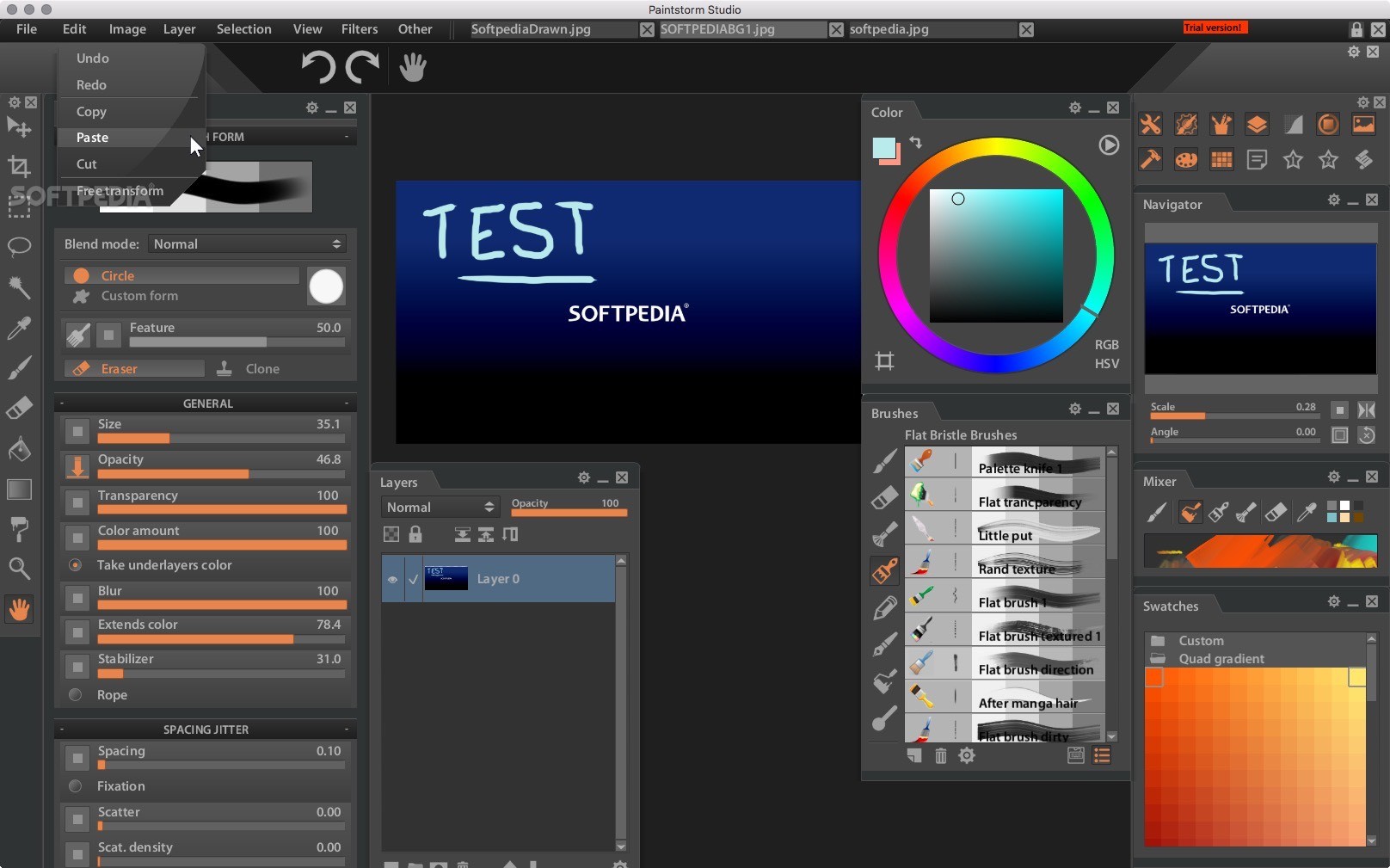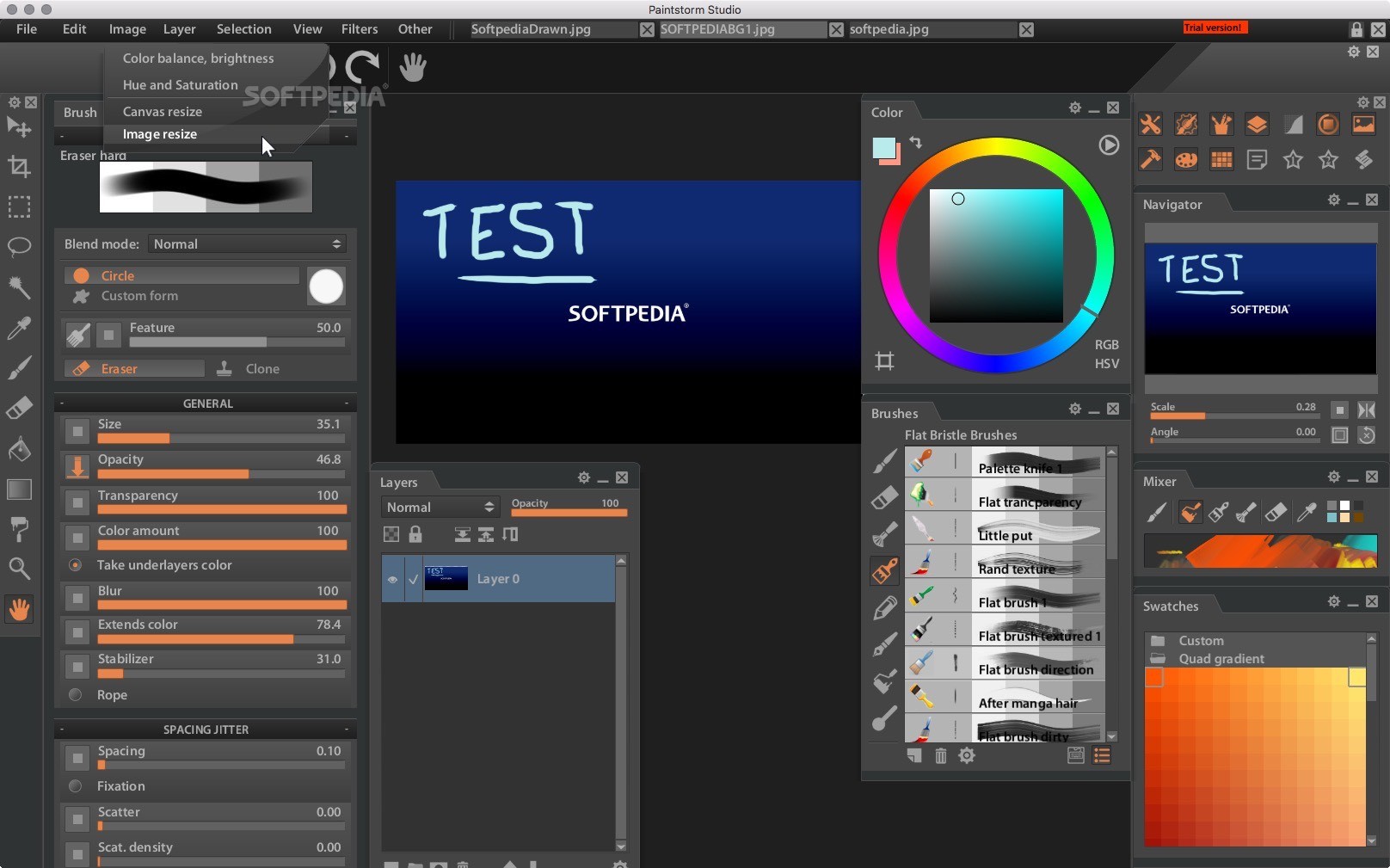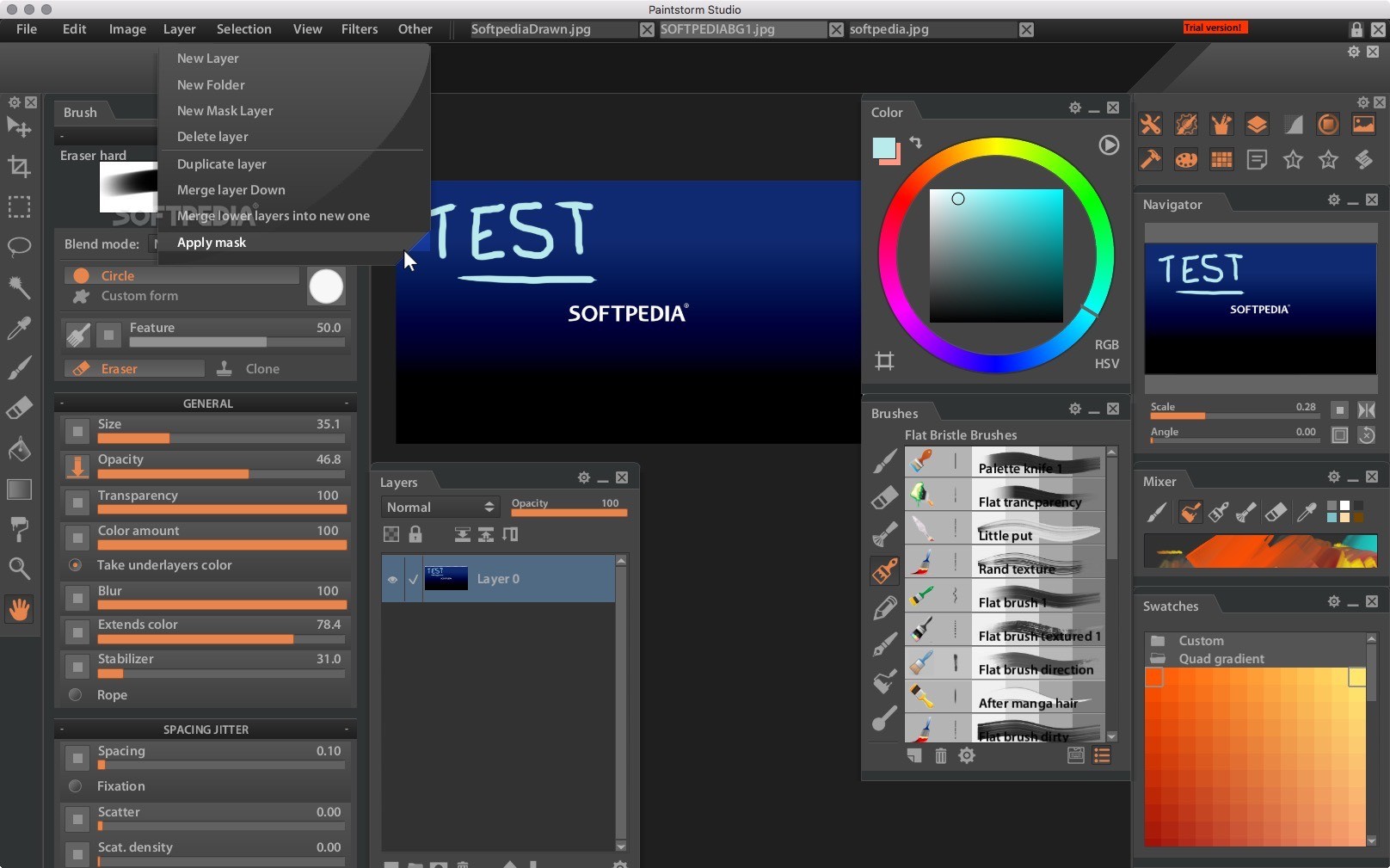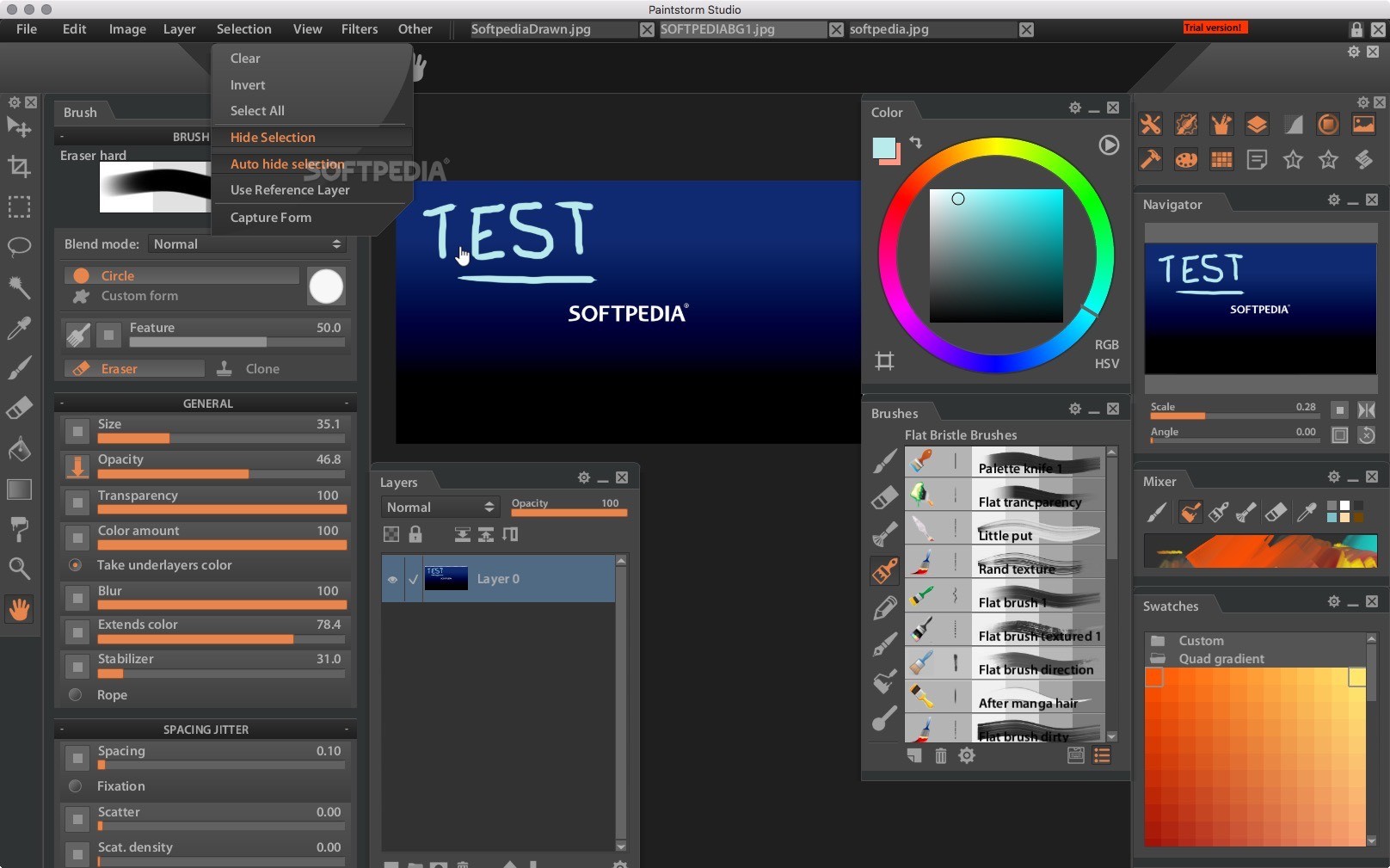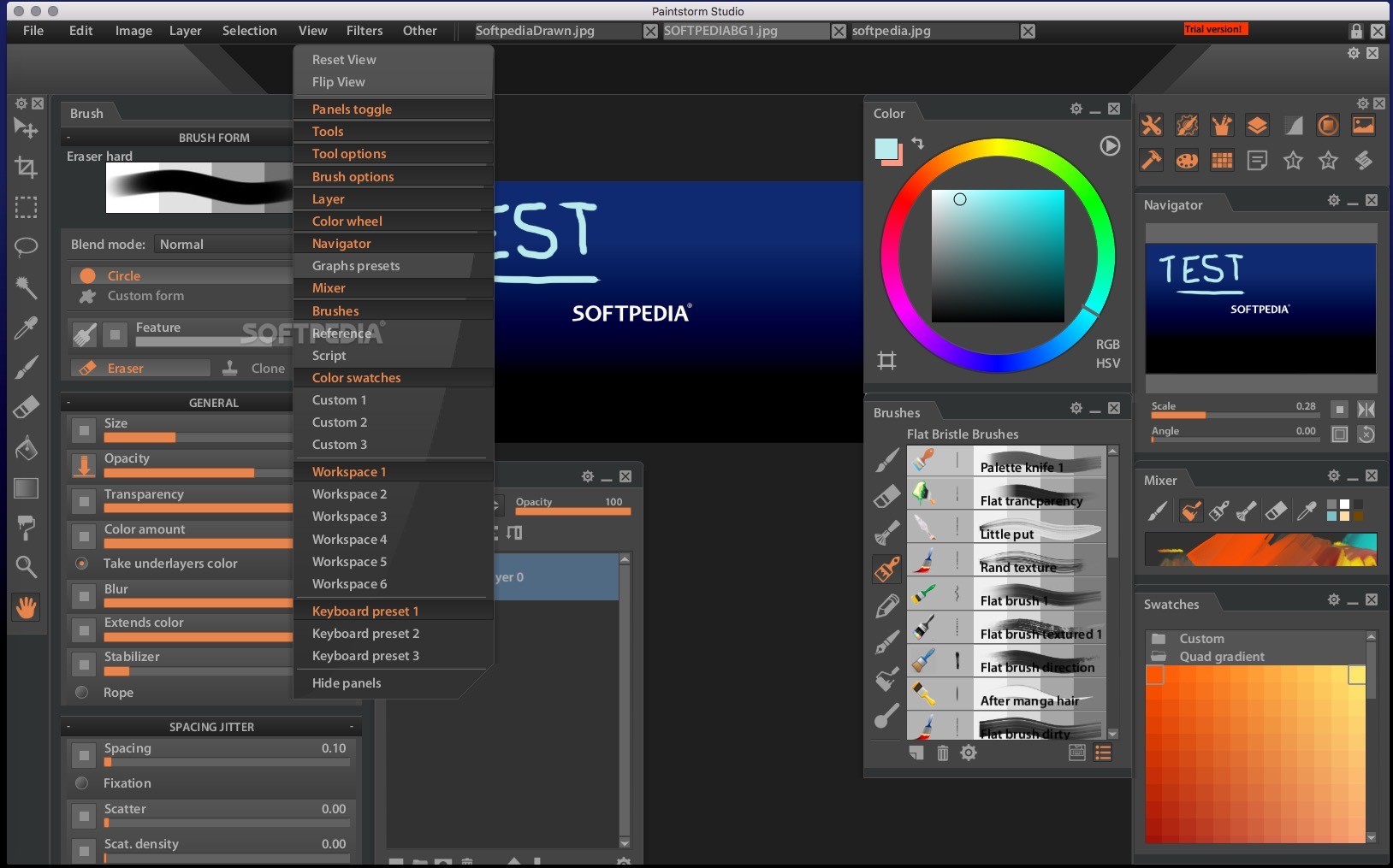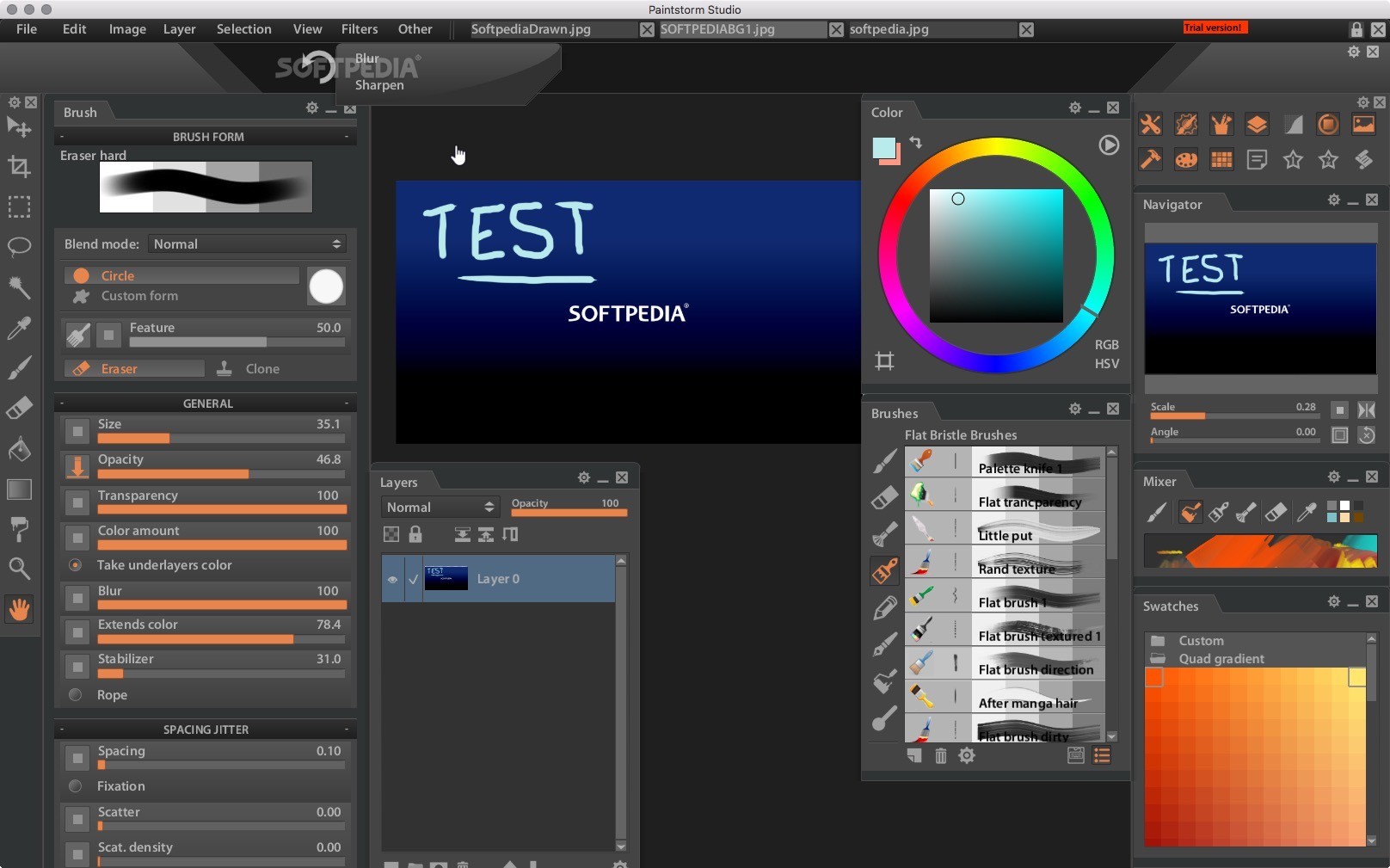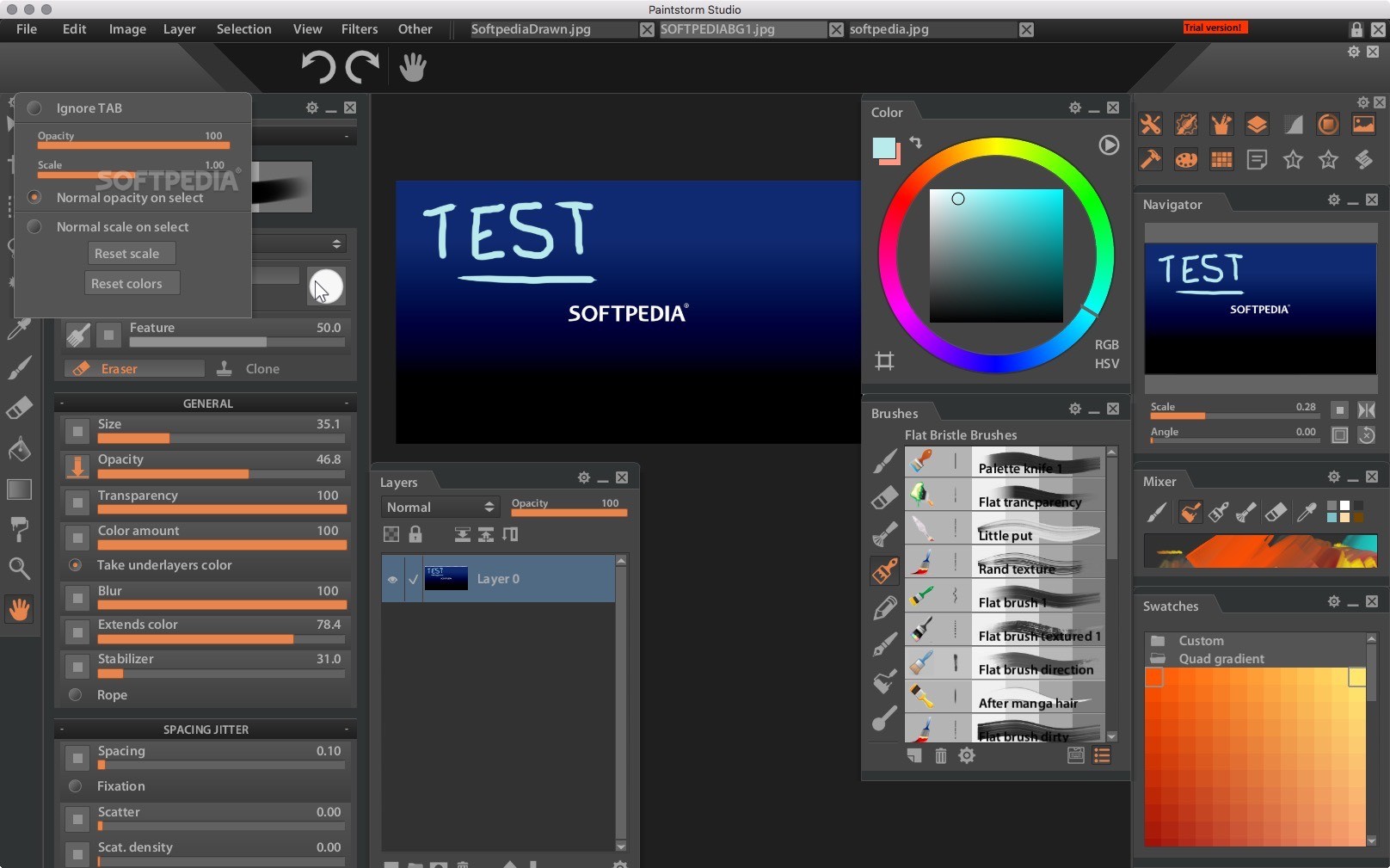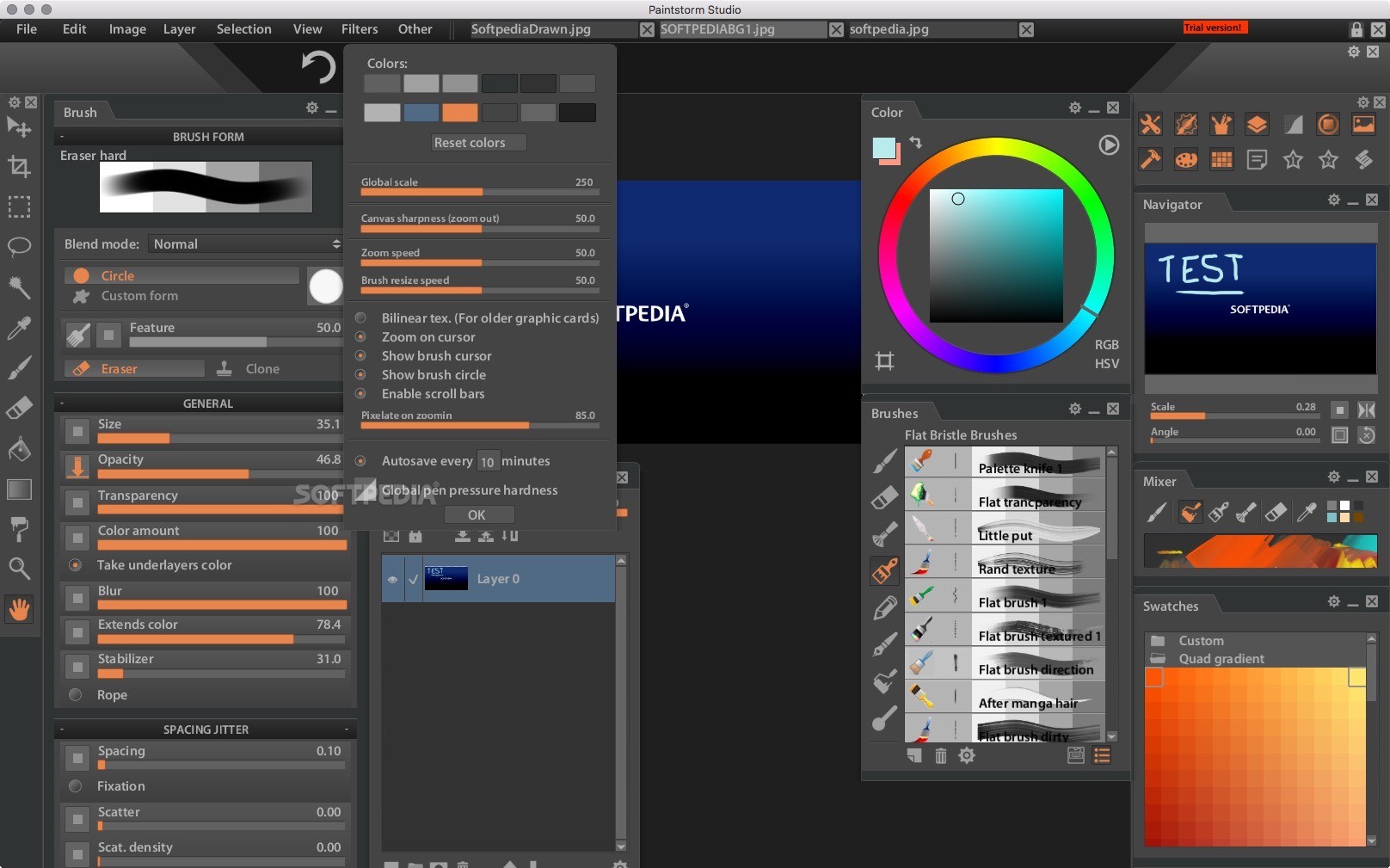Description
Paintstorm Studio
Paintstorm Studio is a fantastic software that makes creating digital paintings super easy and fun! Whether you're a pro or just starting, this tool has everything you need to bring your ideas to life.
Features of Paintstorm Studio
This app comes loaded with tons of brushes, and it lets you use masks and layers to manage all the little details in your artwork. You’ll find a workspace filled with handy panels that let you reach all the tools you need quickly. You can even move these panels around with just a simple drag-and-drop. Plus, there's a control panel where you can show or hide these tools based on what you're working on.
Organized Tools for Easy Use
The cool thing about Paintstorm Studio is how it organizes its editing tools by purpose. You have separate sections for tools, brush options, layers, color wheels, and more. This makes it super easy to find exactly what you need without getting lost!
Customization Galore
Every tool comes with customization options too! You can tweak things like blending modes, sizes, opacity levels, and spacing of the brushes to fit your style perfectly. If you're ever confused about what something does, the developers have an online Help documentation that explains everything from tool functions to hotkeys.
Create Your Own Canvas
When you're ready to create, you can start with a blank canvas or import images as your base. The app lets you resize both the canvas and any images you import. Want to change up colors? No problem! You can adjust brightness, hue, saturation – whatever helps your vision shine through.
Add Some Flair with Masks and Filters
If you're feeling creative, Paintstorm Studio allows for some really neat effects using masks and layers. You can also apply blur and sharpen filters for added depth in your art!
Scripting Your Process
An awesome feature is the script function that records your actions while painting. This means if you've created something amazing, you can save those steps and use them again later without starting from scratch!
Your Creative Space Awaits!
In summary, Paintstorm Studio gives you loads of tools to experiment with digital painting easily. Even though it doesn’t come with extensive documentation out of the box, there's plenty online to help guide your exploration.
The modular design of Paintstorm's interface means you get total freedom to arrange all the tool panels just how you want them. This way, you'll have a workspace tailored exactly to your needs!
Tags:
User Reviews for Paintstorm Studio FOR MAC 1
-
for Paintstorm Studio FOR MAC
Paintstorm Studio offers a streamlined experience for digital painting with customizable tools and interfaces. Experiment freely with masks, layers, and effects.