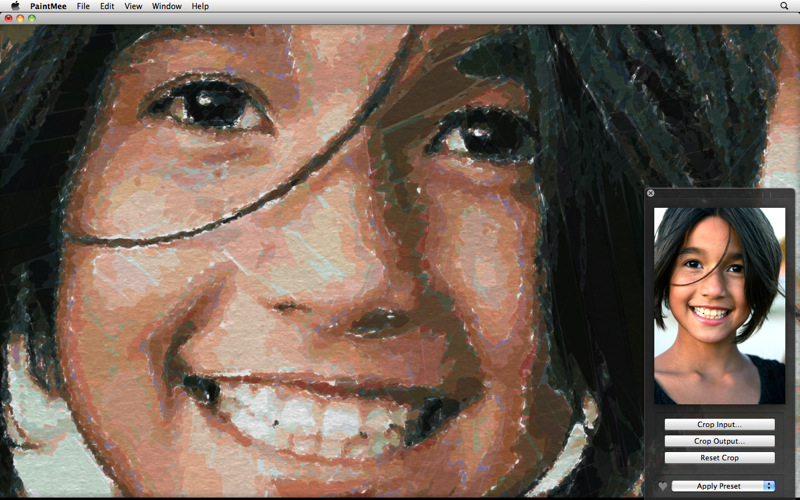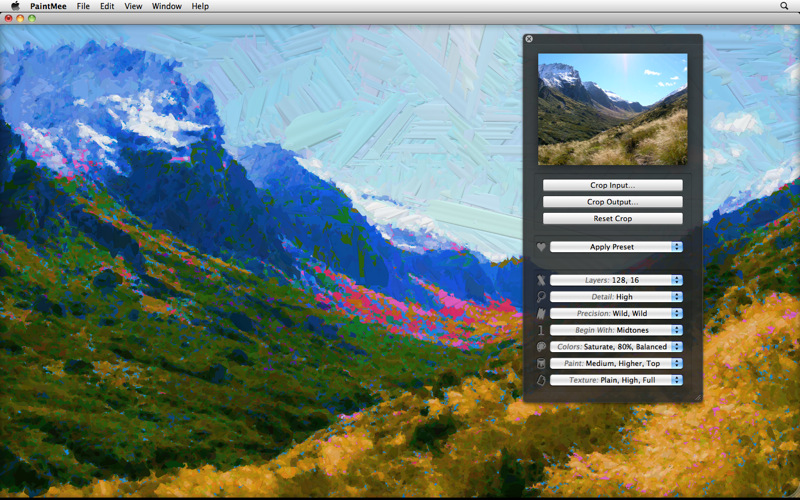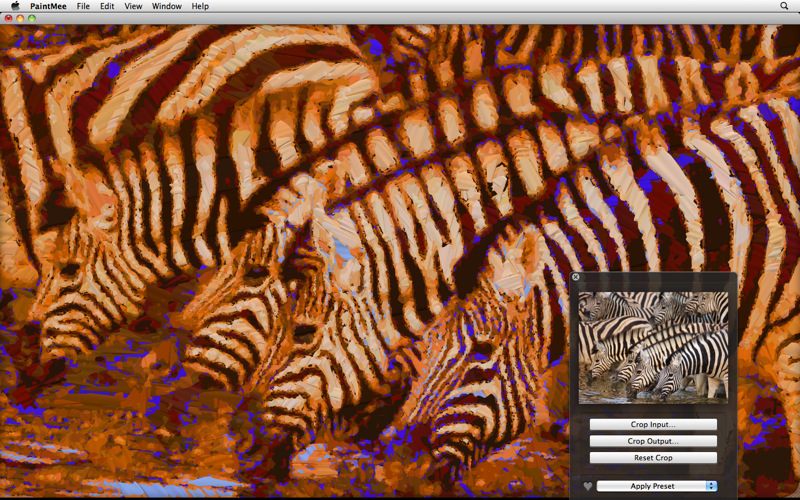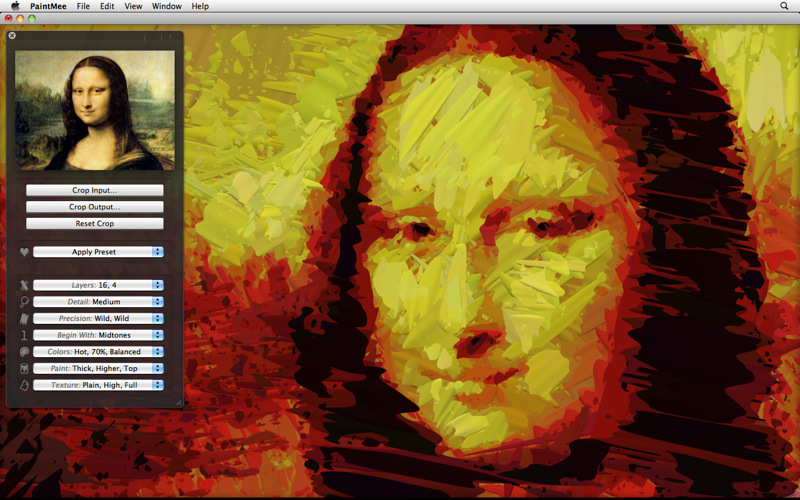Description
PaintMee
PaintMee is a budget-friendly version of the powerful PaintMee Pro app that helps you turn your pictures into beautiful paintings.
Easy to Use Interface
The user interface is super easy to navigate! You can quickly choose an image and crop it just how you want. Once you've made your selection, PaintMee does all the hard work. It paints every detail and shape from your photo, stroke by stroke.
Create Stunning Artwork
With PaintMee, you can create stunning artwork because it does a deep dive into your photo. It generates amazing paintings without using any part of the original image. Every painting is unique!
3D Models for Better Viewing
Your final product gets stored as a complete 3D model, made up of lots of individual paint strokes that are saved as 3D objects. This way, you can zoom in and check out all the details in your gorgeous 16-megapixel painting.
Reuse Settings for Different Results
You can also save your settings and use them again on other photos! This means you’ll get different results each time, keeping things fresh.
Adjust Lighting for Unique Effects
Another cool feature? You can change where the light comes from to totally adjust how your painting looks. Plus, even if you start with a low-quality photo, PaintMee will still give you a sharp 16-megapixel result every time.
Cropping Without Losing Quality
You don't have to stress about losing quality when cropping either; the final product will always be a clear 16-megapixel JPEG file.
Get Started with PaintMee Today!
If you're ready to dive in, just drag and drop or paste your file onto PaintMee's main window. You can choose from ten different presets and tweak them using handy keyboard shortcuts!
A Unique Painting Tool
In short, PaintMee is a versatile tool that makes it easy for anyone to create amazing and one-of-a-kind paintings.
Tags:
User Reviews for PaintMee FOR MAC 1
-
for PaintMee FOR MAC
PaintMee for Mac offers a user-friendly interface for creating stunning paintings without compromising quality. A versatile image processor worth trying.