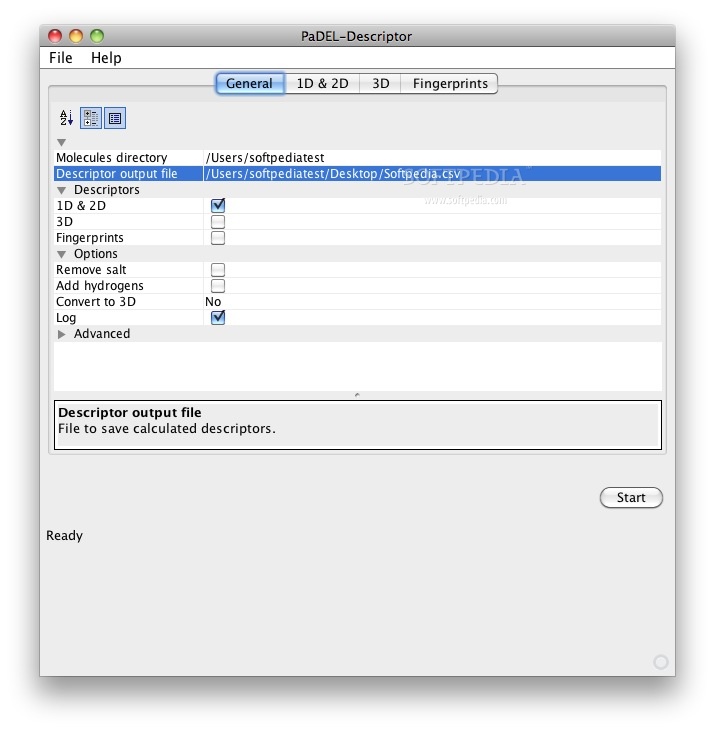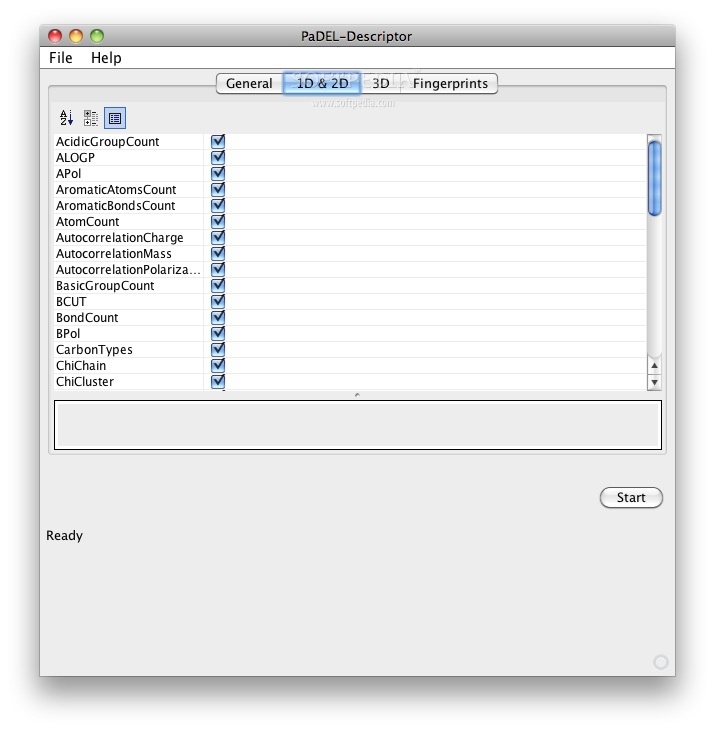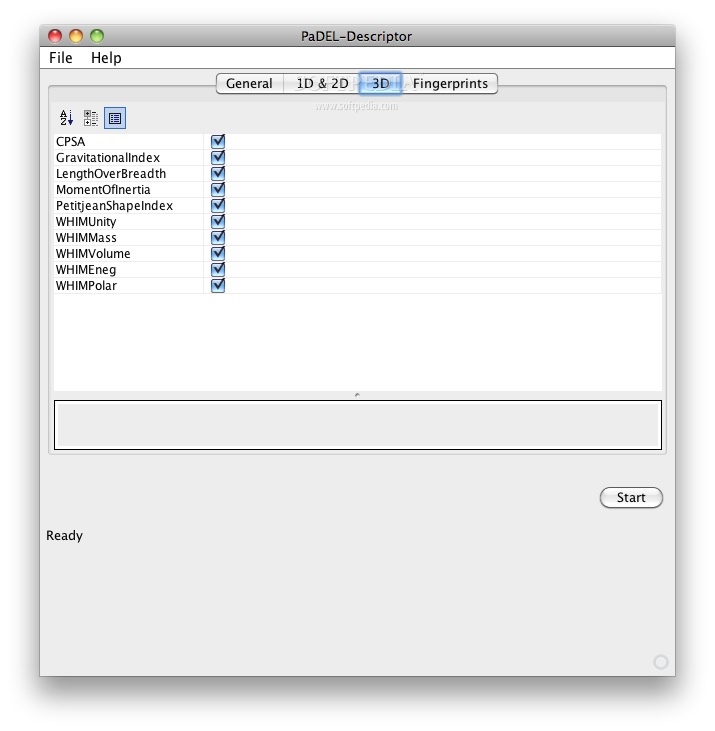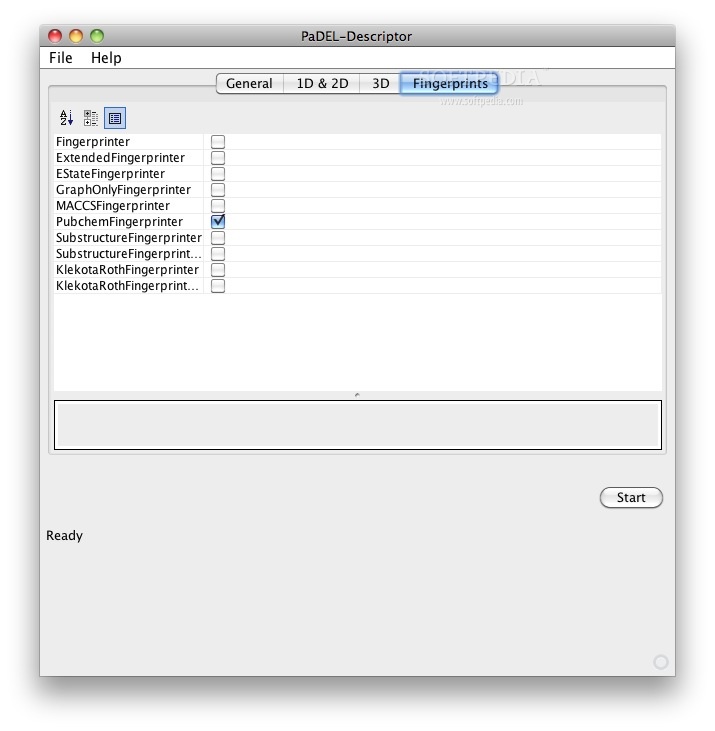Description
PaDEL-Descriptor is a Java software that can calculate molecular descriptors and fingerprints.
PaDEL-Descriptor currently calculates 404 descriptors (270 1D, 2D descriptors and 134 3D descriptors) and 7 types of fingerprints (the current default calculates only the Pubchem set of fingerprints).
The descriptors and fingerprints are calculated using The Chemistry Development Kit with some in-house addition for electrotopological descriptors.
· Select the directory containing the molecules' structural files. Most common file formats (e.g. MDL mol, SMILES, PDB) are supported but the recommended file format is MDL mol.
· Select a file to save the calculated descriptors to. The descriptors will be saved in comma separated value (CSV) file format. The first row is the header row. Subsequent rows will contain the calculated descriptors for one molecule per row. The first column is the molecule's name, which is either obtained from the structural file or autogenerated (will be prefixed with AUTOGEN_ followed by the file name). Subsequent columns are the descriptors for the molecules.
· Check the option "1D & 2D" if you wish to calculate 1D and 2D descriptors.
· Check the option "3D" if you wish to calculate 3D descriptors.
· Check the option "Fingerprints" if you wish to calculate fingerprints.
· Check the option "Remove salt" if you wish to remove salts like Na, Cl from the molecule before calculation of descriptors. It is better to remove salts from the molecule using your own means than to rely on this software to do the job.
· Check the the option "Add hydrogen" if you wish to add explicit hydrogens, which are required by some descriptor calculation algorithms, before calculation of descriptors. It is better to add explicit hydrogens using your own means than to rely on this software to do the job.
· Check the option "Convert to 3D" if you wish to convert the molecule to 3D before calculation of descriptors. It is better to convert the molecule to 3D using your own means than to rely on this software to do the job.
· Enter a value (greater than 0) for the option "Max compounds per file" if you wish to limit the maximum number of compounds to be saved to a descriptor file. This is useful for limiting the size of a descriptor file and may help to prevent slowing down of descriptor calculation due to writing of new descriptor values to a large descriptor file.
· If you wish to select the types of descriptors or fingerprints that will be calculated, you can edit the descriptors.xml file that is present in the same directory as the PaDEL-Descriptor.jar file. Just change the 'value' attribute of a descriptor to 'true' to turn it on and 'false' to turn it off. Those running this software using Java Web Start will have to download descriptors.xml, edit it, and then load the file using the menu "File->Load descriptor types".
User Reviews for PaDEL-Descriptor FOR MAC 1
-
for PaDEL-Descriptor FOR MAC
PaDEL-Descriptor FOR MAC is a powerful tool for calculating molecular descriptors and fingerprints with support for various file formats. Recommended for chemists.