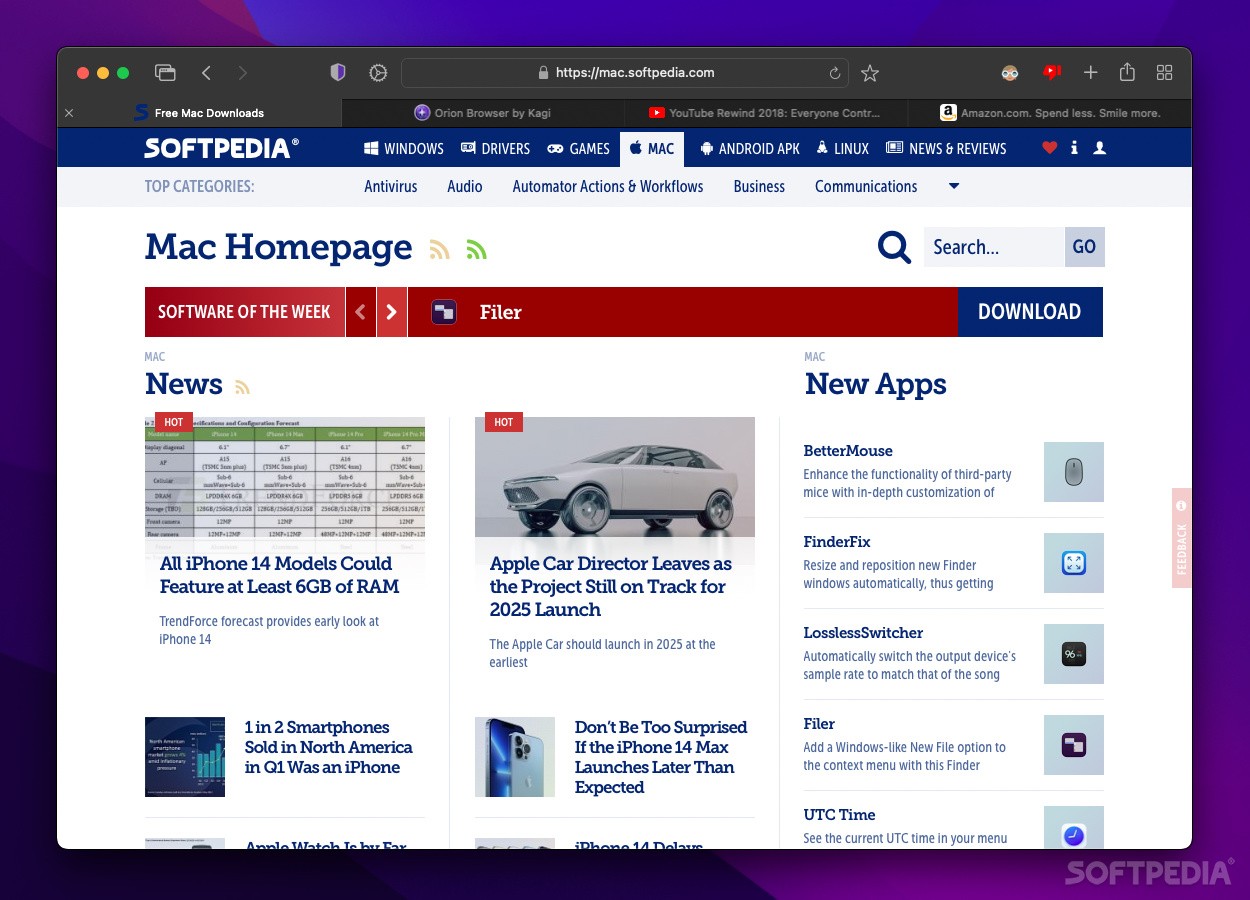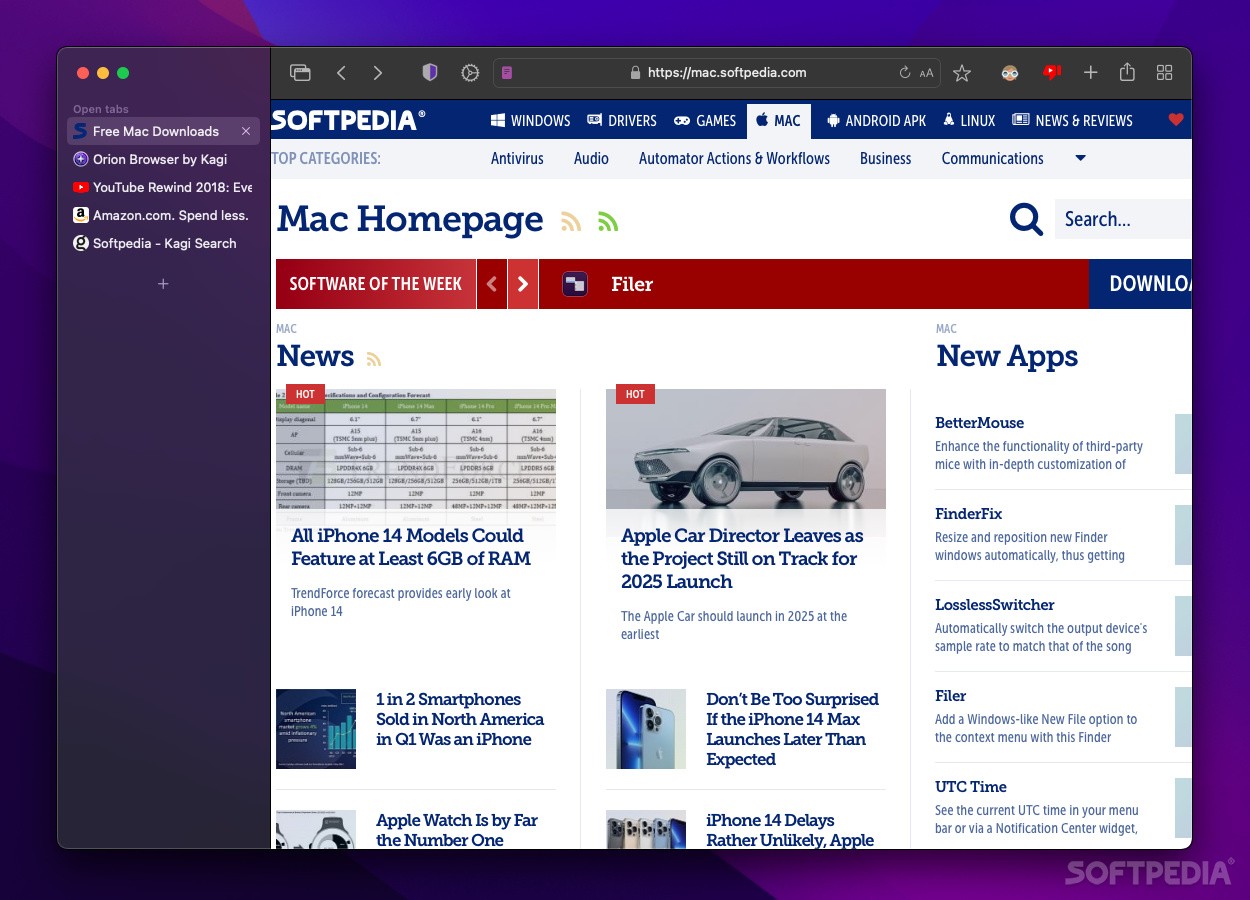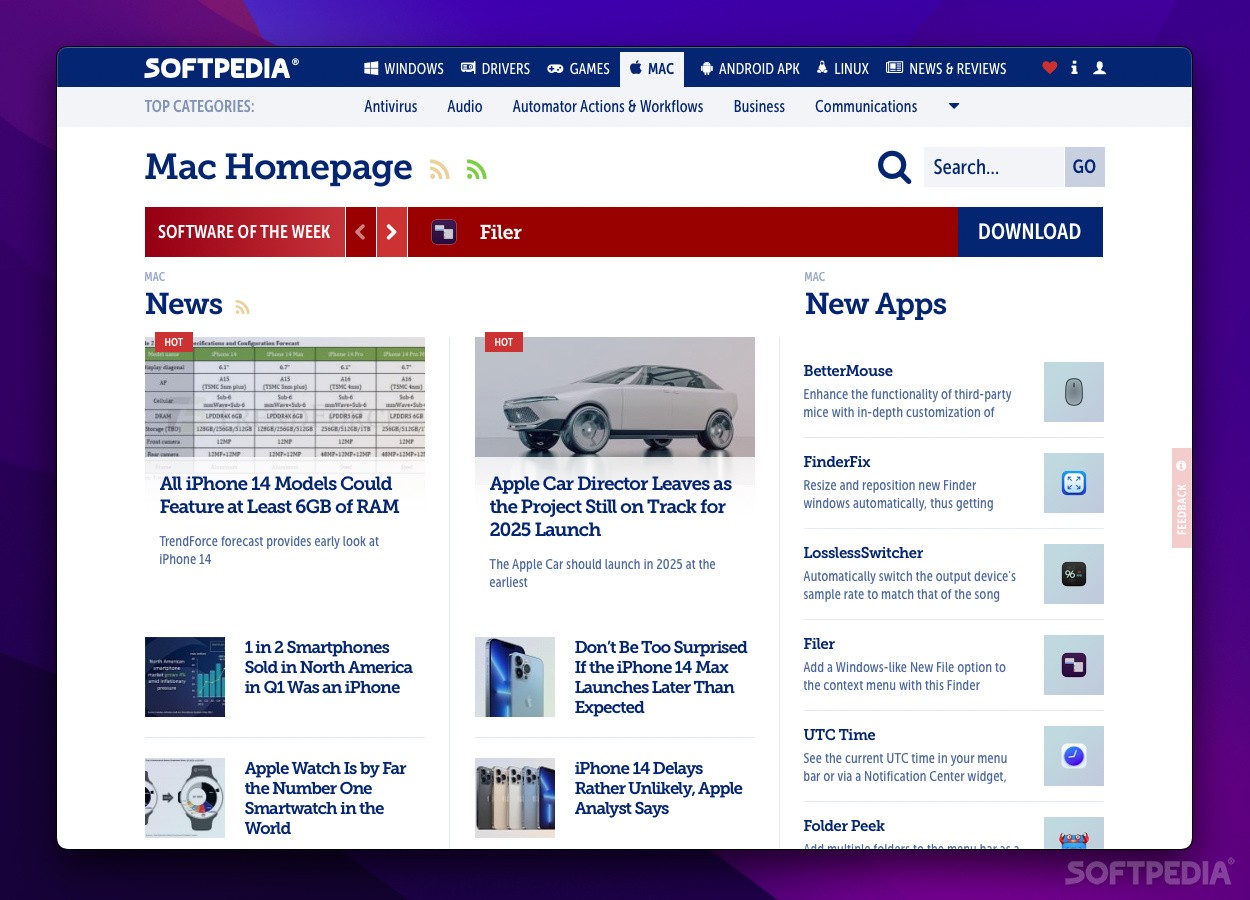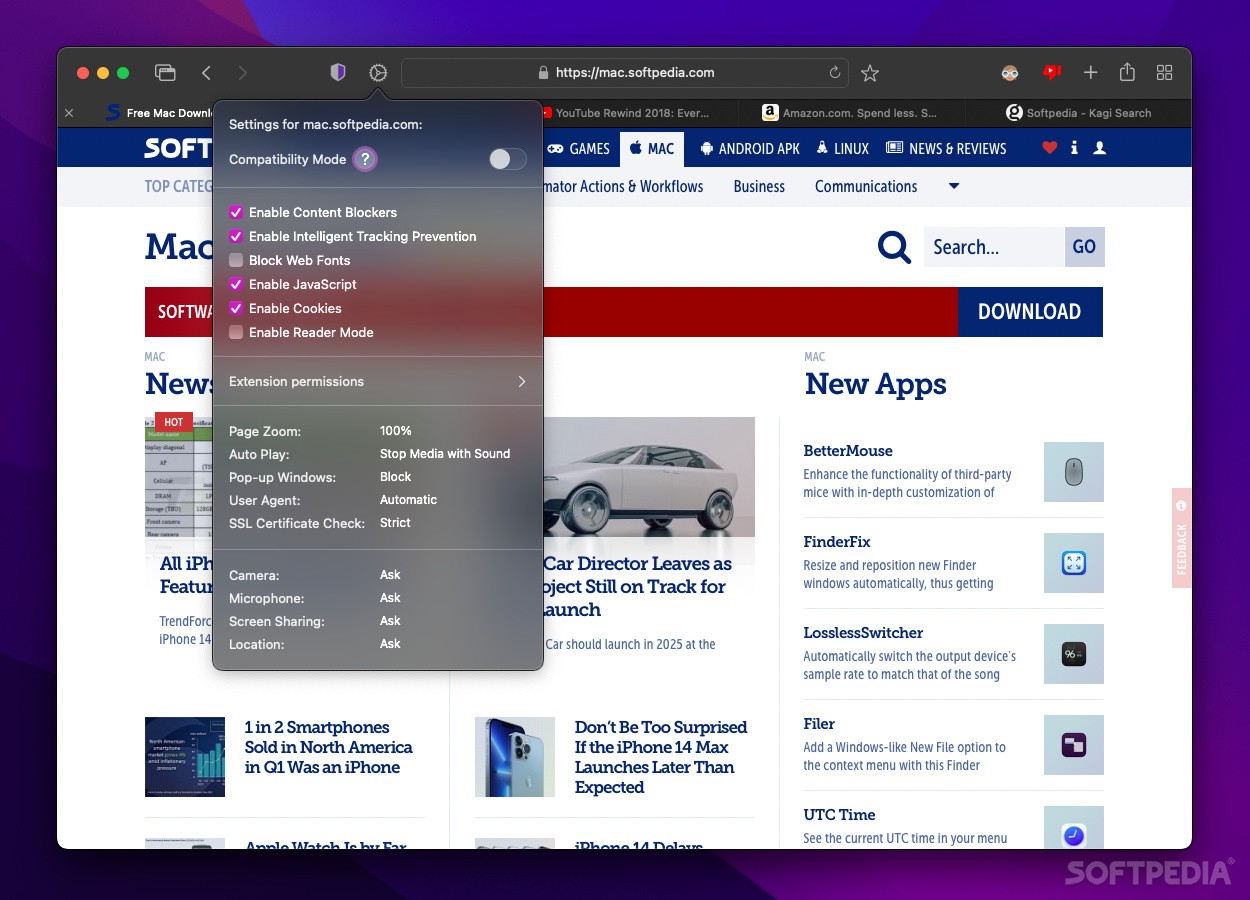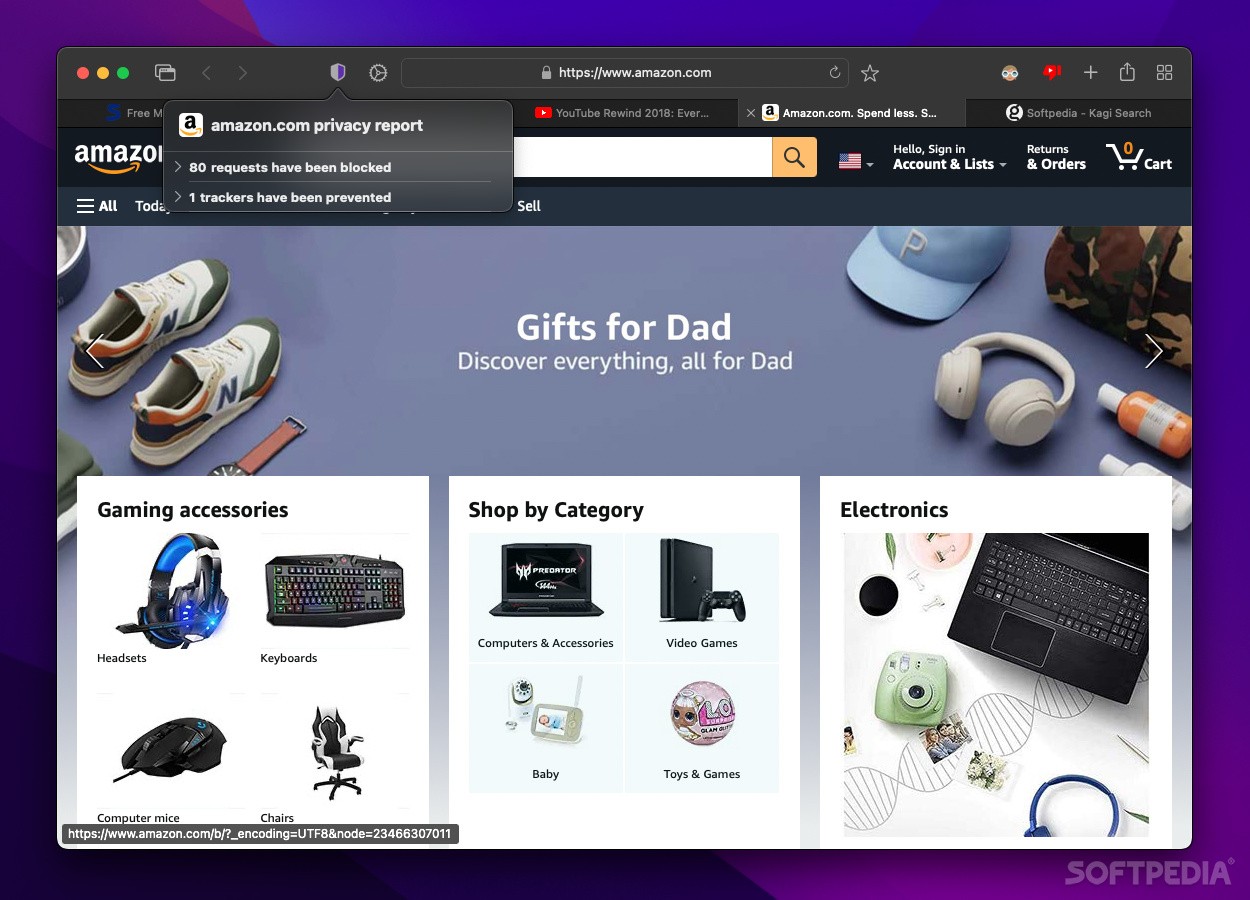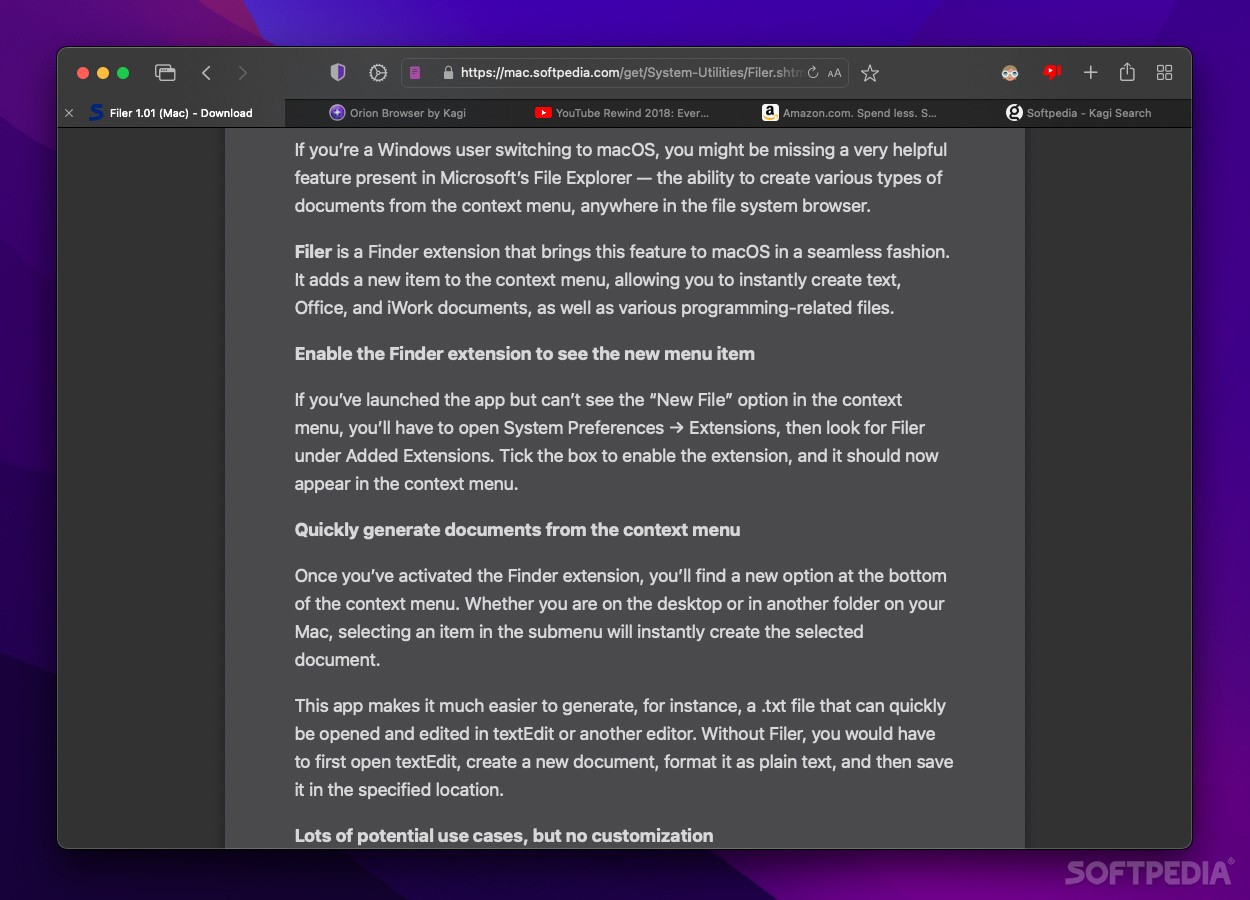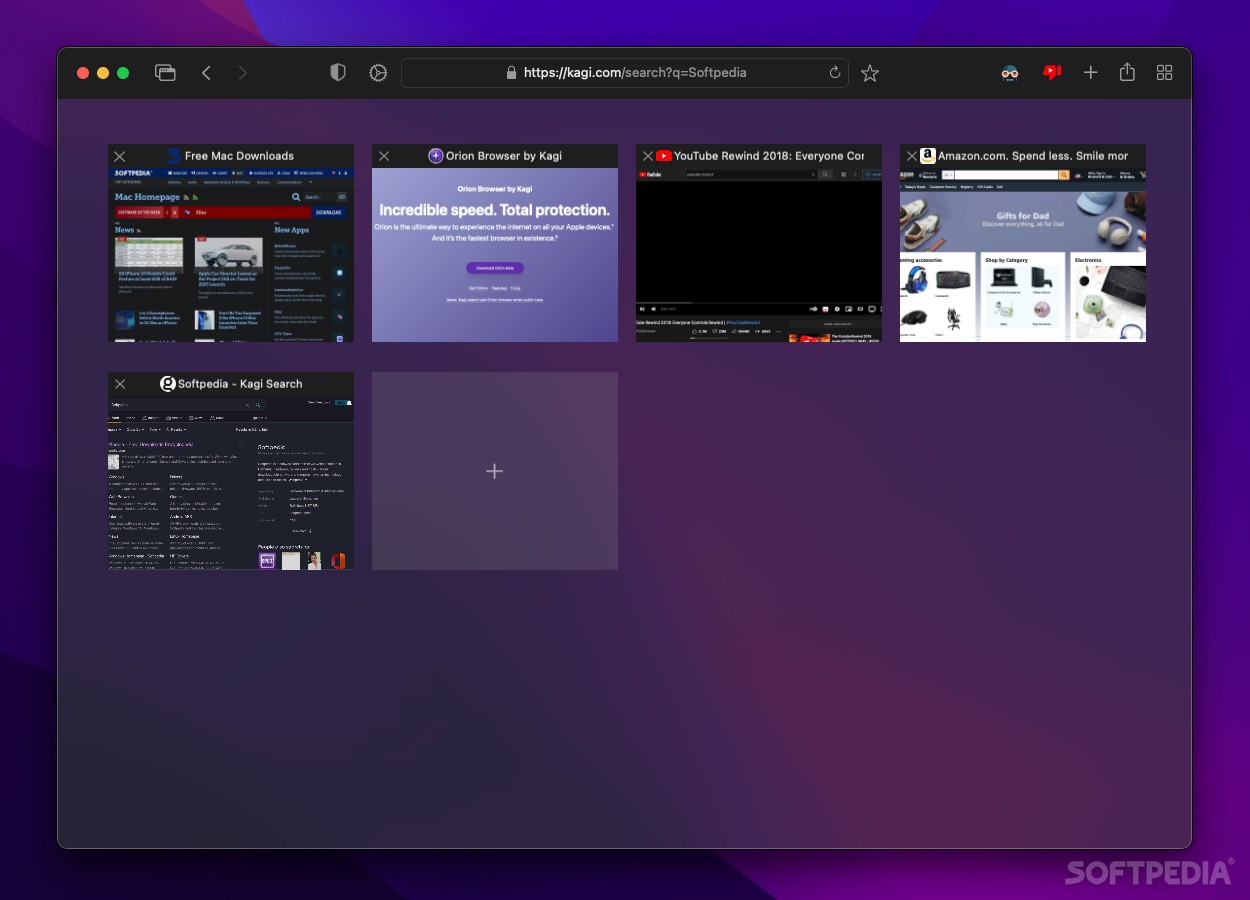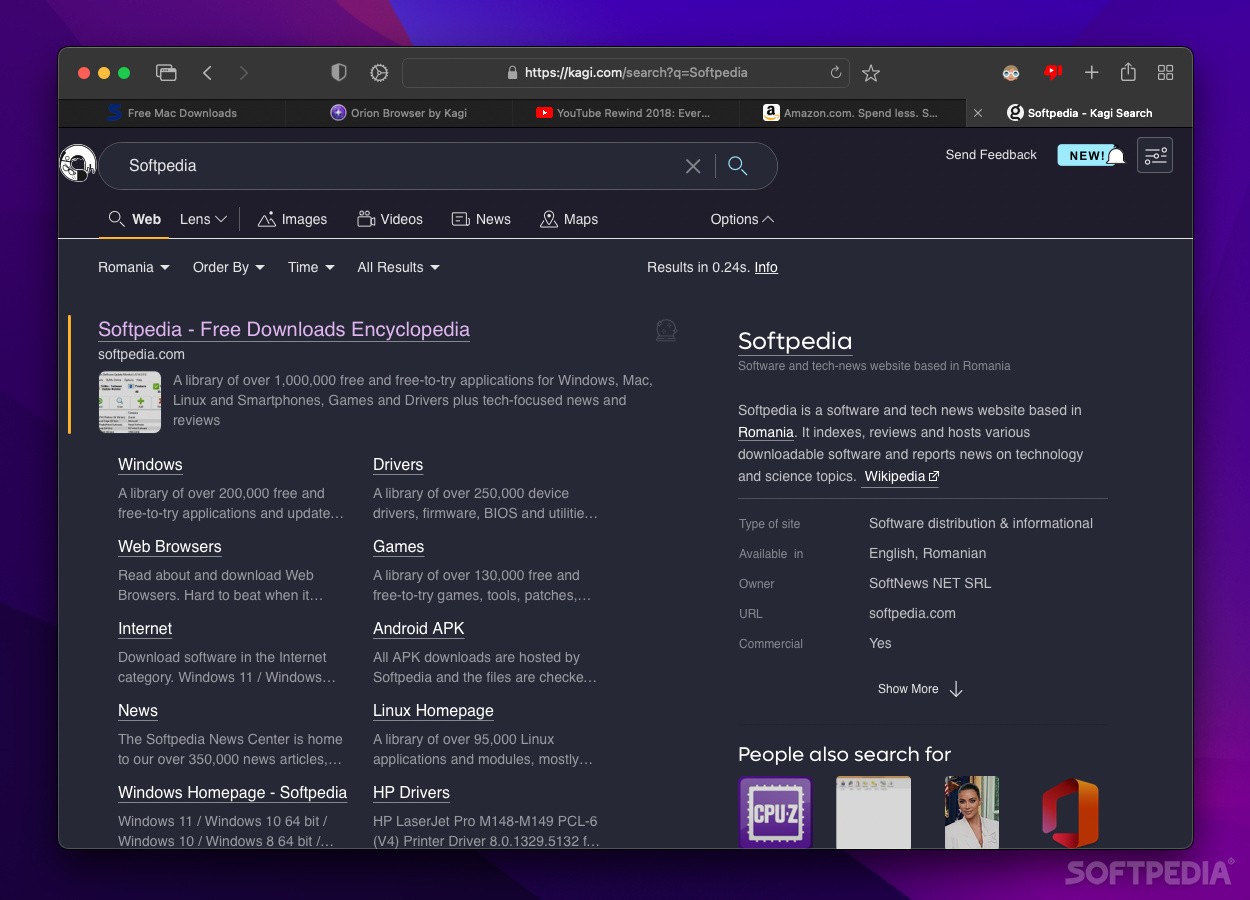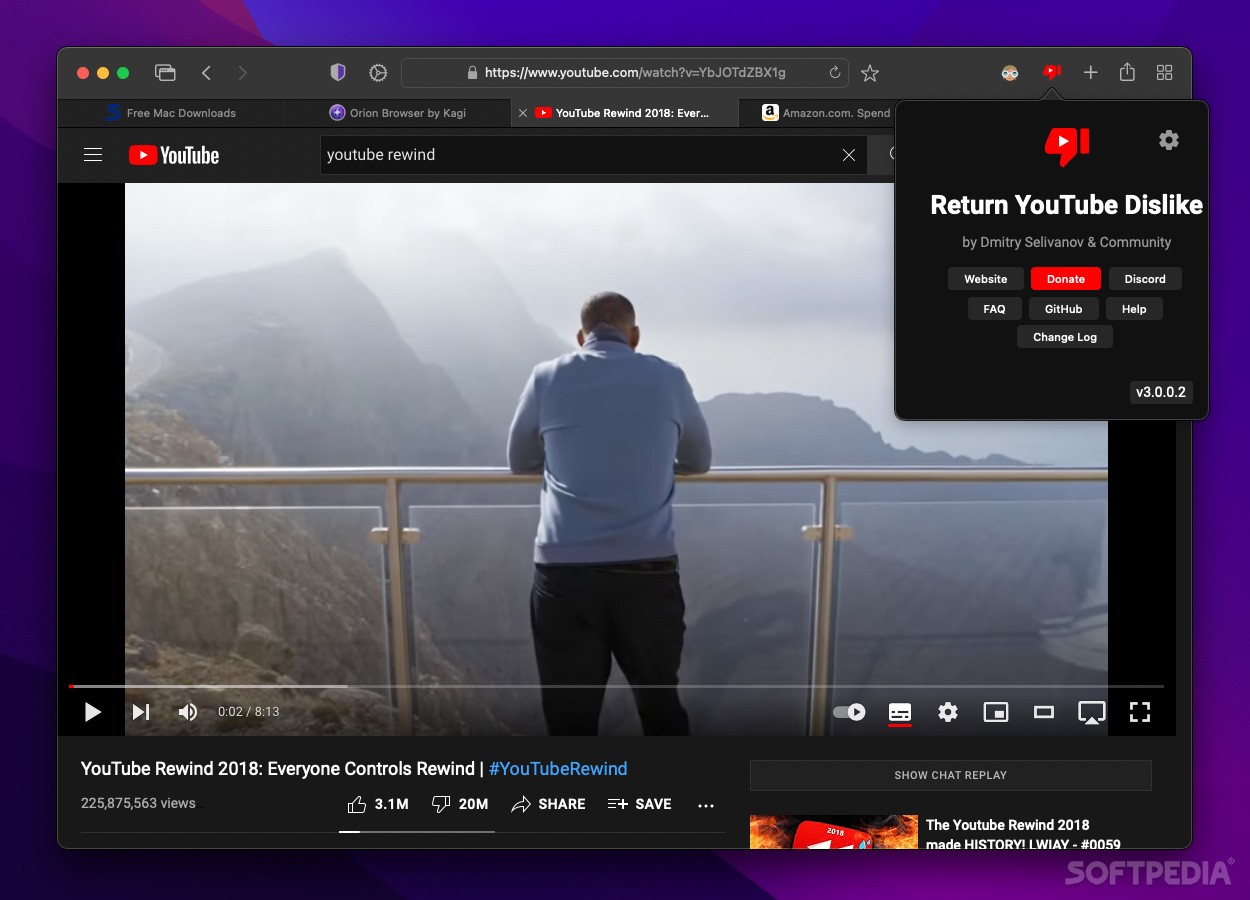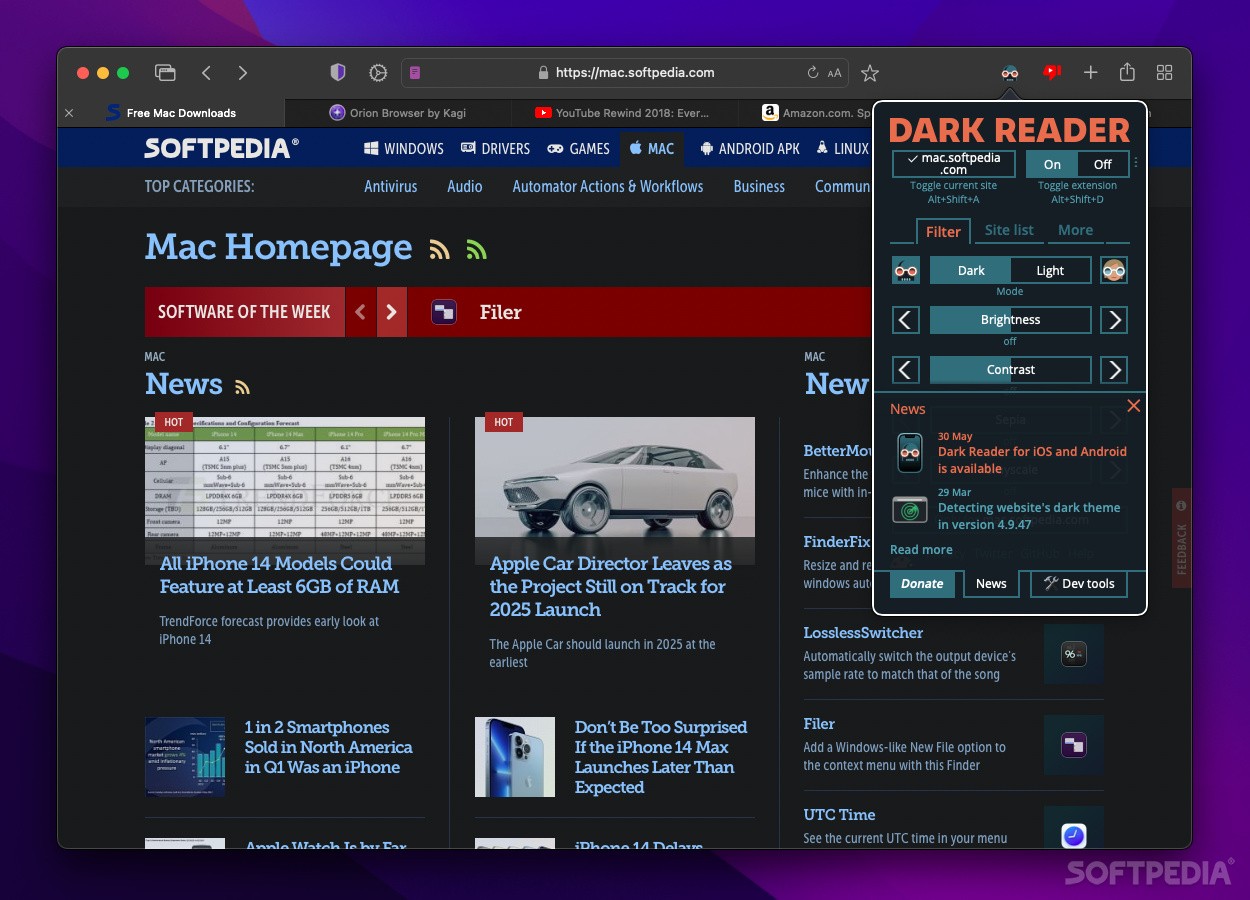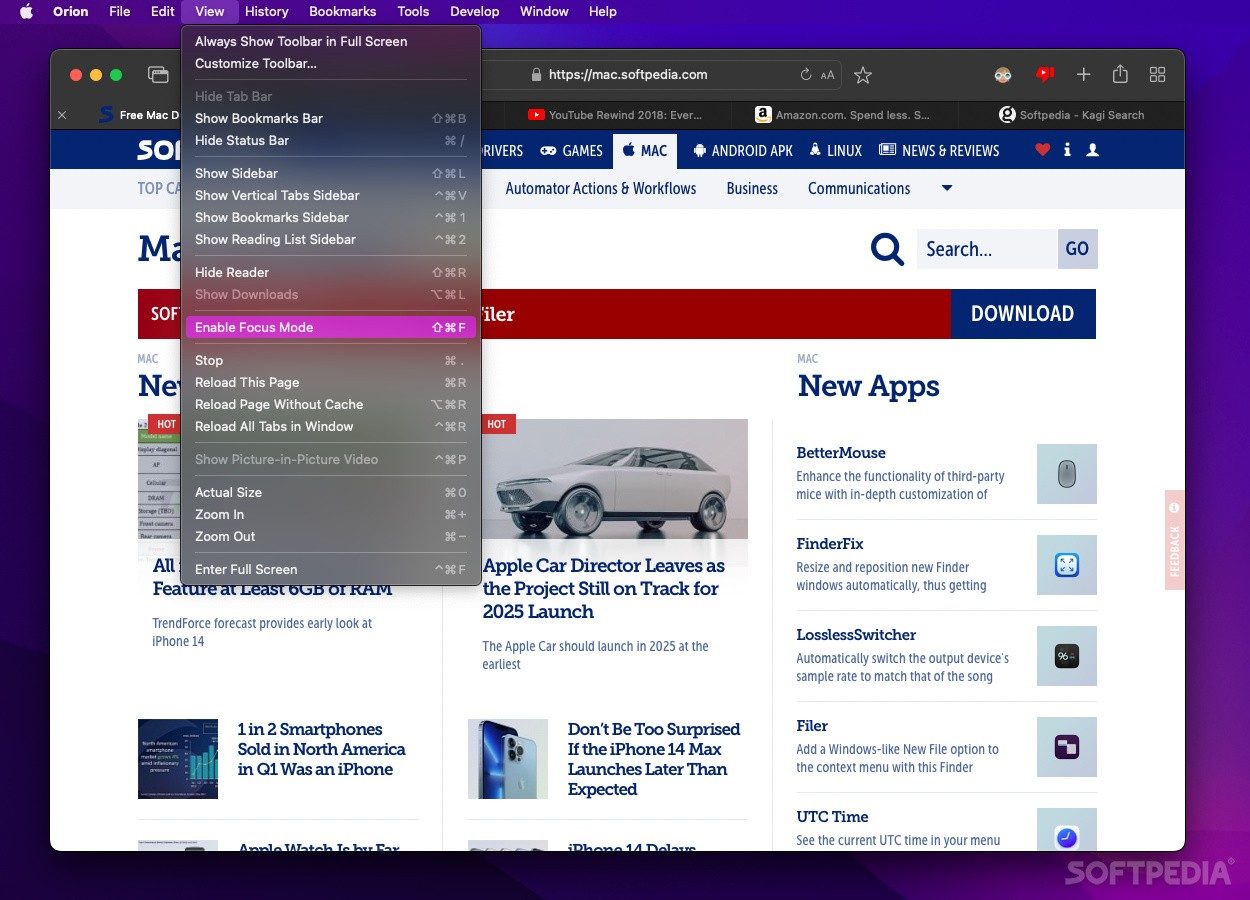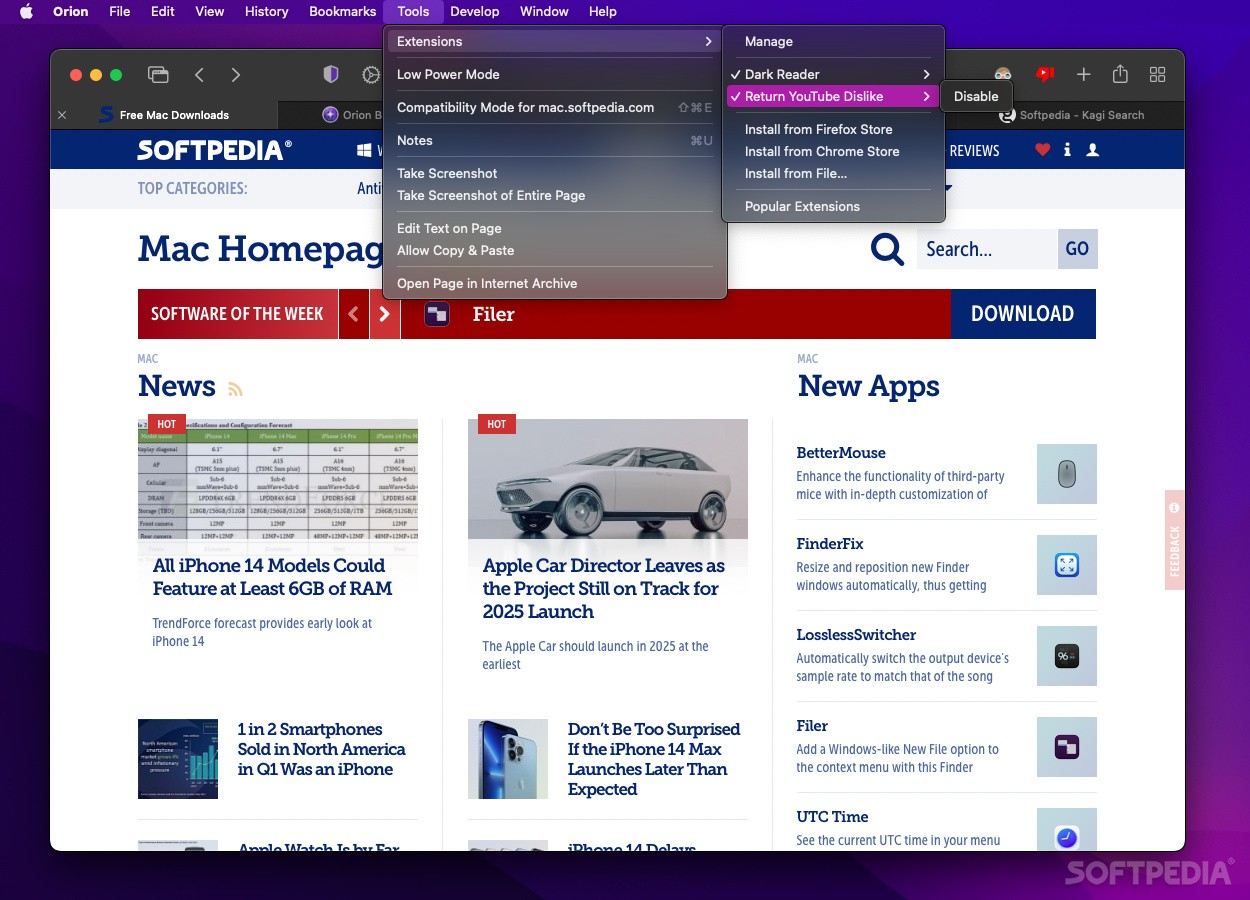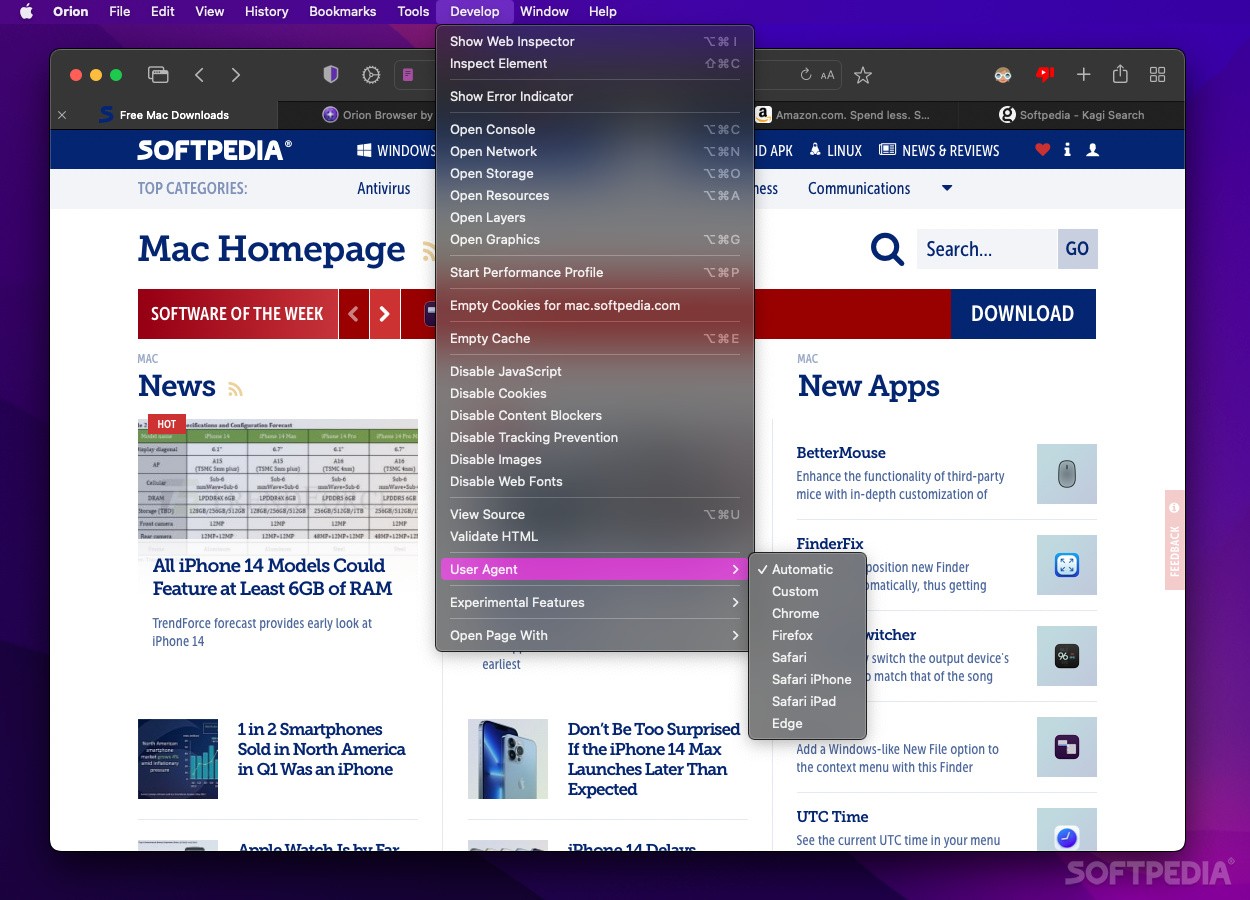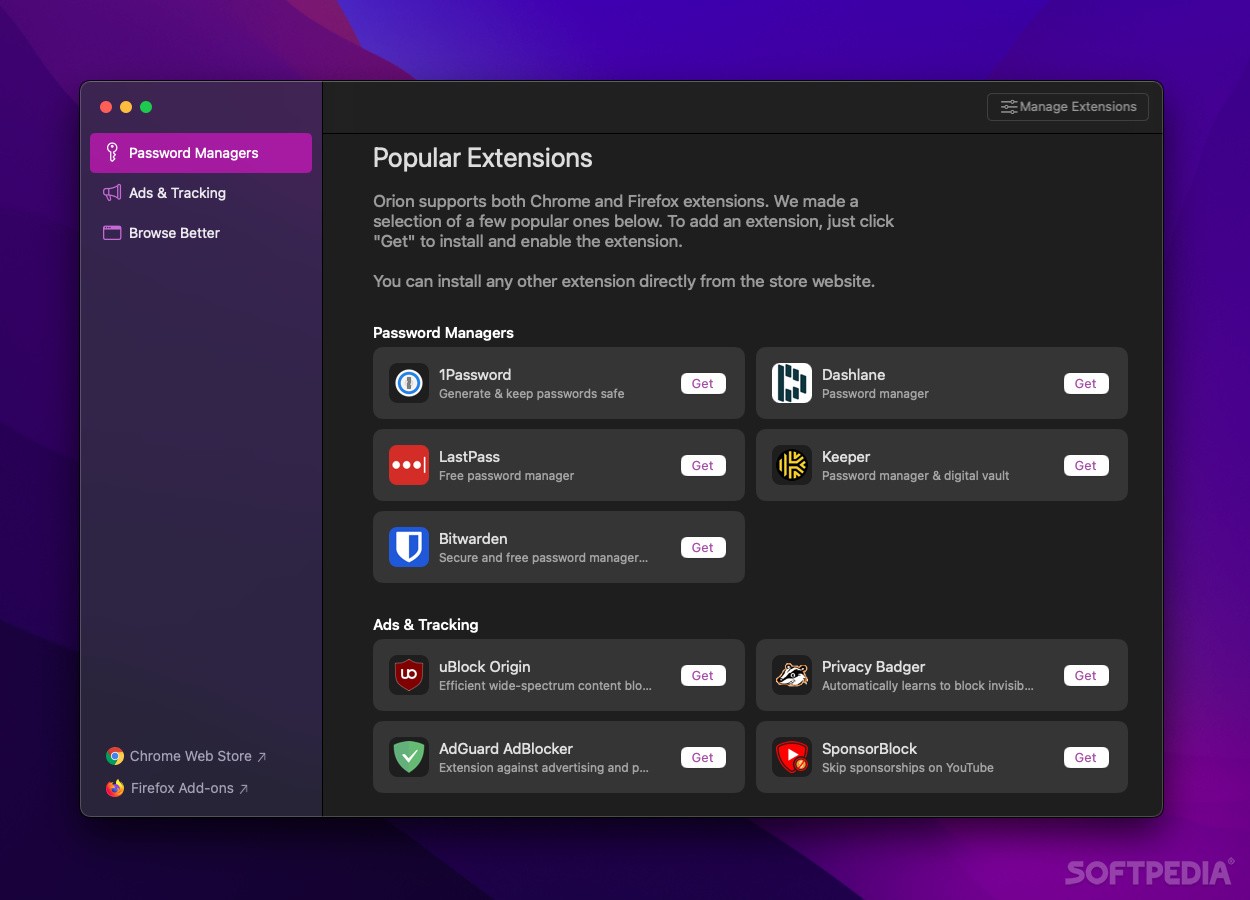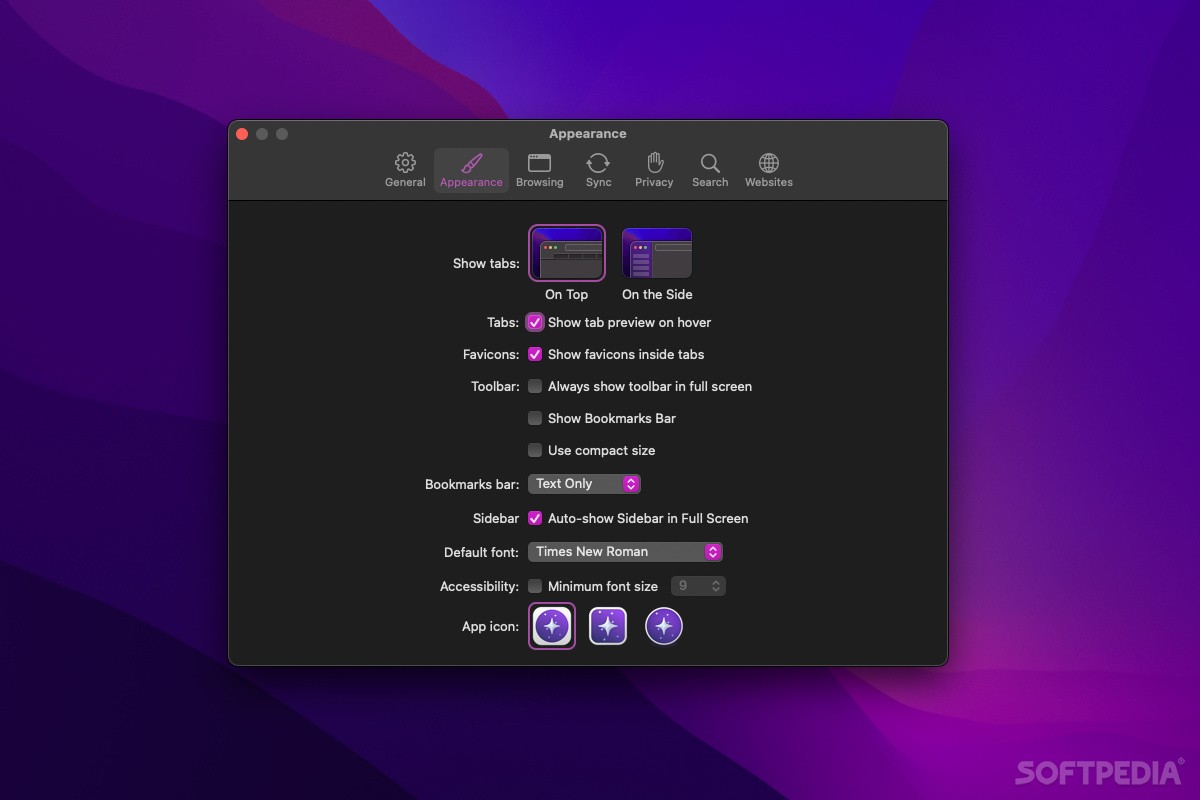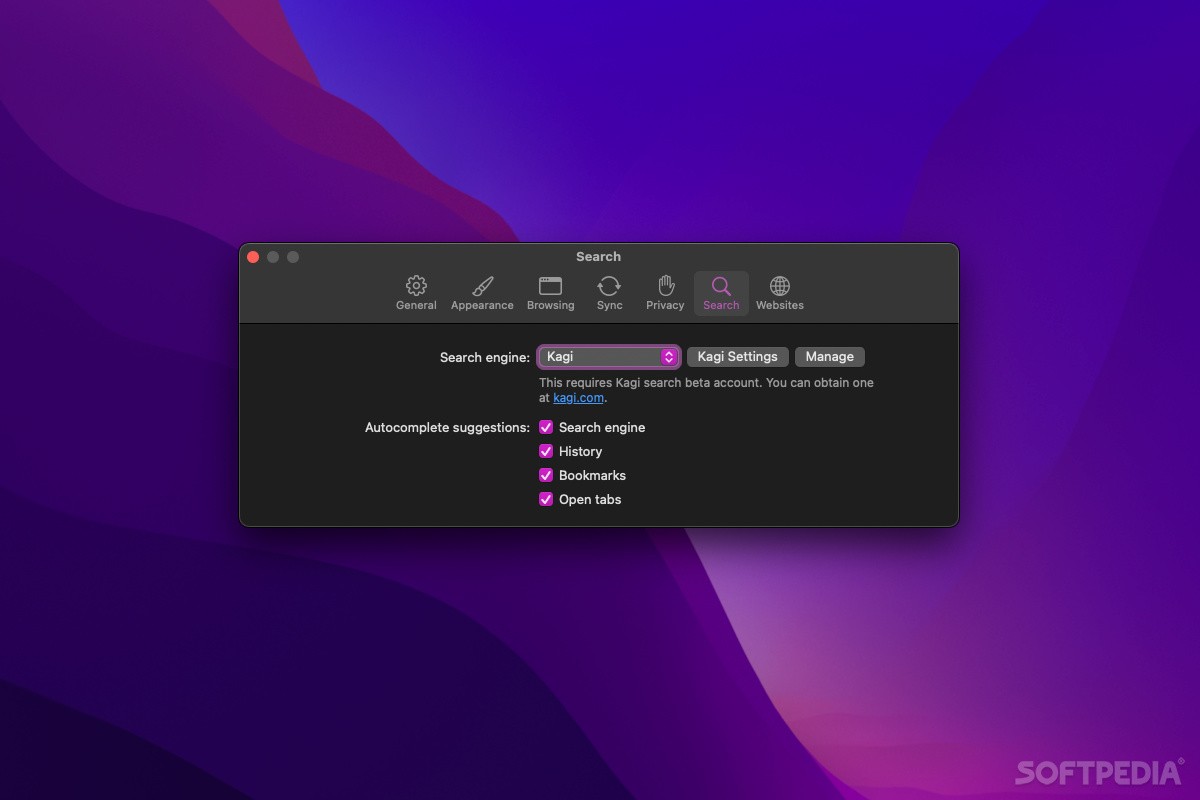Description
Orion Browser
Orion Browser is a fantastic choice for anyone looking for an alternative to Safari on macOS. While many users often turn to Firefox or Chromium-based browsers, there aren't too many popular options that use Apple’s WebKit. This is where Orion really shines! It’s one of the most exciting browsers to hit the scene in recent years.
Privacy at Its Best
One of the coolest things about Orion is its focus on privacy. It doesn’t track your activity, shows no ads, and even blocks trackers right out of the box. How great is that? You can also use their own Kagi search engine, which is a tracker-free alternative to Google or Bing. Just keep in mind that if you want unlimited searches, you’ll need a subscription since the free plan limits you to 50 searches each month.
User-Friendly Design
If you’re coming from Safari, switching to Orion will feel pretty natural because it looks similar at first glance. Since it's built on WebKit, it’s super efficient for macOS users. In fact, it could be even faster than Safari! Plus, it supports all your favorite native macOS features like Keychain and Live Text, and everything syncs effortlessly via iCloud.
Organizing Your Tabs
Tabs in Orion can be positioned either on top or on the side of your screen—your choice! The side view makes juggling multiple websites a breeze. You can also group tabs together or organize them into separate windows.
Quick Access Features
A handy button next to the address bar gives you quick access to settings and useful info for each website. There’s even a privacy report feature similar to what you’d find in Safari!
Reader Mode & Focus Mode
If you love reading without distractions, you'll appreciate that Orion includes Safari's Reader mode along with a new Focus mode that cleans up your browser window so only the webpage shows.
Popping Out Windows & Video Features
You can float browser windows over other apps and enjoy built-in picture-in-picture mode for videos from sites like YouTube.
More Cool Features
The list doesn’t stop there! Orion has low power mode, allows opening pages in the Internet Archive, forces copy & paste where it's usually blocked, and even automatically stops video autoplay!
Extensions Galore!
If you’ve ever been frustrated with Safari's limited extension options (sometimes needing an entire app just to add one feature), you'll love that Orion lets you use Chrome and Firefox extensions directly! You can easily install them from their repositories. For instance, with an extension called Return YouTube Dislike, you can get back dislikes on YouTube—a feature not available in Safari!
A Promising Start!
Even though Orion is still in public beta stages, it’s already quite impressive! With top-notch privacy practices and speedy performance that rivals or beats Safari's capabilities—and support for Chrome and Firefox extensions—what's not to love? Subscriptions are available but are not necessary unless you're really keen on using Kagi as your default search engine. Otherwise, there are plenty of privacy-friendly search engines out there too!
User Reviews for Orion Browser FOR MAC 7
-
for Orion Browser FOR MAC
Orion Browser for Mac is a promising alternative to Safari, offering top-notch privacy and a sleek UI. The extensive features and compatibility with Chrome and Firefox extensions make it a strong contender.
-
for Orion Browser FOR MAC
Orion Browser is an absolute game changer! Fast, private, and packed with features. Love it!
-
for Orion Browser FOR MAC
Impressive alternative to Safari! The privacy features are top-notch and the speed is fantastic.
-
for Orion Browser FOR MAC
Finally a browser that respects my privacy! Orion is sleek, efficient, and easy to use. Highly recommend!
-
for Orion Browser FOR MAC
Orion Browser has exceeded my expectations! Great performance and seamless integration with macOS.
-
for Orion Browser FOR MAC
I love using Orion! It's user-friendly, fast, and offers excellent privacy options. Five stars!
-
for Orion Browser FOR MAC
Best browser for macOS users! Orion combines speed with robust privacy features. A must-try!