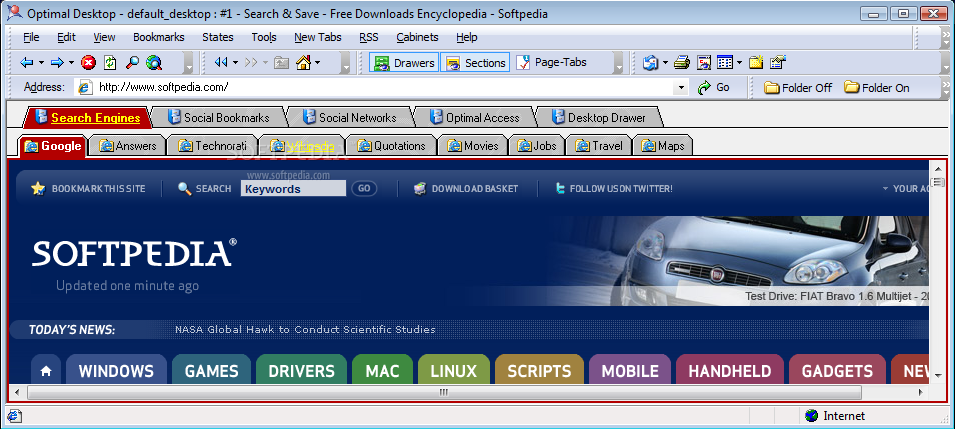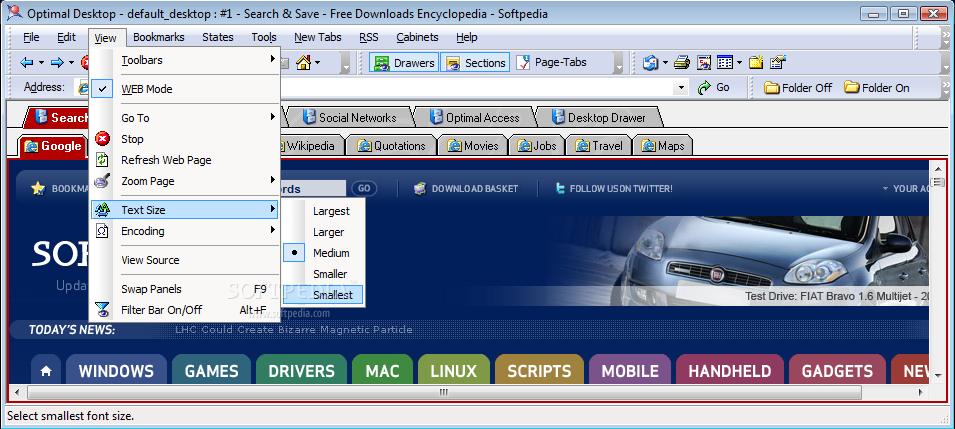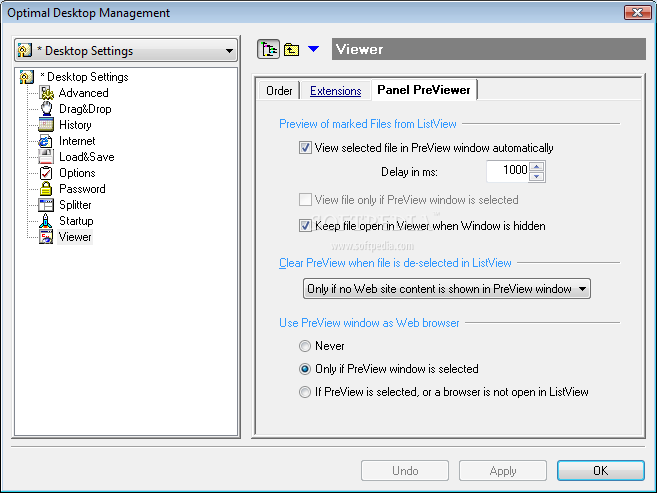Description
Optimal Desktop
Optimal Desktop is a super handy tool that works as both a tabbed browser and a desktop explorer. Imagine having all your files and web research organized in one place! This makes it easy to browse the internet, check out RSS feeds, and manage your files without feeling cluttered.
Stay Organized with Optimal Desktop
With Optimal Desktop, you can keep everything neat and tidy. It lets you use tabs to browse different sites or documents at the same time. No more flipping between multiple windows! You can customize your desktop the way that suits you best using its unified dashboard.
Features That Make Life Easier
The features of Optimal Desktop are pretty cool. You can search for files and browse the web all in one go. This is great for students, researchers, or anyone who needs to juggle different tasks while staying organized.
Why Choose Optimal Desktop?
If you're looking for a tool that helps you manage your work better, this is it! You can make your workspace feel just right with Optimal Desktop. Plus, it’s super user-friendly!
Get Started Today!
Dive into using Optimal Desktop today and see how much easier it makes managing your tasks. Whether it's for school or work, being organized has never been simpler!
User Reviews for Optimal Desktop 2010 - Professional Edition 1
-
for Optimal Desktop 2010 - Professional Edition
Optimal Desktop 2010 - Professional Edition is a versatile browser and file explorer. Stay organized and efficient with its powerful features.