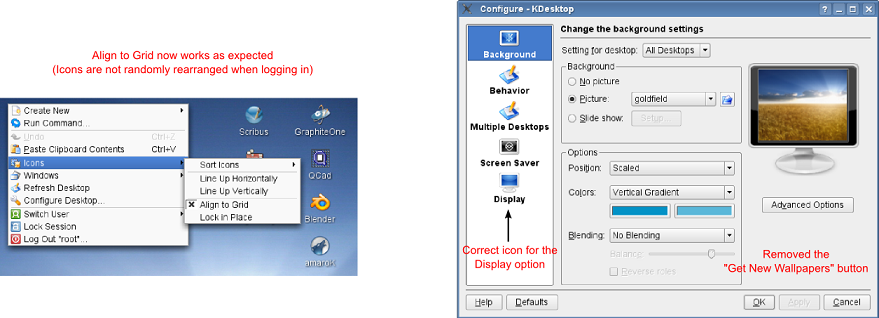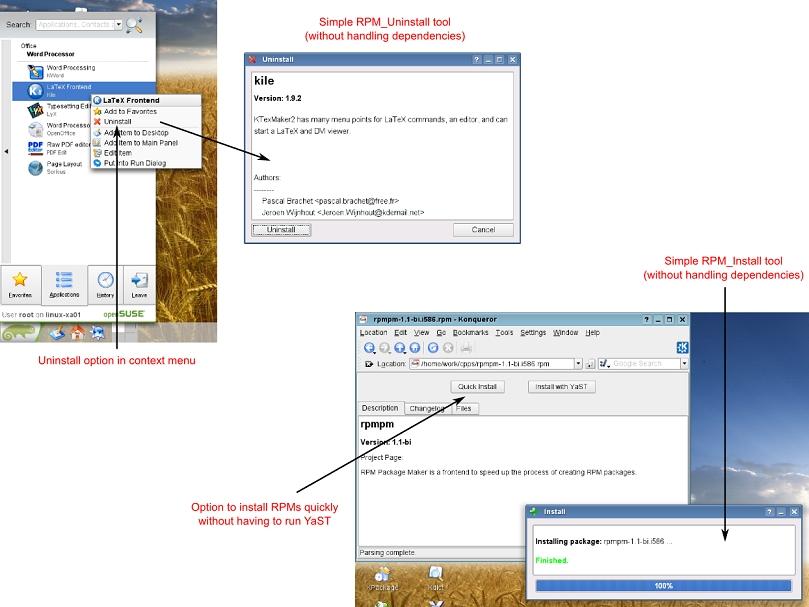Description
openSUSE KDE Tweaks are actually KDE 3.5.5 (openSUSE 10.2) patches and two RPM tools through which I have added, modified and removed some features.
I like and dislike the new kickoff menu at the same time, so I decided to change everything about it that I don't like.
Although my patches were meant to change only the new kickoff menu, I ended up changing other parts of KDE, and even writing two little apps. The results of my hacking are all here, so make good use of it.
The patch provides the following modifications:
bi-kicker:
· Changes the order of the kickoff tabs to a more logical order (in order of access frequency): Favorites, Applications, History, Leave
· Removes the IMHO useless Computer tab (can be replaced with a sysinfo icon in the Favorites tab)
· Corrects the order of Grub entries (to descending) in the "Start Operating System" submenu
· Removes the useless "Restart and boot directly into ..." comments from the Start OS submenu
· Changes the order of the Recently Used Apps to the same order as in the old menu and as in the Recent Documents list (new at top, older at bottom)
· Lower the number of days a New Application entry is kept (1 instead of 3)
· Adds an Uninstall context menu entry which calls the uninstall_rpm script with the *.desktop file as the first parameter
· Changes in the old KMenu the "Recently Used Applications" tag to just "Recently Used" and the "Most Used Applications" tag to "Most Used"
· Adds a rounded corner to the left side of the search mode
bi-kicker_noshadow:
· Everything included in bi-kicker
· Removes the shadow surrounding the menu. Useful for those who enable the nVidia composite mode (providing a cool shadow for all active windows) and would like to avoid a strange double shadow effect.
bi-kdesktop:
· Prevents the unwanted realignment of desktop icons when the Auto Align
bi-kcontrol:
· Removed the "Get New Wallpapers" button from the Desktop Configuration Dialog, because it provides unfiltered access to images that are more and more shameless
· Changes the icon of the Display option (different from the Screensaver option)
bi-krpmview:
· Adds a "Quick Install" button to the krpmview kpart which calls the install_rpm script with the *.rpm file as the first parameter
The RPM-Tools provide:
· Simple and quick solution to install an RPM + konqueror service menu
· Simple and quick solution to uninstall an RPM + konqueror service menu
· No dependency handling
User Reviews for openSUSE KDE Tweaks FOR LINUX 1
-
for openSUSE KDE Tweaks FOR LINUX
openSUSE KDE Tweaks is a powerful tool for customizing KDE to suit your preferences. The patches and RPM tools offer versatile modifications.