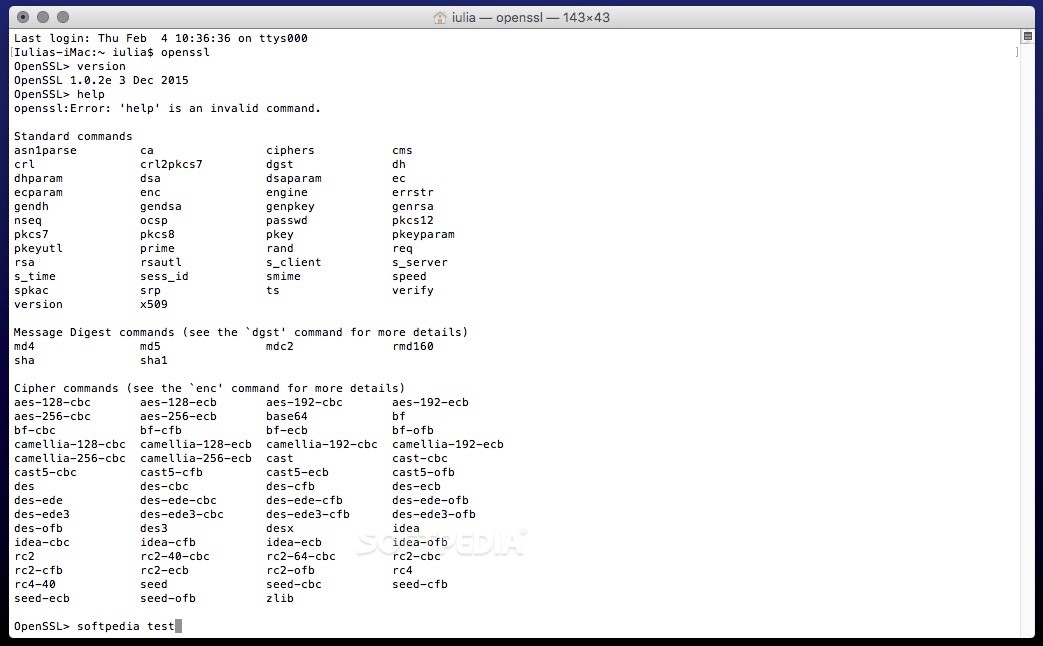Description
OpenSSL
OpenSSL is your go-to for handling TLS and SSL protocols, and it comes with a bunch of handy tools for cryptography. Just a heads up: OpenSSL is mainly available in source form, so you'll need to compile and install it yourself on your Mac.
Installing OpenSSL on Your Mac
If you want to get the OpenSSL toolkit and library up and running, you'll start by opening the Terminal app. From there, navigate to the OpenSSL source folder. Make sure to follow the instructions in the INSTALL file that comes with the download.
Commands You Need to Know
To install everything smoothly, you'll need to run these commands: .\/config, make, make test, and make install. Once that's done, just type openssl in Terminal. If you're curious about which version of OpenSSL you're using, simply add the version argument.
Your Path Matters!
You gotta keep an eye on your PATH settings to ensure you're accessing the latest version of OpenSSL. When you complete the installation, take note of where everything gets saved. You can check which version you're using by running which openssl.
A Heads Up About Older Versions
Your Mac might come with older versions of OpenSSL installed by default. This means you'll have to set up your shell so it points to the right version yourself.
The Easy Way: Using Homebrew
If you want an easier way around this, consider using a package manager like Homebrew. It simplifies installation quite a bit!
Navigating OpenSSL's Command Line Interface
Once you're inside OpenSSL's command line interface, you'll find all sorts of standard commands for message digests and ciphers. But just remember—you won't see usage instructions right there!
Dive into Documentation!
Please check out the online documentation. It's packed with detailed descriptions and configuration options for all those commands included in your toolkit.
Your Questions Answered!
The developers also put together a helpful Frequently Asked Questions section. It's a great spot for info about updates or how to use different commands.
The Bottom Line on OpenSSL
If you're ready to work with SSL/TLS protocols or tap into some cryptographic tools, then OpenSSL is here for you! Just be prepared to roll up your sleeves and work with that command line.
Tags:
User Reviews for OpenSSL FOR MAC 7
-
for OpenSSL FOR MAC
OpenSSL FOR MAC provides essential support for SSL and TLS protocols. Compiling OpenSSL from source is required for Mac installation.
-
for OpenSSL FOR MAC
OpenSSL is a powerful tool for anyone serious about security! The installation was straightforward, and I love the command line interface.
-
for OpenSSL FOR MAC
Absolutely impressed with OpenSSL! It provides essential cryptography tools, and once installed, it's easy to use. Highly recommend!
-
for OpenSSL FOR MAC
Five stars for OpenSSL! The ability to handle TLS and SSL protocols efficiently makes it invaluable for my projects.
-
for OpenSSL FOR MAC
OpenSSL has been a game changer for my security needs. The installation process was clear, and the functionalities are extensive!
-
for OpenSSL FOR MAC
I love using OpenSSL! It’s robust, secure, and the documentation is very helpful. A must-have for developers!
-
for OpenSSL FOR MAC
OpenSSL is fantastic! It's reliable for cryptography tasks, and once you get past the installation, it's smooth sailing.