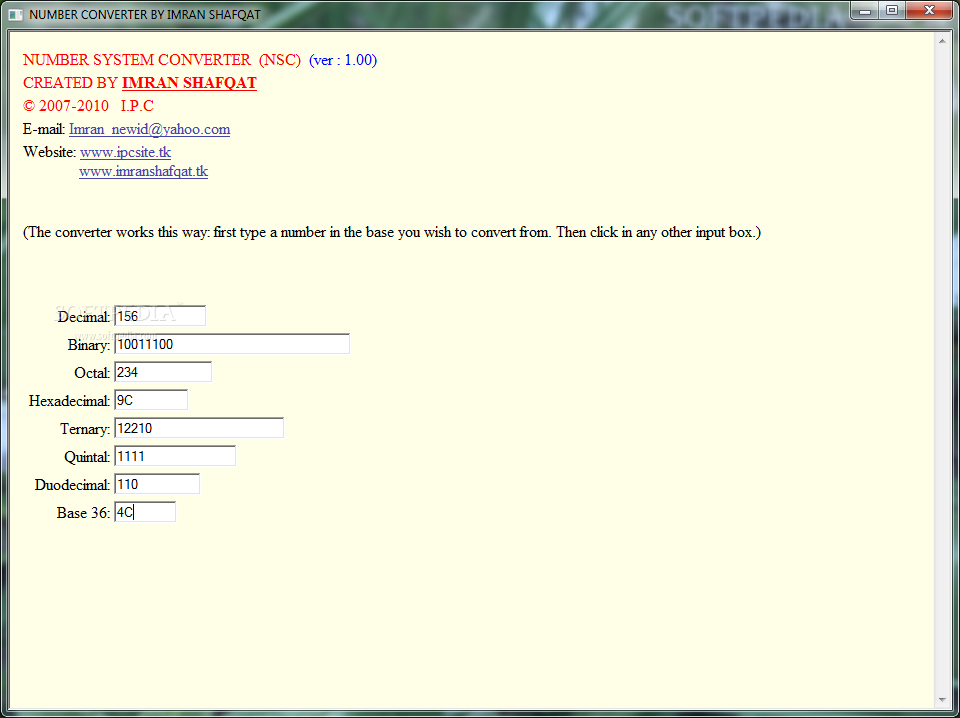Description
NUMBER CONVERTER is a lightweight Windows application designed with a single goal in mind: to help you perform conversion operations between decimal, hexadecimal, binary, octal, ternary, quintal, duodecimal, and base36.
Since this is a portable program, it is important to mention that it doesn’t leave any traces in the Windows Registry.
You can copy it on any USB flash drive or other devices, and take it with you whenever you need to perform number conversion operations on the fly, without having to go through installation steps.
Basically, it proves to be extremely easy to work with this tool, as you only need to input the value that you want to convert in the corresponding panel, and with just one click on the desired conversion box, the tool automatically displays data in the primary window.
What’s more, the results can be copied to the clipboard for pasting them into other third-party applications. Since it doesn’t require much computer knowledge to set up the dedicated parameters, even rookies can master the entire process with minimal effort.
During our testing we have noticed that NUMBER CONVERTER carries out a task quickly and no errors showed up throughout the entire process. It leaves a minimal footprint on system resources, so it doesn’t hamper the overall performance of the computer.
To sum things up, NUMBER CONVERTER offers a simple yet efficient software solution when it comes to helping you perform number conversion operations with just a few clicks. It can be easily configured by all types of users, regardless of their experience level.
User Reviews for NUMBER CONVERTER FOR WINDOWS 1
-
for NUMBER CONVERTER FOR WINDOWS
NUMBER CONVERTER FOR WINDOWS is a simple yet efficient tool for quick number conversions. Leaves no traces in Windows Registry. Easy for beginners.