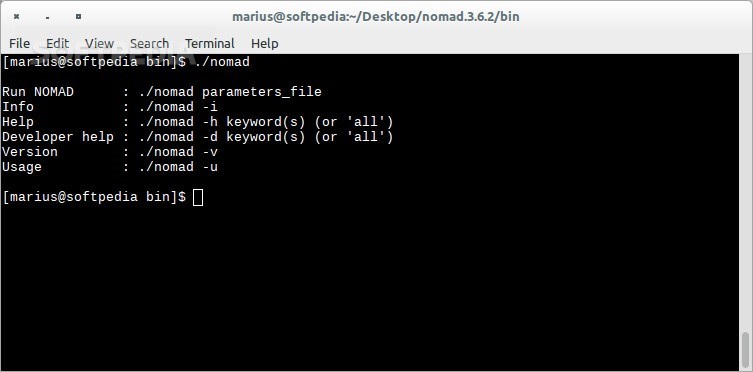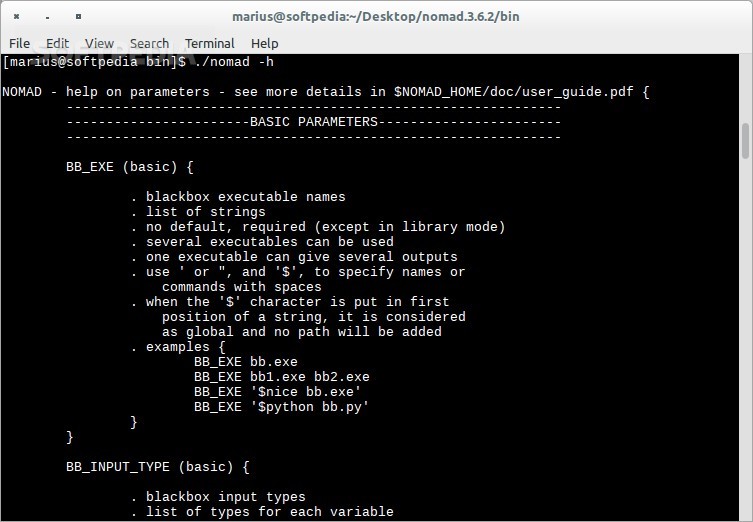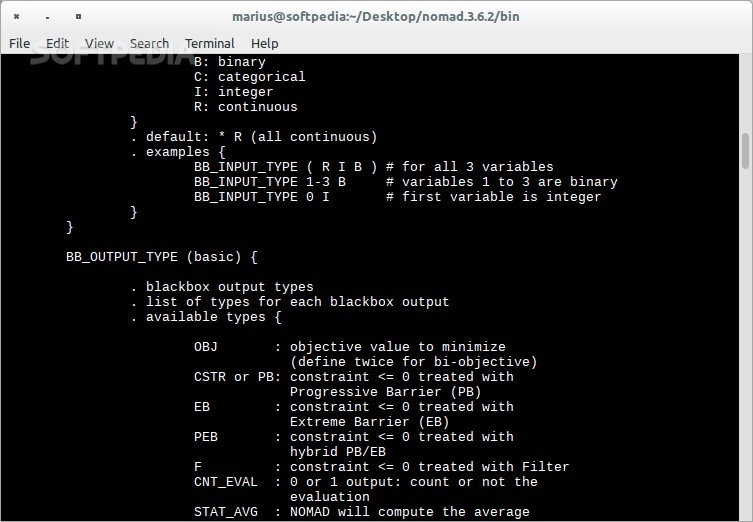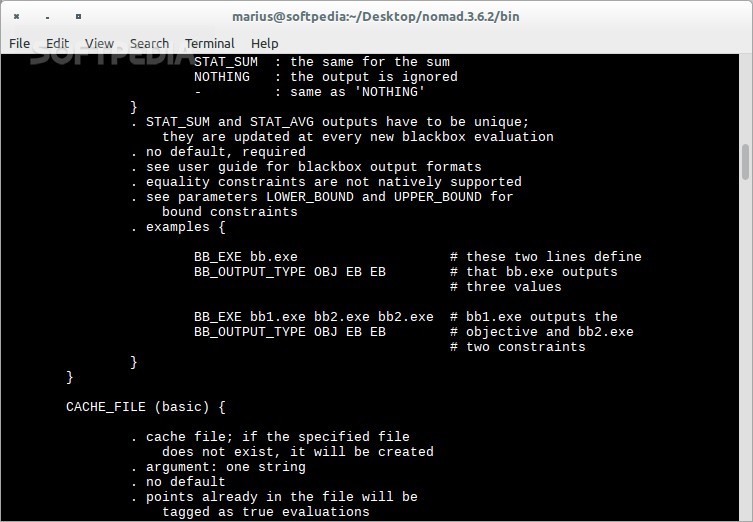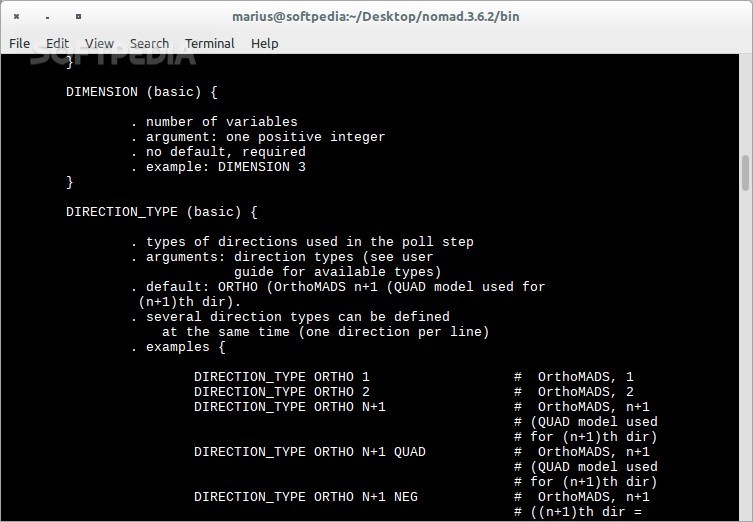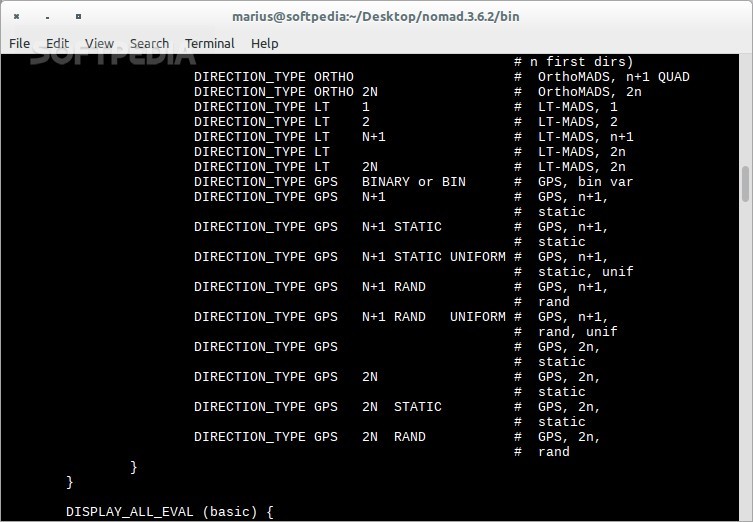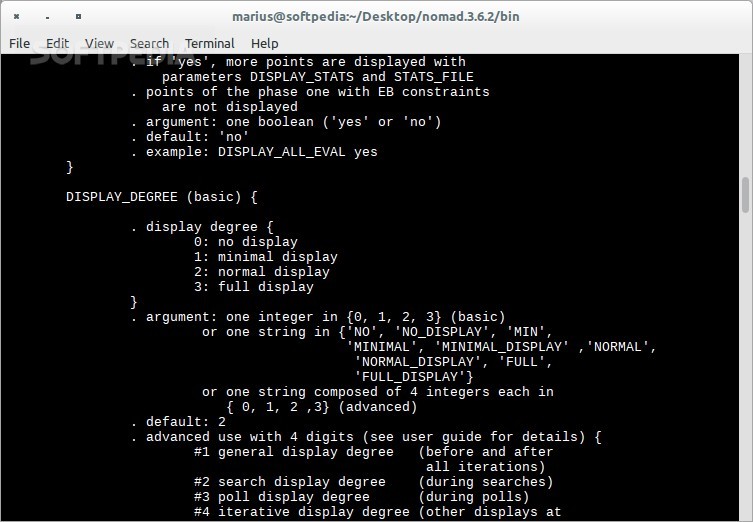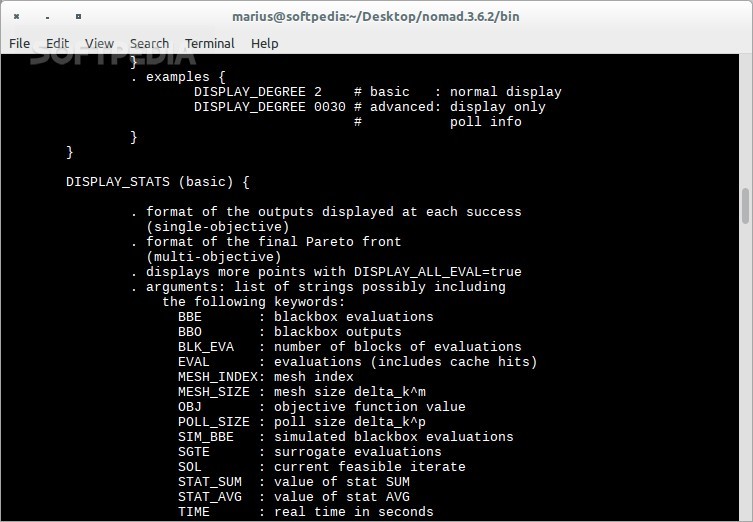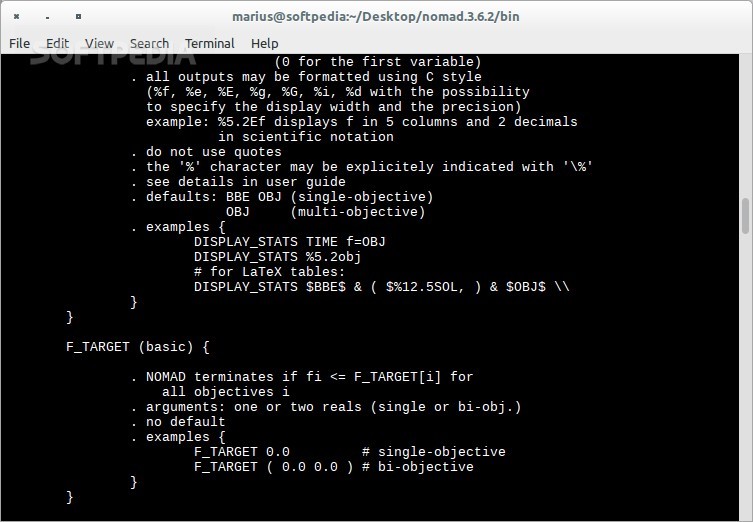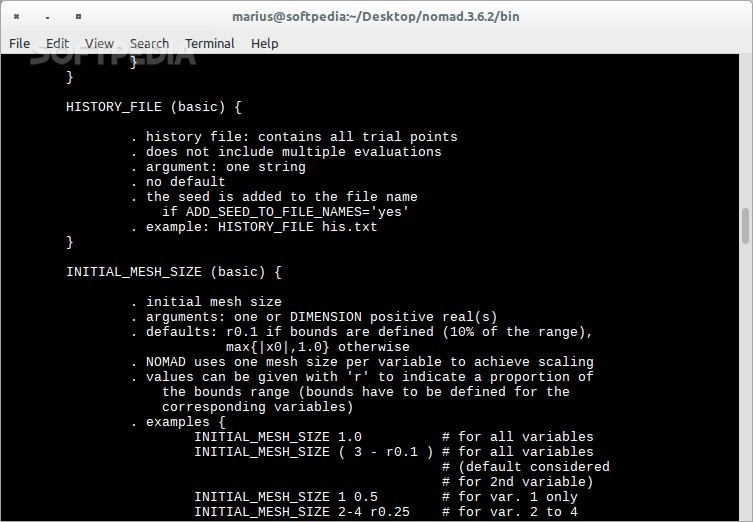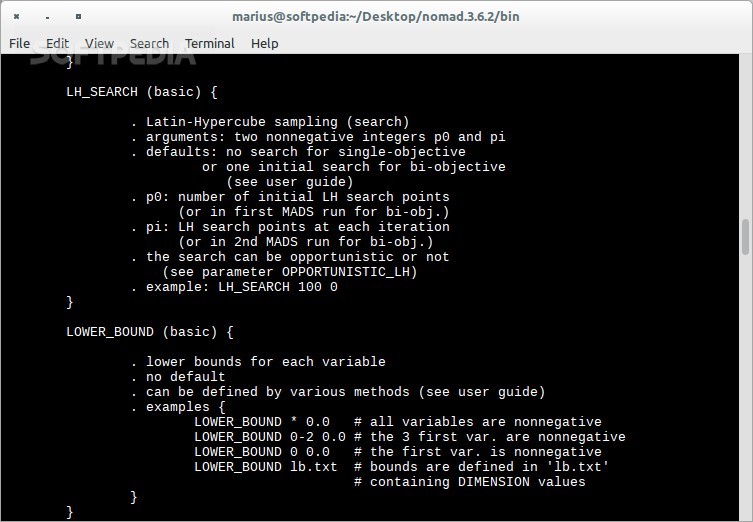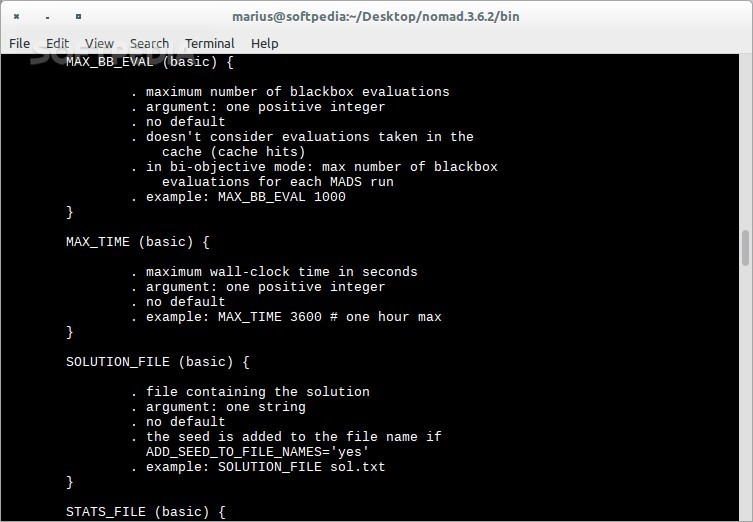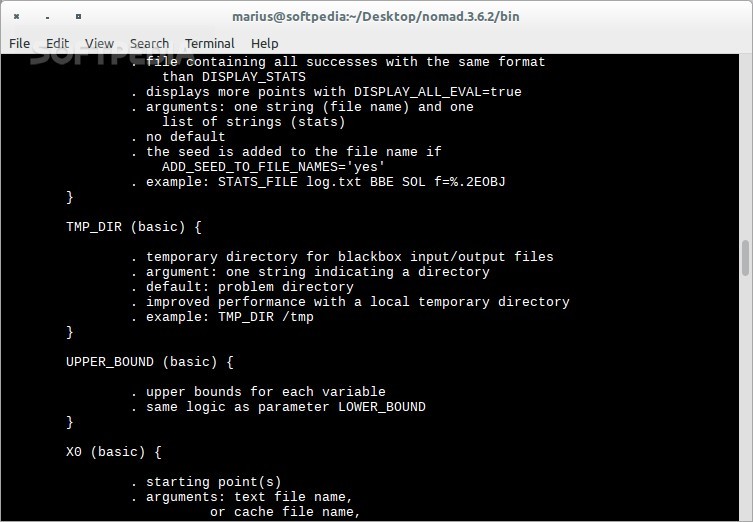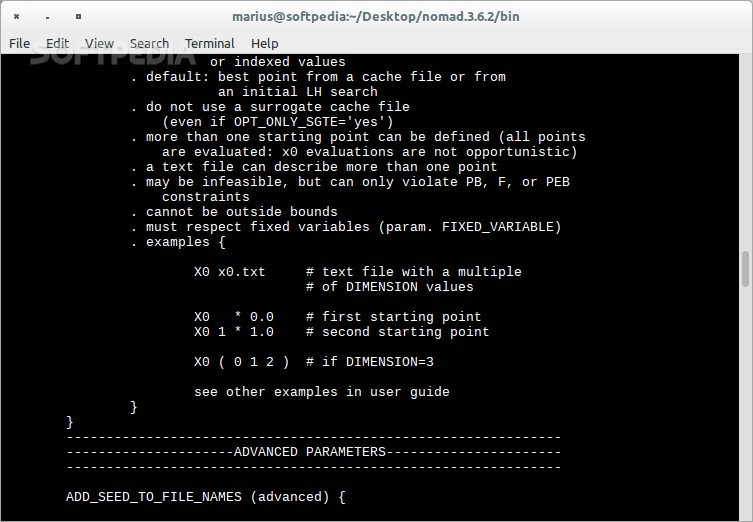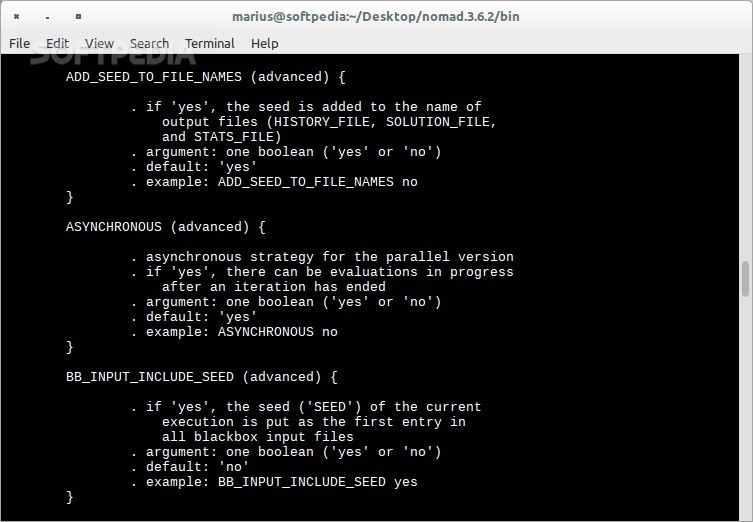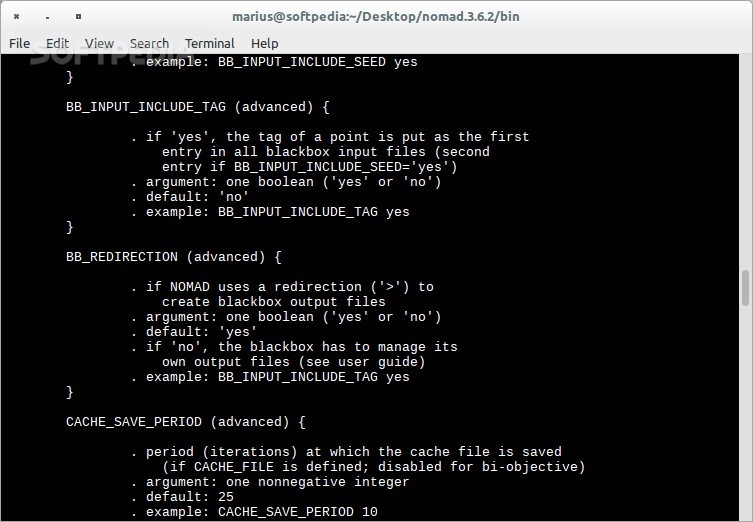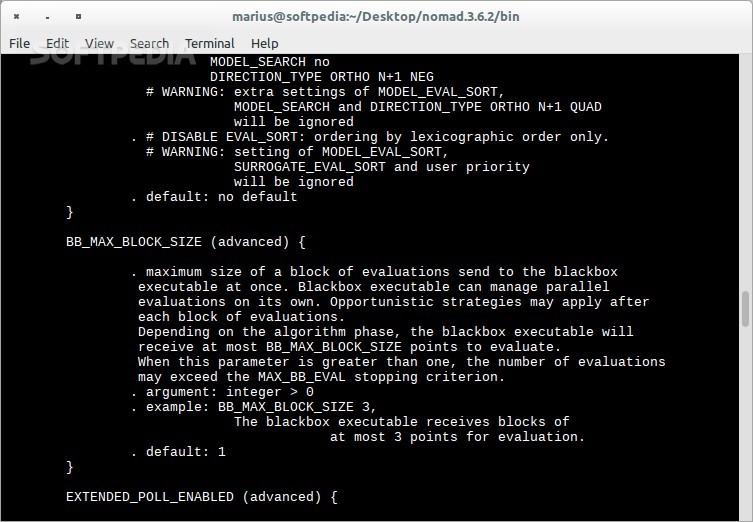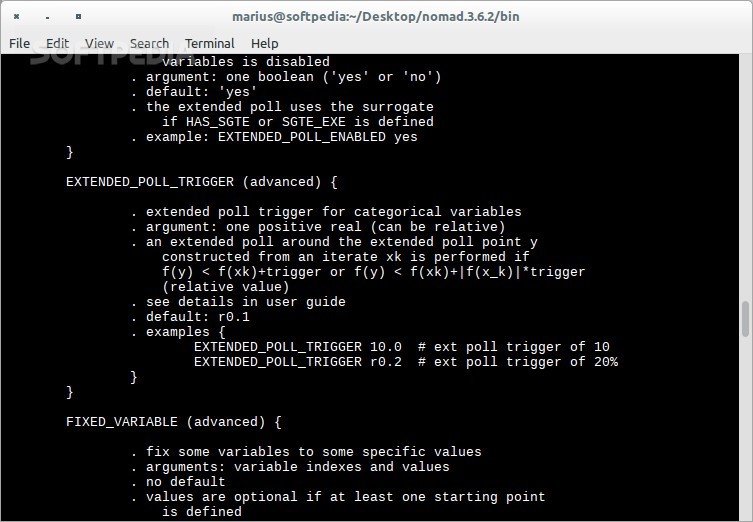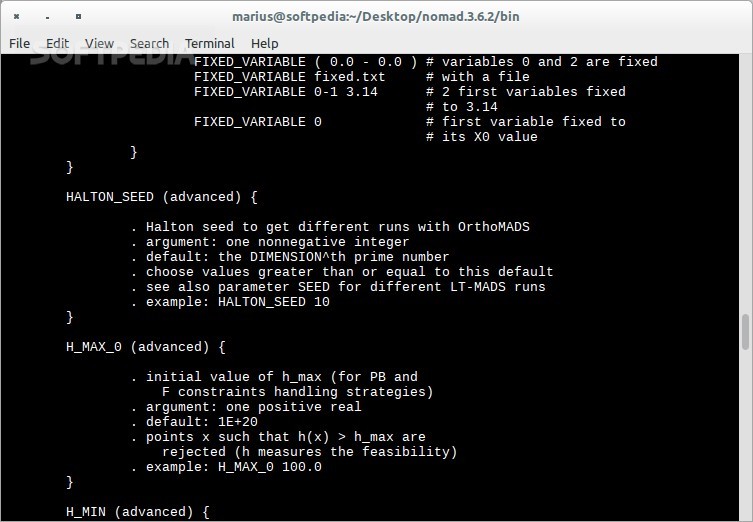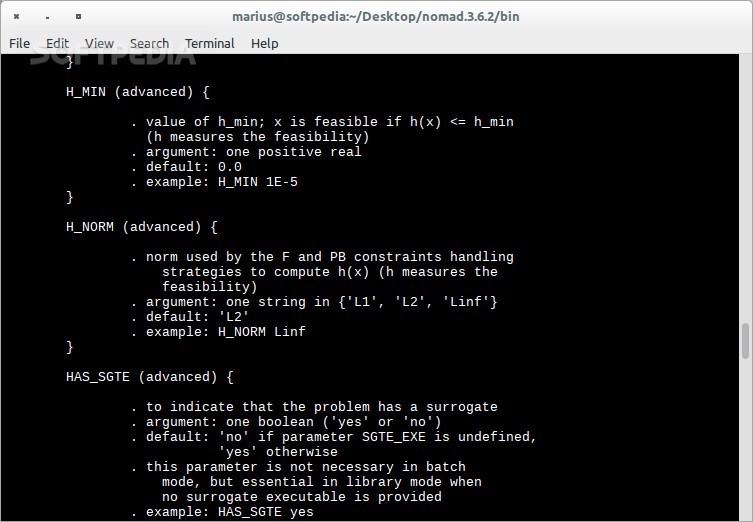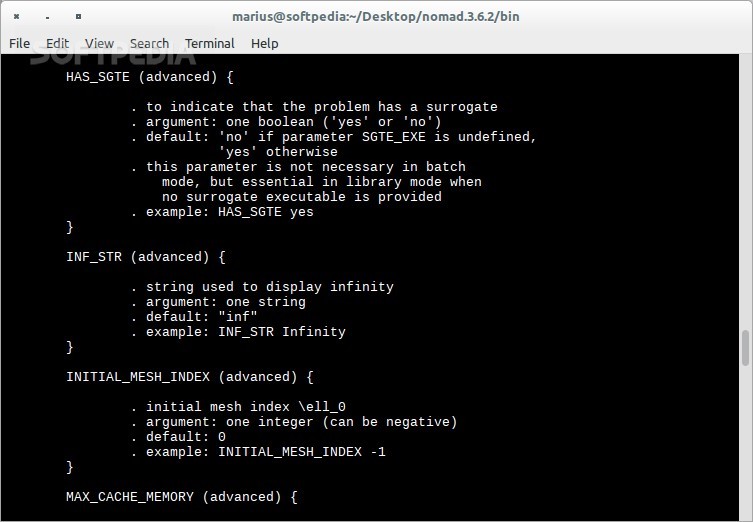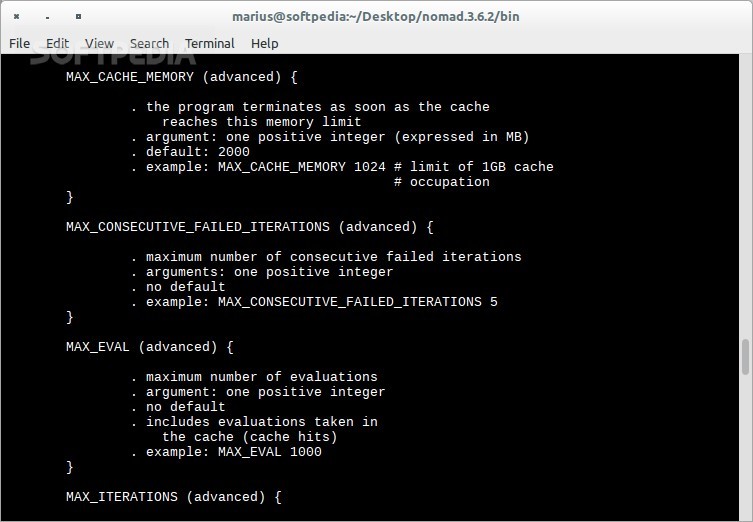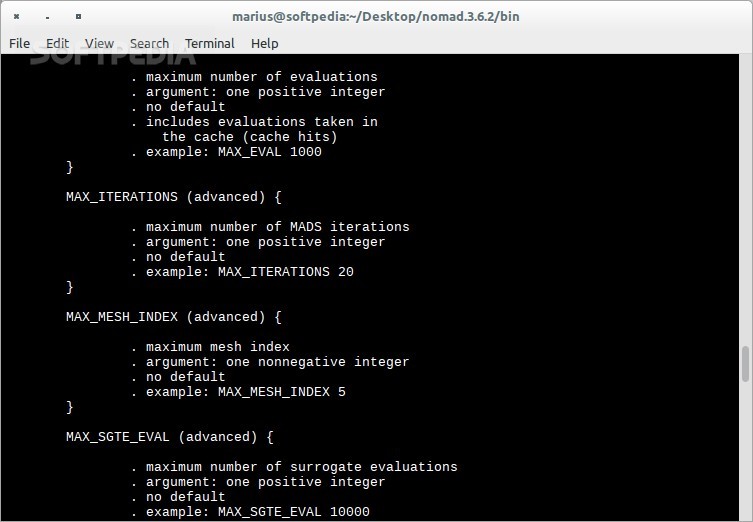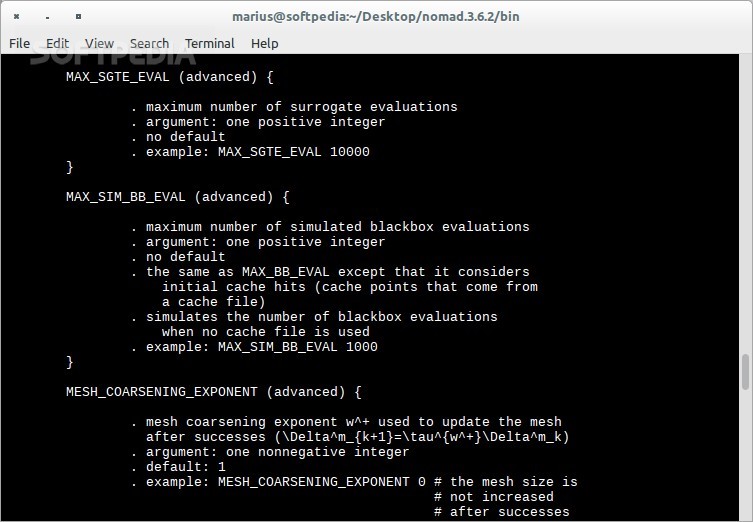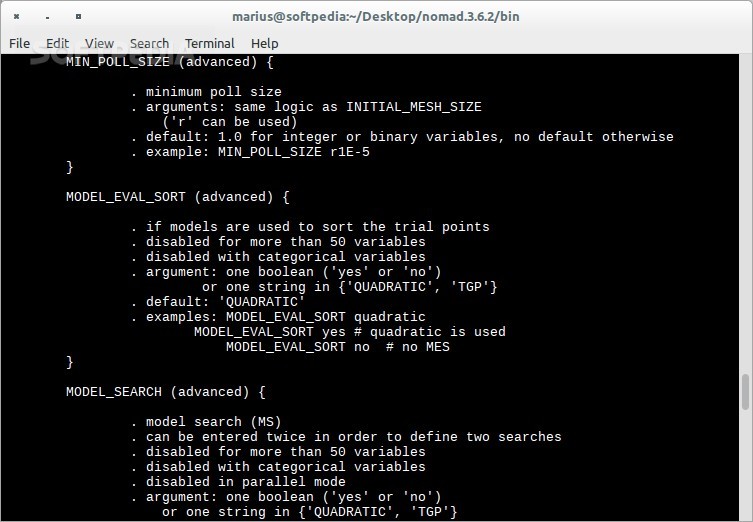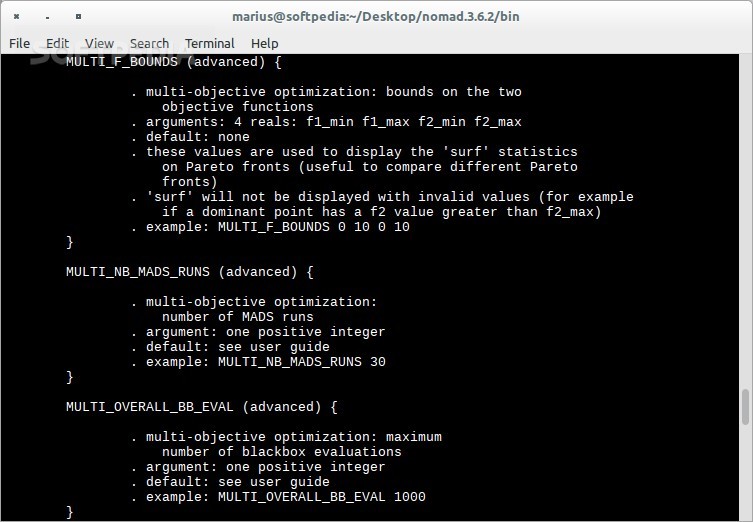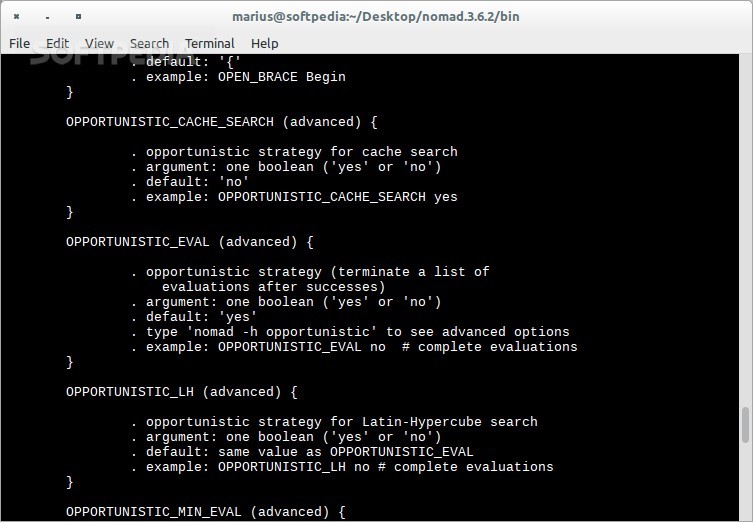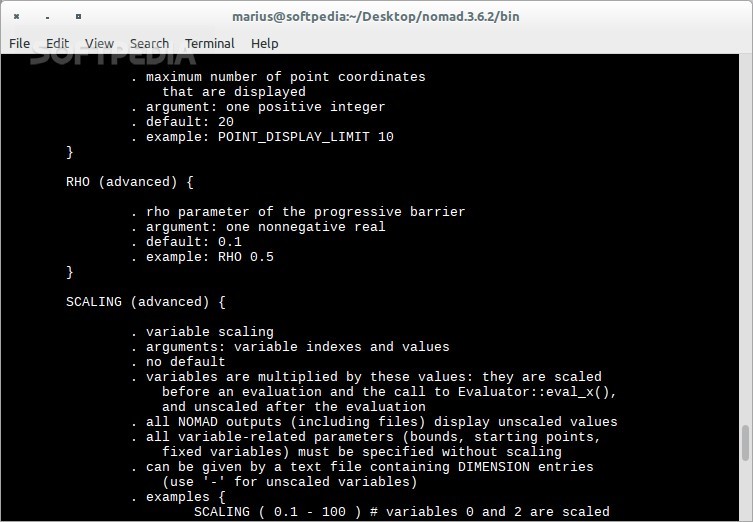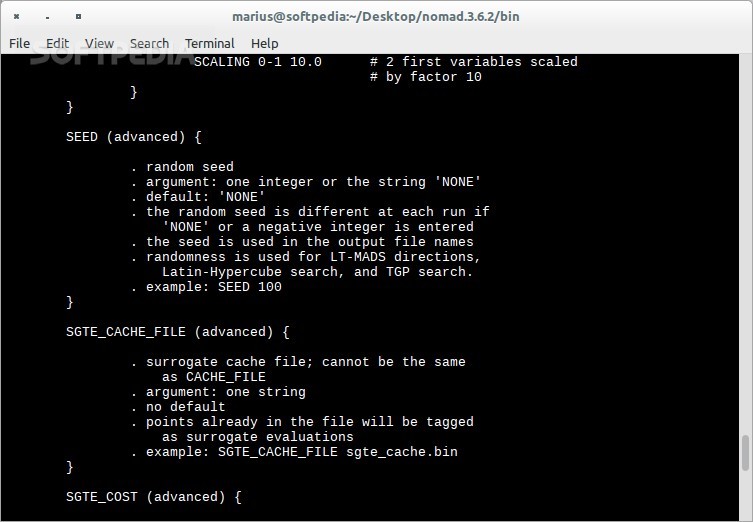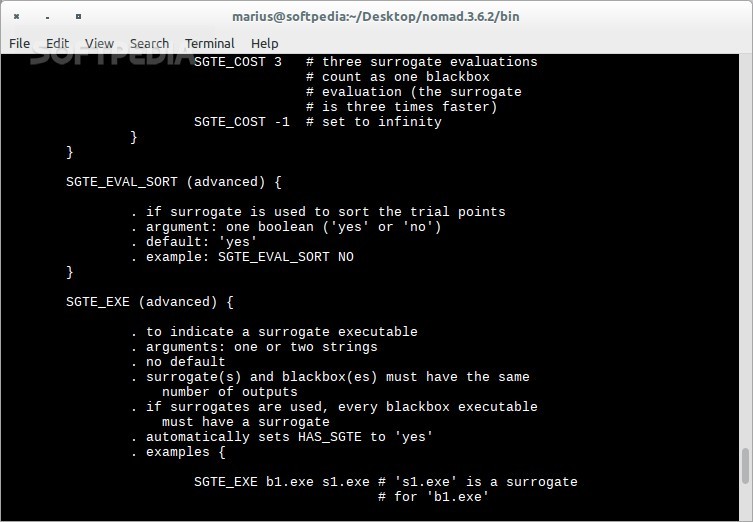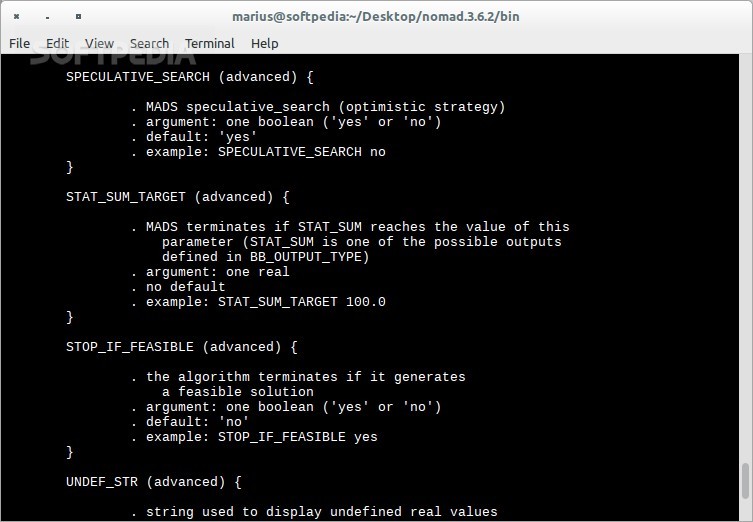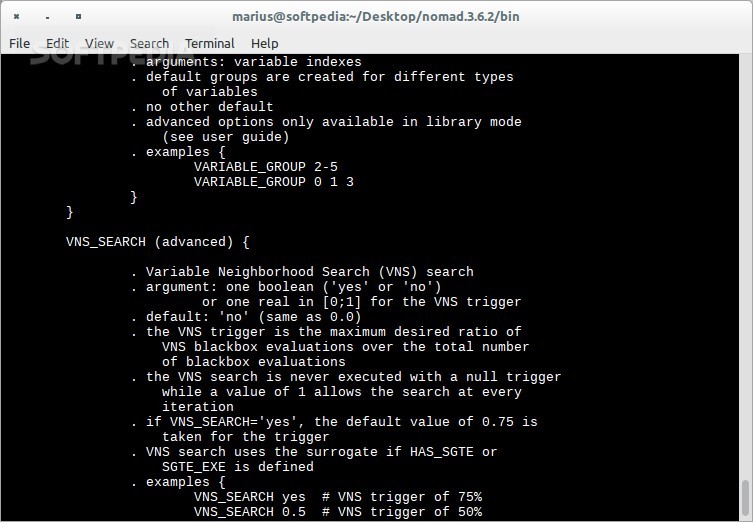Description
NOMAD is an open source, freely distributed and cross-platform command-line software written in C++ and designed as a collection of free utilities targeted at black box customization, for solving problems, considering the fact that the user provides the constraints and objective.
Being designed for real engineering constraint optimization problems, the NOMAD software features rigorous theoretical foundations, configurable parameters, default values assigned to all included parameters, algorithm optimization, and detailed documentation.
The application is engineered in such a way that it can be used in two different modes, batch mode or library mode. While the former is designed for a simple and basic usage of the MADS (Microarray Analysis of Differential Splicing) method, the latter allows more flexibility.
In other words, users will be able to define a separate black-box program, which will be called by NOMAD through system calls, when using the batch mode. Users will be able to define a black-box function as C++ code. which will be called by NOMAD directly, when using the library mode.
In order to use the NOMAD application on your GNU/Linux operating system, you will have to download the source package from either Softpedia or the project’s official homepage. The archive can be saved on your Home directory and uncompressed using an archive manager tool.
Open a Terminal app, go to the location of the src folder (e.g. cd /home/softpedia/nomad.3.6.2/src) and type the ‘make’ command to compile the program. The executable will be outputted on the ‘bin’ folder and used directly, or installed system wide by running the ‘sudo make install’ command in the ‘src’ folder.
NOMAD is a cross-platform software that has been successfully tested with multiple computer environments, including the GNU/Linux, Microsoft Windows and Mac OS X operating systems. Both 32 and 64-bit CPU architectures are supported at this time.
User Reviews for NOMAD FOR LINUX 1
-
for NOMAD FOR LINUX
NOMAD FOR LINUX is a powerful open source software with rigorous theoretical foundations, allowing users to optimize engineering constraints. Highly configurable and well-documented.