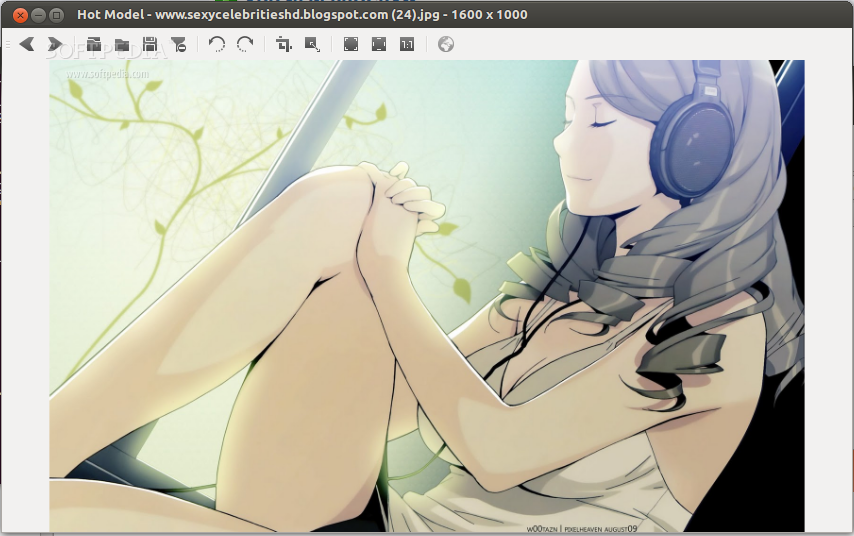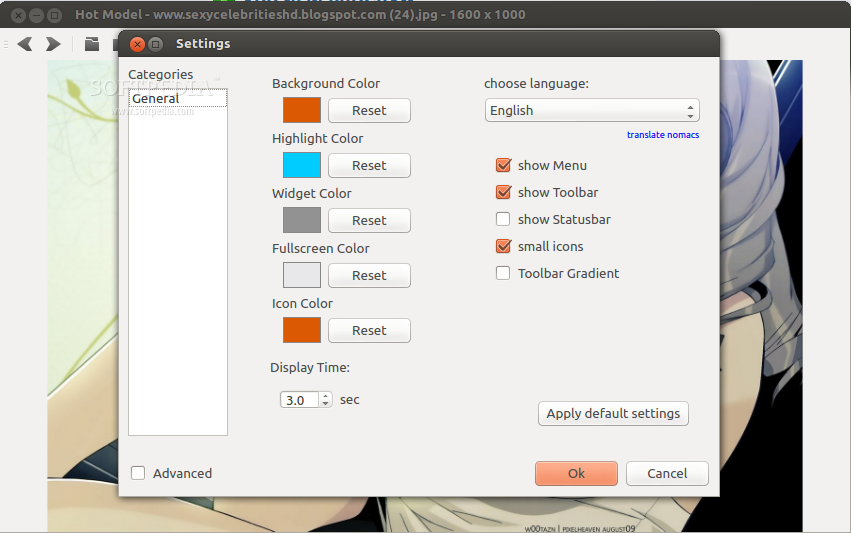Description
nomacs is an open source, small and fast graphical image viewer that’s capable of handling some of the most common image file formats, including jpg, png, tif, bmp, ppm, xbm, xpm, gif, ico, pbm, pgm, nef, crw, cr2, arw, mrw, rw2, mpo, jps and pns.
Key features include basic image manipulation functions, such as crop, resize, pseudo color, rotate, drag and drop and delete, the ability to synchronize multiple instances locally or in the LAN (Local Area Network), mouse-wheel image zoom, frameless mode, file explorer, support for viewing thumbnails of all images in the folder, remote control and display of photos, ability to send images to a portable device, live filtering, as well as the ability to export multipage TIFF.
After installation, open the application from the main menu of your desktop environment. It will ask you to choose your preferred language from the get-go. That’s all! Now you can open a single photo or a folder that contains multiple image files by accessing the File menu or by drag and drop.
Being written in Qt, nomacs is a platform-independent application that has been successfully tested on GNU/Linux, Microsoft Windows and Mac OS X operating systems. At the moment, it supports both 32-bit and 64-bit instruction set architectures. Keep in mind though, that on GNU/Linux you will have to compile the application from sources or install it from the default software repositories of your Linux distribution.
A quick look under the hood will show us that the application is written in the C++ programming language, using the Qt GUI toolkit for the graphical user interface. It requires various packages for viewing and editing images, including exiv2, LibRaw, libqpsd, webp, jasper and qtjp2imageformat.
User Reviews for nomacs FOR LINUX 1
-
for nomacs FOR LINUX
nomacs FOR LINUX is a versatile image viewer with essential features like crop and resize. Its compatibility with various image formats makes it a handy tool.