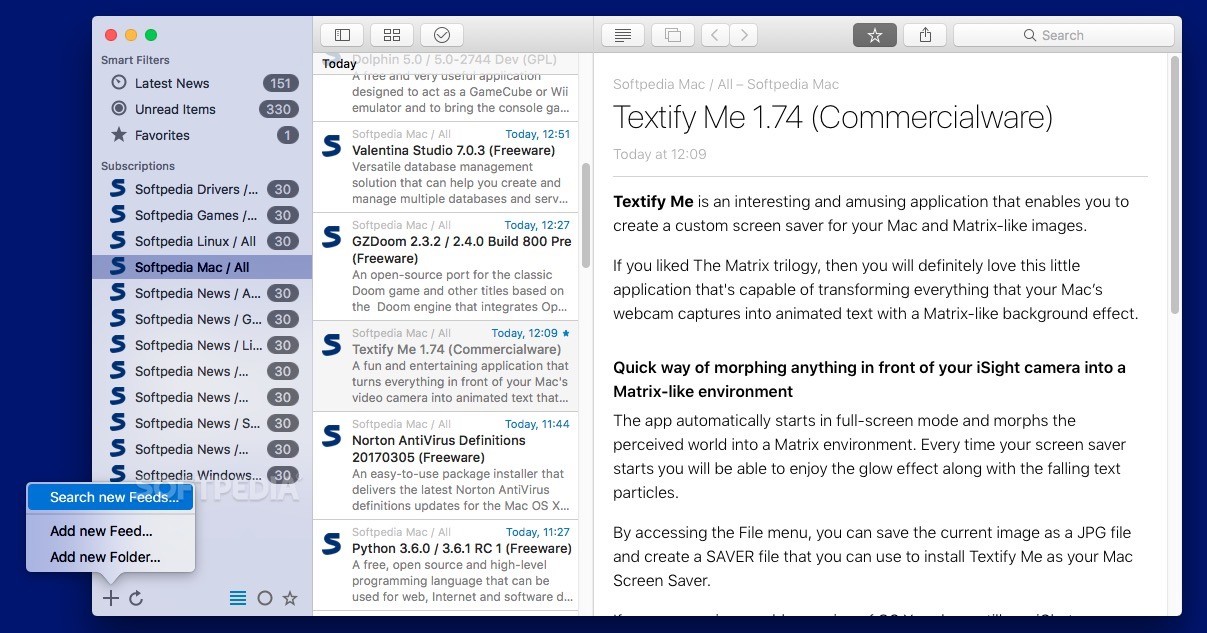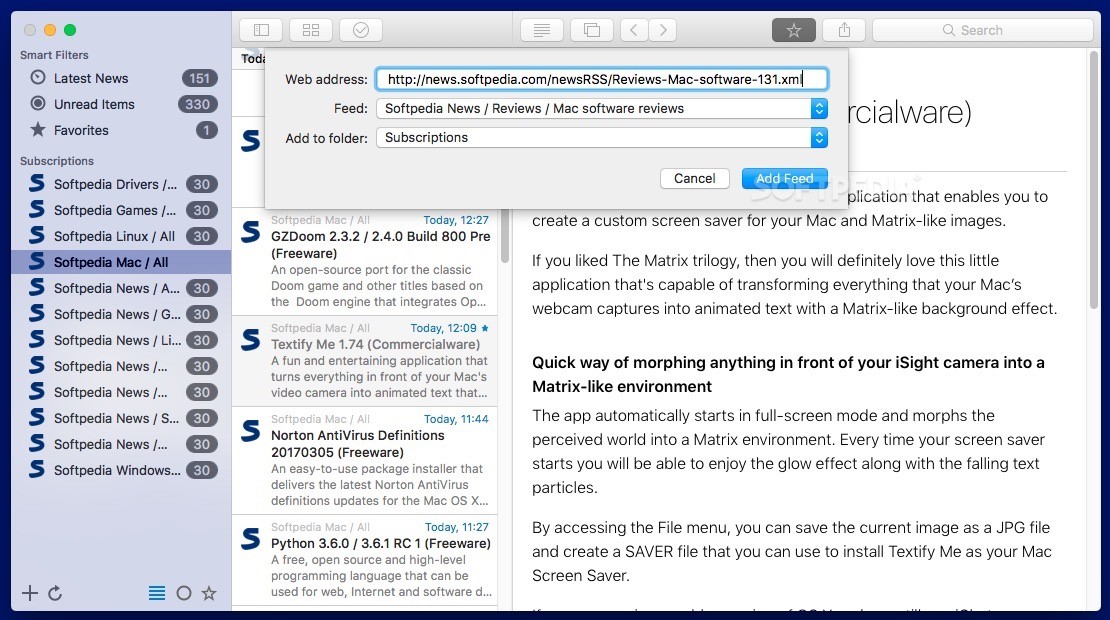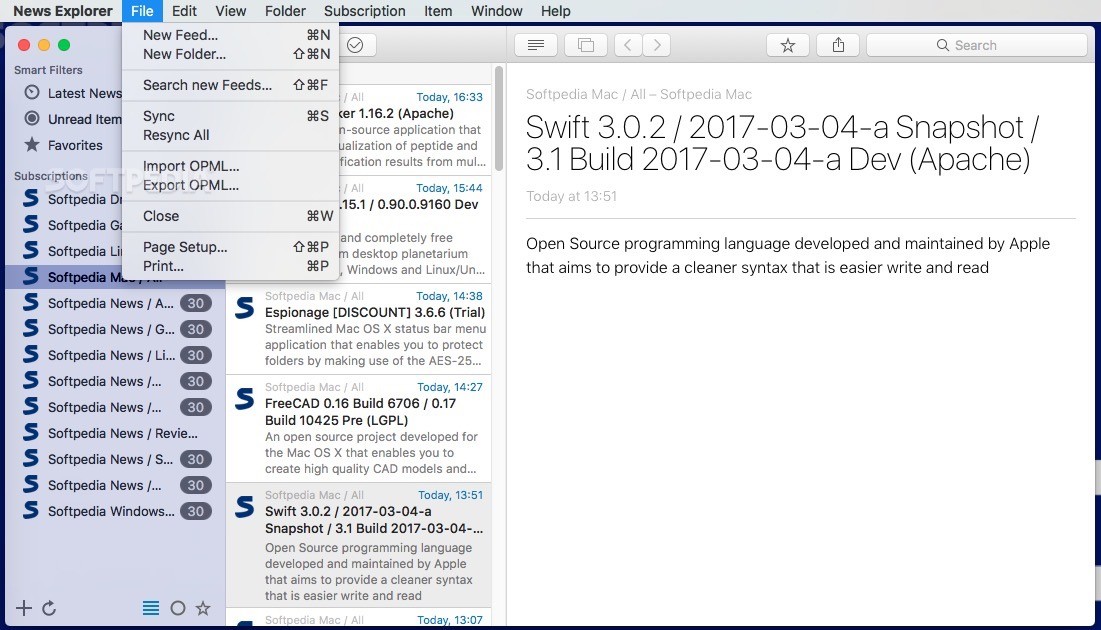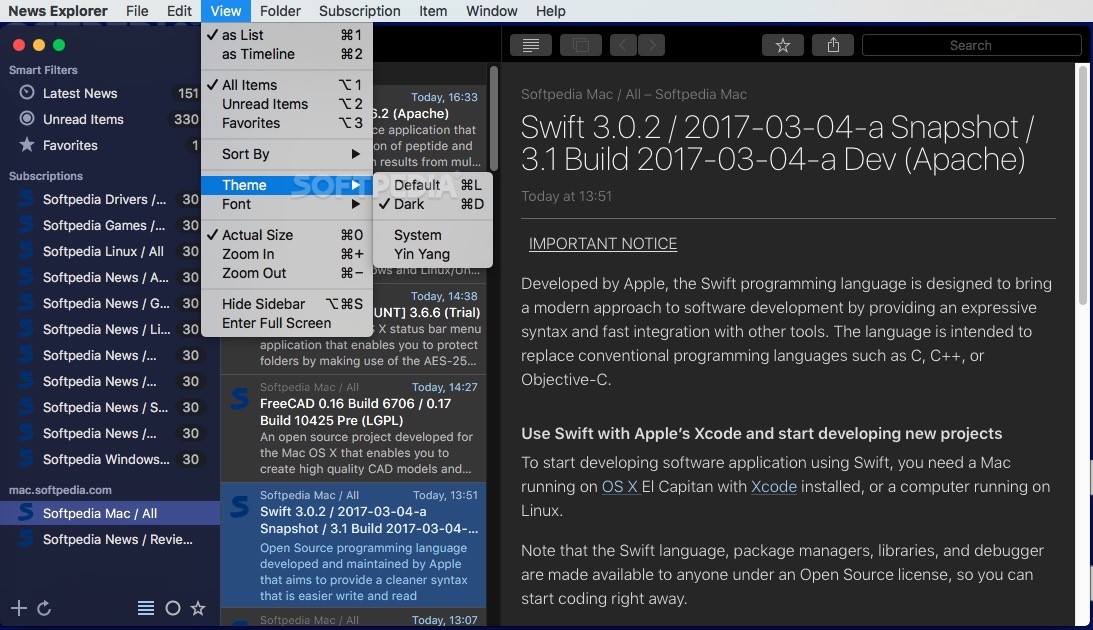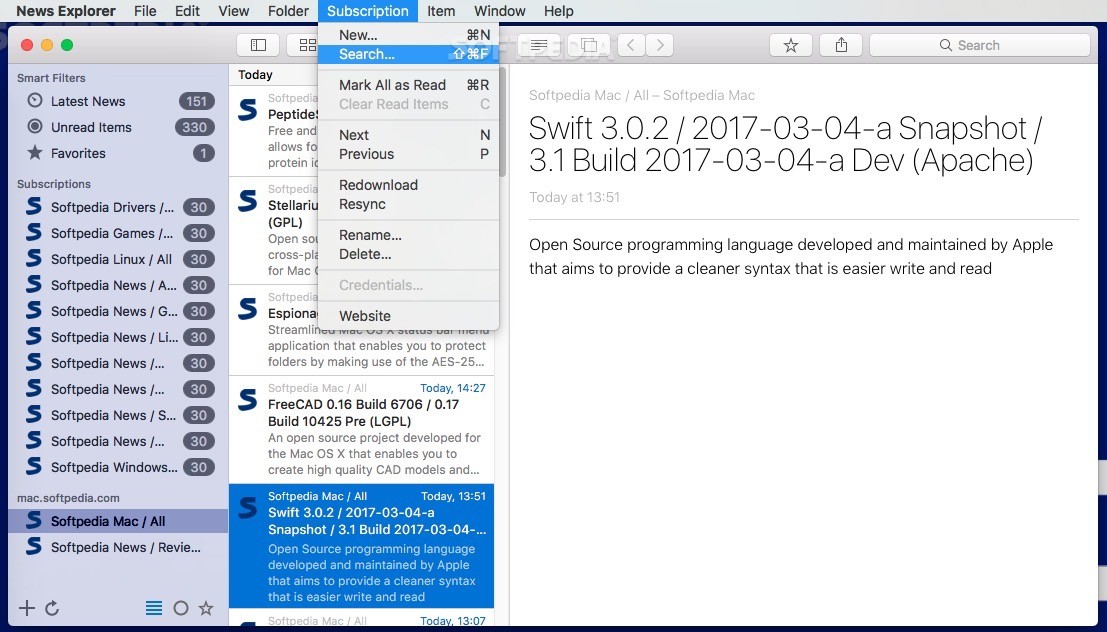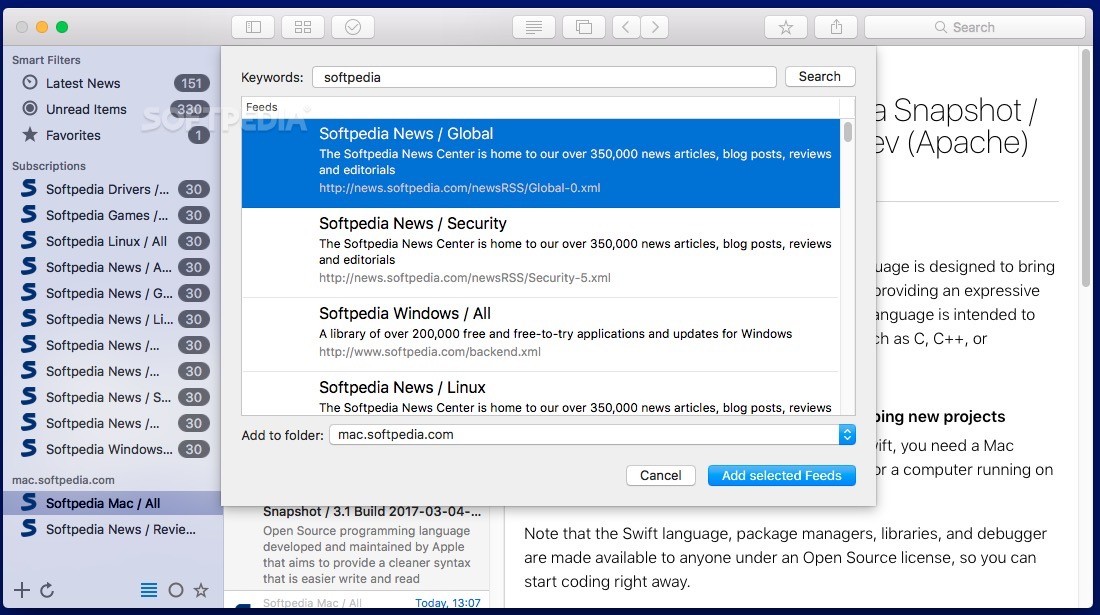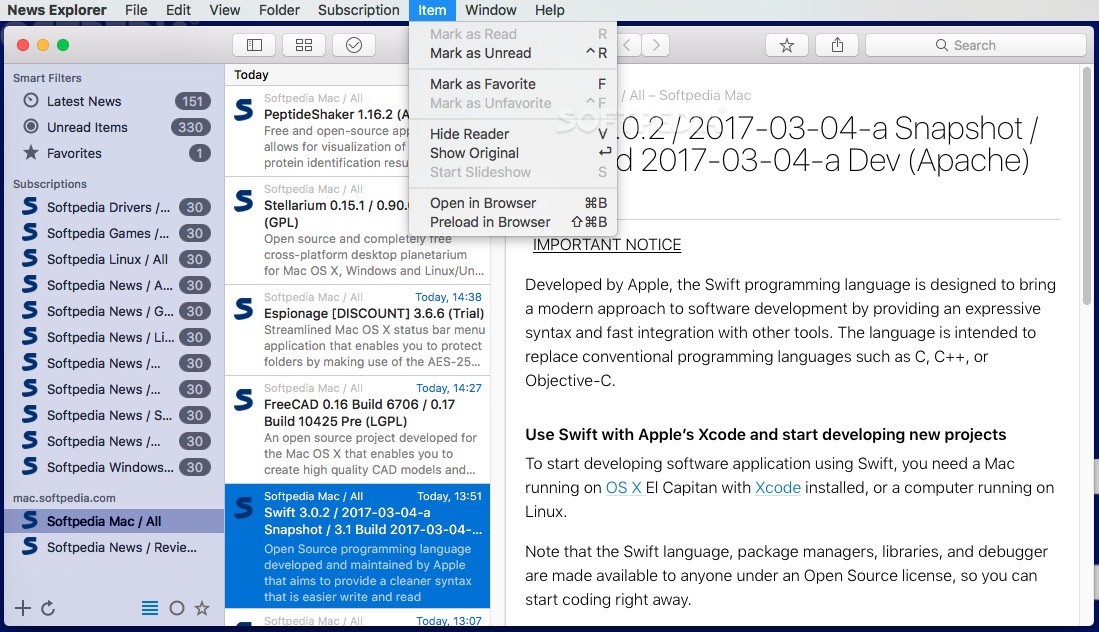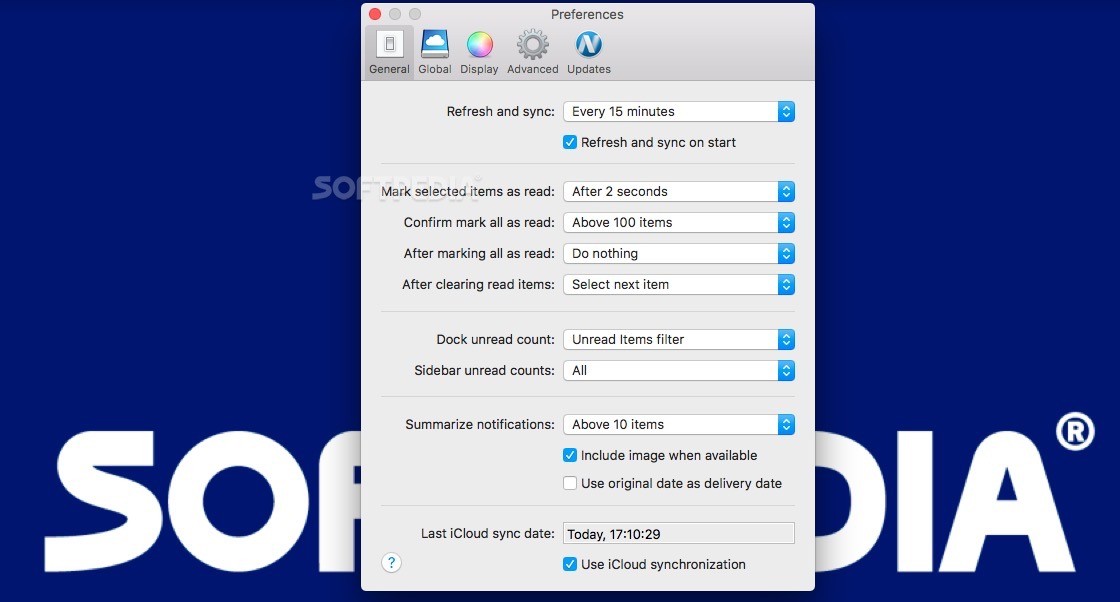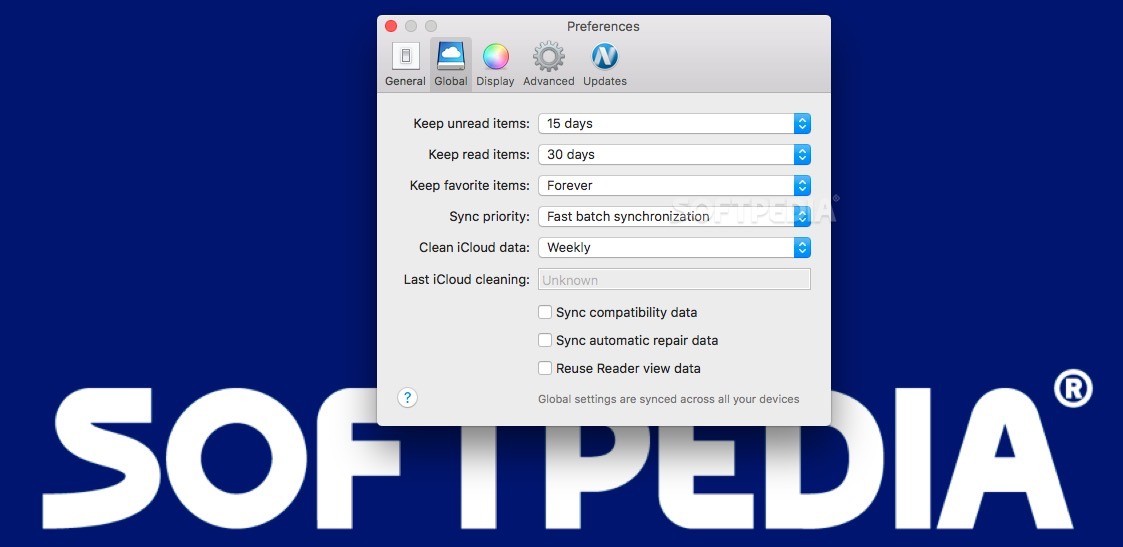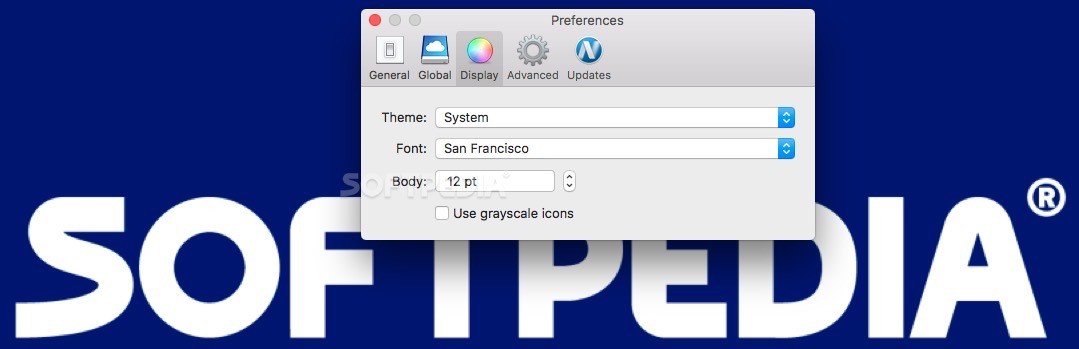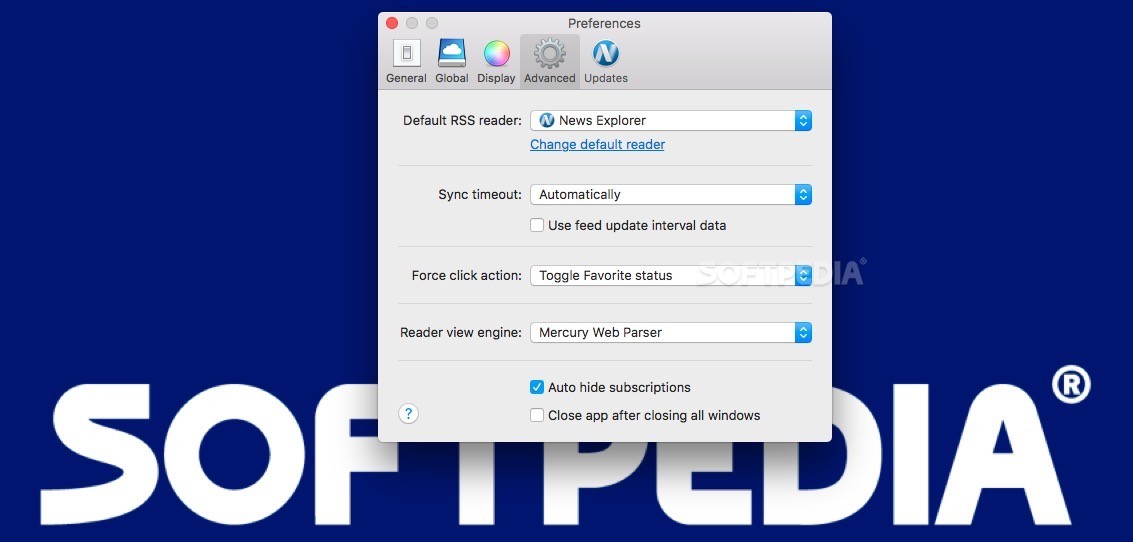Description
News Explorer
News Explorer is a super handy RSS reader that lets you catch up on the latest articles from your favorite sites in a neat and clean space, away from all those browser distractions. It's all about making your reading experience better!
Stay Focused with News Explorer
This reader helps you focus by cutting out the clutter. The built-in browser shows only the article content, so you can dive right into reading. Plus, it syncs all your subscriptions using Apple's iCloud, making it easy to access everything on all your devices.
Add Subscriptions Easily
Inside the News Explorer window, adding new subscriptions is a breeze. You can either enter the RSS link directly or use the app's search function to find what you're looking for. If you don't want to hunt for links, just type in a keyword and let the app fetch available feeds for you. Just remember, News Explorer will only add the feeds you pick!
Organize Your Feeds Like a Pro
If you've got lots of subscriptions, no worries! News Explorer lets you keep everything neat and tidy in folders. When you add a new feed, make sure to choose where it goes—it helps keep things organized.
Easy Reading Experience
The app shows a brief description of each article at first glance. You can easily expand this to read the full post without any distractions—just text and pictures! But if you're curious about the original page, clicking on the article title opens it up in-browser style without leaving News Explorer.
Read Anywhere with Bluetooth Sync
If you've got other Apple devices like an iPhone nearby via Bluetooth, you can pick up where you left off on your mobile device too!
All Your Essential Features
Of course, News Explorer comes packed with basic features you'd expect from an RSS reader: mark articles as read or unread, favorite them, share on social media, filter entries by different criteria or search for specific topics—plus adjust how text looks.
Importing & Exporting Made Simple
You can quickly create and organize your news subscription database in News Explorer. If you're switching over from another RSS reader, just import your data using OPML format. And if iCloud isn't your thing? No problem! You can also export your data into OPML.
If you're ready to get started with News Explorer, it's time to streamline how you consume news!
User Reviews for News Explorer FOR MAC 7
-
for News Explorer FOR MAC
News Explorer for Mac delivers a distraction-free RSS reading experience with easy subscription management and iCloud sync, making it efficient and intuitive.
-
for News Explorer FOR MAC
Absolutely love News Explorer! It's the perfect RSS reader that keeps my articles distraction-free and organized.
-
for News Explorer FOR MAC
News Explorer is a game changer for reading news. The iCloud sync and clean interface make it so easy to use!
-
for News Explorer FOR MAC
This app has transformed how I read articles. The built-in browser and folder organization are fantastic features!
-
for News Explorer FOR MAC
A must-have app for news lovers! News Explorer’s clean design and excellent feed management make reading enjoyable.
-
for News Explorer FOR MAC
I can't recommend News Explorer enough! It simplifies my reading experience while keeping everything synced effortlessly.
-
for News Explorer FOR MAC
News Explorer is outstanding! The ability to search for feeds and read without distractions is exactly what I needed.