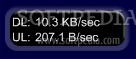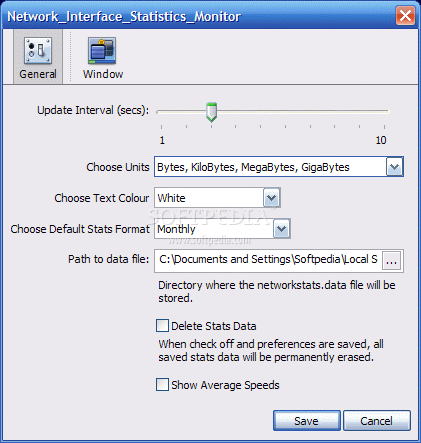Description
Network Interface Statistics Monitor
Network Interface Statistics Monitor is a handy little widget that shows you how much bandwidth you're using right on your desktop. Not only does it display your current upload and download rates, but it also keeps a log of your usage on your hard drive. So, if you ever want to look back at how much data you've used over the day or month, it's all there for you!
Keep Track of Your Bandwidth Usage
This widget makes monitoring network traffic super easy. You can check out real-time stats without having to dig through complicated settings. Just glance at your desktop and you’ll see everything you need! Whether you're streaming videos or downloading files, you'll always know where your data's going.
Daily and Monthly Statistics
With this tool, you can view detailed statistics in daily or monthly totals. It's perfect for anyone who wants to keep an eye on their internet usage. Plus, seeing those numbers helps you adjust if you notice you're using more data than expected.
Requirements
To use the Network Interface Statistics Monitor, you'll need:
- Yahoo! Widget Engine
Download Now!
If you're ready to take control of your bandwidth and want an easy way to monitor your network traffic, download the Network Interface Statistics Monitor widget here!
User Reviews for Network Interface Statistics Monitor 1
-
for Network Interface Statistics Monitor
Network Interface Statistics Monitor is a handy widget for tracking bandwidth usage with daily/monthly totals. Great for monitoring network traffic.