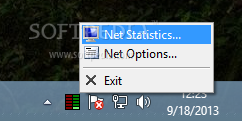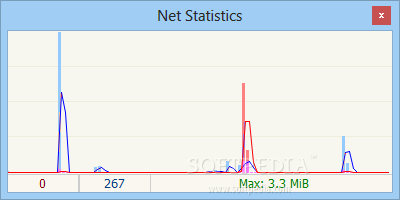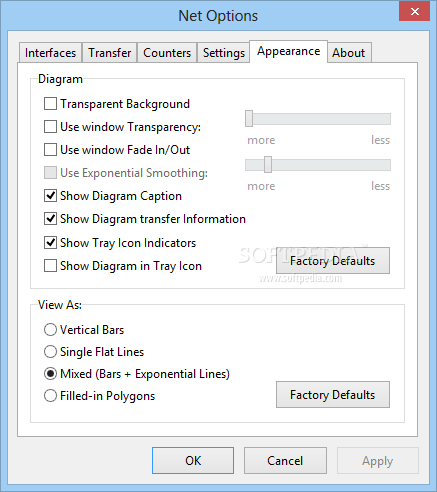Description
Net Statistics Portable
Net Statistics Portable is a handy little app that keeps an eye on your network traffic, showing you what's coming in and going out. It gives you live stats and helps you keep track of everything happening with your connection.
Easy-to-Use Interface
This software has a super friendly interface that makes it easy to check the status of your devices. You can see all the important details about incoming and outgoing data, plus some summary info. There’s even a traffic diagram that shows you real-time activity from the last few minutes, which is perfect for spotting any unusual behavior.
Quick Access After Installation
Once you've installed it, Net Statistics Portable runs quietly in your system tray. You can easily bring it up by clicking on the “Net options” entry whenever you need to check your network status.
Monitor Internet Connections
The app lets you peek at all available Internet connections in a compact panel. You can quickly select or deselect devices and check their properties too! Plus, there are filters to help you view only active networks or those using fiber and modem connections.
Traffic Monitoring Made Easy
You’ll get detailed insights into all sent and received data, including how much traffic you're allowed to use. If you're worried about hitting your limit, there’s an option to turn off dynamic speed monitoring. You can also set how often you'd like to reset the counters for sent and received data.
Create Usage Reports
The tool allows you to generate summary reports so you can review your usage history from any past day, week, or month. And if you want to save these reports, you can export them in formats like TXT, WMF, and BMP!
Automate Your Tasks
If you're stepping away from your computer for a while but still want to monitor traffic, no worries! You can schedule tasks that automatically capture network activity during those times.
Add Your Personal Touch
You can customize the menu by choosing different themes or picking colors for download/upload stats. There are also options for window transparency effects and fading animations for the diagrams—pretty cool!
Your Portable Solution
In short, Net Statistics Portable is an awesome tool for keeping track of your network traffic without needing installation! Just pop it on a USB flash drive and run it on any computer!
Net Statistics Portable is part of these download collections: Bandwidth Managers.
User Reviews for Net Statistics Portable 7
-
for Net Statistics Portable
Net Statistics Portable offers a sleek interface for monitoring network traffic in real time and generating detailed reports. A handy tool for network control.
-
for Net Statistics Portable
Net Statistics Portable is a fantastic tool! It provides real-time stats and keeps my network usage in check.
-
for Net Statistics Portable
I love this app! It's lightweight, easy to use, and helps me monitor my internet traffic effortlessly.
-
for Net Statistics Portable
This app is a lifesaver. The detailed reports and live statistics help me manage my data effectively!
-
for Net Statistics Portable
Net Statistics Portable is incredibly user-friendly. I appreciate the customization options for monitoring traffic.
-
for Net Statistics Portable
Absolutely love it! The ability to track incoming and outgoing traffic in real-time has been invaluable.
-
for Net Statistics Portable
A must-have for anyone wanting to control their network usage. The stats are clear, and it's so easy to use!